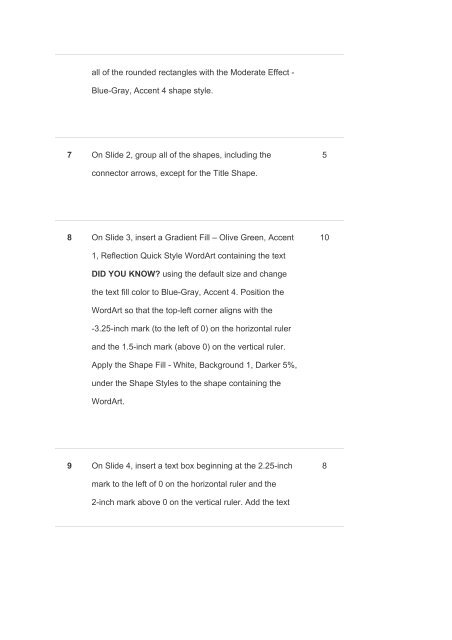exploring_p03_grader_a1.pptxsolution
You also want an ePaper? Increase the reach of your titles
YUMPU automatically turns print PDFs into web optimized ePapers that Google loves.
all of the rounded rectangles with the Moderate Effect -<br />
Blue-Gray, Accent 4 shape style.<br />
7 On Slide 2, group all of the shapes, including the<br />
5<br />
connector arrows, except for the Title Shape.<br />
8 On Slide 3, insert a Gradient Fill – Olive Green, Accent<br />
10<br />
1, Reflection Quick Style WordArt containing the text<br />
DID YOU KNOW? using the default size and change<br />
the text fill color to Blue-Gray, Accent 4. Position the<br />
WordArt so that the top-left corner aligns with the<br />
-3.25-inch mark (to the left of 0) on the horizontal ruler<br />
and the 1.5-inch mark (above 0) on the vertical ruler.<br />
Apply the Shape Fill - White, Background 1, Darker 5%,<br />
under the Shape Styles to the shape containing the<br />
WordArt.<br />
9 On Slide 4, insert a text box beginning at the 2.25-inch<br />
8<br />
mark to the left of 0 on the horizontal ruler and the<br />
2-inch mark above 0 on the vertical ruler. Add the text