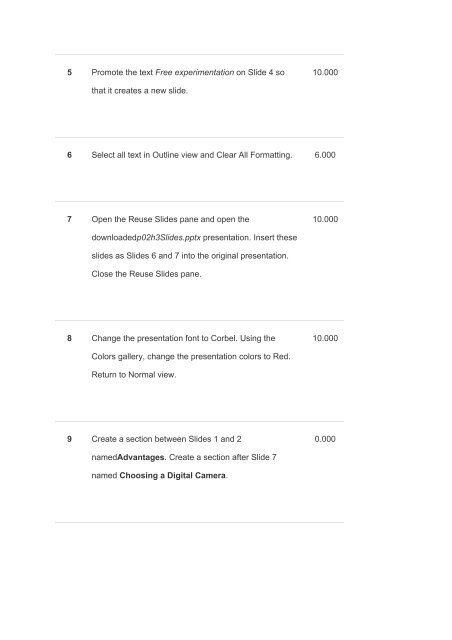p02h3Digital_LastFirstsolution
Create successful ePaper yourself
Turn your PDF publications into a flip-book with our unique Google optimized e-Paper software.
5 Promote the text Free experimentation on Slide 4 so<br />
10.000<br />
that it creates a new slide.<br />
6 Select all text in Outline view and Clear All Formatting. 6.000<br />
7 Open the Reuse Slides pane and open the<br />
10.000<br />
downloadedp02h3Slides.pptx presentation. Insert these<br />
slides as Slides 6 and 7 into the original presentation.<br />
Close the Reuse Slides pane.<br />
8 Change the presentation font to Corbel. Using the<br />
10.000<br />
Colors gallery, change the presentation colors to Red.<br />
Return to Normal view.<br />
9 Create a section between Slides 1 and 2<br />
0.000<br />
namedAdvantages. Create a section after Slide 7<br />
named Choosing a Digital Camera.