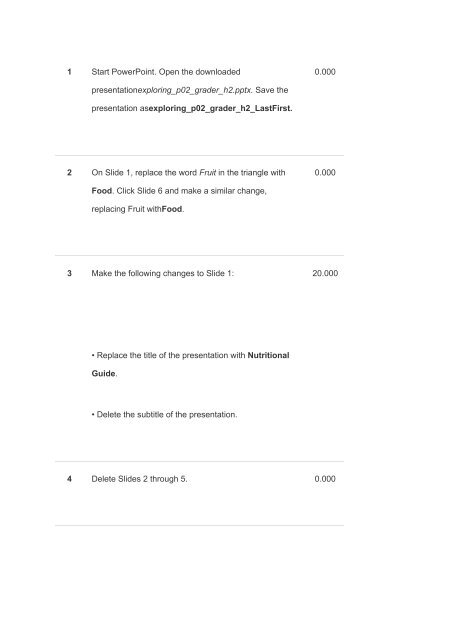exploring_p02_grader_h2_LastFirst.solution
Create successful ePaper yourself
Turn your PDF publications into a flip-book with our unique Google optimized e-Paper software.
1 Start PowerPoint. Open the downloaded<br />
0.000<br />
<br />
presentation<strong>exploring</strong>_<strong>p02</strong>_<strong>grader</strong>_<strong>h2</strong>.pptx. Save the<br />
presentation as<strong>exploring</strong>_<strong>p02</strong>_<strong>grader</strong>_<strong>h2</strong>_<strong>LastFirst</strong>.<br />
<br />
2 On Slide 1, replace the word Fruit in the triangle with<br />
Food. Click Slide 6 and make a similar change,<br />
replacing Fruit withFood.<br />
0.000<br />
3 Make the following changes to Slide 1:<br />
20.000<br />
• Replace the title of the presentation with Nutritional<br />
Guide.<br />
• Delete the subtitle of the presentation.<br />
4 Delete Slides 2 through 5. 0.000