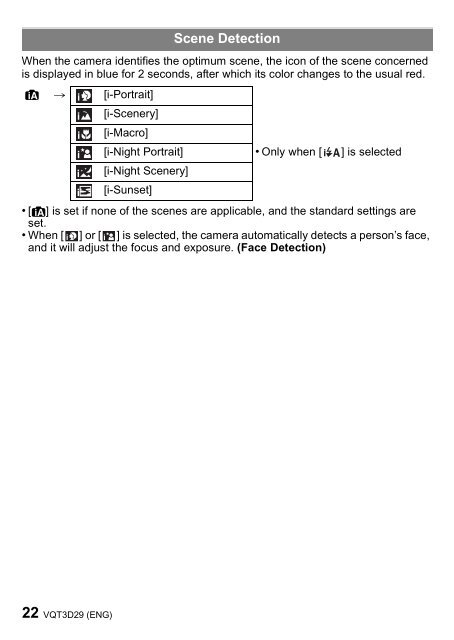DMC-FH24 DMC-FH5 DMC-FH2 - Operating Manuals for Panasonic ...
DMC-FH24 DMC-FH5 DMC-FH2 - Operating Manuals for Panasonic ...
DMC-FH24 DMC-FH5 DMC-FH2 - Operating Manuals for Panasonic ...
Create successful ePaper yourself
Turn your PDF publications into a flip-book with our unique Google optimized e-Paper software.
When the camera identifies the optimum scene, the icon of the scene concerned<br />
is displayed in blue <strong>for</strong> 2 seconds, after which its color changes to the usual red.<br />
• [¦] is set if none of the scenes are applicable, and the standard settings are<br />
set.<br />
• When [ ] or [ ] is selected, the camera automatically detects a person’s face,<br />
and it will adjust the focus and exposure. (Face Detection)<br />
22 VQT3D29 (ENG)<br />
Scene Detection<br />
¦ > [i-Portrait]<br />
[i-Scenery]<br />
[i-Macro]<br />
[i-Night Portrait]<br />
[i-Night Scenery]<br />
[i-Sunset]<br />
• Only when [ ] is selected