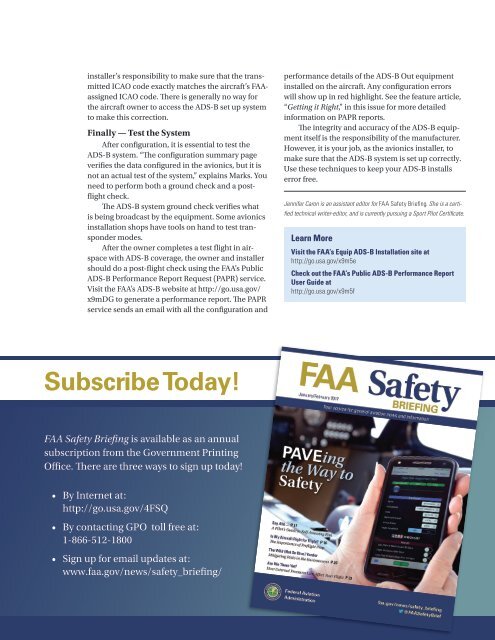Safety ADS-B
MarApr2017
MarApr2017
Create successful ePaper yourself
Turn your PDF publications into a flip-book with our unique Google optimized e-Paper software.
installer’s responsibility to make sure that the transmitted<br />
ICAO code exactly matches the aircraft’s FAAassigned<br />
ICAO code. There is generally no way for<br />
the aircraft owner to access the <strong>ADS</strong>-B set up system<br />
to make this correction.<br />
Finally — Test the System<br />
After configuration, it is essential to test the<br />
<strong>ADS</strong>-B system. “The configuration summary page<br />
verifies the data configured in the avionics, but it is<br />
not an actual test of the system,” explains Marks. You<br />
need to perform both a ground check and a postflight<br />
check.<br />
The <strong>ADS</strong>-B system ground check verifies what<br />
is being broadcast by the equipment. Some avionics<br />
installation shops have tools on hand to test transponder<br />
modes.<br />
After the owner completes a test flight in airspace<br />
with <strong>ADS</strong>-B coverage, the owner and installer<br />
should do a post-flight check using the FAA’s Public<br />
<strong>ADS</strong>-B Performance Report Request (PAPR) service.<br />
Visit the FAA’s <strong>ADS</strong>-B website at http://go.usa.gov/<br />
x9mDG to generate a performance report. The PAPR<br />
service sends an email with all the configuration and<br />
performance details of the <strong>ADS</strong>-B Out equipment<br />
installed on the aircraft. Any configuration errors<br />
will show up in red highlight. See the feature article,<br />
“Getting it Right,” in this issue for more detailed<br />
information on PAPR reports.<br />
The integrity and accuracy of the <strong>ADS</strong>-B equipment<br />
itself is the responsibility of the manufacturer.<br />
However, it is your job, as the avionics installer, to<br />
make sure that the <strong>ADS</strong>-B system is set up correctly.<br />
Use these techniques to keep your <strong>ADS</strong>-B installs<br />
error free.<br />
Jennifer Caron is an assistant editor for FAA <strong>Safety</strong> Briefing. She is a certified<br />
technical writer-editor, and is currently pursuing a Sport Pilot Certificate.<br />
Learn More<br />
Visit the FAA’s Equip <strong>ADS</strong>-B Installation site at<br />
http://go.usa.gov/x9m5e<br />
Check out the FAA’s Public <strong>ADS</strong>-B Performance Report<br />
User Guide at<br />
http://go.usa.gov/x9m5f<br />
Subscribe Today!<br />
FAA <strong>Safety</strong> Briefing is available as an annual<br />
subscription from the Government Printing<br />
Office. There are three ways to sign up today!<br />
• By Internet at:<br />
http://go.usa.gov/4FSQ<br />
• By contacting GPO toll free at:<br />
1-866-512-1800<br />
• Sign up for email updates at:<br />
www.faa.gov/news/safety_briefing/<br />
34 FAA <strong>Safety</strong> Briefing March/April 2017