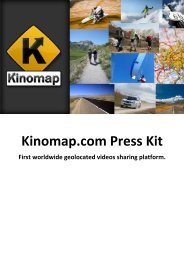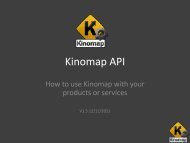Kinomap Trainer
Kinomap Trainer
Kinomap Trainer
Create successful ePaper yourself
Turn your PDF publications into a flip-book with our unique Google optimized e-Paper software.
<strong>Kinomap</strong> <strong>Trainer</strong><br />
Integration Guide<br />
for manufacturers<br />
V1.4 30/01/2012
• <strong>Kinomap</strong> trainer is an iPad and<br />
iPhone application that allows<br />
anyone to exercise at home on a<br />
stationary bike or home trainer,<br />
based on the geolocated videos<br />
sharing platform<br />
www.kinomap.com<br />
• Dedicated website:<br />
www.kinomaptrainer.com<br />
Context
Available on the Appstore<br />
• Re-cycle your exercise bike and turn it into a powerful and fun fitness device. Just choose among the<br />
geolocated videos of <strong>Kinomap</strong> and ride! Watch your bike moving on the map and on the elevation line :<br />
your goal is to follow the rhythm of the original video.<br />
With an ANT+ key ( Wahoo or similar), your iPad receives the cadence data* and transforms it to power<br />
according to the resistance level of your equipment. This application won't change the actual resistance of<br />
your bike but will calculate your simulated speed from the resistance and cadence of pedaling on one side<br />
and from the elevation profile of the road on the other side to be close to real conditions.<br />
You can contribute to add your own videos, shot either:<br />
- with the free application <strong>Kinomap</strong> Maker on your Smartphone (iPhone, Android, Bada, windows Phone)<br />
- with a Gps camera<br />
- with your usual camera and a GPS data logger**<br />
Features:<br />
- access to all <strong>Kinomap</strong> cycling videos posted by the community<br />
- search by popularity, keyword, country, difficulty, etc<br />
- 5 panels: video / map / elevation profile / description / complete dashboard<br />
- view your instant power, speed, slope, distance, time, heart rate (if you have an ANT+ heart belt)<br />
- prepare your selection on www.kinomap.com from your computer and find them in your favorites in the<br />
app<br />
- easy setup: connect your Wahoo Ant+ key on your iPad, attach a cadence sensor to the pedal of your<br />
bike* and select your exercise bike or trainer in the list<br />
- optimized for Airplay: if you have an Apple TV, transfer the video to your screen and maximize the space<br />
for the map.<br />
- some videos available in HD<br />
- some videos display the heart rate of the movie maker (if shot with an iPhone)<br />
- keep the history of your trainings to see your evolution<br />
Requirements:<br />
- Wahoo or similar Ant+ receiver and either an Ant+ cadence* sensor or power sensor<br />
- In-App subscription (otherwise, your virtual bike will stop moving after 5 minutes)<br />
*Also works with native Power Ant+ sensors (Power Tap/CycleOps, Srm, Quarq, Power2max…).<br />
** See website to learn more about Shooting and uploading geolocated videos<br />
http://itunes.apple.com/us/app/kinomap-trainer/id437195565?l=fr&ls=1&mt=8
Screenshots (1/3)
Screenshots (2/3)
Screenshots (3/3)
Ant+<br />
• The iPad or iPhone must be equiped with an Ant+<br />
dongle:<br />
• To move the bike on, <strong>Kinomap</strong> trainer accepts<br />
either:<br />
– Power Ant+ data (Powertap, SRM, Quarq, Garmin<br />
Vector, Power2max)<br />
– Cadence Ant+ data & the formula to transform cadence<br />
to power for each resistance level of each stationary<br />
bike<br />
– Speed data & the formula to transform speed to power<br />
for each resistance level of each home trainer
Ant+ equipment setup
Elevation profile<br />
• Cadence or speed<br />
informations is ultimately<br />
converted to raw power. This<br />
power and the elevation<br />
profile are used to calculate<br />
the actual speed of the bike<br />
icon to move along the map<br />
and video<br />
• If the user is too slow, the<br />
video will pause<br />
• If the user is too fast, the<br />
video will seek<br />
• All time the user knows the<br />
gap in meters or feet between<br />
him and the video maker
Ant+ cadence and equipment choice<br />
• Screen1<br />
– Connect the cadence sensor<br />
or speed/cadence sensor<br />
(speed is useless here)<br />
– Select your equipment by<br />
manufacturer first
Ant+ cadence and equipment choice<br />
• Screen2<br />
– Choose your equipment for<br />
this specific manufacturer
Ant+ cadence and equipment choice<br />
• Screen3<br />
Choose your initial resistance<br />
(can be modified while<br />
exercising).<br />
Here resistance 6<br />
Note the chart displaying the<br />
Power in Watt according to<br />
cadence and resistance from<br />
this equipment
Ant+ cadence and equipment choice<br />
• Screen4<br />
Here resistance 12<br />
On the left axis, you’ll find the<br />
formula like this:<br />
W = a²*Cadence + b*Cadence<br />
Note that in general: Power is<br />
increasing faster than<br />
cadence
Resistance change while playing<br />
• While receiving cadence<br />
data, the user can<br />
change the resistance in<br />
the game (but he has to<br />
change it also on the<br />
equipment)
Ant+ cadence : what you can do?<br />
• If you know your theoretical values (« a » and « b ») to<br />
calculate Power from Cadence for each resistance level for<br />
each stationary bike you produce, send them to<br />
support@kinomap.com<br />
• You can also have them in this format, that’s fine:
Ant+ speed and equipment choice<br />
• Screen1<br />
– Connect the speed sensor or<br />
speed/cadence sensor<br />
(cadence is useless here)<br />
– Select your equipment by<br />
manufacturer first
Ant+ speed and equipment choice<br />
• Screen2<br />
– Choose your equipment for<br />
this specific manufacturer
Ant+ speed and equipment choice<br />
• Screen3<br />
Choose your initial resistance<br />
Here only one<br />
Note the chart displaying the<br />
Power in Watt according to<br />
speed and resistance from<br />
this equipment
Ant+ speed: what you can do?<br />
• If you know your theoretical values (« a », « b » and « c ») to<br />
calculate Power from speed for each resistance level for each<br />
trainer you produce, send them to support@kinomap.com
Ant+ power<br />
Easiest solution:<br />
It provides natively power<br />
data from your<br />
equipment to get the<br />
Watts.
Levels of integration<br />
• Provide cadence-speed to power translation grid<br />
• Send resistance level changes from your<br />
equipment to Ant+ receiver<br />
• Send Power data natively in Ant+<br />
• Adapt your equipment to also receive resistance<br />
changes request from Ant+<br />
Level of<br />
difficulty
Contact us<br />
• support@kinomap.com<br />
• Europe: +33 9 51 16 32 60<br />
• US: +1 (650) 262 4767