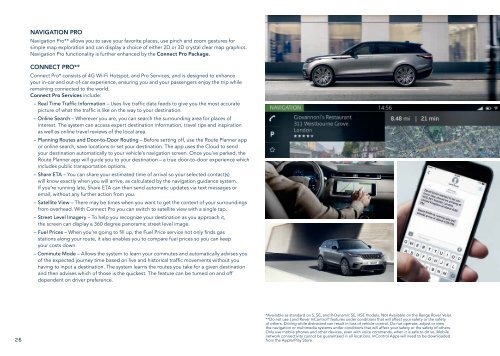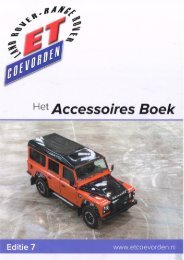Create successful ePaper yourself
Turn your PDF publications into a flip-book with our unique Google optimized e-Paper software.
NAVIGATION PRO<br />
Navigation Pro** allows you to save your favorite places, use pinch and zoom gestures for<br />
simple map exploration and can display a choice of either 2D or 3D crystal clear map graphics.<br />
Navigation Pro functionality is further enhanced by the Connect Pro Package.<br />
CONNECT PRO**<br />
Connect Pro* consists of 4G Wi- Fi Hotspot, and Pro Services, and is designed to enhance<br />
your in- car and out- of- car experience, ensuring you and your passengers enjoy the trip while<br />
remaining connected to the world.<br />
Connect Pro Services include:<br />
– Real Time Traffic Information – Uses live traffic data feeds to give you the most accurate<br />
picture of what the traffic is like on the way to your destination.<br />
– Online Search – Wherever you are, you can search the surrounding area for places of<br />
interest. The system can access expert destination information, travel tips and inspiration<br />
as well as online travel reviews of the local area.<br />
– Planning Routes and Door-to-Door Routing – Before setting off, use the Route Planner app<br />
or online search, save locations or set your destination. The app uses the Cloud to send<br />
your destination automatically to your vehicle‘s navigation screen. Once you’ve parked, the<br />
Route Planner app will guide you to your destination – a true door-to-door experience which<br />
includes public transportation options.<br />
– Share ETA – You can share your estimated time of arrival so your selected contact(s)<br />
will know exactly when you will arrive, as calculated by the navigation guidance system.<br />
If you‘re running late, Share ETA can then send automatic updates via text messages or<br />
email, without any further action from you.<br />
– Satellite View – There may be times when you want to get the context of your surroundings<br />
from overhead. With Connect Pro you can switch to satellite view with a single tap.<br />
– Street Level Imagery – To help you recognize your destination as you approach it,<br />
the screen can display a 360 degree panoramic street level image.<br />
– Fuel Prices – When you’re going to fill up, the Fuel Price service not only finds gas<br />
stations along your route, it also enables you to compare fuel prices so you can keep<br />
your costs down.<br />
– Commute Mode – Allows the system to learn your commutes and automatically advises you<br />
of the expected journey time based on live and historical traffic movements without you<br />
having to input a destination. The system learns the routes you take for a given destination<br />
and then advises which of those is the quickest. The feature can be turned on and off<br />
dependent on driver preference.<br />
26<br />
*Available as standard on S, SE, and R-Dynamic SE, HSE models. Not Available on the Range Rover <strong>Velar</strong>.<br />
**Do not use Land Rover InControl ® features under conditions that will affect your safety or the safety<br />
of others. Driving while distracted can result in loss of vehicle control. Do not operate, adjust or view<br />
the navigation or multimedia systems under conditions that will affect your safety or the safety of others.<br />
Only use mobile phones and other devices, even with voice commands, when it is safe to do so. Mobile<br />
network connectivity cannot be guaranteed in all locations. InControl Apps will need to be downloaded<br />
from the Apple/Play Store.