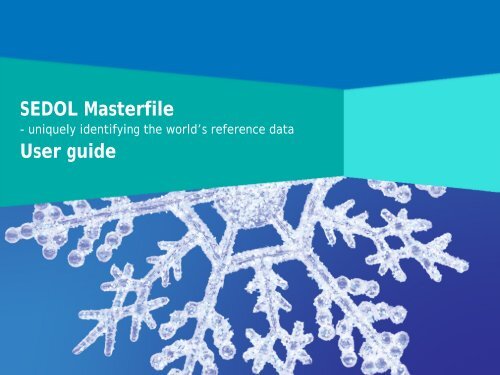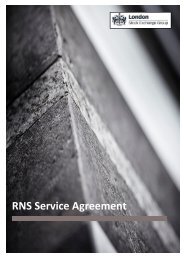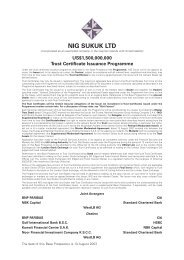SEDOL Masterfile User guide - London Stock Exchange
SEDOL Masterfile User guide - London Stock Exchange
SEDOL Masterfile User guide - London Stock Exchange
Create successful ePaper yourself
Turn your PDF publications into a flip-book with our unique Google optimized e-Paper software.
<strong>SEDOL</strong> <strong>Masterfile</strong><br />
- uniquely identifying the world’s reference data<br />
<strong>User</strong> <strong>guide</strong>
<strong>SEDOL</strong> <strong>Masterfile</strong> ® new user interface<br />
From 24 November 2008 register to use the new <strong>SEDOL</strong> <strong>Masterfile</strong> at www.sedol.co.uk
Registration process<br />
Complete the registration process and email<br />
smfnewissues@londonstockexchange.com if<br />
permission to create <strong>SEDOL</strong> codes is required
Issuer or <strong>SEDOL</strong>/ISIN search<br />
1. Enter issuer name or <strong>SEDOL</strong>/ISIN code 2. Select ‘Issuer Name’ or ‘Code’ Search<br />
Click ‘Update Request’<br />
to send a query<br />
regarding an issuer<br />
‘Create Issuer’ and ‘Bulk Upload’<br />
buttons only available with<br />
required permissions<br />
3. Click Start Search<br />
4. Click on issuer row, hover<br />
over ‘View Securities’ and<br />
click ‘Active only’/‘Include<br />
Inactive’ to view securities<br />
PLEASE NOTE!<br />
The back browser is not<br />
supported in this<br />
application<br />
‘Issuer Details’ appear<br />
when issuer is selected<br />
Email smfnewissues@londonstockexchange.com if<br />
permission to create <strong>SEDOL</strong> codes is required
View securities<br />
Securities filter required where issuer search returns more than 200 securities<br />
Click ‘Search’ to return to search view<br />
Click on security row to view ‘Security Detail’<br />
Click ‘Update Request’ to<br />
send a query regarding a<br />
specific security<br />
Security Detail returns all populated fields for selected <strong>SEDOL</strong><br />
Email smfnewissues@londonstockexchange.com<br />
if permission to create <strong>SEDOL</strong> codes is required
Create issuer/securities<br />
1(b) Click ‘Create Issuer’ if<br />
a new ‘Issuer & security’ is<br />
required<br />
1(a) Click on security to view ‘Security Detail’<br />
2. Click on ‘Create<br />
Security’ or ‘Create OPOL’<br />
to create a new <strong>SEDOL</strong><br />
Email smfnewissues@londonstockexchange.com if<br />
permission to create <strong>SEDOL</strong> codes is required
<strong>SEDOL</strong> creation<br />
4. Click ‘Create Security’ to<br />
complete <strong>SEDOL</strong> creation<br />
1. Select ‘Security Group’ and ‘Security Type’ to<br />
determine mandatory fields for <strong>SEDOL</strong> creation<br />
2. Complete all mandatory fields<br />
which are highlighted in bold<br />
3. Click ‘Create’ to auto-generate<br />
the ‘Long Description’ field<br />
Email smfnewissues@londonstockexchange.com if<br />
permission to create <strong>SEDOL</strong> codes is required
Successful <strong>SEDOL</strong> creation<br />
Click ‘Search’ to return to the search view<br />
Upon successful <strong>SEDOL</strong> creation ‘<strong>SEDOL</strong>’ code<br />
and ‘Security Detail’ will be returned
Request update<br />
Requestor and security details will be auto-populated<br />
3. Click ‘Submit’ to send<br />
‘Request Update’, email<br />
confirmation will be sent to<br />
confirm receipt of your query<br />
1. Enter the effective date<br />
2. Enter query details,<br />
maximum 500 characters<br />
The requestor’s email address will be used to respond to<br />
update request confirming what action has been taken