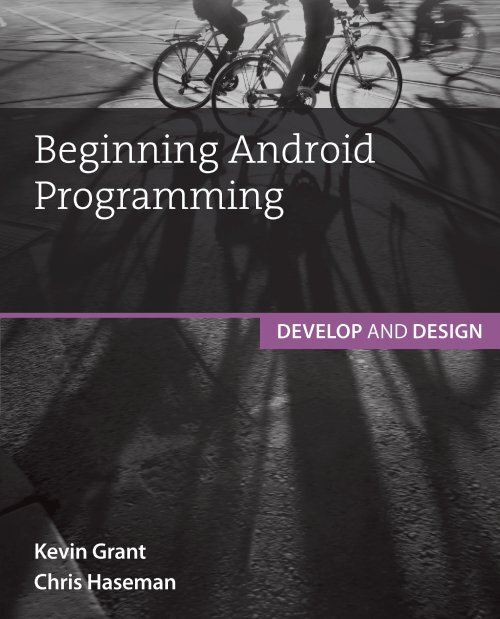Create successful ePaper yourself
Turn your PDF publications into a flip-book with our unique Google optimized e-Paper software.
Beginning Android<br />
Programming<br />
Develop and Design<br />
Kevin Grant<br />
Chris Haseman
Beginning Android<br />
Programming<br />
Develop and Design<br />
Kevin Grant and<br />
Chris Haseman<br />
Peachpit Press<br />
www.peachpit.com
Beginning Android Programming: Develop and Design<br />
Kevin Grant and Chris Haseman<br />
Peachpit Press<br />
www.peachpit.com<br />
To report errors, please send a note to errata@peachpit.com<br />
Peachpit Press is a division of Pearson Education.<br />
Copyright © 2014 by Kevin Grant and Chris Haseman<br />
Editor: Clifford Colby<br />
Development editor: Robyn Thomas<br />
Production editor: Danielle Foster<br />
Copyeditor: Scout Festa<br />
Technical editors: Matthew Brochstein and Vijay Penemetsa<br />
Cover design: Aren Straiger<br />
Interior design: Mimi Heft<br />
Compositor: Danielle Foster<br />
Indexer: Valerie Haynes Perry<br />
Notice of Rights<br />
All rights reserved. No part of this book may be reproduced or transmitted in any form by any means, electronic, mechanical,<br />
photocopying, recording, or otherwise, without the prior written permission of the publisher. For information on getting<br />
permission for reprints and excerpts, contact permissions@peachpit.com.<br />
Notice of Liability<br />
The information in this book is distributed on an “As Is” basis, without warranty. While every precaution has been taken in<br />
the preparation of the book, neither the author nor Peachpit shall have any liability to any person or entity with respect to<br />
any loss or damage caused or alleged to be caused directly or indirectly by the instructions contained in this book or by the<br />
computer software and hardware products described in it.<br />
Trademarks<br />
Android is a trademark of Google Inc., registered in the United States and other countries. Many of the designations used by<br />
manufacturers and sellers to distinguish their products are claimed as trademarks. Where those designations appear in this<br />
book, and Peachpit was aware of a trademark claim, the designations appear as requested by the owner of the trademark. All<br />
other product names and services identified throughout this book are used in editorial fashion only and for the benefit of<br />
such companies with no intention of infringement of the trademark. No such use, or the use of any trade name, is intended<br />
to convey endorsement or other affiliation with this book.<br />
ISBN-13: 978-0-321-95656-9<br />
ISBN-10: 0-321-95656-7<br />
9 8 7 6 5 4 3 2 1<br />
Printed and bound in the United States of America
To my love, Erica, who’s encouraged me to dream bigger than I’ve ever imagined;<br />
my mother, J’nette, who is my best friend and biggest fan;<br />
and my grandmother, Helene, who always supported me in all of my endeavors.<br />
—Kevin Grant
Acknowledgments<br />
As always, I could spend more pages thanking people than are in the work itself. Here are a<br />
few who stand out:<br />
Cliff C. for getting me on board (and always letting me know the weather). Robyn T. for<br />
her diligence in keeping us all on time, and deleting all of my superfluous words. Scout F.<br />
for her tolerance of my grammar. Matthew B. for helping out while taking care of his new<br />
baby boy. Vijay P. for coming in under a tight deadline and working till the end. The mobile<br />
team at Tumblr for their encouragement (cleverly disguised as snark). The Android team at<br />
Google for building great new tools and making every release feel like a birthday. Most of all,<br />
Peachpit for giving me the opportunity to write for you.<br />
iv<br />
Acknowledgments
About the Authors<br />
Kevin Grant is an Android Engineer at Tumblr, a creative blogging platform in New York<br />
City, where he focuses on application design, implementing the latest design paradigms, and<br />
pushing the boundaries of the Android framework.<br />
He began developing for Android in 2009, performing research at the University of<br />
Nevada, Reno. After graduating, he was employed in Malmö, Sweden, where he further<br />
honed his mobile skills in the Scandinavian startup scene.<br />
Chris Haseman has been writing mobile software in various forms since 2003. He was<br />
involved in several large projects, from MMS messaging to Major League Baseball. More<br />
recently, he was an early Android engineer behind the doubleTwist media player and is now<br />
the Engineering Manager for the Mobile team at Tumblr. He lives in Manhattan with his<br />
wife, Meghan, and constantly debates shaving his beard.<br />
About the Authors<br />
v
Contents<br />
Introduction ......................................................... xii<br />
Welcome to Android ................................................ xiv<br />
Chapter 1 Getting Started with Android ............................ 2<br />
Exploring Android Development Environments ..................... 4<br />
Eclipse (ADT Bundle) ................................................... 4<br />
Android Studio ......................................................... 4<br />
Getting Everything Installed .......................................... 5<br />
Installing Eclipse (ADT Bundle) for OS X, Linux, Windows ............ 5<br />
Installing Android Studio .............................................. 6<br />
Updating the Android SDK ............................................. 7<br />
Configuring Devices .................................................. 9<br />
Virtual Device Emulator ............................................... 9<br />
Working with a Physical Device ....................................... 12<br />
Creating a New Android Project ..................................... 14<br />
Running Your New Project ........................................... 18<br />
Eclipse .................................................................. 18<br />
Android Studio ........................................................ 19<br />
Troubleshooting the Emulator ...................................... 21<br />
Wrapping Up ......................................................... 21<br />
Chapter 2 Exploring the Application Basics ........................ 22<br />
The Files .............................................................. 24<br />
The Manifest ........................................................... 24<br />
The Activity Class .................................................... 25<br />
Watching the Activity in Action ....................................... 25<br />
Implementing Your Own Activity ..................................... 26<br />
The Life and Times of an Activity . . . . . . . . . . . . . . . . . . . . . . . . . . . . . . . . . . . . . 32<br />
Bonus Round—Data Retention Methods .............................. 35<br />
The Intent Class ...................................................... 37<br />
Manifest Registration .................................................. 37<br />
Adding an Intent ...................................................... 38<br />
Listening for Intents at Runtime ...................................... 39<br />
Moving Your Own Data ................................................ 43<br />
The Application Class ................................................ 45<br />
vi<br />
Contents
The Default Application Declaration ................................. 45<br />
Customizing Your Own Application ................................... 45<br />
Accessing the Application ............................................. 46<br />
Wrapping Up ......................................................... 47<br />
Chapter 3 Creating User Interfaces ................................. 48<br />
The View Class ....................................................... 50<br />
Creating a View ........................................................ 50<br />
Altering the UI at Runtime ............................................ 53<br />
Handling a Few Common Tasks ....................................... 55<br />
Creating Custom Views ................................................ 58<br />
Resource Management ............................................... 62<br />
Resource Folder Overview ............................................. 62<br />
Values Folder .......................................................... 64<br />
Layout Folders . . . . . . . . . . . . . . . . . . . . . . . . . . . . . . . . . . . . . . . . . . . . . . . . . . . . . . . . . 64<br />
Drawable Folders . . . . . . . . . . . . . . . . . . . . . . . . . . . . . . . . . . . . . . . . . . . . . . . . . . . . . . 65<br />
Layout Management ................................................. 66<br />
The ViewGroup ........................................................ 66<br />
The AbsoluteLayout ................................................... 68<br />
The LinearLayout ...................................................... 70<br />
The RelativeLayout .................................................... 76<br />
Wrapping Up ......................................................... 81<br />
Chapter 4 Acquiring Data ............................................. 82<br />
The Main Thread ..................................................... 84<br />
You There, Fetch Me That Data! ....................................... 84<br />
Watchdogs . . . . . . . . . . . . . . . . . . . . . . . . . . . . . . . . . . . . . . . . . . . . . . . . . . . . . . . . . . . . . 85<br />
What Not to Do . . . . . . . . . . . . . . . . . . . . . . . . . . . . . . . . . . . . . . . . . . . . . . . . . . . . . . . . 86<br />
When Am I on the Main Thread? ..................................... 86<br />
Getting Off the Main Thread ......................................... 87<br />
Getting Back to Main Land ............................................ 88<br />
There Must Be a Better Way! .......................................... 88<br />
The AsyncTask ....................................................... 89<br />
How to Make It Work for You ......................................... 91<br />
A Few Important Caveats ............................................. 93<br />
The IntentService .................................................... 94<br />
Declaring a Service .................................................... 94<br />
Fetching Images ....................................................... 95<br />
Contents<br />
vii
Checking Your Work .................................................. 99<br />
Wrapping Up ........................................................ 100<br />
Chapter 5 Adapters, List Views, and Lists ........................... 102<br />
Two Pieces to Each List ............................................. 104<br />
ListView .............................................................. 104<br />
Adapter .............................................................. 104<br />
A Main Menu ........................................................ 104<br />
Creating the Menu Data ............................................. 104<br />
Creating a ListActivity ................................................ 105<br />
Defining a Layout for Your ListActivity ............................. 106<br />
Making a Menu List Item ............................................. 107<br />
Creating and Populating the ArrayAdapter . . . . . . . . . . . . . . . . . . . . . . . . 108<br />
Reacting to Click Events ............................................. 108<br />
Complex List Views ................................................. 110<br />
The 1000-foot View ................................................... 110<br />
Creating the Main Layout View ...................................... 110<br />
Creating the ListActivity ............................................. 111<br />
Getting Reddit Data .................................................. 112<br />
Making a Custom Adapter ........................................... 114<br />
Building the ListViews ................................................ 116<br />
How Do These Objects Interact? ................................... 119<br />
More Than One List Item Type ...................................... 120<br />
Wrapping Up ........................................................ 121<br />
Chapter 6 Background Services ..................................... 122<br />
What Is a Service? .................................................. 124<br />
The Service Lifecycle .................................................. 124<br />
Keeping Your Service Running ....................................... 125<br />
Shut It Down! ......................................................... 125<br />
Communication ..................................................... 125<br />
Intent-Based Communication ........................................ 126<br />
Binder Service Communication ...................................... 133<br />
Wrapping Up ........................................................ 138<br />
Chapter 7 Many Devices, One Application .......................... 140<br />
Uncovering the Secrets of the res/ Folder .......................... 142<br />
Layout Folders . . . . . . . . . . . . . . . . . . . . . . . . . . . . . . . . . . . . . . . . . . . . . . . . . . . . . . . . 142<br />
What Can You Do Beyond Landscape? ............................... 148<br />
viii<br />
Contents
The Full Screen Define ................................................ 148<br />
Limiting Access to Your App to Devices That Work ................ 149<br />
The Tag ....................................................... 150<br />
SDK Version Number ................................................. 150<br />
Handling Code in Older Android Versions ......................... 151<br />
SharedPreferences and Apply ........................................ 151<br />
Version Check Your Troubles Away .................................. 152<br />
Always Keep an Eye on API Levels .................................... 153<br />
Wrapping Up ........................................................ 153<br />
Chapter 8 Movies and Music ......................................... 154<br />
Movies ............................................................... 156<br />
Adding a VideoView .................................................. 156<br />
Setting Up for the VideoView ......................................... 157<br />
Getting Media to Play ................................................ 157<br />
Loading and Playing Media . . . . . . . . . . . . . . . . . . . . . . . . . . . . . . . . . . . . . . . . . 160<br />
Cleanup . . . . . . . . . . . . . . . . . . . . . . . . . . . . . . . . . . . . . . . . . . . . . . . . . . . . . . . . . . . . . . . 161<br />
The Rest, as They Say, Is Up to You ................................... 161<br />
Music ................................................................ 162<br />
MediaPlayer and State ............................................... 162<br />
Playing a Sound ...................................................... 162<br />
Playing a Sound Effect ............................................... 163<br />
Cleanup . . . . . . . . . . . . . . . . . . . . . . . . . . . . . . . . . . . . . . . . . . . . . . . . . . . . . . . . . . . . . . . 163<br />
It Really Is That Simple ............................................... 164<br />
Longer-Running Music Playback ................................... 164<br />
Binding to the Music Service ......................................... 165<br />
Finding the Most Recent Track ....................................... 165<br />
Listening for Intents .................................................. 167<br />
Playing the Audio in the Service ..................................... 169<br />
Cleanup . . . . . . . . . . . . . . . . . . . . . . . . . . . . . . . . . . . . . . . . . . . . . . . . . . . . . . . . . . . . . . . 174<br />
Interruptions ......................................................... 174<br />
Wrapping Up ........................................................ 175<br />
Chapter 9 Determining Locations and Using Maps ............... 176<br />
Location Basics ...................................................... 178<br />
Mother May I? ........................................................ 178<br />
Be Careful What You Ask For ......................................... 178<br />
Finding a Good Supplier .............................................. 178<br />
Contents<br />
ix
Getting the Goods ..................................................... 179<br />
The Sneaky Shortcut ................................................ 180<br />
That’s It! ............................................................. 180<br />
Show Me the Map! .................................................. 181<br />
Before We Get Started ................................................ 181<br />
Getting the Library ................................................... 181<br />
Adding to the Manifest ............................................... 183<br />
Adjusting the Activity ................................................ 184<br />
Creating a MapFragment ............................................ 184<br />
Google Maps API Key ................................................. 185<br />
Run, Baby, Run ........................................................ 187<br />
Wrapping Up ........................................................ 189<br />
Chapter 10 Tablets, Fragments, and Action Bars, Oh My ......... 190<br />
Fragments . . . . . . . . . . . . . . . . . . . . . . . . . . . . . . . . . . . . . . . . . . . . . . . . . . . . . . . . . . . 192<br />
The Lifecycle of the Fragment ........................................ 192<br />
Creating a Fragment ................................................. 193<br />
Showing a Fragment ................................................. 194<br />
Providing Backward Compatibility .................................. 198<br />
The Action Bar ..................................................... 200<br />
Setting Up the AppCompat library .................................. 200<br />
Showing the Action Bar ............................................. 204<br />
Adding Elements to the Action Bar ................................. 204<br />
Wrapping Up ....................................................... 209<br />
Chapter 11 Advanced Navigation . .................................... 210<br />
The View Pager ...................................................... 212<br />
Creating the Project .................................................. 212<br />
onCreate .............................................................. 213<br />
The XML .............................................................. 215<br />
FragmentPagerAdapter .............................................. 215<br />
DummyFragment ..................................................... 217<br />
The Navigation Drawer ............................................. 217<br />
onCreate .............................................................. 218<br />
The XML .............................................................. 221<br />
Swapping Fragments ................................................ 222<br />
Wrapping Up ........................................................ 223<br />
x<br />
Contents
Chapter 12 Publishing Your Application ........................... 224<br />
Packaging and Versioning ........................................... 226<br />
Preventing Debugging . . . . . . . . . . . . . . . . . . . . . . . . . . . . . . . . . . . . . . . . . . . . . . . 226<br />
Naming the Package ................................................. 226<br />
Versioning ............................................................ 227<br />
Setting a Minimum SDK Value ...................................... 228<br />
Packaging and Signing .............................................. 228<br />
Exporting a Signed Build . . . . . . . . . . . . . . . . . . . . . . . . . . . . . . . . . . . . . . . . . . . . 228<br />
Submitting Your Build .............................................. 232<br />
Watch Your Crash Reports and Fix Them ............................ 232<br />
Update Frequently .................................................... 232<br />
Wrapping Up ........................................................ 233<br />
Chapter 13 Gradle, the New Build System .......................... 234<br />
Anatomy of a Gradle File ............................................ 236<br />
Buildscript and Plug-Ins ............................................. 237<br />
The Android Stuff .................................................... 238<br />
Build Types ........................................................... 239<br />
Adding Values to BuildConfig ........................................ 241<br />
Product Flavors ...................................................... 242<br />
Build Variants ....................................................... 243<br />
Signing and Building ................................................ 244<br />
Wrapping Up ........................................................ 245<br />
Index. ................................................................246<br />
Contents<br />
xi
Introduction<br />
If you’ve got a burning idea for an application that you’re dying to share, or if you recognize<br />
the power and possibilities of the Android platform, you’ve come to the right place. This is a<br />
short book on an immense topic.<br />
We don’t mean to alarm anyone right off the bat here, but let’s be honest: Android development<br />
is hard. Its architecture is dissimilar to that of many existing platforms (especially<br />
other mobile SDKs), there are many traps for beginners to fall into, and you might find<br />
yourself running to the Internet for answers. In exchange for its difficulty, however, Google’s<br />
Android offers unprecedented power, control, and—yes—responsibility to those who are<br />
brave enough to develop for it.<br />
This is where our job comes in. We’re here to make the process of learning to write amazing<br />
Android software as simple as possible.<br />
Who are we to ask such things of you? Chris Haseman has been writing mobile software<br />
in a professional capacity for ten years, and for five of those years, he’s been developing<br />
software for Android. He’s also written code that runs on millions of handsets throughout<br />
the world. Also, he has a beard. We all know that people with ample facial hair appear to be<br />
more authoritative on all subjects.<br />
Kevin Grant has been developing for Android since its inception and has worked on a<br />
breadth of user-facing products, developing beautiful and intuitive interfaces for millions of<br />
users. While he doesn’t have a beard, we all know that people with a perpetual five o’clock<br />
shadow know how to get things done.<br />
From here on out, we’re going to take this conversation into the first person. We banter<br />
enough amongst ourselves—it’s not necessary to confuse you in the process. So without further<br />
ado, in return for making this learning process as easy as possible, I ask for a few things:<br />
JJ<br />
You have a computer. My third-grade teacher taught me never to take anything for<br />
granted; maybe you don’t have a computer. If you don’t already have a computer, you’ll<br />
need one—preferably a fast one, because the Android emulator and Eclipse can use up a<br />
fair amount of resources quickly.<br />
Note: Android is an equal-opportunity development platform. While I<br />
personally develop on a Mac, you can use any of the three major platforms<br />
(Mac, PC, or Linux).<br />
JJ<br />
You’re fluent in Java. Notice that I say fluent, not expert. Because you’ll be writing usable<br />
applications (rather than production libraries, at least to start), I expect you to know the<br />
differences between classes and interfaces. You should be able to handle threads and<br />
concurrency without batting an eyelash. Further, the more you know about what happens<br />
under the hood (in terms of object creation and garbage collection), the faster and<br />
better your mobile applications will be.<br />
xii<br />
Introduction
JJ<br />
Yes, you can get through the book and even put together rudimentary applications without<br />
knowing much about the Java programming language. However, when you encounter<br />
problems—in both performance and possibilities—a weak foundation in the programming<br />
language may leave you without a solution.<br />
You have boundless patience and endless curiosity. Your interest in and passion for<br />
Android will help you through the difficult subjects covered in this book and let you glide<br />
through the easy ones.<br />
Throughout this book, I focus on how to write features, debug problems, and make interesting<br />
software. I hope that when you’ve finished the book, you’ll have a firm grasp of the<br />
fundamentals of Android software development.<br />
All right, that’s quite enough idle talking. Let’s get started.<br />
Who This Book Is For<br />
This book is for people who have some programming experience and are curious about the<br />
wild world of Android development.<br />
Who This Book Is Not For<br />
This book is not for people who have never seen a line of Java before. It is also not for expert<br />
Android engineers with several applications under their belt.<br />
How You Will Learn<br />
In this book, you’ll learn by doing. Each chapter comes with companion sample code and<br />
clear, concise instructions for how to build that code for yourself. You’ll find the code<br />
samples on the book’s website (www.peachpit.com/androiddevelopanddesign).<br />
What You Will Learn<br />
Note: If you’re more interested in the many “whys” behind Android, this<br />
book is a good one to start with, but it won’t answer every question you<br />
may have.<br />
You’ll learn the basics of Android development, from creating a project to building scalable<br />
UIs that move between tablets and phones.<br />
Introduction<br />
xiii
Welcome to Android<br />
Eclipse and Android Studio are the two supported integrated development<br />
environments (IDEs) for Android development, and you need only<br />
one to follow along with the examples in this book. There are, however,<br />
a few other tools you should be aware of that will be very useful now and<br />
in your future work with Android. While you may not use all these tools<br />
until you’re getting ready to ship an application, it will be helpful to know<br />
about them when the need arises.<br />
Eclipse (ADT Bundle)<br />
Android Studio<br />
Android SDK<br />
Android SDK Manager<br />
Eclipse was the first<br />
publicly available IDE for<br />
Android and has been in<br />
use since 2008. Previous<br />
iterations required<br />
a complicated setup<br />
process that involved<br />
downloading multiple<br />
pieces and duct-taping<br />
them together. Now, with<br />
the debut of ADT Bundle,<br />
the process is much<br />
easier. Everything you<br />
need to build an Android<br />
application in Eclipse is in<br />
one convenient bundle,<br />
preconfigured to get you<br />
up and running in under<br />
five minutes.<br />
A spinoff of the popular<br />
Java IDE Intellij, Android<br />
Studio is Google’s newest<br />
solution to many of our<br />
Android development<br />
woes. With Android<br />
Studio, Android receives<br />
a new unified build<br />
system, Gradle, which is<br />
fully integrated to allow<br />
the utmost flexibility<br />
in your development<br />
process. It may be a little<br />
rough around the edges,<br />
and it may take a little<br />
extra elbow grease, but<br />
you’ll find that the time<br />
invested will pay off in<br />
the long run.<br />
The Android SDK contains<br />
all the tools you’ll need to<br />
develop Android applications<br />
from the command<br />
line, as well as other tools<br />
that will help you find<br />
and diagnose problems<br />
and streamline your<br />
applications. Whether<br />
you use Eclipse or Android<br />
Studio, the Android SDK<br />
comes preconfigured and<br />
is identical for both IDEs.<br />
The Android SDK Manager<br />
(found within the<br />
SDK tools/ directory)<br />
will help you pull down<br />
all versions of the SDK,<br />
as well as a plethora of<br />
tools, third-party add-ons,<br />
and all things Android.<br />
This will be the primary<br />
way in which you get new<br />
software from Google’s<br />
headquarters in Mountain<br />
View, California.<br />
xiv<br />
Welcome to Android
Android Virtual<br />
Device Manager<br />
Android Virtual Device<br />
Manager is for those<br />
developers who prefer to<br />
develop on an emulator<br />
rather than an actual<br />
device. It’s a little slow,<br />
but you can run an<br />
Android emulator for<br />
any version of Android,<br />
at any screen size. It’s<br />
perfect for testing screen<br />
sizes, screen density, and<br />
operating system versions<br />
across a plethora of<br />
configurations.<br />
Hierarchy Viewer<br />
This tool will help you<br />
track the complex connections<br />
between your<br />
layouts and views as you<br />
build and debug your<br />
applications. This viewer<br />
can be indispensable<br />
when tracking down<br />
those hard-to-understand<br />
layout issues. You can<br />
find this tool in the<br />
SDK tools/ directory as<br />
hierarchyviewer.<br />
Monitor<br />
Also known as DDMS<br />
(Dalvik Debug Monitor<br />
Server), Monitor is your<br />
primary way to interface<br />
with and debug Android<br />
devices. You’ll find it<br />
in the tools/ directory<br />
inside the Android SDK.<br />
It does everything from<br />
gathering logs, sending<br />
mock text messages or<br />
locations, and mapping<br />
memory allocations to<br />
taking screenshots. This<br />
tool is very much the<br />
Swiss Army knife of your<br />
Android toolkit. Along<br />
with being a standalone<br />
application, both Eclipse<br />
and Android Studio users<br />
can access this tool from<br />
directly within their<br />
programs.<br />
Gradle<br />
This is the new build<br />
system in Android Studio.<br />
The beauty of Gradle is<br />
that whether you press<br />
“Build” from within the<br />
IDE or build from the<br />
command line, you are<br />
building with the same<br />
system. For general use,<br />
there aren’t many commands<br />
you will need to<br />
know, but I cover basic<br />
and advanced Gradle<br />
usage at the end of<br />
the book.<br />
Welcome to Android<br />
xv
Chapter 4<br />
Acquiring Data
Although the prime directive of this chapter is to teach you how<br />
to acquire data from a remote source, this is really just a sneaky<br />
way for me to teach you about Android and the main thread. For<br />
the sake of simplicity, all the examples in this chapter will deal<br />
with downloading and rendering image data. In the next chapter,<br />
on adapters and lists, I’ll introduce you to parsing complex data<br />
and displaying it to users. Image data, as a general rule, is larger<br />
and more cumbersome, so you’ll run into more interesting and<br />
demonstrative timing issues in dealing with it.<br />
83
The Main Thread<br />
The Android operation system has exactly one blessed thread authorized to change anything<br />
that will be seen by the user. This alleviates what could be a concurrency nightmare, such as<br />
view locations and data changing in one thread while a different one is trying to lay them out<br />
onscreen. If only one thread is allowed to touch the user interface, Android can guarantee<br />
that nothing vital is changed while it’s measuring views and rendering them to the screen.<br />
This has, unfortunately, serious repercussions for how you’ll need to acquire and process<br />
data. Let me start with a simple example.<br />
You There, Fetch Me That Data!<br />
Were I to ask you, right now, to download an image and display it to the screen, you’d probably<br />
write code that looks a lot like this:<br />
public void onCreate(Bundle extra){<br />
try{<br />
URL url = new URL(“http://wanderingoak.net/bridge.png”);<br />
HttpURLConnection httpCon =<br />
(HttpURLConnection)url.openConnection();<br />
if(httpCon.getResponseCode() != 200) {<br />
throw new Exception(“Failed to connect”);<br />
}<br />
InputStream is = httpCon.getInputStream();<br />
Bitmap bitmap = BitmapFactory.decodeStream(is);<br />
ImageView iv = (ImageView)findViewById(R.id.main_image);<br />
iv.setImageBitmap(bitmap);<br />
}<br />
}catch(Exception e){<br />
}<br />
Log.e(“ImageFetching”,”Didn’t work!”,e);<br />
This is exactly what I did when initially faced with the same problem. While this code<br />
will fetch and display the required bitmap, there is a very sinister issue lurking in the code—<br />
namely, the code itself is running on the main thread. Why is this a problem? Consider that<br />
there can be only one main thread and that the main thread is the only one that can interact<br />
with the screen in any capacity. This means that while the example code is waiting for the<br />
network to come back with image data, nothing whatsoever can be rendered to the screen.<br />
84 Chapter 4 Acquiring Data
Figure 4.1 What the user sees when you hold<br />
the main thread hostage.<br />
This image-fetching code will block any action from taking place anywhere on the device.<br />
If you hold the main thread hostage, buttons will not be processed, phone calls cannot be<br />
answered, and nothing can be drawn to the screen until you release it.<br />
Watchdogs<br />
Given that a simple programmer error (like the one in the example code) could effectively<br />
cripple any Android device, Google has gone to great lengths to make sure no single application<br />
can control the main thread for any length of time. Starting in Android Honeycomb<br />
(3.0), if you open any network connections on the main thread, your application will crash.<br />
If you’re hogging too much of the main thread’s time with long-running operations, such as<br />
calculating pi or finding the next prime number, your application will produce this disastrous<br />
dialog box (Figure 4.1) on top of your application.<br />
This dialog box is unaffectionately referred to by developers as an ANR (App Not<br />
Responding) crash. Although operations will continue in the background, and the user can<br />
press the Wait button to return to whatever’s going on within your application, this is catastrophic<br />
for most users, and you should avoid it at all costs.<br />
The Main Thread 85
Tracking Down ANR Crashes<br />
Anytime you see an ANR crash, Android will write a file containing a full stack trace. You<br />
can access this file with the following ADB command line: adb pull /data/anr/traces.txt.<br />
This should help you find the offending line. The traces.txt file shows the stack trace<br />
of every thread in your program. The first thread in the list is usually the one to look at<br />
carefully. Sometimes, the long-running blocking operation will have completed before<br />
the system starts writing traces.txt, which can make for a bewildering stack trace. Your<br />
long-running operation probably finished just after Android started to get huffy about<br />
the main thread being delayed. In the example code that displays the image, however,<br />
it will probably show that httpCon.getResponseCode() was the culprit. You’ll know this<br />
because it will be listed as the topmost stack trace under your application’s thread list.<br />
You can also check DDMS and look at the logcat tab. If you are performing network<br />
requests on the main thread, you can look for a NetworkOnMainThreadException, which<br />
should help you identify the location in your code where the error is originating.<br />
What Not to Do<br />
What kind of things should you avoid on the main thread?<br />
JJ<br />
JJ<br />
JJ<br />
JJ<br />
Anything involving the network<br />
Any task requiring a read from or write to the file system<br />
Heavy processing of any kind (such as image or movie modification)<br />
Any task that blocks a thread while you wait for something to complete<br />
Excluding this list, there isn’t much left, so as a general rule, if it doesn’t involve setup or<br />
modification of the user interface, don’t do it on the main thread.<br />
When Am I on the Main Thread?<br />
Anytime a method is called from the system (unless explicitly otherwise stated), you can be<br />
sure you’re on the main thread. Again, as a general rule, if you’re not in a thread created by<br />
you, it’s safe to assume you’re probably on the main one, so be careful.<br />
86 Chapter 4 Acquiring Data
Getting Off the Main Thread<br />
You can see why holding the main thread hostage while grabbing a silly picture of the<br />
Golden Gate Bridge is a bad idea. But how, you might be wondering, do I get off the main<br />
thread? An inventive hacker might simply move all the offending code into a separate thread.<br />
This imaginary hacker might produce code looking something like this:<br />
public void onCreate(Bundle extra){<br />
new Thread(){<br />
public void run(){<br />
try{<br />
URL url = new URL(“http://wanderingoak.net/bridge.png”);<br />
HttpURLConnection httpCon =<br />
(HttpURLConnection) url.openConnection();<br />
if(httpCon.getResponseCode() != 200){<br />
throw new Exception(“Failed to connect”);<br />
}<br />
}<br />
InputStream is = httpCon.getInputStream();<br />
Bitmap bitmap = BitmapFactory.decodeStream(is);<br />
ImageView iv = (ImageView)findViewById(R.id.remote_image);<br />
iv.setImageBitmap(bt);<br />
}catch(Exception e){<br />
//handle failure here<br />
}<br />
}<br />
}.start();<br />
“There,” your enterprising hacker friend might say, “I’ve fixed your problem. The main<br />
thread can continue to run unimpeded by the silly PNG downloading code.” There is, however,<br />
another problem with this new code. If you run the method on your own emulator,<br />
you’ll see that it throws an exception and cannot display the image onscreen.<br />
Why, you might now ask, is this new failure happening? Well, remember that the main<br />
thread is the only one allowed to make changes to the user interface. Calling setImage<br />
Bitmap is very much in the realm of one of those changes and, thus, can be done only<br />
while on the main thread.<br />
Getting Off the Main Thread 87
Getting Back to Main Land<br />
Android provides, through the Activity class, a way to get back on the main thread as long<br />
as you have access to an activity. Let me fix the hacker’s code to do this correctly. I don’t<br />
want to indent the code into the following page, so I’ll show the code beginning from the<br />
line on which the bitmap is created (remember, we’re still inside the Activity class, within<br />
the onCreate method, inside an inline thread declaration) (why do I hear the music from<br />
Inception playing in my head?).<br />
If you’re confused, check the sample code for this chapter.<br />
final Bitmap bt = BitmapFactory.decodeStream(is);<br />
ImageActivity.this.runOnUiThread(new Runnable() {<br />
public void run() {<br />
ImageView iv = (ImageView)findViewById(R.id.remote_image);<br />
iv.setImageBitmap(bt);<br />
}<br />
});<br />
//All the close brackets omitted to save space<br />
Remember, we’re already running in a thread, so accessing just this will refer to the<br />
thread itself. I, on the other hand, need to invoke a method on the activity. Calling Image<br />
Activity.this provides a reference to the outer Activity class in which we’ve spun up this<br />
hacky code and will thus allow us to call runOnUiThread. Further, because I want to access<br />
the recently created bitmap in a different thread, I’ll need to make the bitmap declaration<br />
final or the compiler will get cranky with us.<br />
When you call runOnUiThread, Android will schedule this work to be done as soon as the<br />
main thread is free from other tasks. Once back on the main thread, all the same “don’t be a<br />
hog” rules again apply.<br />
There Must Be a Better Way!<br />
If you’re looking at this jumbled, confusing, un-cancelable code and thinking to yourself,<br />
“Self. There must be a cleaner way to do this,” you’d be right. There are many ways to handle<br />
long-running tasks; I’ll show you what I think are the two most useful. One is the AsyncTask,<br />
a simple way to do an easy action within an activity. The other, IntentService, is more complicated<br />
but much better at handling repetitive work that can span multiple activities.<br />
88 Chapter 4 Acquiring Data
The AsyncTask<br />
At its core, the AsyncTask is an abstract class that you extend and that provides the basic<br />
framework for a time-consuming asynchronous task.<br />
The best way to describe the AsyncTask is to call it a working thread sandwich. That is to<br />
say, it has three major methods for which you can provide implementation.<br />
JJ<br />
JJ<br />
JJ<br />
onPreExecute takes place on the main thread and is the first slice of bread. It sets up the<br />
task, prepares a loading dialog, and warns the user that something is about to happen.<br />
doInBackground is the meat of this little task sandwich (and is also required). This<br />
method is guaranteed by Android to run on a separate background thread. This is where<br />
the majority of your work takes place.<br />
onPostExecute will be called once your work is finished (again, on the main thread), and<br />
the results produced by the background method will be passed to it. This is the other<br />
slice of bread.<br />
That’s the gist of the asynchronous task. There are more-complicated factors that I’ll<br />
touch on in just a minute, but this is one of the fundamental building blocks of the Android<br />
platform (given that all hard work must be taken off the main thread).<br />
Take a look at one in action, and then we’ll go over the specifics of it:<br />
private class ImageDownloader extends AsyncTask{<br />
Override<br />
protected void onPreExecute(){<br />
//Setup is done here<br />
}<br />
@Override<br />
protected Bitmap doInBackground(String... params) {<br />
try{<br />
URL url = new URL(params[0]);<br />
HttpURLConnection httpCon =<br />
(HttpURLConnection) url.openConnection();<br />
if(httpCon.getResponseCode() != 200)<br />
}<br />
throw new Exception(“Failed to connect”);<br />
InputStream is = httpCon.getInputStream();<br />
return BitmapFactory.decodeStream(is);<br />
The AsyncTask 89
}catch(Exception e){<br />
Log.e(“Image”,”Failed to load image”,e);<br />
}<br />
return null;<br />
}<br />
@Override<br />
protected void onProgressUpdate(Integer... params){<br />
//Update a progress bar here, or ignore it, it’s up to you<br />
}<br />
@Override<br />
protected void onPostExecute(Bitmap img){<br />
ImageView iv = (ImageView) findViewById(R.id.remote_image);<br />
if(iv!=null && img!=null){<br />
iv.setImageBitmap(img);<br />
}<br />
}<br />
}<br />
@Override<br />
protected void onCancelled(){<br />
// Handle what you want to do if you cancel this task<br />
}<br />
That, dear readers, is an asynchronous task that will download an image at the end of<br />
any URL and display it for your pleasure (provided you have an image view onscreen with<br />
the ID remote_image). Here is how you’d kick off such a task from the onCreate method of<br />
your activity.<br />
public void onCreate(Bundle extras){<br />
super.onCreate(extras);<br />
setContentView(R.layout.image_layout);<br />
}<br />
ImageDownloader imageDownloader = new ImageDownloader();<br />
imageDownloader.execute(“http://wanderingoak.net/bridge.png”);<br />
Once you call execute on the ImageDownloader, it will download the image, process it<br />
into a bitmap, and display it to the screen. That is, assuming your image_layout.xml file<br />
contains an ImageView with the ID remote_image.<br />
90 Chapter 4 Acquiring Data
How to Make It Work for You<br />
The AsyncTask requires that you specify three generic type arguments (if you’re unsure<br />
about Java and generics, do a little Googling before you press on) as you declare your<br />
extension of the task.<br />
JJ<br />
JJ<br />
JJ<br />
The type of parameter that will be passed into the class. In this example AsyncTask code,<br />
I’m passing one string that will be the URL, but I could pass several of them. The parameters<br />
will always be referenced as an array no matter how many of them you pass in.<br />
Notice that I reference the single URL string as params[0].<br />
The object passed between the doInBackground method (off the main thread) and the<br />
onProgressUpdate method (which will be called on the main thread). It doesn’t matter in<br />
the example, because I’m not doing any progress updates in this demo, but it’d probably<br />
be an integer, which would be either the percentage of completion of the transaction or<br />
the number of bytes transferred.<br />
The object that will be returned by the doInBackground method to be handled by the<br />
onPostExecute call. In this little example, it’s the bitmap we set out to download.<br />
Here’s the line in which all three objects are declared:<br />
private class ImageDownloader extends<br />
AsyncTask{<br />
In this example, these are the classes that will be passed to your three major methods.<br />
onPreExecute<br />
protected void onPreExecute(){<br />
}<br />
onPreExecute is usually when you’ll want to set up a loading dialog or a loading spinner<br />
in the corner of the screen (I’ll discuss dialogs in depth later). Remember, onPreExecute is<br />
called on the main thread, so don’t touch the file system or network at all in this method.<br />
doInBackground<br />
protected Bitmap doInBackground(String... params) {<br />
}<br />
This is your chance to make as many network connections, file system accesses, or other<br />
lengthy operations as you like without holding up the phone. The class of object passed to<br />
this method will be determined by the first generic object in your AsyncTask’s class declaration.<br />
Although I’m using only one parameter in the code sample, you can actually pass any<br />
number of parameters (as long as they derive from the saved class), and you’ll have them<br />
at your fingertips when doInBackground is called. Once your long-running task has been<br />
completed, you’ll need to return the result at the end of your function. This final value will<br />
be passed into another method called back on the main UI thread.<br />
The AsyncTask 91
Beware of Loading Dialogs<br />
Remember that mobile applications are not like their web or desktop counterparts. Your<br />
users will typically be using their phones when they’re away from a conventional computer.<br />
This means, usually, that they’re already waiting for something: a bus, that cup of<br />
expensive coffee, their friend to come back from the bathroom, or a boring meeting to<br />
end. It’s very important, therefore, to keep them from having to wait on anything within<br />
your application. Waiting for your mobile application to connect while you’re already<br />
waiting for something else can be a frustrating experience. Do what you can to limit<br />
users’ exposure to full-screen loading dialogs. They’re unavoidable sometimes, but minimize<br />
them whenever possible.<br />
Showing your progress<br />
There’s another aspect of the AsyncTask that you should be aware of even though I haven’t<br />
demonstrated it. From within doInBackground, you can send progress updates to the user<br />
interface. doInBackground isn’t on the main thread, so if you’d like to update a progress bar<br />
or change the state of something on the screen, you’ll have to get back on the main thread to<br />
make the change.<br />
Within the AsyncTask, you can do this during the doInBackground method by calling<br />
publishProgress and passing in any number of objects deriving from the second class in<br />
the AsyncTask declaration (in the case of this example, an integer). Android will then, on the<br />
main thread, call your declared onProgressUpdate method and hand over any classes you<br />
passed to publishProgress. Here’s what the method looks like in the AsyncTask example:<br />
protected void onProgressUpdate(Integer... params){<br />
//Update a progress bar here, or ignore it, it’s up to you<br />
}<br />
As always, be careful when doing UI updates, because if the activity isn’t currently<br />
onscreen or has been destroyed, you could run into some trouble. The section “A Few<br />
Important Caveats” discusses the “bad things” that can happen.<br />
onPostExecute<br />
The work has been finished, or, as in the example, the image has been downloaded. It’s time<br />
to update the screen with what I’ve acquired. At the end of doInBackground, if successful, I<br />
return a loaded bitmap to the AsyncTask. Now Android will switch to the main thread and<br />
call onPostExecute, passing the class I returned at the end of doInBackground. Here’s what<br />
the code for that method looks like:<br />
92 Chapter 4 Acquiring Data
protected void onPostExecute(Bitmap img){<br />
ImageView iv = (ImageView)findViewById(R.id.remote_image);<br />
if(iv!=null && img!=null){<br />
iv.setImageBitmap(img);<br />
}<br />
}<br />
I take the bitmap downloaded from the website, retrieve the image view into which it’s going<br />
to be loaded, and set it as that view’s bitmap to be rendered. There’s an error case I haven’t correctly<br />
handled here. Take a second to look back at the original code and see if you can spot it.<br />
A Few Important Caveats<br />
Typically, an AsyncTask is started from within an activity. However, you must remember that<br />
activities can have short life spans. Recall that, by default, Android destroys and re-creates<br />
any activity each time you rotate the screen. Android will also destroy your activity when the<br />
user backs out of it. You might reasonably ask, “If I start an AsyncTask from within an activity<br />
and then that activity is destroyed, what happens?” You guessed it: very bad things. Trying<br />
to draw to an activity that’s already been removed from the screen can cause all manner<br />
of havoc (usually in the form of unhandled exceptions).<br />
It’s a good idea to keep track of any AsyncTasks you’ve started, and when the activity’s<br />
onDestroy method is called, make sure to call cancel on any lingering AsyncTask.<br />
There are two cases in which the AsyncTask is perfect for the job:<br />
JJ<br />
JJ<br />
Downloading small amounts of data specific to one particular activity<br />
Loading files from an external storage drive (usually an SD card)<br />
Make sure that the data you’re moving with the AsyncTask pertains to only one activity,<br />
because your task generally shouldn’t span more than one. You can pass it between activities<br />
if the screen has been rotated, but this can be tricky.<br />
There are a few cases when it’s not a good idea to use an AsyncTask:<br />
JJ<br />
JJ<br />
JJ<br />
Any acquired data that may pertain to more than one activity shouldn’t be acquired<br />
through an AsyncTask. Both an image that might be shown on more than one screen and<br />
a list of messages in a Twitter application, for example, would have relevance outside a<br />
single activity.<br />
Data to be posted to a web service is also a bad idea to put on an AsyncTask for the following<br />
reason: Users will want to fire off a post (posting a photo, blog, tweet, or other<br />
data) and do something else, rather than waiting for a progress bar to clear. By using an<br />
AsyncTask, you’re forcing them to wait around for the posting activity to finish.<br />
Last, be aware that there is some overhead for the system in setting up the AsyncTask.<br />
This is fine if you use a few of them, but it may start to slow down your main thread if<br />
you’re firing off hundreds of them.<br />
You might be curious as to exactly what you should use in these cases. I’m glad you are,<br />
because that’s exactly what I’d like to show you next.<br />
The AsyncTask 93
The IntentService<br />
The IntentService is an excellent way to move large amounts of data around without<br />
relying on any specific activity or even application. The AsyncTask will always take over the<br />
main thread at least twice (with its pre- and post-execute methods), and it must be owned by<br />
an activity that is able to draw to the screen. The IntentService has no such restriction. To<br />
demonstrate, I’ll show you how to download the same image, this time from the Intent<br />
Service rather than the AsyncTask.<br />
Declaring a Service<br />
Services are, essentially, classes that run in the background with no access to the screen.<br />
In order for the system to find your service when required, you’ll need to declare it in your<br />
manifest, like so:<br />
<br />
<br />
<br />
<br />
<br />
<br />
<br />
At a minimum, you’ll need to have this simple declaration. It will then allow you to<br />
(as I showed you earlier with activities) explicitly launch your service. Here’s the code<br />
to do exactly that:<br />
Intent i = new Intent(this, ImageIntentService.class);<br />
i.putExtra(“url”, getIntent().getExtras().getString(“url”));<br />
startService(i);<br />
At this point, the system will construct a new instance of your service, call its onCreate<br />
method, and then start firing data at the IntentService’s handleIntent method. The intent<br />
service is specifically constructed to handle large amounts of work and processing off the<br />
main thread. The service’s onCreate method will be called on the main thread, but subsequent<br />
calls to handleIntent are guaranteed by Android to be on a background thread (and<br />
this is where you should put your long-running code in any case).<br />
94 Chapter 4 Acquiring Data
Right, enough gabbing. Let me introduce you to the ImageIntentService. The first thing<br />
you’ll need to pay attention to is the constructor:<br />
public class ImageIntentService extends IntentService{<br />
public ImageIntentService() {<br />
super(“ImageIntentService”);<br />
}<br />
Notice that the constructor you must declare has no string as a parameter. The parent’s<br />
constructor that you must call, however, must be passed a string. Your IDE will let you know<br />
that you must declare a constructor with a string, when in reality, you must declare it without<br />
one. This simple mistake can cause you several hours of intense face-to-desk debugging.<br />
Once your service exists, and before anything else runs, the system will call your<br />
onCreate method. onCreate is an excellent time to run any housekeeping chores you’ll need<br />
for the rest of the service’s tasks (more on this when I show you the image downloader).<br />
At last, the service can get down to doing some heavy lifting. Once it has been constructed<br />
and has had its onCreate method called, it will then receive a call to handleIntent<br />
for each time any other activity has called startService.<br />
Fetching Images<br />
The main difference between fetching images and fetching smaller, manageable data is that<br />
larger data sets (such as images or larger data retrievals) should not be bundled into a final<br />
broadcast intent (another major difference to the AsyncTask). Also, keep in mind that the<br />
service has no direct access to any activity, so it cannot ever access the screen on its own.<br />
Instead of modifying the screen, the IntentService will send a broadcast intent alerting all<br />
listeners that the image download is complete. Further, since the service cannot pass the<br />
actual image data along with that intent, you’ll need to save the image to the SD card and<br />
include the path to that file in the final completion broadcast.<br />
The setup<br />
Before you can use the external storage to cache the data, you’ll need to create a cache folder<br />
for your application. A good place to check is when the IntentService’s onCreate method<br />
is called:<br />
public void onCreate(){<br />
super.onCreate();<br />
String tmpLocation = Environment.getExternalStorageDirectory().getPath() +<br />
p CACHE_FOLDER;<br />
cacheDir = new File(tmpLocation);<br />
if(!cacheDir.exists()){<br />
cacheDir.mkdirs();<br />
}<br />
}<br />
The IntentService 95
A Note on File Systems<br />
Relying on a file-system cache has an interesting twist with Android. On most phones,<br />
the internal storage space (used to install applications) is incredibly limited. You should<br />
not, under any circumstances, store large amounts of data anywhere on the local file<br />
system. Always save it to a location returned from getExternalStorageDirectory.<br />
When you’re saving files to the SD card, you must also be aware that nearly all pre-2.3<br />
Android devices can have their SD cards removed (or mounted as a USB drive on the<br />
user’s laptop). This means you’ll need to gracefully handle the case where the SD card is<br />
missing. You’ll also need to be able to forgo the file-system cache on the fly if you want<br />
your application to work correctly when the external drive is missing. There are a lot of<br />
details to be conscious of while implementing a persistent storage cache, but the benefits<br />
(offline access, faster start-up times, fewer app-halting loading dialogs) make it more<br />
than worth your effort.<br />
Using Android’s environment, you can determine the correct prefix for the external file<br />
system. Once you know the path to the eventual cache folder, you can then make sure the<br />
directory is in place. Yes, I know I told you to avoid file-system contact while on the main<br />
thread (and onCreate is called on the main thread), but checking and creating a directory is a<br />
small enough task that it should be all right. I’ll leave this as an open question for you as you<br />
read through the rest of this chapter: Where might be a better place to put this code?<br />
The fetch<br />
Now that you’ve got a place to save images as you download them, it’s time to implement the<br />
image fetcher. Here’s the onHandleIntent method:<br />
protected void onHandleIntent(Intent intent) {<br />
String remoteUrl = intent.getExtras().getString("url");<br />
String location;<br />
String filename = remoteUrl.substring(<br />
remoteUrl.lastIndexOf(File.separator) + 1);<br />
File tmp = new File(<br />
cacheDir.getPath() + File.separator + filename);<br />
if (tmp.exists()) {<br />
location = tmp.getAbsolutePath();<br />
notifyFinished(location, remoteUrl);<br />
stopSelf();<br />
return;<br />
}<br />
try {<br />
96 Chapter 4 Acquiring Data
}<br />
URL url = new URL(remoteUrl);<br />
HttpURLConnection httpCon = (HttpURLConnection) url.openConnection();<br />
if (httpCon.getResponseCode() != 200) {<br />
throw new Exception("Failed to connect");<br />
}<br />
InputStream is = httpCon.getInputStream();<br />
FileOutputStream fos = new FileOutputStream(tmp);<br />
writeStream(is, fos);<br />
fos.flush();<br />
fos.close();<br />
is.close();<br />
location = tmp.getAbsolutePath();<br />
notifyFinished(location, remoteUrl);<br />
} catch (Exception e) {<br />
Log.e("Service", "Failed!", e);<br />
}<br />
This is a lot of code. Fortunately, most of it is stuff you’ve seen before.<br />
First, you retrieve the URL to be downloaded from the Extras bundle on the intent. Next,<br />
you determine a cache file name by taking the last part of the URL. Once you know what the<br />
file will eventually be called, you can check to see if it’s already in the cache. If it is, you’re<br />
finished, and you can notify the system that the image is available to load into the UI.<br />
If the file isn’t cached, you’ll need to download it. By now you’ve seen the HttpUrl<br />
Connection code used to download an image at least once, so I won’t bore you by covering it.<br />
Also, if you’ve written any Java code before, you probably know how to write an input stream<br />
to disk.<br />
The cleanup<br />
At this point, you’ve created the cache file, retrieved it from the web, and written it to the<br />
aforementioned cache file. It’s time to notify anyone who might be listening that the image<br />
is available. Here’s the contents of the notifyFinished method that will tell the system both<br />
that the image is finished and where to get it.<br />
public static final String TRANSACTION_DONE =<br />
“com.peachpit.TRANSACTION_DONE”;<br />
private void notifyFinished(String location, String remoteUrl){<br />
Intent i = new Intent(TRANSACTION_DONE);<br />
i.putExtra(“location”, location);<br />
i.putExtra(“url”, remoteUrl);<br />
ImageIntentService.this.sendBroadcast(i);<br />
}<br />
The IntentService 97
Anyone listening for the broadcast intent com.peachpit.TRANSACTION_DONE will be notified<br />
that an image download has finished. They will be able to pull both the URL (so they can<br />
tell if it was an image it actually requested) and the location of the cached file.<br />
Rendering the download<br />
In order to interact with the downloading service, there are two steps you’ll need to take.<br />
You’ll need to start the service (with the URL you want it to fetch). Before it starts, however,<br />
you’ll need to register a listener for the result broadcast. You can see these two steps in the<br />
following code:<br />
public void onCreate(Bundle extras){<br />
super.onCreate(extras);<br />
setContentView(R.layout.image_layout);<br />
IntentFilter intentFilter = new IntentFilter();<br />
intentFilter.addAction(ImageIntentService.TRANSACTION_DONE);<br />
registerReceiver(imageReceiver, intentFilter);<br />
Intent i = new Intent(this, ImageIntentService.class);<br />
i.putExtra(“url”, getIntent().getExtras().getString(“url”));<br />
startService(i);<br />
}<br />
pd = ProgressDialog.show(this,<br />
“Fetching Image”,<br />
“Go intent service go!”);<br />
This code registered a receiver (so you can take action once the download is finished),<br />
started the service, and, finally, showed a loading dialog box to the user.<br />
Now take a look at what the imageReceiver class looks like:<br />
private BroadcastReceiver imageReceiver = new BroadcastReceiver() {<br />
@Override<br />
public void onReceive(Context context, Intent intent) {<br />
String location = intent.getExtras().getString(“location”);<br />
if(TextUtils.isEmpty(location){<br />
String failedString = “Failed to download image”;<br />
Toast.makeText(context, failedString , Toast.LENGTH_LONG).show();<br />
}<br />
File imageFile = new File(location);<br />
if(!imageFile.exists()){<br />
pd.dismiss();<br />
98 Chapter 4 Acquiring Data
Figure 4.2 Developer option for enabling<br />
strict mode<br />
}<br />
String downloadFail = “Unable to Download file :-(“;<br />
Toast.makeText(context, downloadFail, Toast.LENGTH_LONG);<br />
return;<br />
}<br />
};<br />
Bitmap b = BitmapFactory.decodeFile(location);<br />
ImageView iv = (ImageView)findViewById(R.id.remote_image);<br />
iv.setImageBitmap(b);<br />
pd.dismiss();<br />
This is a custom extension of the BroadcastReceiver class. This is what you’ll need to<br />
declare inside your activity to correctly process events from the IntentService. Right now,<br />
there are two problems with this code. See if you can recognize them.<br />
First, you’ll need to extract the file location from the intent. You do this by looking for the<br />
“location” extra. Once you’ve verified that this is indeed a valid file, you’ll pass it over to the<br />
BitmapFactory, which will create the image for you. This bitmap can then be passed off to<br />
the ImageView for rendering.<br />
Now, to the things done wrong (stop reading if you haven’t found them yet—no cheating!).<br />
First, the code is not checking to see if the intent service is broadcasting a completion<br />
intent for exactly the image originally asked for (keep in mind that one service can service<br />
requests from any number of activities).<br />
Second, the bitmap is loading from the SD card… on the main thread! Exactly one of the<br />
things I’ve been warning you NOT to do.<br />
Checking Your Work<br />
Android, in later versions of the SDK tools, has provided a way to check if your application<br />
is breaking the rules and running slow tasks on the main thread. The easiest way to accomplish<br />
this is by enabling the setting in your developer options (Figure 4.2). If you want more<br />
fine-grained control of when it’s enabled (or you’re on a Gingerbread phone), you can, in any<br />
activity, call StrictMode.enableDefaults(). This will begin to throw warnings when the<br />
system spots main thread violations. StrictMode has many different configurations and settings,<br />
but enabling the defaults and cleaning up as many errors as you can will work wonders<br />
for the speed of your application.<br />
The IntentService 99
The Loader<br />
Loader is a new class that comes both in Honeycomb and in the Android Compatibility<br />
library. Sadly, there is not enough space in this chapter to cover it in detail, but I will say<br />
that it’s an excellent tool to explore if you must do heavy lifting off the main thread<br />
repeatedly. It, like AsyncTask, is usually bound to an activity, but it is much better suited to<br />
handle situations where a single task must be performed many times. The CursorLoader<br />
subclass is great for loading cursors from your application’s ContentProvider, and for<br />
tasks like downloading individual list items for a ListView, there is an AsyncTaskLoader.<br />
Check the documentation for how best to use this new and powerful class.<br />
Wrapping Up<br />
That about covers how to load data. Remember, loading from the SD card, network transactions,<br />
and longer processing tasks MUST be performed off the main thread, or your application,<br />
and users, will suffer. You can, as I’ve shown you in this chapter, use a simple thread, an<br />
AsyncTask, or an IntentService to retrieve and process your data. But remember, too, that<br />
any action modifying any view or object onscreen must be carried out on the main thread<br />
(or Android will throw angry exceptions at you).<br />
Further, keep in mind that these three methods are only a few of many possible background<br />
data fetching patterns. Loaders, Workers, and ThreadPools are all other alternatives<br />
that might suit your application better than the examples I’ve given.<br />
Follow the simple rules I’ve outlined here, and your app will be fast, it will be responsive<br />
to your users, it shouldn’t crash (ha!), and it will avoid the dreaded App Not Responding<br />
notification of doom. Correct use and avoidance of the main thread is critical to producing<br />
a successful application.<br />
If you’re interested in building lists out of complex data from remote sources, the next<br />
chapter should give you exactly what you’re looking for. I’ll be showing you how to render<br />
a list of Twitter messages to a menu onscreen.<br />
I’ll leave you with a final challenge: Enable Android’s strict mode and move the little file<br />
accesses I’ve left in this chapter’s sample code off the main thread. It should be a good way to<br />
familiarize yourself with the process before you undertake it on your own.<br />
100 Chapter 4 Acquiring Data
This page intentionally left blank
Index<br />
Numbers<br />
0 arguments<br />
PendingIntent, 130<br />
requestCode, 130<br />
using with communication, 130<br />
Symbol<br />
: (colon), using with binder services, 134<br />
A<br />
AbsoluteLayout, 68–70<br />
action bar<br />
action views, 204<br />
adding elements to, 204–208<br />
AppCompat library, 200–203<br />
documentation, 208<br />
explained, 200<br />
menu items, 204–205<br />
showing, 204<br />
tabs, 204, 207–208<br />
view pager, 212–213<br />
action views, using, 207<br />
ActionBar.TabListener, implementing, 207<br />
ActionBarToggleDrawer, setting as listener, 221<br />
ActionBarToggleDrawer arguments<br />
Activity, 220<br />
CloseDrawerContentDescription, 220<br />
DrawerImageResource, 220<br />
DrawerLayout, 220<br />
OpenDrawerContentDescription, 220<br />
activities<br />
basics, 26<br />
creating screen layout, 28–29<br />
data retention methods, 35–36<br />
vs. fragments, 192<br />
handling collisions, 42–43<br />
implementing, 26–31<br />
launching, 29–31<br />
lifecycles, 32–33<br />
methods, 32<br />
NewActivity class, 27<br />
onCreate method, 32–33<br />
onDestroy method, 32, 35<br />
onPause method, 32, 34<br />
onResume method, 32<br />
onStart method, 32<br />
onStop method, 32, 34<br />
public void onCreate(), 33–34<br />
public void onResume(), 34<br />
public void onStart(), 34<br />
pushing button, 29–30<br />
registering for events, 39<br />
running, 34<br />
saving primitives, 36<br />
trying out, 31<br />
Activity class<br />
controlling single screens, 25<br />
extending, 25–26<br />
getting back to main thread, 88<br />
activity declaration, adding, 26<br />
Adapter class<br />
customizing, 114–116<br />
explained, 104<br />
getCount(), 114<br />
getItem(), 114<br />
getItemId(), 114<br />
getView(), 114, 117<br />
interaction with ListView, 119–121<br />
ADB (Android Debug Bridge), restarting, 21<br />
ADT Bundle. See Eclipse (ADT Bundle)<br />
AIDL (Android Interface Definition Language),<br />
133–134<br />
Android Debug Bridge (ADB), restarting, 21<br />
246 Index
Android projects<br />
creating, 14–16<br />
R.java file, 63<br />
running, 18–20<br />
types, 14<br />
view pager, 212<br />
Android SDK<br />
accessing, 121<br />
updating, 7–8<br />
Android Studio<br />
AppCompat library, 200–203<br />
creating key in, 231<br />
creating projects, 14<br />
exporting release build, 229<br />
features, 4<br />
installing, 6<br />
keystore file, 230<br />
maps, 182–183<br />
running projects in, 19–20<br />
updating Android SDK, 7<br />
virtual device emulator, 9<br />
Android versions<br />
downloading, 8<br />
handling older code, 151<br />
SharedPreferences, 151<br />
AndroidManifest.xml file, 238<br />
android:name, 45<br />
ANR (App Not Responding) crash, 85–86<br />
API key, using with maps, 185–187<br />
API levels, watching, 153<br />
APK, producing final version of, 228–231<br />
AppCompat library, setting up, 200–203<br />
AppCompat project<br />
adding as library project, 202<br />
enabling, 202–203<br />
importing, 201<br />
Application class<br />
customizing, 46<br />
default declaration, 45<br />
applications<br />
accessing, 46–47<br />
checking, 99<br />
customizing, 45–46<br />
updating frequently, 232–233<br />
ArrayAdapter<br />
creating, 108<br />
populating, 108<br />
AsyncTask abstract class<br />
best practices, 93<br />
doInBackground method, 89, 91<br />
example, 89–90<br />
generic type arguments, 91<br />
ImageDownloader, 90<br />
onPostExecute method, 89, 92–93<br />
onPreExecute method, 89, 91<br />
progress updates, 92<br />
starting, 93<br />
audio. See also sounds<br />
calling play, 172–173<br />
onCompletionListener, 173–174<br />
playing in music service, 169–174<br />
setDataSource, 169–174<br />
auto image uploading, 126<br />
AVD (Android Virtual Device) Manager, 9–12<br />
B<br />
background color<br />
changing for list view, 117<br />
gray, 79–80<br />
backing up keystore file, 231<br />
binary format, packed, 63<br />
binder interfaces, using with services, 125<br />
binder services. See also communication<br />
: (colon), 134<br />
AIDL (Android Interface Definition<br />
Language), 133–134<br />
binder and AIDL stub, 135–136<br />
binding, 136–137<br />
communicating with, 136–137<br />
creating services, 134–135<br />
IMusicService, 135<br />
marshaling process, 134<br />
requirements, 133<br />
Index 247
BroadcastReceiver<br />
class, 99<br />
instance, 39–43<br />
build files, adding signing keys to, 244–245<br />
build types, using with Gradle files, 239–241<br />
build variants, using with Gradle, 243–244<br />
BuildConfig, adding values to, 241<br />
builds, submitting, 232<br />
buildscript, using with Gradle files, 237<br />
Build.VERSION_CODE.GINGERBREAD, 152<br />
Build.VERSION.SDK_INT, 152–153<br />
buttons<br />
layout folders example, 142–143<br />
pushing, 29–30<br />
sizes in LinearLayout, 74–75<br />
C<br />
cache folder, using with IntentService,<br />
95–96<br />
CameraUpdates, using with maps, 187–188<br />
checking applications, 99<br />
click events, reacting to, 108–109<br />
click listener, registering, 57<br />
code, handling in older versions, 151<br />
colon (:), using with binder services, 134<br />
command line<br />
directories for installation, 5–6<br />
using in Eclipse, 17<br />
communication. See also binder services;<br />
intent-based communication; services<br />
binder interfaces, 125<br />
intent broadcasts, 125<br />
intent-based, 126–133<br />
console statistics, seeing, 232–233<br />
ContentProvider, using in communication,<br />
128–129<br />
crash reports, watching and fixing, 232<br />
cursor loader, using for music playback, 166<br />
custom views. See also views<br />
class declaration, 59<br />
extending, 59<br />
customizing applications, 45–46<br />
D<br />
data. See also loading data<br />
creating for main menu, 104–105<br />
moving, 43–45<br />
data retention methods<br />
onRetainNonConfigurationInstance,<br />
35–36<br />
onSaveInstanceState, 35<br />
debugging. See also troubleshooting<br />
layout issues, 149<br />
preventing, 226<br />
DemoListFragment, 196<br />
development environments<br />
Android Studio, 4<br />
Eclipse (ADT Bundle), 4<br />
devices. See also working devices<br />
unknown sources, 13<br />
USB debugging, 13<br />
working with, 12–13<br />
dialogs, loading, 92<br />
dip or dp (device-independent pixels), 53, 67<br />
drawable folders, contents, 62–63, 65–66<br />
DummyFragment, using with getPageTitle, 217<br />
E<br />
Eclipse (ADT Bundle)<br />
AppCompat library, 201<br />
creating key in, 231<br />
creating projects, 14<br />
creating projects from command line, 17<br />
exporting release build, 229<br />
features, 4<br />
installing, 5<br />
keystore file, 230<br />
maps, 182–183<br />
running projects in, 18–19<br />
updating Android SDK, 7<br />
virtual device emulator, 9<br />
emulator. See virtual device emulator<br />
exceptions, handling, 113<br />
248 Index
exporting<br />
release build in Android Studio, 229<br />
release build in Eclipse, 229<br />
signed build, 228–231<br />
F<br />
file storage, 95–96<br />
files<br />
AndroidManifest.xml, 24<br />
manifest, 24<br />
saving to SD cards, 96<br />
FragmentActivity class<br />
finding, 196<br />
using with maps, 184<br />
FragmentManager, using, 198<br />
FragmentPagerAdapter<br />
explained, 212<br />
getCount method, 215<br />
getItem method, 215–216<br />
Locale.getDefault() function, 217<br />
overriding getPageTitle, 216–217<br />
fragments<br />
vs. activities, 192<br />
backward compatibility, 198–200<br />
checking for, 197<br />
compatibility library, 199–200<br />
ContentFragment class, 194<br />
creating, 193–194<br />
DemoListFragment, 196<br />
explained, 192<br />
Gradle file, 198<br />
lifecycles, 192–193<br />
onCreate, 192<br />
onCreateView, 192<br />
onDestroy, 193<br />
onDestroyView, 193<br />
onDetach, 193<br />
onPause, 192<br />
onResume, 192<br />
onStart, 192<br />
onStop, 192<br />
showing, 194–198<br />
single text view, 195<br />
startup lifecycle, 192<br />
swapping for navigation drawer, 222<br />
FragmentStatePagerAdapter, 212<br />
G<br />
getCount method<br />
using with Adapter class, 114<br />
using with FragmentPagerAdapter, 215<br />
getExternalStorageDirectory, 96<br />
getItem() method<br />
FragmentPagerAdapter, 215–216<br />
using with Adapter class, 114<br />
getItemId(), using with Adapter class, 114<br />
getLastKnownLocation, 180<br />
getPageTitle function<br />
DummyFragment, 217<br />
overriding, 216–217<br />
getView(), using with Adapter class, 114, 117<br />
Google MapFragment. See MapFragment<br />
component<br />
Google Maps API key<br />
signing up for, 185–186<br />
using, 185–186<br />
Google Play console statistics, 233<br />
Gradle build file, using with maps, 182–183<br />
Gradle files<br />
Android versions, 238<br />
AndroidManifest.xml file, 238<br />
AppCompat library, 200<br />
backward compatibility, 198<br />
build types, 239–241<br />
build variants, 243–244<br />
buildscript, 237<br />
buildToolsVersion, 238<br />
compileSdkVersion, 238<br />
compiling JAR files, 239<br />
example, 236<br />
minSdkVersion, 238<br />
plugin: ‘android,’ 237<br />
Index 249
Gradle files (continued )<br />
product flavors, 242–243<br />
repositories, 237<br />
signing and building, 244–245<br />
targetSdkVersion, 238<br />
values for BuildConfig, 241<br />
Gradle Plugin User Guide, accessing, 245<br />
Gradle Wrapper (gradlew), using, 245<br />
gray background, adding, 79–80<br />
H<br />
handling exceptions, 113<br />
height and width, determining for views, 51, 53<br />
I<br />
@id/., referencing for layouts, 77<br />
IDE XML editor, using, 28<br />
IDEs (integrated development environments)<br />
Android Studio, 4<br />
Eclipse (ADT Bundle), 4<br />
image fetcher, implementing, 96–97<br />
ImageReceiver class, 98–99<br />
images<br />
downloading and displaying, 84–85<br />
fetching with IntentService, 95–99<br />
importing AppCompat project, 201<br />
IMusicService, extending, 135<br />
tag, using with layout folders,<br />
144–147<br />
installation statistics, seeing, 232–233<br />
installing<br />
Android Studio, 6<br />
Eclipse (ADT Bundle), 5<br />
intent broadcasts, using with services, 125<br />
intent-based communication. See also<br />
communication<br />
0 arguments, 130<br />
auto image uploading, 126<br />
ContentProvider, 128–129<br />
declaring services, 126<br />
extending services, 127<br />
going to foreground, 129–131<br />
notification, 130–131<br />
overview, 126<br />
PendingIntent, 130<br />
registering content observer, 129<br />
starting services, 127–128<br />
IntentFilter instance, 39–43<br />
intents<br />
adding, 38–39<br />
Airplane mode, 41–42<br />
BroadcastReceiver instance, 39–43<br />
creating receivers, 40<br />
explained, 37<br />
getting, 32<br />
IntentFilter instance, 39–43<br />
listening at runtime, 39–43<br />
listening for, 167–169<br />
manifest registration, 37–38<br />
receiving, 37<br />
reviewing, 44<br />
stopping listening, 41<br />
IntentService<br />
BroadcastReceiver class, 99<br />
cache folder for images, 95–96<br />
cleanup, 97–98<br />
declaring services, 94–95<br />
fetching images, 95–99<br />
ImageReceiver class, 98–99<br />
notifyFinished method, 97–98<br />
rendering download, 98<br />
J<br />
JAR files, compiling, 239<br />
Java<br />
in Java, 51–52<br />
MATCH_PARENT definition, 53<br />
text view, 52<br />
views in, 51–52<br />
WRAP_CONTENT definition, 53<br />
Java vs. XML layouts, 55<br />
250 Index
K<br />
key<br />
creating in Android Studio, 231<br />
creating in Eclipse, 231<br />
keystore file<br />
backing up, 231<br />
creating in Android Studio, 230<br />
creating in Eclipse, 230<br />
using with signing key, 245<br />
L<br />
landscape folder, using, 144<br />
landscape layout, 72<br />
layout folders<br />
adding suffixes to, 148<br />
contents, 62, 64–65<br />
creating new layouts, 148–149<br />
tag, 144–147<br />
landscape folder, 144<br />
tag, 147<br />
MVC (Model-View-Controller), 65<br />
screen with buttons, 142–143<br />
using, 144<br />
layout issues, debugging, 149<br />
layout management. See also picture viewer<br />
AbsoluteLayout, 68–70<br />
landscape mode, 72, 75<br />
LinearLayout, 70–75, 107<br />
for ListActivity, 106<br />
RelativeLayout, 76–80<br />
ViewGroup class, 66–67<br />
LinearLayout<br />
button size, 74<br />
defining views in, 70–75<br />
match_parent definition, 73<br />
pixels, 74<br />
specifying dimension, 107<br />
using, 73–75<br />
width setting, 73<br />
Linux<br />
installing Android Studio, 6<br />
installing Eclipse (ADT Bundle), 5<br />
list items, types of, 120–121<br />
list view<br />
building, 116–119<br />
changing background color, 117<br />
custom adapter, 114–116<br />
exceptions, 113<br />
ListActivity, 111–112<br />
main layout view, 110–111<br />
Reddit data, 112–114<br />
RedditAsyncTask, 112–114<br />
subreddits, 112–114<br />
TextViews, 117–118<br />
ListActivity. See also menu list item<br />
behavior, 109<br />
creating, 105, 111–112<br />
declaring layout for, 106<br />
ListView class<br />
explained, 104<br />
interaction with Adapter, 119–121<br />
Loader class, 100, 168–169<br />
loading data. See also data<br />
AsyncTask abstract class, 89–93<br />
IntentService, 94–100<br />
main thread, 84–88<br />
locations. See also maps<br />
getLastKnownLocation, 180<br />
getting for devices, 178<br />
onLocationChanged method, 180<br />
permissions, 178<br />
receiving updates, 179–180<br />
requestLocationUpdates method, 179–180<br />
service suppliers, 178–179<br />
logging, disabling prior to shipping, 230<br />
Index 251
M<br />
main menu<br />
ArrayAdapter, 108<br />
creating data, 104–105<br />
example, 109<br />
ListActivity, 105–106, 109<br />
reacting to click events, 108–109<br />
main thread<br />
ANR (App Not Responding) crash, 85–86<br />
AsyncTask abstract task, 89–93<br />
best practices, 86<br />
considering for services, 125<br />
getting back to, 88<br />
getting off, 87–88<br />
IntentService, 94–99<br />
Loader class, 100<br />
managing, 84–85<br />
verifying, 86<br />
manifest files<br />
AndroidManifest.xml, 24<br />
android:name, 45<br />
for maps, 183<br />
manifest registration, 37–38<br />
map view<br />
CameraUpdates, 187–188<br />
MarkerOptions, 187–188<br />
running, 187–188<br />
MapFragment component<br />
adding to manifest, 183<br />
creating, 184–185<br />
described, 181<br />
getting, 181–183<br />
modifying, 184<br />
maps. See also locations<br />
adding to manifest, 183<br />
adjusting activity, 184<br />
API key, 185<br />
FragmentActivity, 184<br />
SDK manager options, 181<br />
MarkerOptions, using with maps, 187–188<br />
marshaling process, explained, 134<br />
match_parent definition, 67<br />
media. See also movies<br />
loading data, 160–161<br />
OnDestroy method, 161<br />
onErrorListener, 161<br />
playing, 160–161<br />
media players, cleanup, 174<br />
MediaPlayer states<br />
Idle, 162<br />
Initialized, 162<br />
Playing, 162<br />
Prepared, 162<br />
MediaScanner, using, 159<br />
menu. See main menu<br />
menu items<br />
adding to action bar, 205–206<br />
reacting to clicks, 206–208<br />
menu list item, creating, 107. See also<br />
ListActivity<br />
tag, using with layout folders, 147<br />
messages, sending toasts, 41<br />
movie playback process, 156<br />
movies. See also media<br />
adding VideoView, 156<br />
getting media to play, 157–159<br />
passing URIs to video view, 159<br />
setting up VideoView, 157<br />
moving data, 43–45<br />
music<br />
binding to music service, 165<br />
cursor loader, 166<br />
finding recent tracks, 165–167<br />
Idle state, 162<br />
Initialized state, 162<br />
Loader class, 168–169<br />
longer-running, 164<br />
MediaPlayer and state, 162<br />
playing sound effects, 163<br />
playing sounds, 162–163<br />
Playing state, 162<br />
Prepared state, 162<br />
252 Index
music playback<br />
listening for intents, 167–169<br />
process, 164<br />
music service, playing audio in, 169–174<br />
music software<br />
audio focus, 174<br />
headphone controls, 174<br />
interruptions, 174–175<br />
missing SD cards, 175<br />
phone calls, 174<br />
MVC (Model-View-Controller), 65<br />
N<br />
navigation, view pager, 212<br />
navigation drawer<br />
ActionBarDrawerToggle, 220<br />
ActionBarToggleDrawer, 220<br />
demo, 218<br />
explained, 217<br />
onCreate, 218–221<br />
onItemClickListener, 219<br />
setContentView, 219<br />
setDisplayHomeAsUpEnabled, 219–220<br />
standard icon, 218<br />
swapping fragments, 222<br />
visible shadow, 219<br />
XML, 221<br />
NewActivity class, creating, 27<br />
Next button, 78–79<br />
notification, using in communication, 130–131<br />
notifyFinished method, 97–98<br />
O<br />
onBlind, using with services, 124<br />
onClickListener, setting, 56–58<br />
onCompletionListener, calling for audio,<br />
173–174<br />
onCreate method<br />
calling order, 32–33<br />
navigation drawer, 218–221<br />
using with fragments, 192<br />
using with services, 124<br />
view pager, 213–214<br />
onCreateView, using with fragments, 192<br />
onDestroy method<br />
calling, 32, 35<br />
using with fragments, 193<br />
using with media, 161<br />
using with services, 125<br />
onDestroyView, using with fragments, 193<br />
onDetach, using with fragments, 193<br />
onErrorListener, using with media, 161<br />
onItemClickListener, using with navigation<br />
drawer, 219<br />
onLocationChanged method, 180<br />
onPause method<br />
calling order, 32, 34<br />
using with fragments, 192<br />
onResume method<br />
calling order, 32<br />
using with fragments, 192<br />
onRetainNonConfigurationInstance<br />
method, 35–36<br />
onSaveInstanceState method, 35<br />
onStart method<br />
invoking, 32<br />
using with fragments, 192<br />
onStartCommand, using with services, 124<br />
onStop method<br />
calling order, 32, 34<br />
using with fragments, 192<br />
OS X<br />
installing Android Studio, 6<br />
installing Eclipse (ADT Bundle), 5<br />
P<br />
packages, naming, 226–227<br />
packaging and signing, 228–231<br />
packed binary format, 63<br />
padding declaration, 78<br />
page change listener, creating, 214<br />
PendingIntent, flags associated with, 130<br />
Index 253
physical devices, working with, 12–13<br />
picture viewer, 67. See also layout<br />
management<br />
play, calling for audio, 172–173<br />
playing<br />
media, 160–161<br />
sound effects, 163<br />
sounds, 162–163<br />
plugin: ‘android,’ using with Gradle, 237<br />
Prev button, declaring, 78<br />
primitives, saving, 36<br />
product flavors, using with Gradle files,<br />
242–243<br />
project type, selecting, 14<br />
projects<br />
creating, 14–16<br />
R.java file, 63<br />
running, 18–20<br />
view pager, 212<br />
public void<br />
onCreate(), 33–34<br />
onResume(), 34<br />
onStart(), 34<br />
px (pixels), 53, 67<br />
R<br />
Reddit data, getting, 112–114<br />
RelativeLayout<br />
gray background, 79–80<br />
nesting in, 80<br />
Next button, 78–79<br />
padding declaration, 78<br />
Prev button, 78<br />
referencing @id/., 77<br />
release build, exporting, 229<br />
repositories, using with Gradle, 237<br />
requestLocationUpdates method, 179–180<br />
res folder<br />
contents, 62–63<br />
drawable folders, 62–63, 65–66<br />
layout folders, 62, 64–65, 142–147<br />
naming conventions, 63<br />
values folder, 62, 64<br />
resource management, 62–63<br />
resources, finding, 54<br />
R.java file, 63<br />
S<br />
saving<br />
files to SD cards, 96<br />
primitives, 36<br />
screen layout, creating, 28–29<br />
screen sizes, handling, 65–66<br />
screen with buttons, 142–143<br />
screens, controlling, 25<br />
SD cards, saving files to, 96<br />
SDK Manager, opening, 7<br />
SDK methods, version checking, 152<br />
SDK value, setting minimum, 228<br />
SDK version number, 150<br />
services. See also communication<br />
creating, 134–135<br />
declaring, 94–95<br />
explained, 124<br />
keeping running, 125<br />
lifecycles, 124<br />
main thread, 125<br />
onBlind, 124<br />
onCreate, 124<br />
onDestroy method, 125<br />
onStartCommand, 124<br />
startForeground method, 125<br />
setContentView, using with navigation<br />
drawer, 219<br />
setDataSource, using with audio, 169–174<br />
setDisplayHomeAsUpEnabled, using with<br />
navigation drawer, 219–220<br />
SharedPreferences, commit method, 151<br />
signed build, exporting, 228–231<br />
signing key, adding to build files, 244–245<br />
sound effects, playing, 163<br />
sounds, playing, 162–163. See also audio<br />
254 Index
sp (scaled pixel), 53<br />
startForeground method, using with<br />
services, 125<br />
storing files, 95–96<br />
StrictMode.enableDefaults(), 99<br />
T<br />
tablets<br />
building layouts for, 198<br />
rendering on, 198<br />
text editor, using, 28<br />
text view, customizing, 59<br />
thread. See main thread<br />
toast, explained, 41<br />
tracks, finding for music, 165–167<br />
troubleshooting emulator, 21. See also<br />
debugging<br />
U<br />
UI (user interface)<br />
altering at runtime, 53–55<br />
finding resources, 54<br />
identifying views, 53–54<br />
keeping views, 54–55<br />
XML vs. Java layouts, 55<br />
unknown sources, allowing, 13<br />
updating<br />
Android SDK, 7–8<br />
applications frequently, 232–233<br />
URIs, passing to video view, 159<br />
USB debugging, enabling, 13<br />
tag, using with working devices, 150<br />
V<br />
values folder<br />
arrays, 64<br />
colors, 64<br />
contents, 62<br />
dimensions, 64<br />
strings, 64<br />
styles, 64<br />
version checking, 152<br />
version codes<br />
Build.VERSION_CODE.GINGERBREAD, 152<br />
Build.VERSION.SDK_INT, 152–153<br />
versioning, 227<br />
video view, passing URIs to, 159<br />
VideoView<br />
adding for movies, 156<br />
setting up for movies, 157<br />
View class, explained, 50<br />
view pager<br />
action bar, 212–213<br />
ActionBar navigation mode, 214<br />
creating project, 212<br />
explained, 212<br />
FragmentPagerAdapter, 212, 215–216<br />
FragmentStatePagerAdapter, 212<br />
onCreate, 213–214<br />
page change listener, 214<br />
SectionPagerAdapter class, 214<br />
XML, 215<br />
ViewGroup class<br />
extending, 66<br />
picture viewer, 67<br />
views. See also custom views<br />
anonymous inner class objects, 58<br />
centering between objects, 79<br />
changing visibility, 55–58<br />
customizing extended, 59–60<br />
defining in LinearLayout, 70–75<br />
dip or dp (device-independent pixels), 53<br />
height and width, 51, 53<br />
identifying, 53–54<br />
keeping, 54–55<br />
match_parent definition, 53<br />
MATCH_PARENT definition, 53<br />
onClickListener, 56–58<br />
px (pixels), 53<br />
retrieving, 54<br />
sp (scaled pixel), 53<br />
using extended, 60<br />
Index 255
views (continued )<br />
wrap_content definition, 53<br />
WRAP_CONTENT definition, 53<br />
in XML, 50–51<br />
virtual device emulator<br />
Snapshot option, 12<br />
troubleshooting, 21<br />
Use Host GPU option, 12<br />
using, 9–12<br />
visibility, changing for views, 55–58<br />
W<br />
width and height, determining for views, 51, 53<br />
Windows<br />
installing Android Studio, 6<br />
installing Eclipse (ADT Bundle), 5<br />
working devices. See also devices<br />
limiting access to, 149–151<br />
SDK version number, 150<br />
tag, 150<br />
X<br />
XML<br />
AbsoluteLayout, 68–70<br />
custom views, 61–62<br />
editing, 28<br />
vs. Java layouts, 55<br />
match_parent definition, 53<br />
navigation drawer, 221<br />
showing fragments, 194–197<br />
view pager, 215<br />
views in, 50–51<br />
wrap_content definition, 53<br />
XML files<br />
packed binary format, 63<br />
referencing resources, 63<br />
XML terms<br />
dip or dp (device-independent pixels), 67<br />
match_parent definition, 67<br />
px (pixels), 67<br />
256 Index
This page intentionally left blank
Unlimited online access to all Peachpit, Adobe<br />
Press, Apple Training, and New Riders videos<br />
and books, as well as content from other<br />
leading publishers including: O’Reilly Media,<br />
Focal Press, Sams, Que, Total Training, John<br />
Wiley & Sons, Course Technology PTR, Class<br />
on Demand, VTC, and more.<br />
No time commitment or contract required!<br />
Sign up for one month or a year.<br />
All for $19.99 a month<br />
Sign up today<br />
peachpit.com/creativeedge