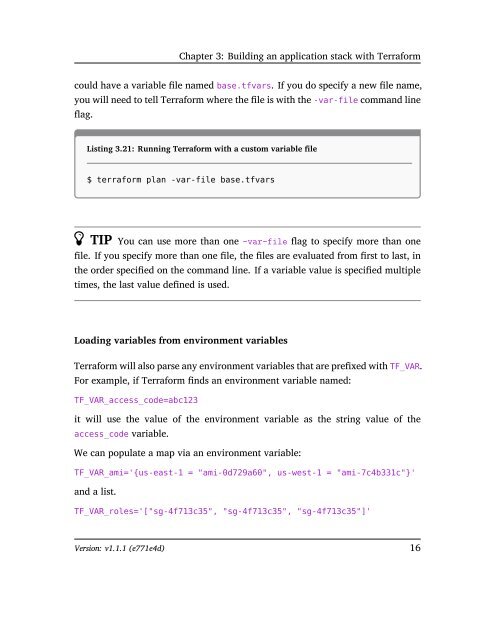The Terraform Book
TheTerraformBook_sample
TheTerraformBook_sample
Create successful ePaper yourself
Turn your PDF publications into a flip-book with our unique Google optimized e-Paper software.
Chapter 3: Building an application stack with <strong>Terraform</strong><br />
could have a variable file named base.tfvars. If you do specify a new file name,<br />
you will need to tell <strong>Terraform</strong> where the file is with the -var-file command line<br />
flag.<br />
Listing 3.21: Running <strong>Terraform</strong> with a custom variable file<br />
$ terraform plan -var-file base.tfvars<br />
TIP You can use more than one -var-file flag to specify more than one<br />
file. If you specify more than one file, the files are evaluated from first to last, in<br />
the order specified on the command line. If a variable value is specified multiple<br />
times, the last value defined is used.<br />
Loading variables from environment variables<br />
<strong>Terraform</strong> will also parse any environment variables that are prefixed with TF_VAR.<br />
For example, if <strong>Terraform</strong> finds an environment variable named:<br />
TF_VAR_access_code=abc123<br />
it will use the value of the environment variable as the string value of the<br />
access_code variable.<br />
We can populate a map via an environment variable:<br />
TF_VAR_ami='{us-east-1 = "ami-0d729a60", us-west-1 = "ami-7c4b331c"}'<br />
and a list.<br />
TF_VAR_roles='["sg-4f713c35", "sg-4f713c35", "sg-4f713c35"]'<br />
Version: v1.1.1 (e771e4d) 16