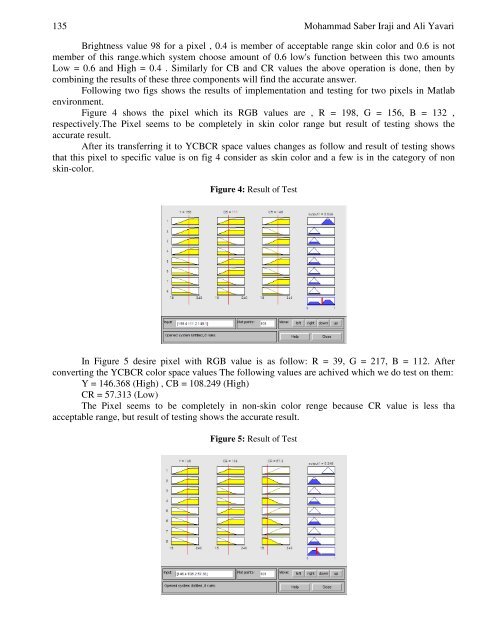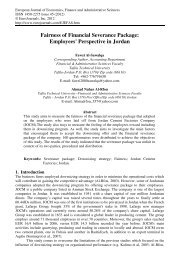Skin Color Segmentation in Fuzzy YCBCR Color ... - EuroJournals
Skin Color Segmentation in Fuzzy YCBCR Color ... - EuroJournals
Skin Color Segmentation in Fuzzy YCBCR Color ... - EuroJournals
Create successful ePaper yourself
Turn your PDF publications into a flip-book with our unique Google optimized e-Paper software.
135 Mohammad Saber Iraji and Ali Yavari<br />
Brightness value 98 for a pixel , 0.4 is member of acceptable range sk<strong>in</strong> color and 0.6 is not<br />
member of this range.which system choose amount of 0.6 low's function between this two amounts<br />
Low = 0.6 and High = 0.4 . Similarly for CB and CR values the above operation is done, then by<br />
comb<strong>in</strong><strong>in</strong>g the results of these three components will f<strong>in</strong>d the accurate answer.<br />
Follow<strong>in</strong>g two figs shows the results of implementation and test<strong>in</strong>g for two pixels <strong>in</strong> Matlab<br />
environment.<br />
Figure 4 shows the pixel which its RGB values are , R = 198, G = 156, B = 132 ,<br />
respectively.The Pixel seems to be completely <strong>in</strong> sk<strong>in</strong> color range but result of test<strong>in</strong>g shows the<br />
accurate result.<br />
After its transferr<strong>in</strong>g it to <strong>YCBCR</strong> space values changes as follow and result of test<strong>in</strong>g shows<br />
that this pixel to specific value is on fig 4 consider as sk<strong>in</strong> color and a few is <strong>in</strong> the category of non<br />
sk<strong>in</strong>-color.<br />
Figure 4: Result of Test<br />
In Figure 5 desire pixel with RGB value is as follow: R = 39, G = 217, B = 112. After<br />
convert<strong>in</strong>g the <strong>YCBCR</strong> color space values The follow<strong>in</strong>g values are achived which we do test on them:<br />
Y = 146.368 (High) , CB = 108.249 (High)<br />
CR = 57.313 (Low)<br />
The Pixel seems to be completely <strong>in</strong> non-sk<strong>in</strong> color renge because CR value is less tha<br />
acceptable range, but result of test<strong>in</strong>g shows the accurate result.<br />
Figure 5: Result of Test