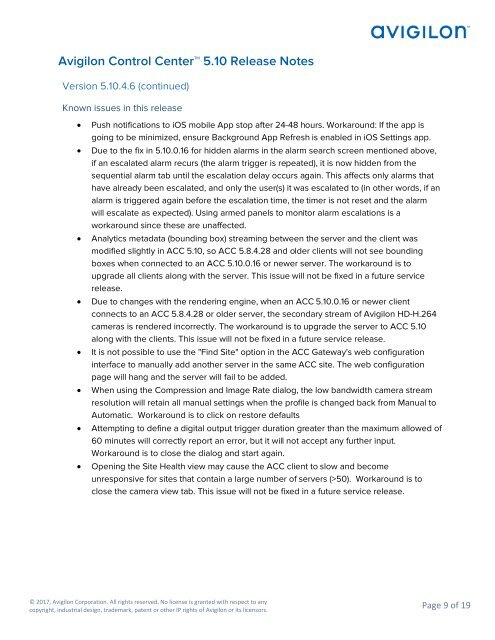Avigilon Control Center 5.10 Release Notes
qVFR30aeKTd
qVFR30aeKTd
You also want an ePaper? Increase the reach of your titles
YUMPU automatically turns print PDFs into web optimized ePapers that Google loves.
<strong>Avigilon</strong> <strong>Control</strong> <strong>Center</strong> <strong>5.10</strong> <strong>Release</strong> <strong>Notes</strong><br />
Version <strong>5.10</strong>.4.6 (continued)<br />
Known issues in this release<br />
• Push notifications to iOS mobile App stop after 24-48 hours. Workaround: If the app is<br />
going to be minimized, ensure Background App Refresh is enabled in iOS Settings app.<br />
• Due to the fix in <strong>5.10</strong>.0.16 for hidden alarms in the alarm search screen mentioned above,<br />
if an escalated alarm recurs (the alarm trigger is repeated), it is now hidden from the<br />
sequential alarm tab until the escalation delay occurs again. This affects only alarms that<br />
have already been escalated, and only the user(s) it was escalated to (in other words, if an<br />
alarm is triggered again before the escalation time, the timer is not reset and the alarm<br />
will escalate as expected). Using armed panels to monitor alarm escalations is a<br />
workaround since these are unaffected.<br />
• Analytics metadata (bounding box) streaming between the server and the client was<br />
modified slightly in ACC <strong>5.10</strong>, so ACC 5.8.4.28 and older clients will not see bounding<br />
boxes when connected to an ACC <strong>5.10</strong>.0.16 or newer server. The workaround is to<br />
upgrade all clients along with the server. This issue will not be fixed in a future service<br />
release.<br />
• Due to changes with the rendering engine, when an ACC <strong>5.10</strong>.0.16 or newer client<br />
connects to an ACC 5.8.4.28 or older server, the secondary stream of <strong>Avigilon</strong> HD-H.264<br />
cameras is rendered incorrectly. The workaround is to upgrade the server to ACC <strong>5.10</strong><br />
along with the clients. This issue will not be fixed in a future service release.<br />
• It is not possible to use the "Find Site" option in the ACC Gateway's web configuration<br />
interface to manually add another server in the same ACC site. The web configuration<br />
page will hang and the server will fail to be added.<br />
• When using the Compression and Image Rate dialog, the low bandwidth camera stream<br />
resolution will retain all manual settings when the profile is changed back from Manual to<br />
Automatic. Workaround is to click on restore defaults<br />
• Attempting to define a digital output trigger duration greater than the maximum allowed of<br />
60 minutes will correctly report an error, but it will not accept any further input.<br />
Workaround is to close the dialog and start again.<br />
• Opening the Site Health view may cause the ACC client to slow and become<br />
unresponsive for sites that contain a large number of servers (>50). Workaround is to<br />
close the camera view tab. This issue will not be fixed in a future service release.<br />
© 2017, <strong>Avigilon</strong> Corporation. All rights reserved. No license is granted with respect to any<br />
copyright, industrial design, trademark, patent or other IP rights of <strong>Avigilon</strong> or its licensors.<br />
Page 9 of 19