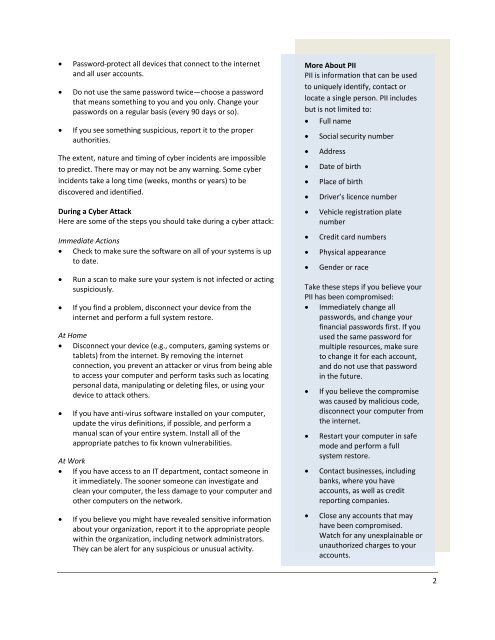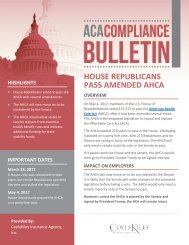Are You Prepared - Cyber Attacks
Are You Prepared - Cyber Attacks
Are You Prepared - Cyber Attacks
You also want an ePaper? Increase the reach of your titles
YUMPU automatically turns print PDFs into web optimized ePapers that Google loves.
Password-protect all devices that connect to the internet<br />
and all user accounts.<br />
Do not use the same password twice—choose a password<br />
that means something to you and you only. Change your<br />
passwords on a regular basis (every 90 days or so).<br />
If you see something suspicious, report it to the proper<br />
authorities.<br />
The extent, nature and timing of cyber incidents are impossible<br />
to predict. There may or may not be any warning. Some cyber<br />
incidents take a long time (weeks, months or years) to be<br />
discovered and identified.<br />
During a <strong>Cyber</strong> Attack<br />
Here are some of the steps you should take during a cyber attack:<br />
Immediate Actions<br />
Check to make sure the software on all of your systems is up<br />
to date.<br />
<br />
<br />
Run a scan to make sure your system is not infected or acting<br />
suspiciously.<br />
If you find a problem, disconnect your device from the<br />
internet and perform a full system restore.<br />
At Home<br />
Disconnect your device (e.g., computers, gaming systems or<br />
tablets) from the internet. By removing the internet<br />
connection, you prevent an attacker or virus from being able<br />
to access your computer and perform tasks such as locating<br />
personal data, manipulating or deleting files, or using your<br />
device to attack others.<br />
<br />
If you have anti-virus software installed on your computer,<br />
update the virus definitions, if possible, and perform a<br />
manual scan of your entire system. Install all of the<br />
appropriate patches to fix known vulnerabilities.<br />
At Work<br />
If you have access to an IT department, contact someone in<br />
it immediately. The sooner someone can investigate and<br />
clean your computer, the less damage to your computer and<br />
other computers on the network.<br />
<br />
If you believe you might have revealed sensitive information<br />
about your organization, report it to the appropriate people<br />
within the organization, including network administrators.<br />
They can be alert for any suspicious or unusual activity.<br />
More About PII<br />
PII is information that can be used<br />
to uniquely identify, contact or<br />
locate a single person. PII includes<br />
but is not limited to:<br />
<br />
<br />
<br />
<br />
<br />
<br />
<br />
<br />
<br />
<br />
Full name<br />
Social security number<br />
Address<br />
Date of birth<br />
Place of birth<br />
Driver’s licence number<br />
Vehicle registration plate<br />
number<br />
Credit card numbers<br />
Physical appearance<br />
Gender or race<br />
Take these steps if you believe your<br />
PII has been compromised:<br />
Immediately change all<br />
passwords, and change your<br />
financial passwords first. If you<br />
used the same password for<br />
multiple resources, make sure<br />
to change it for each account,<br />
and do not use that password<br />
in the future.<br />
<br />
<br />
<br />
<br />
If you believe the compromise<br />
was caused by malicious code,<br />
disconnect your computer from<br />
the internet.<br />
Restart your computer in safe<br />
mode and perform a full<br />
system restore.<br />
Contact businesses, including<br />
banks, where you have<br />
accounts, as well as credit<br />
reporting companies.<br />
Close any accounts that may<br />
have been compromised.<br />
Watch for any unexplainable or<br />
unauthorized charges to your<br />
accounts.<br />
2