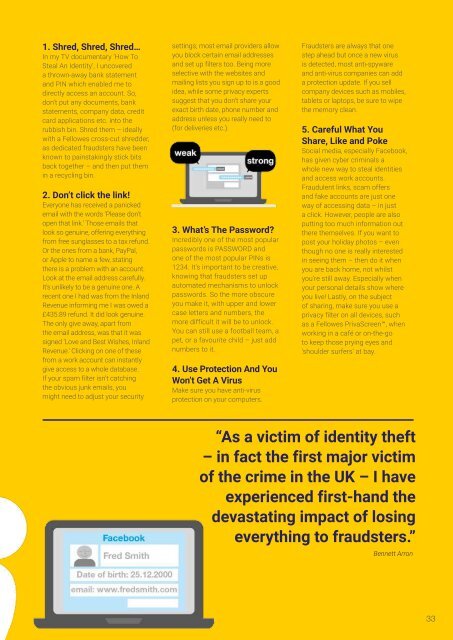CYBER
Edition-1-Inside-Cyber-March-2017.compressed
Edition-1-Inside-Cyber-March-2017.compressed
You also want an ePaper? Increase the reach of your titles
YUMPU automatically turns print PDFs into web optimized ePapers that Google loves.
1. Shred, Shred, Shred…<br />
In my TV documentary ‘How To<br />
Steal An Identity’, I uncovered<br />
a thrown-away bank statement<br />
and PIN which enabled me to<br />
directly access an account. So,<br />
don’t put any documents, bank<br />
statements, company data, credit<br />
card applications etc. into the<br />
rubbish bin. Shred them – ideally<br />
with a Fellowes cross-cut shredder,<br />
as dedicated fraudsters have been<br />
known to painstakingly stick bits<br />
back together – and then put them<br />
in a recycling bin.<br />
2. Don’t click the link!<br />
Everyone has received a panicked<br />
email with the words ‘Please don’t<br />
open that link.’ Those emails that<br />
look so genuine, offering everything<br />
from free sunglasses to a tax refund.<br />
Or the ones from a bank, PayPal,<br />
or Apple to name a few, stating<br />
there is a problem with an account.<br />
Look at the email address carefully.<br />
It’s unlikely to be a genuine one. A<br />
recent one I had was from the Inland<br />
Revenue informing me I was owed a<br />
£435.89 refund. It did look genuine.<br />
The only give away, apart from<br />
the email address, was that it was<br />
signed ‘Love and Best Wishes, Inland<br />
Revenue.’ Clicking on one of these<br />
from a work account can instantly<br />
give access to a whole database.<br />
If your spam filter isn’t catching<br />
the obvious junk emails, you<br />
might need to adjust your security<br />
settings; most email providers allow<br />
you block certain email addresses<br />
and set up filters too. Being more<br />
selective with the websites and<br />
mailing lists you sign up to is a good<br />
idea, while some privacy experts<br />
suggest that you don’t share your<br />
exact birth date, phone number and<br />
address unless you really need to<br />
(for deliveries etc.).<br />
3. What’s The Password?<br />
Incredibly one of the most popular<br />
passwords is PASSWORD and<br />
one of the most popular PINs is<br />
1234. It’s important to be creative,<br />
knowing that fraudsters set up<br />
automated mechanisms to unlock<br />
passwords. So the more obscure<br />
you make it, with upper and lower<br />
case letters and numbers, the<br />
more difficult it will be to unlock.<br />
You can still use a football team, a<br />
pet, or a favourite child – just add<br />
numbers to it.<br />
4. Use Protection And You<br />
Won’t Get A Virus<br />
Make sure you have anti-virus<br />
protection on your computers.<br />
Fraudsters are always that one<br />
step ahead but once a new virus<br />
is detected, most anti-spyware<br />
and anti-virus companies can add<br />
a protection update. If you sell<br />
company devices such as mobiles,<br />
tablets or laptops, be sure to wipe<br />
the memory clean.<br />
5. Careful What You<br />
Share, Like and Poke<br />
Social media, especially Facebook,<br />
has given cyber criminals a<br />
whole new way to steal identities<br />
and access work accounts.<br />
Fraudulent links, scam offers<br />
and fake accounts are just one<br />
way of accessing data – in just<br />
a click. However, people are also<br />
putting too much information out<br />
there themselves. If you want to<br />
post your holiday photos – even<br />
though no one is really interested<br />
in seeing them – then do it when<br />
you are back home, not whilst<br />
you’re still away. Especially when<br />
your personal details show where<br />
you live! Lastly, on the subject<br />
of sharing, make sure you use a<br />
privacy filter on all devices, such<br />
as a Fellowes PrivaScreen, when<br />
working in a café or on-the-go<br />
to keep those prying eyes and<br />
‘shoulder surfers’ at bay.<br />
“As a victim of identity theft<br />
– in fact the first major victim<br />
of the crime in the UK – I have<br />
experienced first-hand the<br />
devastating impact of losing<br />
everything to fraudsters.”<br />
Bennett Arron<br />
33