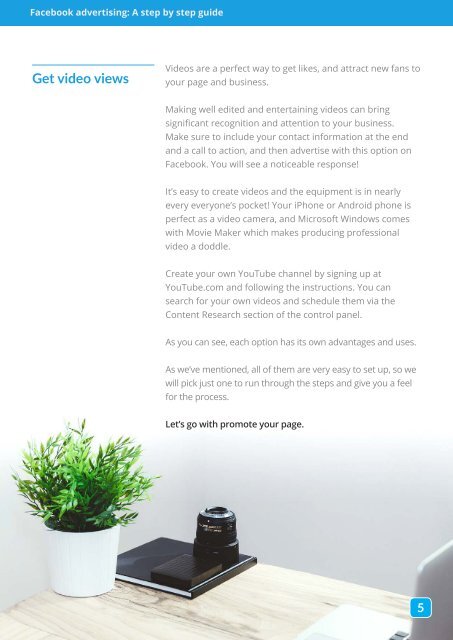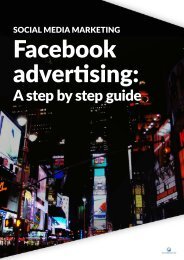facebook_advertising_step_by_step
Create successful ePaper yourself
Turn your PDF publications into a flip-book with our unique Google optimized e-Paper software.
Facebook <strong>advertising</strong>: A <strong>step</strong> <strong>by</strong> <strong>step</strong> guide<br />
Get video views<br />
Videos are a perfect way to get likes, and attract new fans to<br />
your page and business.<br />
Making well edited and entertaining videos can bring<br />
significant recognition and attention to your business.<br />
Make sure to include your contact information at the end<br />
and a call to action, and then advertise with this option on<br />
Facebook. You will see a noticeable response!<br />
It’s easy to create videos and the equipment is in nearly<br />
every everyone’s pocket! Your iPhone or Android phone is<br />
perfect as a video camera, and Microsoft Windows comes<br />
with Movie Maker which makes producing professional<br />
video a doddle.<br />
Create your own YouTube channel <strong>by</strong> signing up at<br />
YouTube.com and following the instructions. You can<br />
search for your own videos and schedule them via the<br />
Content Research section of the control panel.<br />
As you can see, each option has its own advantages and uses.<br />
As we’ve mentioned, all of them are very easy to set up, so we<br />
will pick just one to run through the <strong>step</strong>s and give you a feel<br />
for the process.<br />
Let’s go with promote your page.<br />
5