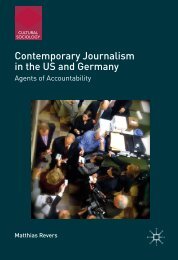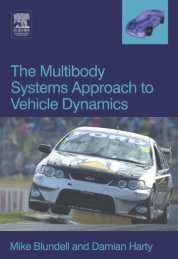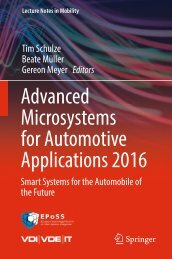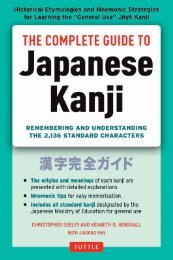- Page 3 and 4:
Data Science For Dummies ® , 2nd E
- Page 5 and 6:
Data Science For Dummies® To view
- Page 7 and 8:
Choosing a Data Graphic Chapter 10:
- Page 9 and 10:
Getting to Know Knoema Data Queuing
- Page 11 and 12:
costs. I’ve worked hard to make s
- Page 13 and 14:
Foreword We live in exciting, even
- Page 15 and 16:
Part 1 Getting Started with Data Sc
- Page 17 and 18:
Chapter 1 Wrapping Your Head around
- Page 19 and 20:
and the well-being of their busines
- Page 21 and 22:
quantitative description of the wor
- Page 23 and 24:
Alternatives Organizations and thei
- Page 25 and 26:
support enhancements, finance and b
- Page 27 and 28:
Because the three Vs of big data ar
- Page 29 and 30:
FIGURE 2-1: Popular sources of big
- Page 31 and 32:
Defining data engineering If engine
- Page 33 and 34:
volumes of data in-batch — where
- Page 35 and 36:
there yet. Real-time, stream-proces
- Page 37 and 38:
estrictive. MPP is quicker and easi
- Page 39 and 40:
The company had the following three
- Page 41 and 42:
Decrease financial risks. A busines
- Page 43 and 44:
Granularity is a measure of a datas
- Page 45 and 46:
you. Unless you’re a data technol
- Page 47 and 48:
The term multivariate refers to mor
- Page 49 and 50:
management. Making business value f
- Page 51 and 52:
dashboards and tabular data reports
- Page 53 and 54:
Part 2 Using Data Science to Extrac
- Page 55 and 56:
Chapter 4 Machine Learning: Learnin
- Page 57 and 58:
dataset composed of historical valu
- Page 59 and 60:
activation function is a mathematic
- Page 61 and 62:
applications have been known to imp
- Page 63 and 64:
out a smaller section of the datase
- Page 65 and 66:
To understand discrete and continuo
- Page 67 and 68:
Ranking variable-pairs using Spearm
- Page 69 and 70:
in shared variance — when a varia
- Page 71 and 72:
virtually riskless investments (U.S
- Page 73 and 74:
Logistic regression Logistic regres
- Page 75 and 76:
It is cumbersome to detect outliers
- Page 77 and 78:
FIGURE 5-4: A comparison of pattern
- Page 79 and 80:
Chapter 6 Using Clustering to Subdi
- Page 81 and 82:
FIGURE 6-1: A simple scatter plot.
- Page 83 and 84:
Looking at clustering similarity me
- Page 85 and 86:
are separated by wide, sparse areas
- Page 87 and 88:
FIGURE 6-4: A schematic layout of a
- Page 89 and 90: With DBScan, take an iterative, tri
- Page 91 and 92: IN THIS CHAPTER Chapter 7 Modeling
- Page 93 and 94: FIGURE 7-1: A classification of Wor
- Page 95 and 96: located. What to do? One easy solut
- Page 97 and 98: FIGURE 7-2: The distances between t
- Page 99 and 100: the kNN algorithm has been ranked a
- Page 101 and 102: Solving Real-World Problems with Ne
- Page 103 and 104: Chapter 8 Building Models That Oper
- Page 105 and 106: operating. Later in this chapter, y
- Page 107 and 108: Taking on time series Most IoT sens
- Page 109 and 110: in order to operate and drive thems
- Page 111 and 112: IN THIS PART … Explore the princi
- Page 113 and 114: order to help members of this audie
- Page 115 and 116: What social, political, caused-base
- Page 117 and 118: FIGURE 9-1: This design style conve
- Page 119 and 120: to create a sense of relative persp
- Page 121 and 122: KNOWING WHEN TO GET PERSUASIVE Pers
- Page 123 and 124: FIGURE 9-6: A bar chart. Source: Ly
- Page 125 and 126: same category. To ensure that it do
- Page 127 and 128: FIGURE 9-12: A stacked chart. FIGUR
- Page 129 and 130: Source: Lynda.com, Python for DS FI
- Page 131 and 132: clustering and machine learning met
- Page 133 and 134: Source: Lynda.com, Python for DS FI
- Page 135 and 136: Though many data graphic types can
- Page 137 and 138: If you want users to be able to int
- Page 139: Just in case you’re not aware, HT
- Page 143 and 144: }, { position: 4, quantity: 10 }];
- Page 145 and 146: var scale_y = d3.scale.linear() .do
- Page 147 and 148: Chapter 11 Web-Based Applications f
- Page 149 and 150: For all you techies out there, a co
- Page 151 and 152: You can also use the dashboard to a
- Page 153 and 154: FIGURE 11-3: Choropleth map in Open
- Page 155 and 156: Map layers are spatial datasets tha
- Page 157 and 158: FIGURE 11-6: A bar chart in iCharts
- Page 159 and 160: fashion using a data-graphing appli
- Page 161 and 162: need to produce documents in an inf
- Page 163 and 164: clunky. These design elements consu
- Page 165 and 166: nitty-gritty details. Even if every
- Page 167 and 168: Chapter 13 Making Maps from Spatial
- Page 169 and 170: FIGURE 13-2: Spatial data described
- Page 171 and 172: FIGURE 13-4: A street and neighborh
- Page 173 and 174: area, sum up the volume of snow tha
- Page 175 and 176: Now that you know what types of coo
- Page 177 and 178: FIGURE 13-8: Buffered features at t
- Page 179 and 180: the values of an attribute in a vec
- Page 181 and 182: FIGURE 13-11: Your new QGIS setup.
- Page 183 and 184: FIGURE 13-13: A layer added into QG
- Page 185 and 186: FIGURE 13-15: Layer properties in Q
- Page 187 and 188: Part 4 Computing for Data Science
- Page 189 and 190: IN THIS CHAPTER Chapter 14 Using Py
- Page 191 and 192:
programmed to do. Classes, on the o
- Page 193 and 194:
Sets in Python A set is another dat
- Page 195 and 196:
def average(any_list):return(sum(an
- Page 197 and 198:
Be sure to import the library into
- Page 199 and 200:
SciPy offers functionalities and al
- Page 201 and 202:
FIGURE 14-2: Time-series plot of mo
- Page 203 and 204:
When you download your free Python
- Page 205 and 206:
import numpy as np import matplotli
- Page 207 and 208:
square brackets) and then turn thos
- Page 209 and 210:
Chapter 15 Using Open Source R for
- Page 211 and 212:
mode. Data frames are structured in
- Page 213 and 214:
handle that task: You simply define
- Page 215 and 216:
"
- Page 217 and 218:
information and use a linear regres
- Page 219 and 220:
univariate time series forecasts. O
- Page 221 and 222:
Therefore, knowing how to make sens
- Page 223 and 224:
marketing, and more.
- Page 225 and 226:
whether SQL should be pronounced
- Page 227 and 228:
Let the following scenario serve as
- Page 229 and 230:
Imagine that you have a text field
- Page 231 and 232:
into native R or Python data forms
- Page 233 and 234:
LISTING 16-3 A Full Outer JOIN SELE
- Page 235 and 236:
Chapter 17 Doing Data Science with
- Page 237 and 238:
FIGURE 17-1: The full dataset that
- Page 239 and 240:
FIGURE 17-3: Spotting outliers in a
- Page 241 and 242:
FIGURE 17-5: Excel XY (scatter) plo
- Page 243 and 244:
Automating Excel tasks with macros
- Page 245 and 246:
Absolute: After you start recording
- Page 247 and 248:
at its public workflow server (see
- Page 249 and 250:
IN THIS PART … Explore the impact
- Page 251 and 252:
Let me emphasize here, at the begin
- Page 253 and 254:
What: Getting Directly to the Point
- Page 255 and 256:
journalist you walk a fine line bet
- Page 257 and 258:
take tremendous value from consumin
- Page 259 and 260:
Because the library won’t budge o
- Page 261 and 262:
correlation coefficient of 0.86. Th
- Page 263 and 264:
Looking back to the World Bank Glob
- Page 265 and 266:
Chapter 19 Delving into Environment
- Page 267 and 268:
evolution of EI away from standard
- Page 269 and 270:
Non-relational database technologie
- Page 271 and 272:
in a lack of stable water resources
- Page 273 and 274:
and land cover. Through his recent
- Page 275 and 276:
concepts and methods you can use to
- Page 277 and 278:
narrative, and conversation. Custom
- Page 279 and 280:
Webtrends (http://webtrends.com): O
- Page 281 and 282:
click heat map data visualizations
- Page 283 and 284:
functionality for A/B split testing
- Page 285 and 286:
Segment Builder, check out the Goog
- Page 287 and 288:
geographic region. After you distin
- Page 289 and 290:
temporally relevant but not geo-ref
- Page 291 and 292:
FIGURE 21-1: A map product derived
- Page 293 and 294:
ehavior and information about prese
- Page 295 and 296:
the time). Officer Bob, on said str
- Page 297 and 298:
Part 6
- Page 299 and 300:
IN THIS PART … Find out all about
- Page 301 and 302:
national statistics, election resul
- Page 303 and 304:
yet available. Like Data.gov (discu
- Page 305 and 306:
Geology Engineering Some examples f
- Page 307 and 308:
FIGURE 22-1: The index of insect re
- Page 309 and 310:
When you work on collaborative proj
- Page 311 and 312:
and tools, you can create results t
- Page 313 and 314:
ideas behind web-scraping in Chapte
- Page 315 and 316:
Missing data can indicate a formatt
- Page 317 and 318:
FIGURE 23-3: A Gephi hairball graph
- Page 319 and 320:
Checking out Knoema’s data visual
- Page 321 and 322:
FIGURE 23-6: A map of Eurostat data
- Page 323 and 324:
Dedication I dedicate this book to
- Page 325 and 326:
Publisher’s Acknowledgments Acqui
- Page 327 and 328:
Create your own Dummies book cover


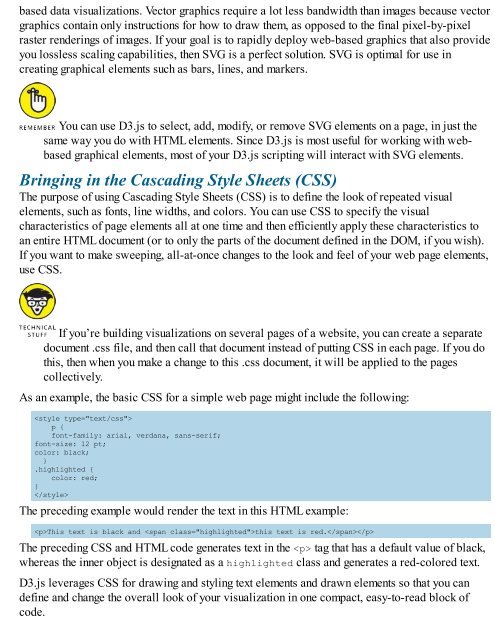

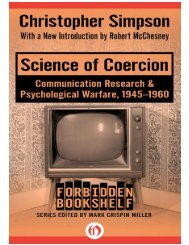
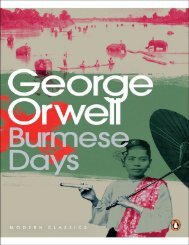
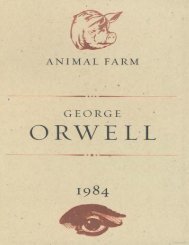
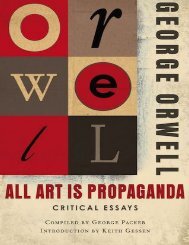
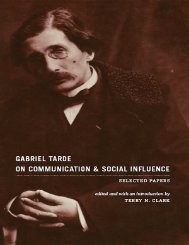
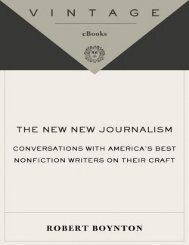
![Genki - An Integrated Course in Elementary Japanese II [Second Edition] (2011), WITH PDF BOOKMARKS!](https://img.yumpu.com/58322134/1/180x260/genki-an-integrated-course-in-elementary-japanese-ii-second-edition-2011-with-pdf-bookmarks.jpg?quality=85)
![Genki - An Integrated Course in Elementary Japanese I [Second Edition] (2011), WITH PDF BOOKMARKS!](https://img.yumpu.com/58322120/1/182x260/genki-an-integrated-course-in-elementary-japanese-i-second-edition-2011-with-pdf-bookmarks.jpg?quality=85)