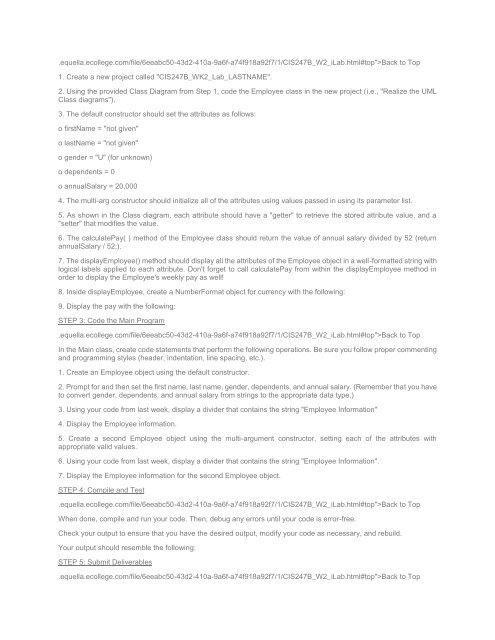CIS 247 DeVry Week 2 iLab latest
You also want an ePaper? Increase the reach of your titles
YUMPU automatically turns print PDFs into web optimized ePapers that Google loves.
.equella.ecollege.com/file/6eeabc50-43d2-410a-9a6f-a74f918a92f7/1/<strong>CIS</strong><strong>247</strong>B_W2_<strong>iLab</strong>.html#top">Back to Top<br />
1. Create a new project called "<strong>CIS</strong><strong>247</strong>B_WK2_Lab_LASTNAME".<br />
2. Using the provided Class Diagram from Step 1, code the Employee class in the new project (i.e., "Realize the UML<br />
Class diagrams").<br />
3. The default constructor should set the attributes as follows:<br />
o firstName = "not given"<br />
o lastName = "not given"<br />
o gender = "U" (for unknown)<br />
o dependents = 0<br />
o annualSalary = 20,000<br />
4. The multi-arg constructor should initialize all of the attributes using values passed in using its parameter list.<br />
5. As shown in the Class diagram, each attribute should have a "getter" to retrieve the stored attribute value, and a<br />
"setter" that modifies the value.<br />
6. The calculatePay( ) method of the Employee class should return the value of annual salary divided by 52 (return<br />
annualSalary / 52;).<br />
7. The displayEmployee() method should display all the attributes of the Employee object in a well-formatted string with<br />
logical labels applied to each attribute. Don't forget to call calculatePay from within the displayEmployee method in<br />
order to display the Employee's weekly pay as well!<br />
8. Inside displayEmployee, create a NumberFormat object for currency with the following:<br />
9. Display the pay with the following:<br />
STEP 3: Code the Main Program<br />
.equella.ecollege.com/file/6eeabc50-43d2-410a-9a6f-a74f918a92f7/1/<strong>CIS</strong><strong>247</strong>B_W2_<strong>iLab</strong>.html#top">Back to Top<br />
In the Main class, create code statements that perform the following operations. Be sure you follow proper commenting<br />
and programming styles (header, indentation, line spacing, etc.).<br />
1. Create an Employee object using the default constructor.<br />
2. Prompt for and then set the first name, last name, gender, dependents, and annual salary. (Remember that you have<br />
to convert gender, dependents, and annual salary from strings to the appropriate data type.)<br />
3. Using your code from last week, display a divider that contains the string "Employee Information"<br />
4. Display the Employee information.<br />
5. Create a second Employee object using the multi-argument constructor, setting each of the attributes with<br />
appropriate valid values.<br />
6. Using your code from last week, display a divider that contains the string "Employee Information".<br />
7. Display the Employee information for the second Employee object.<br />
STEP 4: Compile and Test<br />
.equella.ecollege.com/file/6eeabc50-43d2-410a-9a6f-a74f918a92f7/1/<strong>CIS</strong><strong>247</strong>B_W2_<strong>iLab</strong>.html#top">Back to Top<br />
When done, compile and run your code. Then, debug any errors until your code is error-free.<br />
Check your output to ensure that you have the desired output, modify your code as necessary, and rebuild.<br />
Your output should resemble the following:<br />
STEP 5: Submit Deliverables<br />
.equella.ecollege.com/file/6eeabc50-43d2-410a-9a6f-a74f918a92f7/1/<strong>CIS</strong><strong>247</strong>B_W2_<strong>iLab</strong>.html#top">Back to Top