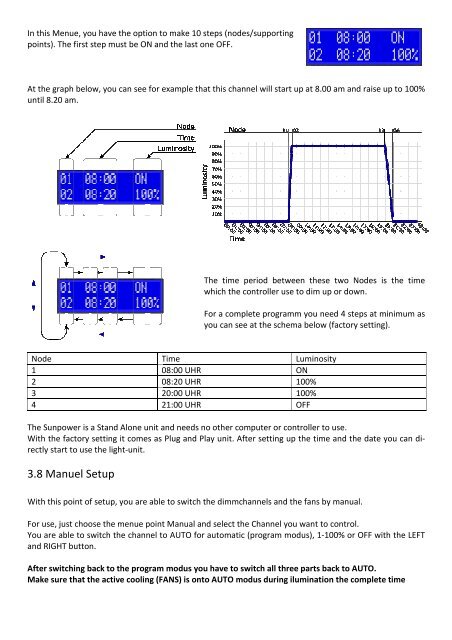Instruction Manual - ATI Aquaristik
Instruction Manual - ATI Aquaristik
Instruction Manual - ATI Aquaristik
Create successful ePaper yourself
Turn your PDF publications into a flip-book with our unique Google optimized e-Paper software.
In this Menue, you have the option to make 10 steps (nodes/supporting<br />
points). The first step must be ON and the last one OFF.<br />
At the graph below, you can see for example that this channel will start up at 8.00 am and raise up to 100%<br />
until 8.20 am.<br />
Node Time Luminosity<br />
1 08:00 UHR ON<br />
2 08:20 UHR 100%<br />
3 20:00 UHR 100%<br />
4 21:00 UHR OFF<br />
The Sunpower is a Stand Alone unit and needs no other computer or controller to use.<br />
With the factory setting it comes as Plug and Play unit. After setting up the time and the date you can d ddi<br />
rectly start to use the light-unit.<br />
3.8 Manuel Setup<br />
The time ime period between these two Nodes is the ti time<br />
which the controller use to dim up or down down.<br />
For a complete programm you need 4 steps at minimum as<br />
you can see at the schema below (factory setting).<br />
With this point of setup, you are able to switch the dim dimmchannels mchannels and the fans by manua manual.<br />
For use, just choose se the menue point <strong>Manual</strong> and select the Channel you want to control.<br />
You are able to switch the channel to AUTO for auto automatic (program modus), 1-100% 100% or OFF with the LEFT<br />
and RIGHT button.<br />
After switching back to the program modus you have to switch all three parts back to AUTO.<br />
Make sure that the active cooling (FANS) is onto AUTO modus during ilumination the complete t ttime