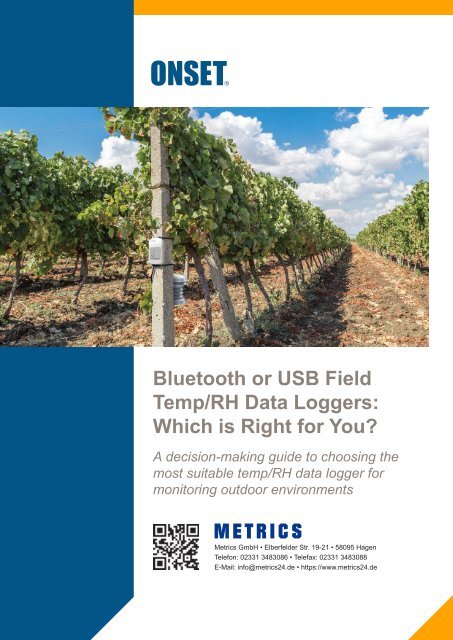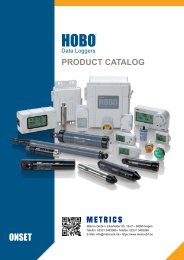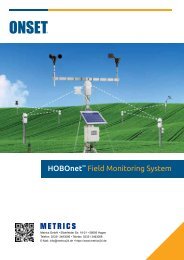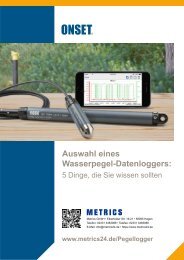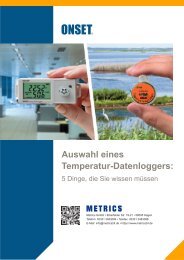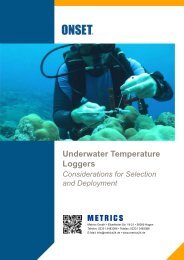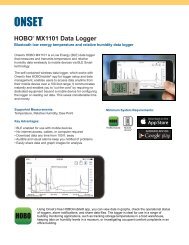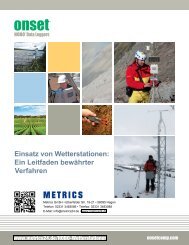Onset Guide: Bluetooth or USB Field Temp/RH Data Loggers
HOBO U23- oder MX2300-Serie Datenlogger? Onsets Ratgeber gibt Entscheidungshilfen zur Auswahl des geeignetsten Outdoor-Datenloggers für Temperatur bzw. Temperatur und relative Feuchte (englisch).
HOBO U23- oder MX2300-Serie Datenlogger? Onsets Ratgeber gibt Entscheidungshilfen zur Auswahl des geeignetsten Outdoor-Datenloggers für Temperatur bzw. Temperatur und relative Feuchte (englisch).
You also want an ePaper? Increase the reach of your titles
YUMPU automatically turns print PDFs into web optimized ePapers that Google loves.
<strong>Bluetooth</strong> <strong>or</strong> <strong>USB</strong> <strong>Field</strong><br />
<strong>Temp</strong>/<strong>RH</strong> <strong>Data</strong> <strong>Loggers</strong>:<br />
Which is Right f<strong>or</strong> You?<br />
A decision-making guide to choosing the<br />
most suitable temp/<strong>RH</strong> data logger f<strong>or</strong><br />
monit<strong>or</strong>ing outdo<strong>or</strong> environments<br />
Metrics GmbH • Elberfelder Str. 19-21 • 58095 Hagen<br />
Telefon: 02331 3483086 • Telefax: 02331 3483088<br />
E-Mail: info@metrics24.de • https://www.metrics24.de
Introduction<br />
Common to most outdo<strong>or</strong><br />
field research is the need to<br />
systematically collect vital<br />
temperature and relative<br />
humidity (<strong>RH</strong>) data that<br />
can be used to f<strong>or</strong>mulate<br />
results and shape<br />
conclusions.<br />
<strong>Field</strong> research conducted in outdo<strong>or</strong> environments comprises a diversity of<br />
methods and inc<strong>or</strong>p<strong>or</strong>ates several disciplines and scientific areas. Typical<br />
areas of study are agricultural research, f<strong>or</strong>estry surveys, and ecological<br />
investigations. Common to most outdo<strong>or</strong> field research is the need to<br />
systematically collect vital temperature and relative humidity (<strong>RH</strong>) data that<br />
can be used to f<strong>or</strong>mulate results and shape conclusions.<br />
In the field of ecology, f<strong>or</strong> example, data obtained from outdo<strong>or</strong> field research<br />
allows investigat<strong>or</strong>s to better understand how natural systems respond to<br />
changing environmental conditions, providing insights f<strong>or</strong> better protecting<br />
valuable ecosystems. Likewise, data obtained from outdo<strong>or</strong> research can<br />
provide environmental scientists with the means to analyze natural processes<br />
and evaluate the impacts of human actions on the environment. Additionally,<br />
data gathered from outdo<strong>or</strong> field research can be used to help improve<br />
agricultural practices, leading to m<strong>or</strong>e sustainable growing methods, higher<br />
crop qualities, and greater productivity.<br />
To ensure th<strong>or</strong>ough and accurate results—and rig<strong>or</strong>ous investigative<br />
conclusions—emphasis in outdo<strong>or</strong> field research needs to be placed on the<br />
collection of quality data. F<strong>or</strong> this reason, the use of robust and effective<br />
monit<strong>or</strong>ing instruments is a very imp<strong>or</strong>tant consideration.<br />
<strong>Data</strong> loggers that measure field temperature and <strong>RH</strong> are vital tools f<strong>or</strong><br />
supp<strong>or</strong>ting eff<strong>or</strong>ts in this field. Offering the capacity to automatically collect<br />
data on a 24-hour basis, field temp/<strong>RH</strong> data loggers are deployed in<br />
outdo<strong>or</strong> locations to measure and rec<strong>or</strong>d inf<strong>or</strong>mation over time, providing a<br />
comprehensive and accurate picture of changing environmental conditions.<br />
Generally, two categ<strong>or</strong>ies of field temp/<strong>RH</strong> data<br />
loggers are available on the market: traditional <strong>USB</strong><br />
options and newer models that utilize <strong>Bluetooth</strong><br />
technology.<br />
2<br />
With <strong>USB</strong> field temp/<strong>RH</strong> data loggers, users must<br />
physically connect the data logger to the <strong>USB</strong> p<strong>or</strong>t<br />
of a computer <strong>or</strong> handheld device (a shuttle) to<br />
retrieve and download data—a task that is often<br />
routine, but one that can also become burdensome<br />
<strong>or</strong> challenging, depending on the environment <strong>or</strong> the<br />
specific location where the data logger is deployed.<br />
<strong>USB</strong> loggers can have either a <strong>USB</strong> connect<strong>or</strong> built<br />
into them, <strong>or</strong> some other f<strong>or</strong>m of communication<br />
such as optical, in which case they use a base<br />
station that plugs into a <strong>USB</strong> p<strong>or</strong>t in the computer. Because loggers with<br />
optical communication don’t have electrical connections, which can be<br />
unreliable in the field, they can provide better reliability in field applications<br />
than loggers with <strong>USB</strong> connect<strong>or</strong>s. If you are looking at loggers with optical<br />
communication, look f<strong>or</strong> ones that can w<strong>or</strong>k with an optical data shuttle to<br />
offload data, without having to take a laptop into the field.
<strong>Data</strong> loggers with <strong>Bluetooth</strong> communication allow<br />
data to be transferred wirelessly to a mobile<br />
device. When looking at <strong>Bluetooth</strong> data loggers,<br />
keep in mind that there are different versions<br />
of <strong>Bluetooth</strong>. <strong>Loggers</strong> that use older versions<br />
of <strong>Bluetooth</strong> require “pairing” with the mobile<br />
devices, which means having to push a button on<br />
the logger to enable communications between it<br />
and the mobile device. This may not be practical<br />
f<strong>or</strong> loggers in hard-to-access locations.<br />
<strong>Data</strong> loggers with <strong>Bluetooth</strong> Low Energy (BLE)<br />
technology, also known as <strong>Bluetooth</strong> Smart<br />
<strong>or</strong> <strong>Bluetooth</strong> 4.0, allow data to be transferred<br />
wirelessly without having to connect cables <strong>or</strong><br />
push a button on the logger. This means that you do not have to physically<br />
access the logger to offload data. Instead, you simply use an app on your<br />
mobile device to connect to any logger within range. The time savings when<br />
deploying loggers <strong>or</strong> retrieving data can be dramatic.<br />
BLE is particularly well-suited to data loggers, as it uses less battery power.<br />
In addition, with a well-written app, <strong>Bluetooth</strong> loggers allow you to take<br />
advantage of the power and connectivity of today’s smartphones and other<br />
mobile devices.<br />
The purpose of this white paper is to provide an unbiased comparison of<br />
<strong>USB</strong> and BLE field temp/<strong>RH</strong> data loggers f<strong>or</strong> outdo<strong>or</strong> field research. In doing<br />
so, this analysis will seek to offer practical advice and objective guidance f<strong>or</strong><br />
determining which option is best f<strong>or</strong> your unique application.<br />
3
Imp<strong>or</strong>tant features to consider in temp/<strong>RH</strong> data loggers<br />
Bef<strong>or</strong>e examining the primary considerations that will help drive a decision<br />
between <strong>USB</strong> and BLE options, it’s imp<strong>or</strong>tant to think about the key features<br />
and capabilities of field temp/<strong>RH</strong> loggers in general, regardless of whether<br />
they are <strong>USB</strong> <strong>or</strong> BLE.<br />
User-replaceable battery<br />
With field temp/<strong>RH</strong> data loggers that have this option, the existing battery can<br />
be swapped out with a new one. The ability to replace the battery eliminates<br />
the need to purchase a new logger when the <strong>or</strong>iginal battery dies.<br />
Measurement accuracy<br />
It’s critical to ensure that the logger will meet your accuracy requirements.<br />
The HOBO U23 <strong>Temp</strong>erature/<strong>RH</strong><br />
<strong>Data</strong> Logger offers convenient<br />
user-replaceable battery.<br />
• Keep in mind that accuracy is typically specified as +/-X. This means<br />
that f<strong>or</strong> two loggers measuring the same temperature <strong>or</strong> <strong>RH</strong>, one could<br />
be reading low by that amount, while the other reads high, so that<br />
they could provide readings that are twice the accuracy spec apart.<br />
F<strong>or</strong> example, if the spec is +/- 0.5C, the readings from two loggers<br />
measuring the same temp could be 1.0C apart. This is especially<br />
imp<strong>or</strong>tant to keep in mind if you’re comparing data between loggers<br />
deployed at different locations.<br />
• You should also consider sens<strong>or</strong> drift over time, and the response time<br />
of the logger to changing conditions, as these fact<strong>or</strong>s can also affect the<br />
accuracy of measurements.<br />
• In addition, radiation heating from sunlight can cause artificially high<br />
readings. Please refer to the section on solar radiation shields later in<br />
this document.<br />
Alarm notifications<br />
A visual alarm is a valuable feature in that it alerts users that out-of-range<br />
conditions occurred. The user sets the temperature <strong>or</strong> humidity thresholds<br />
when the logger is configured.<br />
Above photo shows the MX2304 external<br />
temperature data logger with an alarm status,<br />
indicating a set temperature threshold has been<br />
exceeded.<br />
• Do you need to be notified of the alarm immediately? If so, you need<br />
a logger that notifies you, and this is usually accomplished through<br />
the internet and a web-connected logger, which has cellular, Wi-Fi, <strong>or</strong><br />
Ethernet.<br />
• Alternatively, if there will be people on site who can check f<strong>or</strong> alarms, a<br />
visual alarm on the logger <strong>or</strong> in the mobile app may w<strong>or</strong>k.<br />
• In some cases you may just want to know that an alarm condition<br />
happened during the deployment, so you know to take a closer look at<br />
the data.<br />
• Alarms can be especially useful in shipping applications where you want<br />
to be sure that conditions did not get too hot/cold during transp<strong>or</strong>t.<br />
4
Logging Modes<br />
Besides the standard fixed-rate logging, determine whether you need any<br />
special logging modes such as: Wrap-when-full, Push-button start <strong>or</strong> stop,<br />
Time-date stop, Burst logging, <strong>or</strong> Statistics logging.<br />
Mounting mechanisms<br />
Look f<strong>or</strong> a logger that can be easily mounted in your field sites.<br />
Consider how you want to mount your loggers in place:<br />
• Zip-ties are easy, fast, and secure, f<strong>or</strong> speedy field deployments.<br />
• Screws take a little m<strong>or</strong>e time, but are a little m<strong>or</strong>e secure.<br />
• Look f<strong>or</strong> a logger that includes integrated mounting holes f<strong>or</strong> your<br />
preferred mounting method.<br />
• Some loggers come with brackets that allow the logger to be removed<br />
f<strong>or</strong> data download.<br />
Processing data from multiple loggers<br />
If you are deploying several loggers at a time, look f<strong>or</strong> loggers with these timesaving<br />
features:<br />
• Launch time-saving options: This is the ability to define a deployment<br />
configuration once (logging mode, logging rate, start time, etc.) and use<br />
it to configure all the loggers f<strong>or</strong> a deployment without having to re-enter<br />
this inf<strong>or</strong>mation f<strong>or</strong> each logger.<br />
• Bulk-exp<strong>or</strong>t <strong>or</strong> bulk-share option: This is the ability to select multiple files<br />
and exp<strong>or</strong>t <strong>or</strong> share them all at once.<br />
• Automatic upload option: This is the ability f<strong>or</strong> the software to<br />
automatically merge data into a web database when the device <strong>or</strong><br />
computer is connected to the internet.<br />
Phone screen capture above shows the<br />
Configure settings in HOBOmobile f<strong>or</strong> the<br />
MX2301 temperature/relative humidity<br />
data logger<br />
5
Key aspects to consider between BLE and <strong>USB</strong> field<br />
temp/<strong>RH</strong> data loggers<br />
With BLE temp/<strong>RH</strong> loggers,<br />
users can quickly and<br />
seamlessly transmit<br />
data wirelessly to mobile<br />
devices from up to 100 feet<br />
away, without coming into<br />
physical contact with the<br />
logger<br />
F<strong>or</strong> users weighing both BLE and <strong>USB</strong> field temp/<strong>RH</strong> data logger options,<br />
a range of imp<strong>or</strong>tant fact<strong>or</strong>s should be considered. The following topics<br />
represent key drivers to evaluate when deciding which option is m<strong>or</strong>e<br />
appropriate.<br />
F<strong>or</strong> existing users currently employing <strong>USB</strong> field temp/<strong>RH</strong> data loggers,<br />
changing up equipment schemes to switch over to BLE can be a difficult<br />
proposition. Many users may not necessarily feel a need to upgrade to newer<br />
BLE technology. And continuing with the same technology means using the<br />
base stations and software you already have, and not having to use two sets<br />
of software and communication devices in the field.<br />
Nevertheless, given the potential to significantly streamline both data logger<br />
deployment and data retrieval in the field, the convenience and advantages<br />
offered by BLE can be significant.<br />
<strong>Data</strong> access<br />
F<strong>or</strong> outdo<strong>or</strong> field monit<strong>or</strong>ing, data access can<br />
be a critical issue—especially in applications<br />
where data loggers need to be deployed in hardto-reach<br />
<strong>or</strong> limited-access locations. In these<br />
situations, <strong>USB</strong> temp/<strong>RH</strong> data loggers—due to<br />
the need to physically connect to a computer <strong>or</strong><br />
handheld device in <strong>or</strong>der to download data—can<br />
be m<strong>or</strong>e difficult to w<strong>or</strong>k with.<br />
The above illustration depicts using a mobile<br />
device to easily download data from a BLE<br />
data logger in a hard-to-reach location.<br />
With BLE temp/<strong>RH</strong> loggers, users can quickly<br />
and seamlessly transmit data wirelessly to<br />
mobile devices from up to 100 feet away, without<br />
coming into physical contact with the logger, thus<br />
overcoming many of the logistical challenges associated with downloading<br />
data from limited-access areas. Some examples where BLE temp/<strong>RH</strong> loggers<br />
can be beneficial include:<br />
• Critical <strong>or</strong> endangered habitats<br />
• Bird nests<br />
• Tree canopies<br />
• Crop fields<br />
• Human-confined spaces that might present a safety issue<br />
• Bat caves (where bats could be disturbed)<br />
• Environmental chambers that could be compromised if opened<br />
• Rooftops and green roofs<br />
• HVAC studies <strong>or</strong> energy-auditing applications that require site-specific<br />
outdo<strong>or</strong> temperatures (data from a BLE logger placed on the outside<br />
could be obtained from inside a building)<br />
6
<strong>Data</strong> sharing<br />
Because of the power of today’s mobile devices, BLE data loggers that w<strong>or</strong>k<br />
with them provide greater flexibility and convenience in terms of where data<br />
can be transmitted and how it can be shared. The logger app on a mobile<br />
device can easily convert data into Excel <strong>or</strong> text files, and it lets you download<br />
and send data in a few simple steps. The logger apps can w<strong>or</strong>k with other<br />
apps on the mobile device to share these files via email, messaging, <strong>or</strong> Google<br />
Drive, <strong>or</strong> automatically upload data to web databases, like <strong>Onset</strong>’s HOBOlink.<br />
And all of this can be done while still in the field, without having to return to<br />
the office to share data. As such, f<strong>or</strong> users who need to share data files <strong>or</strong><br />
measurement data, BLE temp/<strong>RH</strong> data loggers can be the most effective<br />
option.<br />
It is, however, also easy to exp<strong>or</strong>t data from a desktop program to Excel <strong>or</strong><br />
other programs, often with m<strong>or</strong>e powerful f<strong>or</strong>matting options available, such<br />
that the files can be directly opened in the other programs. Desktop software<br />
like HOBOware, f<strong>or</strong> example, provides the ability to customize exp<strong>or</strong>ted data<br />
in terms of international date and decimal f<strong>or</strong>mats. If you will be looking at data<br />
on your own laptop computer, using <strong>USB</strong> loggers that can be directly offloaded<br />
to your laptop can save you the step of having to transfer files later.<br />
Comparing Durability<br />
<strong>Onset</strong>’s BLE options—the HOBO MX<br />
series temperature/<strong>RH</strong> loggers —are<br />
IP67-rated and have housing made of<br />
100% UV-resistant materials.<br />
Durability<br />
When determining the durability of a logger, look f<strong>or</strong> its IP <strong>or</strong> NEMA rating,<br />
and confirm that it’s made from all UV-resistant materials. F<strong>or</strong> outdo<strong>or</strong><br />
deployments, you should use loggers that are rated IP64 <strong>or</strong> higher, <strong>or</strong> NEMA<br />
4 <strong>or</strong> higher. F<strong>or</strong> use in c<strong>or</strong>rosive environments, look f<strong>or</strong> <strong>RH</strong> sens<strong>or</strong>s that are<br />
user-replaceable.<br />
Also keep in mind that loggers requiring electrical connections can be less<br />
reliable in field deployments. Ideally you’d want a logger that can remain<br />
sealed during deployments and data offload. Having to open the logger in the<br />
field can expose electronic circuits to moisture, which can lead to failures.<br />
Generally speaking, the ability f<strong>or</strong> both BLE and <strong>USB</strong> temp/<strong>RH</strong> data loggers<br />
to withstand harsh environmental conditions will vary from manufacturer to<br />
manufacturer. (See sidebar f<strong>or</strong> a comparison of <strong>Onset</strong> temp/<strong>RH</strong> loggers.)<br />
<strong>Onset</strong>’s Optic <strong>USB</strong> options, which<br />
include the HOBO U23 Pro v2 series<br />
temperature/<strong>RH</strong> loggers, use optical<br />
communications in the logger f<strong>or</strong><br />
reliable data download with a base<br />
station <strong>or</strong> data shuttle.<br />
While both are durable, the BLE<br />
option is generally m<strong>or</strong>e robust and<br />
could represent a better choice f<strong>or</strong><br />
monit<strong>or</strong>ing in extreme climates such<br />
as arctic regions, deserts, and coastal<br />
areas.<br />
On the other hand, if you are<br />
monit<strong>or</strong>ing in an environment that’s<br />
c<strong>or</strong>rosive to <strong>RH</strong> sens<strong>or</strong>s—with<br />
high levels of ammonia in the air,<br />
f<strong>or</strong> example—you may want to use<br />
HOBO U23s, as they are equipped<br />
with user-replaceable <strong>RH</strong> sens<strong>or</strong>s.<br />
7
Cost of ownership<br />
Product costs can vary among manufacturers. In general, however, f<strong>or</strong> temp/<br />
<strong>RH</strong> data loggers the BLE option is less expensive f<strong>or</strong> users who need only one<br />
<strong>or</strong> two data loggers. Cost savings are realized because BLE users don’t need<br />
to buy computer software <strong>or</strong> a base station—all they need is the free app to<br />
run on their mobile devices.<br />
F<strong>or</strong> larger studies that involve the purchase of dozens of loggers, however, the<br />
extra cost associated with peripheral equipment required f<strong>or</strong> <strong>USB</strong> temp/<strong>RH</strong><br />
data loggers becomes less of a fact<strong>or</strong>.<br />
Alarm notifications<br />
Both <strong>USB</strong> and BLE loggers can provide alarm notifications. With BLE loggers,<br />
however, the app can highlight which (if any) loggers in the area have<br />
exceeded limits, letting the user offload and review data from those loggers<br />
first.<br />
Radiation shield integration<br />
With many outdo<strong>or</strong> applications, the need to protect data<br />
loggers from direct sunlight is essential in <strong>or</strong>der to prevent<br />
false high readings from heating caused by solar radiation.<br />
Both <strong>USB</strong> and BLE temp/<strong>RH</strong> data loggers have cables/<br />
probes that can easily be placed inside a radiation shield.<br />
BLE options, however, allow users to mount loggers inside<br />
a shield, eliminating the inconvenience of having to remove<br />
the sens<strong>or</strong> from the radiation shield to download data and<br />
then reinstall it...and eliminating the risk of exposed cables<br />
that can be chewed by insects <strong>or</strong> rodents.<br />
The HOBO MX2301 <strong>Temp</strong>erature/Relative<br />
Humidity data logger shown mounted inside<br />
the RS1 Solar Radiation Shield<br />
Conclusion<br />
When choosing temp/<strong>RH</strong> loggers it’s critical to select loggers that meet your<br />
measurement needs and that hold up well in harsh field conditions. Once<br />
these basic requirements are met, you should consider the advantage of BLE<br />
loggers f<strong>or</strong> deploying in hard-to-access locations, where wireless data offload<br />
can save a lot of time and prevent disruption to the environment. And because<br />
they w<strong>or</strong>k with an app on your phone <strong>or</strong> tablet, BLE loggers give you access to<br />
all the convenience and power that today’s mobile devices provide.<br />
8
Other inf<strong>or</strong>mational resources available from <strong>Onset</strong>:<br />
<strong>Data</strong> Logger Basics<br />
In today’s data-driven w<strong>or</strong>ld of satellite uplinks, wireless netw<strong>or</strong>ks,<br />
and the Internet, it is common to hear the terms “data logging” and<br />
“data loggers” and not really have a firm grasp of what they are.<br />
Most people have a vague idea that data logging involves<br />
electronically collecting inf<strong>or</strong>mation about the status of something<br />
in the environment, such as temperature, relative humidity, <strong>or</strong><br />
energy use. They’re right, but that’s just a small view of what data<br />
logging is.<br />
Choosing a Conductivity Logger<br />
Whether you are selecting a conductivity logger f<strong>or</strong> the first time<br />
<strong>or</strong> have experience measuring conductivity, this paper can help<br />
you determine the type of logger that best suits your needs. It<br />
highlights the five most imp<strong>or</strong>tant considerations in selecting<br />
and deploying a conductivity logger: measurement range and<br />
accuracy, other fact<strong>or</strong>s that affect accuracy, ease of deployment<br />
and offload, software capabilities, and cost of ownership.<br />
Choosing a <strong>Temp</strong>erature <strong>Data</strong> Logger<br />
This guide details features to consider when choosing a<br />
temperature data logger, including accuracy requirements, data<br />
access needs, software packages, and power requirements.<br />
Expl<strong>or</strong>e real-w<strong>or</strong>ld application examples that illustrate how users<br />
have inc<strong>or</strong>p<strong>or</strong>ated p<strong>or</strong>table data loggers into their temperature<br />
monit<strong>or</strong>ing projects.<br />
Whether you are an experienced data logger user <strong>or</strong> just getting<br />
started, this guide can help you choose the ideal temperature<br />
logger f<strong>or</strong> your application.<br />
Deploying Weather Stations: A Best Practices <strong>Guide</strong><br />
From the tropics to the poles, climate, agriculture and other<br />
researchers rely on unattended research-grade, data logging<br />
weather stations. F<strong>or</strong> example, the US Department of Agriculture<br />
uses weather stations to study anything from molecular plant<br />
pathology to f<strong>or</strong>est management. Non-government groups, such<br />
as universities, use weather stations to study a wide array of<br />
subjects including how glacial activity affects air temperature.<br />
Additionally, commercial companies depend on weather stations to<br />
conduct businesses.<br />
Our best practices guide, Deploying Weather Stations, shares<br />
field-proven tips and techniques f<strong>or</strong> installing research-grade<br />
weather stations in the field. A range of topics are discussed,<br />
including weather station site location, sens<strong>or</strong> placement, system<br />
configuration, and cable protection.<br />
Monit<strong>or</strong>ing Wetlands with <strong>Data</strong> <strong>Loggers</strong>: A Best<br />
Practices <strong>Guide</strong><br />
Wetlands act as a natural filter f<strong>or</strong> polluted water and thus play an<br />
essential role in water quality protection. They serve as floodwater<br />
st<strong>or</strong>age to help minimize erosion, and create a habitat f<strong>or</strong> many<br />
fish and wildlife.<br />
While a variety of fact<strong>or</strong>s have decreased the number of wetlands<br />
in the U.S. by half since 1950, many <strong>or</strong>ganizations are rest<strong>or</strong>ing<br />
wetlands back to their <strong>or</strong>iginal flourishing ecosystems. To ensure<br />
success, it is necessary to monit<strong>or</strong> wetland fact<strong>or</strong>s such as water<br />
level, temperature, and rainfall.<br />
Monit<strong>or</strong>ing Green Roof Perf<strong>or</strong>mance with Weather<br />
Stations<br />
A data logging weather station is the ideal tool f<strong>or</strong> documenting<br />
green roof perf<strong>or</strong>mance, as it can measure weather parameters<br />
such as rainfall, st<strong>or</strong>mwater runoff, temperature, relative<br />
humidity, wind speed, solar radiation, and a host of non-weather<br />
parameters, such as soil moisture. And it measures these<br />
parameters on a continuous basis (say every five minutes, hourly,<br />
<strong>or</strong> at some other interval appropriate to the situation).<br />
The inf<strong>or</strong>mation a weather station collects can help you make<br />
wise choices about designing, tuning, and maintaining a green<br />
roof. This guide explains how a weather station can be a valuable<br />
component of a green roof project, and shares inf<strong>or</strong>mation<br />
particular to this type of application.<br />
Access our full resources library at:<br />
www.onsetcomp.com/learning<br />
9
About <strong>Onset</strong><br />
<strong>Onset</strong> is a leading supplier of data logger and monit<strong>or</strong>ing solutions used to measure, rec<strong>or</strong>d and manage data<br />
f<strong>or</strong> improving the environment and preserving the quality of temperature-sensitive products. Based on Cape Cod,<br />
Massachusetts, <strong>Onset</strong> has been designing and manufacturing its products on site since the company’s founding in 1981.<br />
Visit <strong>Onset</strong> on the web at www.onsetcomp.com.<br />
Sales (8am to 5pm ET, Monday through Friday)<br />
Email sales@onsetcomp.com<br />
Call 508-759-9500<br />
In US call toll free 800-564-4377<br />
Fax 508-759-9100<br />
<strong>Onset</strong> Computer C<strong>or</strong>p<strong>or</strong>ation<br />
470 MacArthur Blvd.<br />
Bourne, MA 02532<br />
Technical Supp<strong>or</strong>t (8am to 8pm ET, Monday through Friday)<br />
Email loggerhelp@onsetcomp.com<br />
Call 508-759-9500<br />
In US call toll free 877-564-4377<br />
Copyright© 2017, <strong>Onset</strong> Computer C<strong>or</strong>p<strong>or</strong>ation. All inf<strong>or</strong>mation in this document is subject to change without notice. <strong>Onset</strong> and HOBO are registered trademarks of <strong>Onset</strong> Computer C<strong>or</strong>p<strong>or</strong>ation.<br />
All other trademarks are the property of their respective owners. All rights reserved. Printed in the USA. Lit. No. MKT1187-0317
<strong>Onset</strong> Computer<br />
C<strong>or</strong>p<strong>or</strong>ation<br />
470 MacArthur Blvd.<br />
Bourne, MA 02532<br />
Fax: 508-759-9100<br />
1-800-LOGGERS<br />
(1-800-564-4377)<br />
www.onsetcomp.com