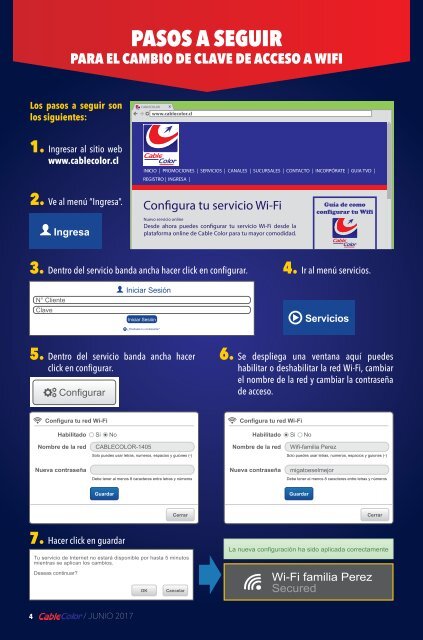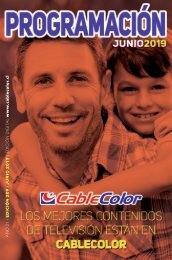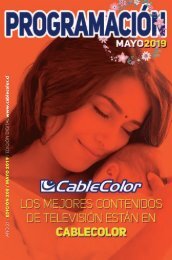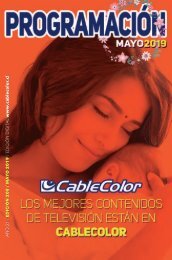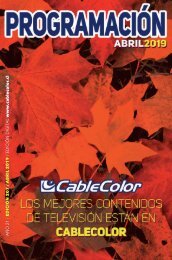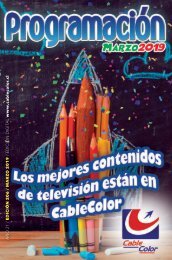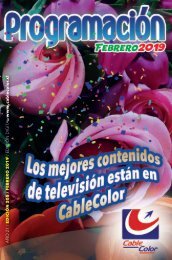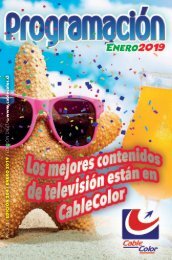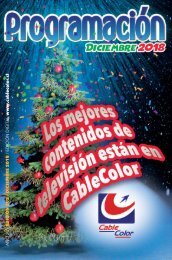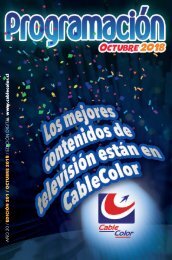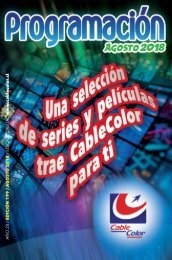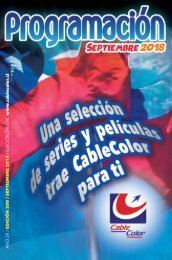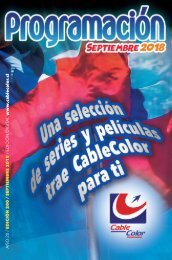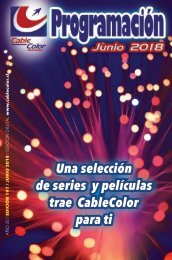CableJUNIO_2017
You also want an ePaper? Increase the reach of your titles
YUMPU automatically turns print PDFs into web optimized ePapers that Google loves.
PASOS A SEGUIR<br />
PARA EL CAMBIO DE CLAVE DE ACCESO A WIFI<br />
Los pasos a seguir son<br />
los siguientes:<br />
1. Ingresar al sitio web<br />
www.cablecolor.cl<br />
2. Ve al menú “Ingresa”.<br />
3. Dentro del servicio banda ancha hacer click en configurar. 4. Ir al menú servicios.<br />
5. Dentro del servicio banda ancha hacer<br />
click en configurar.<br />
6. Se despliega una ventana aquí puedes<br />
habilitar o deshabilitar la red Wi-Fi, cambiar<br />
el nombre de la red y cambiar la contraseña<br />
de acceso.<br />
7. Hacer click en guardar<br />
4 / JUNIO <strong>2017</strong>