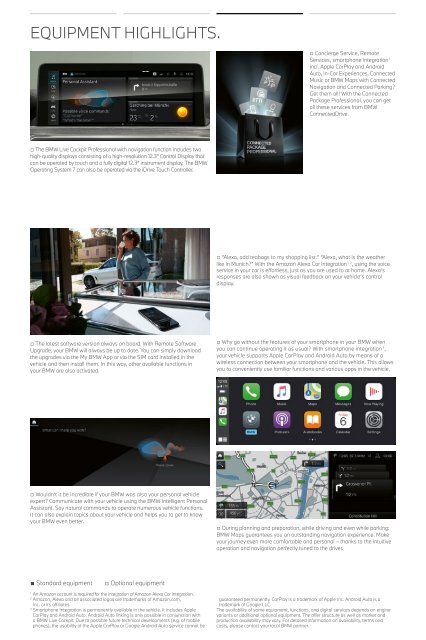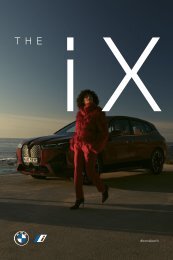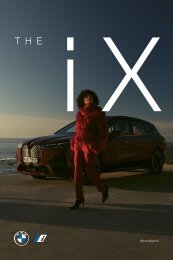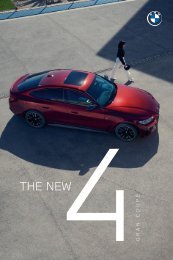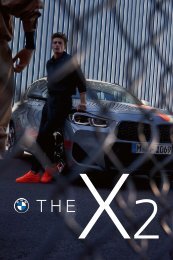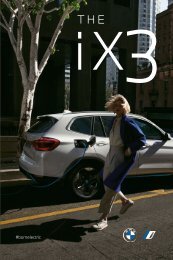BMW X3
Create successful ePaper yourself
Turn your PDF publications into a flip-book with our unique Google optimized e-Paper software.
EQUIPMENT HIGHLIGHTS.<br />
EQUIPMENT HIGHLIGHTS.<br />
□ Concierge Service, Remote<br />
Services, smartphone integration 1<br />
incl. Apple CarPlay and Android<br />
Auto, In-Car Experiences, Connected<br />
Music or <strong>BMW</strong> Maps with Connected<br />
Navigation and Connected Parking?<br />
Get them all! With the Connected<br />
Package Professional, you can get<br />
all these services from <strong>BMW</strong><br />
ConnectedDrive.<br />
□ The Driving Assistant 1 safety package includes Front Collision Warning<br />
with brake intervention, Manual Speed Limit Assist including Speed Limit<br />
Display with no-overtaking indicator and pre-warning as well as rear<br />
crossing traffic warning. Lane Departure Warning and Lane Change<br />
Warning with active return, as well as rear collision warning complete<br />
the features.<br />
□ The Parking Assistant 2 makes parking the vehicle easier. The Reversing<br />
Assist Camera and Reversing Assistant support the driver when reversing.<br />
Active Park Distance Control offers increased protection against damage<br />
caused by parking. Parking Assistant parks the vehicle automatically,<br />
parallel or perpendicular to the street, and leaves parallel parking spaces.<br />
□ The <strong>BMW</strong> Live Cockpit Professional with navigation function includes two<br />
high-quality displays consisting of a high-resolution 12.3" Control Display that<br />
can be operated by touch and a fully digital 12.3" instrument display. The <strong>BMW</strong><br />
Operating System 7 can also be operated via the iDrive Touch Controller.<br />
□ The latest software version always on board. With Remote Software<br />
Upgrade, your <strong>BMW</strong> will always be up to date. You can simply download<br />
the upgrades via the My <strong>BMW</strong> App or via the SIM card installed in the<br />
vehicle and then install them. In this way, other available functions in<br />
your <strong>BMW</strong> are also activated.<br />
□ “Alexa, add teabags to my shopping list.” “Alexa, what is the weather<br />
like in Munich?” With the Amazon Alexa Car Integration 1, 2 , using the voice<br />
service in your car is effortless, just as you are used to at home. Alexa‘s<br />
responses are also shown as visual feedback on your vehicle‘s control<br />
display.<br />
□ Why go without the features of your smartphone in your <strong>BMW</strong> when<br />
you can continue operating it as usual? With smartphone integration 3 ,<br />
your vehicle supports Apple CarPlay and Android Auto by means of a<br />
wireless connection between your smartphone and the vehicle. This allows<br />
you to conveniently use familiar functions and various apps in the vehicle.<br />
□ Driving Assistant Professional 1 offers optimum comfort and safety during<br />
critical or monotonous traffic situations. Apart from the contents of the Driving<br />
Assistant, it also includes Steering and Lane Control Assistant with extended<br />
functions, Emergency Stop Assistant and Lane Keeping Assistant with active<br />
side collision protection.<br />
□ The Parking Assistant Plus 2 makes parking and manoeuvring the<br />
vehicle easier. The equipment package features the Surround View system<br />
Active Park Distance Control and the Parking and Reversing Assistant.<br />
The Surround View system makes parking easier by making the area<br />
around the vehicle visible with Top View, a Panorama View with automatic<br />
activation as well as a 3D View on the Control Display. You can see the<br />
parked vehicle‘s surroundings even from a distance, using Remote 3D View<br />
on your smartphone. When parking manually, additional sensors monitor<br />
the areas on the sides of the vehicle and obstacles are represented on the<br />
Control Display. The Active Park Distance Control emergency brake function<br />
helps prevent collisions during reverse parking. Parking Assistant parks<br />
your <strong>BMW</strong> automatically in parking spaces that are parallel or perpendicular<br />
to the street, and can also leave parallel parking spaces automatically.<br />
The system measures potential parking spaces while driving slowly past<br />
them (at speeds below 35 km/h) and at a maximum distance of 1.5 m from<br />
the row of parked vehicles. Once a sufficiently sized parking space has<br />
been found, you just need to turn on the indicator and the Parking Assistant<br />
takes over the steering, and covers gear selection and acceleration.<br />
All you need to do is monitor the parking process. If you have driven a<br />
route forwards while manoeuvring, Reversing Assistant records up to<br />
50 m of this route so that it can drive back the same route on request.<br />
□ The Assisted View provides real-time information on the vehicle<br />
surroundings collected by various assistance systems. Thanks to an<br />
animated 3D display in the instrument cluster, you can clearly see how<br />
your vehicle perceives the current traffic situation and thus understand<br />
how the systems work.<br />
□ The <strong>BMW</strong> Drive Recorder, consisting of the event and crash recorder,<br />
allows you to record a video from the vehicle environment and play<br />
the video on the Control Display or, via USB export, on your device.<br />
Important vehicle information such as speed and GPS position are<br />
stored synchronously with the video.<br />
□ Wouldn‘t it be incredible if your <strong>BMW</strong> was also your personal vehicle<br />
expert? Communicate with your vehicle using the <strong>BMW</strong> Intelligent Personal<br />
Assistant. Say natural commands to operate numerous vehicle functions.<br />
It can also explain topics about your vehicle and helps you to get to know<br />
your <strong>BMW</strong> even better.<br />
□ During planning and preparation, while driving and even while parking:<br />
<strong>BMW</strong> Maps guarantees you an outstanding navigation experience. Make<br />
your journey even more comfortable and personal – thanks to the intuitive<br />
operation and navigation perfectly tuned to the driver.<br />
■ Standard equipment<br />
□ Optional equipment<br />
1<br />
An Amazon account is required for the integration of Amazon Alexa Car Integration.<br />
2<br />
Amazon, Alexa and all associated logos are trademarks of Amazon.com,<br />
Inc. or its affiliates.<br />
3<br />
Smartphone Integration is permanently available in the vehicle. It includes Apple<br />
CarPlay and Android Auto. Android Auto linking is only possible in conjunction with<br />
a <strong>BMW</strong> Live Cockpit. Due to possible future technical developments (e.g. of mobile<br />
phones), the usability of the Apple CarPlay or Google Android Auto service cannot be<br />
guaranteed permanently. CarPlay is a trademark of Apple Inc. Android Auto is a<br />
trademark of Google LLC.<br />
The availability of some equipment, functions, and digital services depends on engine<br />
variants or additional optional equipment. The offer structure as well as market and<br />
production availability may vary. For detailed information on availability, terms and<br />
costs, please contact your local <strong>BMW</strong> partner.<br />
■ Standard equipment<br />
1<br />
Function may be limited in darkness, fog or bright glare.<br />
2<br />
The driver is responsible for constantly monitoring the automated parking procedure in<br />
accordance with local road laws.<br />
□ Optional equipment<br />
The availability of some equipment, functions, and digital services depends on engine<br />
variants or additional optional equipment. The offer structure as well as market and<br />
production availability may vary. For detailed information on availability, terms and<br />
costs, please contact your local <strong>BMW</strong> partner.