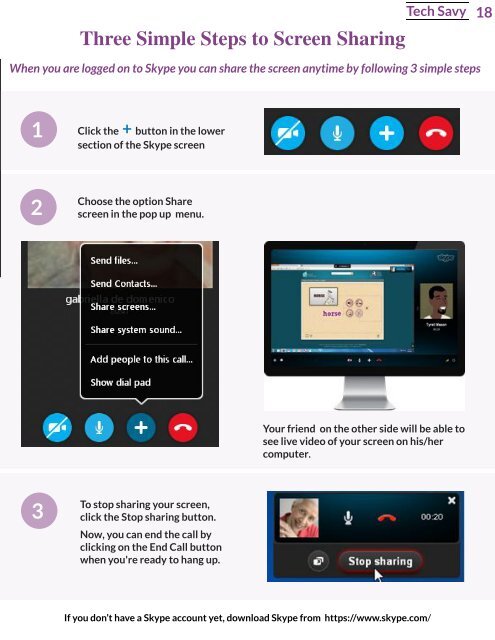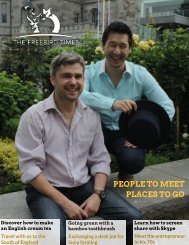You also want an ePaper? Increase the reach of your titles
YUMPU automatically turns print PDFs into web optimized ePapers that Google loves.
Three Simple Steps to Screen Sharing<br />
Tech Savy<br />
18<br />
When you are logged on to Skype you can share the screen anytime by following 3 simple steps<br />
1<br />
Click the + button in the lower<br />
section of the Skype screen<br />
2<br />
Choose the option Share<br />
screen in the pop up menu.<br />
Your friend on the other side will be able to<br />
see live video of your screen on his/her<br />
computer.<br />
3<br />
To stop sharing your screen,<br />
click the Stop sharing button.<br />
Now, you can end the call by<br />
clicking on the End Call button<br />
when you're ready to hang up.<br />
If you don?t have a Skype account yet, download Skype from https://www.skype.com/