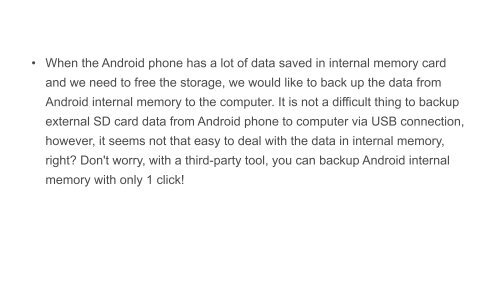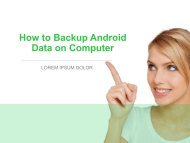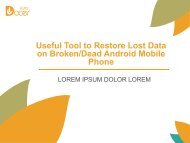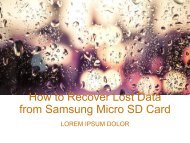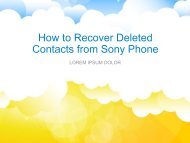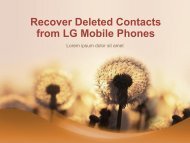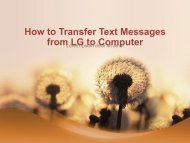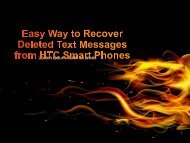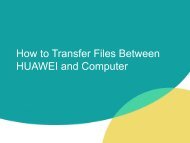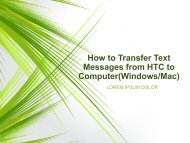How to Backup Android Internal Memory
https://www.samsung-messages-backup.com/resources/backup-android-internal-memory.html Want to transfer contacts and text messages from Android internal memory to computer for backup? Read this guide and you will know how to backup Android internal memory with ease
https://www.samsung-messages-backup.com/resources/backup-android-internal-memory.html
Want to transfer contacts and text messages from Android internal memory to computer for backup? Read this guide and you will know how to backup Android internal memory with ease
Create successful ePaper yourself
Turn your PDF publications into a flip-book with our unique Google optimized e-Paper software.
• When the <strong>Android</strong> phone has a lot of data saved in internal memory card<br />
and we need <strong>to</strong> free the s<strong>to</strong>rage, we would like <strong>to</strong> back up the data from<br />
<strong>Android</strong> internal memory <strong>to</strong> the computer. It is not a difficult thing <strong>to</strong> backup<br />
external SD card data from <strong>Android</strong> phone <strong>to</strong> computer via USB connection,<br />
however, it seems not that easy <strong>to</strong> deal with the data in internal memory,<br />
right? Don't worry, with a third-party <strong>to</strong>ol, you can backup <strong>Android</strong> internal<br />
memory with only 1 click!