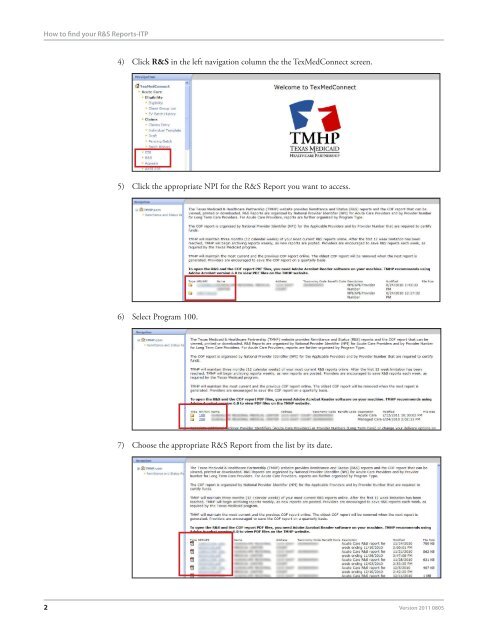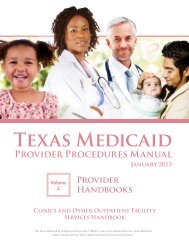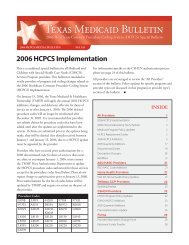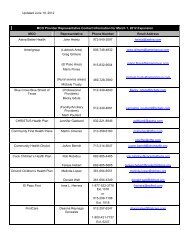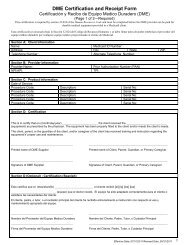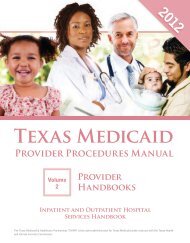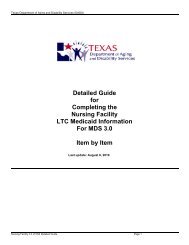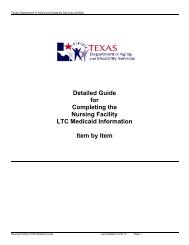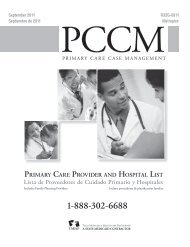How to find your R&S Reports - TMHP
How to find your R&S Reports - TMHP
How to find your R&S Reports - TMHP
You also want an ePaper? Increase the reach of your titles
YUMPU automatically turns print PDFs into web optimized ePapers that Google loves.
<strong>How</strong> <strong>to</strong> <strong>find</strong> <strong>your</strong> R&S <strong>Reports</strong>-ITP<br />
4) Click R&S in the left navigation column the the TexMedConnect screen.<br />
5) Click the appropriate NPI for the R&S Report you want <strong>to</strong> access.<br />
6) Select Program 100.<br />
7) Choose the appropriate R&S Report from the list by its date.<br />
2 Version 2011 0805