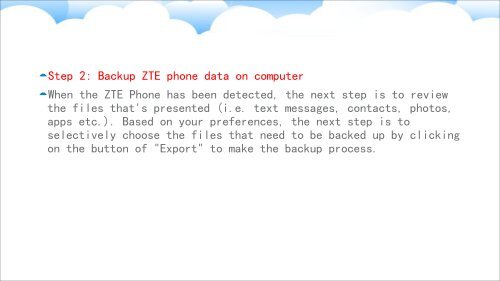Backup and Restore Data from ZTE
https://www.coolmuster.com/android/backup-and-restore-zte.html This PPT presents you with a simple way to backup and restore contacts, text messages, photos, videos, audio files, apps and more from ZTE Nubia/Blade/Adamant/Avid/Valet.
https://www.coolmuster.com/android/backup-and-restore-zte.html This PPT presents you with a simple way to backup and restore contacts, text messages, photos, videos, audio files, apps and more from ZTE Nubia/Blade/Adamant/Avid/Valet.
Create successful ePaper yourself
Turn your PDF publications into a flip-book with our unique Google optimized e-Paper software.
Step 2: <strong>Backup</strong> <strong>ZTE</strong> phone data on computer<br />
When the <strong>ZTE</strong> Phone has been detected, the next step is to review<br />
the files that's presented (i.e. text messages, contacts, photos,<br />
apps etc.). Based on your preferences, the next step is to<br />
selectively choose the files that need to be backed up by clicking<br />
on the button of "Export" to make the backup process.