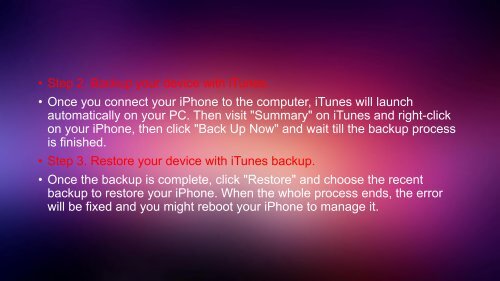How to Fix iPhone Is Disabled Connect to iTunes Issue
https://www.coolmuster.com/ios-recovery/fix-iphone-is-disabled-connect-to-itunes.html Wonder how to fix the issue of "iPhone is disabled connect to iTunes"? Just check this PPT.
https://www.coolmuster.com/ios-recovery/fix-iphone-is-disabled-connect-to-itunes.html
Wonder how to fix the issue of "iPhone is disabled connect to iTunes"? Just check this PPT.
Create successful ePaper yourself
Turn your PDF publications into a flip-book with our unique Google optimized e-Paper software.
• Step 2. Backup your device with <strong>iTunes</strong>.<br />
• Once you connect your <strong>iPhone</strong> <strong>to</strong> the computer, <strong>iTunes</strong> will launch<br />
au<strong>to</strong>matically on your PC. Then visit "Summary" on <strong>iTunes</strong> and right-click<br />
on your <strong>iPhone</strong>, then click "Back Up Now" and wait till the backup process<br />
is finished.<br />
• Step 3. Res<strong>to</strong>re your device with <strong>iTunes</strong> backup.<br />
• Once the backup is complete, click "Res<strong>to</strong>re" and choose the recent<br />
backup <strong>to</strong> res<strong>to</strong>re your <strong>iPhone</strong>. When the whole process ends, the error<br />
will be fixed and you might reboot your <strong>iPhone</strong> <strong>to</strong> manage it.