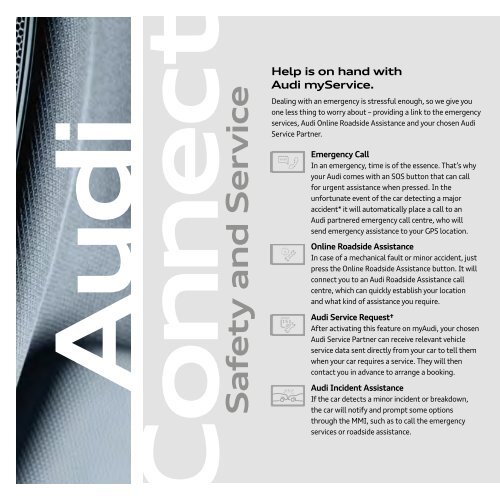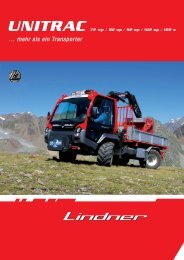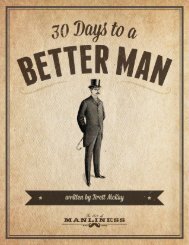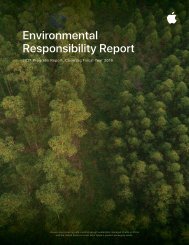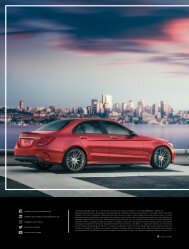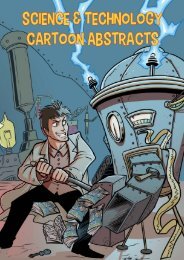Audi Q7
Create successful ePaper yourself
Turn your PDF publications into a flip-book with our unique Google optimized e-Paper software.
<strong>Audi</strong><br />
onnect<br />
Safety and Service<br />
Help is on hand with<br />
<strong>Audi</strong> myService.<br />
Dealing with an emergency is stressful enough, so we give you<br />
one less thing to worry about – providing a link to the emergency<br />
services, <strong>Audi</strong> Online Roadside Assistance and your chosen <strong>Audi</strong><br />
Service Partner.<br />
Emergency Call<br />
In an emergency, time is of the essence. That’s why<br />
your <strong>Audi</strong> comes with an SOS button that can call<br />
for urgent assistance when pressed. In the<br />
unfortunate event of the car detecting a major<br />
accident* it will automatically place a call to an<br />
<strong>Audi</strong> partnered emergency call centre, who will<br />
send emergency assistance to your GPS location.<br />
Online Roadside Assistance<br />
In case of a mechanical fault or minor accident, just<br />
press the Online Roadside Assistance button. It will<br />
connect you to an <strong>Audi</strong> Roadside Assistance call<br />
centre, which can quickly establish your location<br />
and what kind of assistance you require.<br />
<strong>Audi</strong> Service Request†<br />
After activating this feature on my<strong>Audi</strong>, your chosen<br />
<strong>Audi</strong> Service Partner can receive relevant vehicle<br />
service data sent directly from your car to tell them<br />
when your car requires a service. They will then<br />
contact you in advance to arrange a booking.<br />
<strong>Audi</strong> Incident Assistance<br />
If the car detects a minor incident or breakdown,<br />
the car will notify and prompt some options<br />
through the MMI, such as to call the emergency<br />
services or roadside assistance.<br />
Remote control your <strong>Audi</strong> with myCarManager.<br />
<strong>Audi</strong> myCarManager lets you locate your car, check its status and lock/unlock the doors from a distance via your smartphone or tablet.<br />
So if you want to check up on your <strong>Audi</strong> but can’t spare the time to get away, you can reassure yourself even when you’re far away.^<br />
Vehicle<br />
status report†<br />
How many miles of fuel have I got left? What’s my current<br />
mileage? Is the car locked? Have I turned the lights off?<br />
With an <strong>Audi</strong> Connect MMI app on your smartphone or<br />
tablet, you’ll have the answer instantly.<br />
Remote lock<br />
and unlock†<br />
If you forgot to lock your car, or you need to give someone<br />
urgent access, don’t worry: even if you’re some distance<br />
away, you can lock and unlock your <strong>Audi</strong> via your<br />
smartphone or tablet.<br />
Theft alarm<br />
notification†<br />
Once set up, if the car detects a vehicle theft through<br />
the anti-theft alarm system (such as someone breaking<br />
the windows), an alert will be sent through the MMI<br />
connect app.<br />
Car<br />
finder†<br />
A common frustration is forgetting where you parked your<br />
car. With myCarManager you can check where you last<br />
switched the ignition off on a map to help locate your car.<br />
*For example if the vehicle’s airbags or seat belt tensioners have been activated.<br />
†In order to enjoy these services, customers must register, accept the terms and conditions and follow the activation steps instructed on my<strong>Audi</strong>.<br />
Terms and conditions apply. Please see pages 81 and 82.<br />
^<strong>Audi</strong> MMI Connect app required.