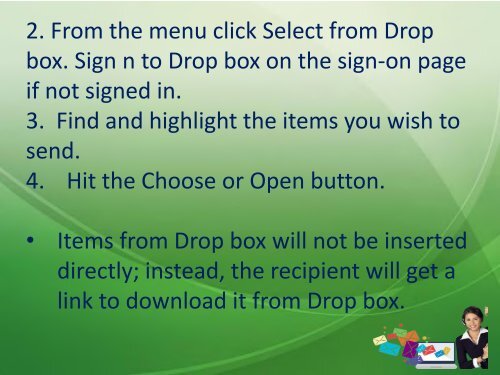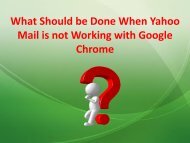You also want an ePaper? Increase the reach of your titles
YUMPU automatically turns print PDFs into web optimized ePapers that Google loves.
2. From the menu click Select from Drop<br />
box. Sign n <str<strong>on</strong>g>to</str<strong>on</strong>g> Drop box <strong>on</strong> the sign-<strong>on</strong> page<br />
if not signed in.<br />
3. Find and highlight the items you wish <str<strong>on</strong>g>to</str<strong>on</strong>g><br />
send.<br />
4. Hit the Choose or Open but<str<strong>on</strong>g>to</str<strong>on</strong>g>n.<br />
• Items from Drop box will not be inserted<br />
directly; instead, the recipient will get a<br />
link <str<strong>on</strong>g>to</str<strong>on</strong>g> download it from Drop box.