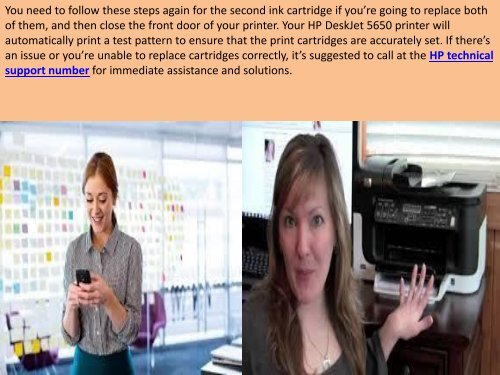How to Replace the Ink Cartridges on an HP 5650 Printer
Create successful ePaper yourself
Turn your PDF publications into a flip-book with our unique Google optimized e-Paper software.
You eed <str<strong>on</strong>g>to</str<strong>on</strong>g> follo <str<strong>on</strong>g>the</str<strong>on</strong>g>se steps agai for <str<strong>on</strong>g>the</str<strong>on</strong>g> seod ik artridge if you’re goig <str<strong>on</strong>g>to</str<strong>on</strong>g> replae oth<br />
of <str<strong>on</strong>g>the</str<strong>on</strong>g>m, <strong>an</strong>d <str<strong>on</strong>g>the</str<strong>on</strong>g>n close <str<strong>on</strong>g>the</str<strong>on</strong>g> fr<strong>on</strong>t door of your printer. Your <strong>HP</strong> DeskJet <strong>5650</strong> printer will<br />
au<str<strong>on</strong>g>to</str<strong>on</strong>g>atially prit a test patter <str<strong>on</strong>g>to</str<strong>on</strong>g> esure that <str<strong>on</strong>g>the</str<strong>on</strong>g> prit artridges are aurately set. If <str<strong>on</strong>g>the</str<strong>on</strong>g>re’s<br />
a issue or you’re uale <str<strong>on</strong>g>to</str<strong>on</strong>g> replae artridges orretly, it’s suggested <str<strong>on</strong>g>to</str<strong>on</strong>g> all at <str<strong>on</strong>g>the</str<strong>on</strong>g> <strong>HP</strong> technical<br />
support number for immediate assist<strong>an</strong>ce <strong>an</strong>d soluti<strong>on</strong>s.