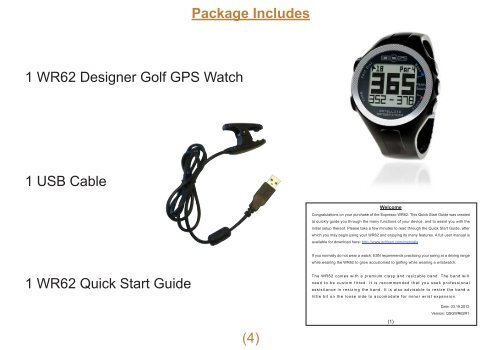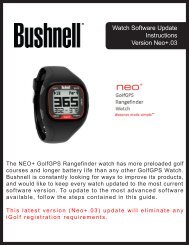Expresso Satellite Navigation, Inc. - In the Hole Golf
Expresso Satellite Navigation, Inc. - In the Hole Golf
Expresso Satellite Navigation, Inc. - In the Hole Golf
Create successful ePaper yourself
Turn your PDF publications into a flip-book with our unique Google optimized e-Paper software.
1 WR62 Designer <strong>Golf</strong> GPS Watch<br />
1 USB Cable<br />
1 WR62 Quick Start Guide<br />
Package <strong><strong>In</strong>c</strong>ludes<br />
(4)<br />
Welcome<br />
Congratulations on your purchase of <strong>the</strong> <strong>Expresso</strong> WR62. This Quick Start Guide was created<br />
to quickly guide you through <strong>the</strong> many functions of your device, and to assist you with <strong>the</strong><br />
initial setup <strong>the</strong>reof. Please take a few minutes to read through <strong>the</strong> Quick Start Guide, after<br />
which you may begin using your WR62 and enjoying its many features. A full user manual is<br />
available for download here: http://www.golfesn.com/manuals<br />
If you normally do not wear a watch, ESN recommends practicing your swing at a driving range<br />
while wearing <strong>the</strong> WR62 to grow accustomed to golfing while wearing a wristwatch.<br />
The WR62 comes with a premium clasp and resizable band. The band will<br />
need to be custom fitted. It is recommended that you seek professional<br />
assisitance in resizing <strong>the</strong> band. It is also advisable to resize <strong>the</strong> band a<br />
little bit on <strong>the</strong> loose side to accomodate for minor wrist expansion.<br />
Date: 03.19.2012<br />
Version: QSGWR62R1<br />
(1)<br />
Care & Maintenance..........(6)<br />
Charging Battery...............(7)<br />
WR62 Overview..................(8)<br />
Features..............................(9)<br />
Play <strong>Golf</strong> Overview.......(10)<br />
Play <strong>Golf</strong> Functions.......(11)<br />
<strong>Golf</strong> Demo.....................(12)<br />
Stopwatch....................(13)<br />
Timer.............................(14)<br />
Alarm...........................(15)<br />
Odometer.....................(16)<br />
Location........................(17)<br />
GPS Status...................(18)<br />
Table of contents<br />
(5)<br />
Settings............................(19)<br />
Time/Date................(20-21)<br />
Sound...........................(22)<br />
Units.............................(23)<br />
System Reset..............(24)<br />
About...........................(25)<br />
Troubleshooting<br />
& FAQs.......................(26-30)<br />
FCC Statement................(31)<br />
i<strong>Golf</strong> Hazard Glossary......(32)<br />
Warranty...........................(33)