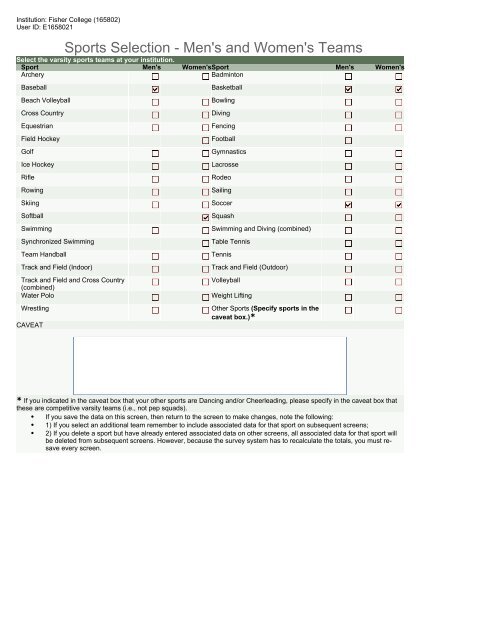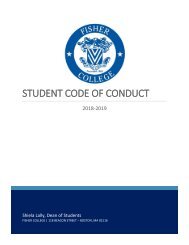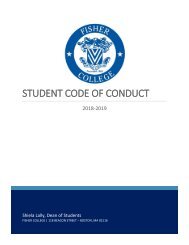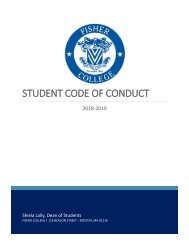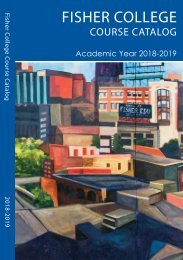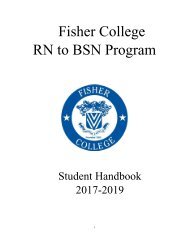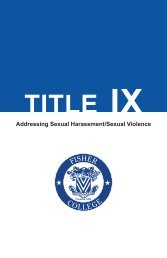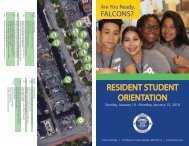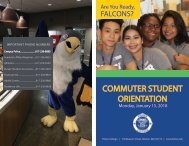EADA_Data(2017)
You also want an ePaper? Increase the reach of your titles
YUMPU automatically turns print PDFs into web optimized ePapers that Google loves.
Institution: Fisher College (165802)<br />
User ID: E1658021<br />
Sports Selection - Men's and Women's Teams<br />
Select the varsity sports teams at your institution.<br />
Sport Men's Women'sSport Men's Women's<br />
Archery<br />
Badminton<br />
Baseball Basketball<br />
Beach Volleyball<br />
Cross Country<br />
Equestrian<br />
Bowling<br />
Diving<br />
Fencing<br />
Field Hockey Football<br />
Golf<br />
Ice Hockey<br />
Rifle<br />
Rowing<br />
Skiing<br />
Gymnastics<br />
Lacrosse<br />
Rodeo<br />
Sailing<br />
Soccer<br />
Softball Squash<br />
Swimming<br />
Synchronized Swimming Table Tennis<br />
Team Handball<br />
Track and Field (Indoor)<br />
Track and Field and Cross Country<br />
(combined)<br />
Water Polo<br />
Wrestling<br />
CAVEAT<br />
Swimming and Diving (combined)<br />
Tennis<br />
Track and Field (Outdoor)<br />
Volleyball<br />
Weight Lifting<br />
Other Sports (Specify sports in the<br />
caveat box.)*<br />
* If you indicated in the caveat box that your other sports are Dancing and/or Cheerleading, please specify in the caveat box that<br />
these are competitive varsity teams (i.e., not pep squads).<br />
• If you save the data on this screen, then return to the screen to make changes, note the following:<br />
• 1) If you select an additional team remember to include associated data for that sport on subsequent screens;<br />
• 2) If you delete a sport but have already entered associated data on other screens, all associated data for that sport will<br />
be deleted from subsequent screens. However, because the survey system has to recalculate the totals, you must resave<br />
every screen.