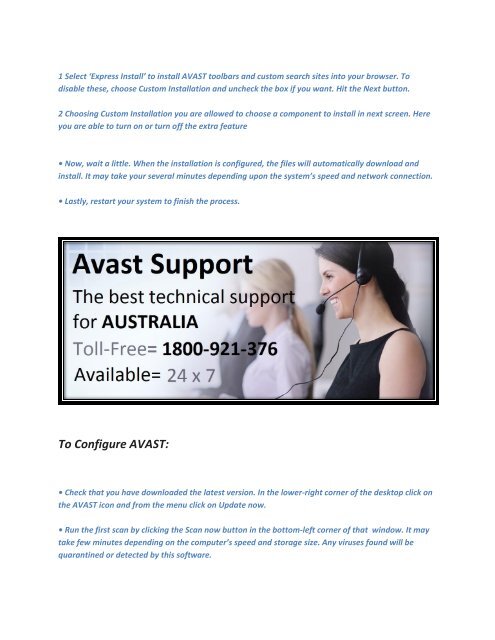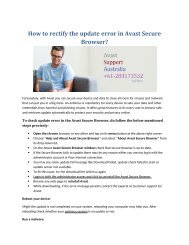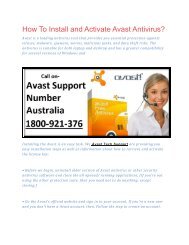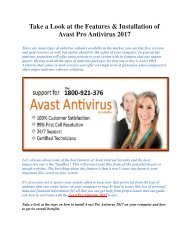Quick And Easy Method To Install AVAST Antivirus
You also want an ePaper? Increase the reach of your titles
YUMPU automatically turns print PDFs into web optimized ePapers that Google loves.
1 Select ‘Express <strong>Install</strong>’ to install <strong>AVAST</strong> toolbars and custom search sites into your browser. <strong>To</strong><br />
disable these, choose Custom <strong>Install</strong>ation and uncheck the box if you want. Hit the Next button.<br />
2 Choosing Custom <strong>Install</strong>ation you are allowed to choose a component to install in next screen. Here<br />
you are able to turn on or turn off the extra feature<br />
• Now, wait a little. When the installation is configured, the files will automatically download and<br />
install. It may take your several minutes depending upon the system’s speed and network connection.<br />
• Lastly, restart your system to finish the process.<br />
<strong>To</strong> Configure <strong>AVAST</strong>:<br />
• Check that you have downloaded the latest version. In the lower-right corner of the desktop click on<br />
the <strong>AVAST</strong> icon and from the menu click on Update now.<br />
• Run the first scan by clicking the Scan now button in the bottom-left corner of that window. It may<br />
take few minutes depending on the computer’s speed and storage size. Any viruses found will be<br />
quarantined or detected by this software.