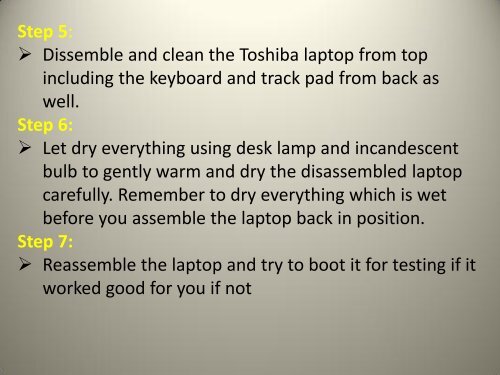Repair Toshiba Laptop Water Damage Issues
Create successful ePaper yourself
Turn your PDF publications into a flip-book with our unique Google optimized e-Paper software.
Step 5:<br />
‣ Dissemble and clean the <strong>Toshiba</strong> laptop from top<br />
including the keyboard and track pad from back as<br />
well.<br />
Step 6:<br />
‣ Let dry everything using desk lamp and incandescent<br />
bulb to gently warm and dry the disassembled laptop<br />
carefully. Remember to dry everything which is wet<br />
before you assemble the laptop back in position.<br />
Step 7:<br />
‣ Reassemble the laptop and try to boot it for testing if it<br />
worked good for you if not