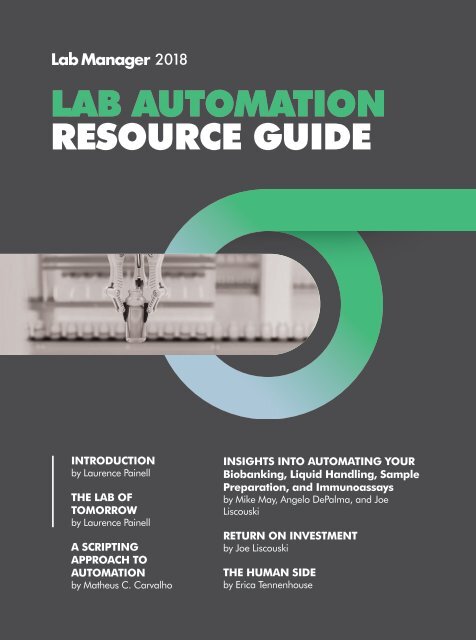Lab Automation
You also want an ePaper? Increase the reach of your titles
YUMPU automatically turns print PDFs into web optimized ePapers that Google loves.
LAB AUTOMATION RESOURCE GUIDE<br />
2018<br />
LAB AUTOMATION<br />
RESOURCE GUIDE<br />
INTRODUCTION<br />
by Laurence Painell<br />
THE LAB OF<br />
TOMORROW<br />
by Laurence Painell<br />
A SCRIPTING<br />
APPROACH TO<br />
AUTOMATION<br />
by Matheus C. Carvalho<br />
INSIGHTS INTO AUTOMATING YOUR<br />
Biobanking, Liquid Handling, Sample<br />
Preparation, and Immunoassays<br />
by Mike May, Angelo DePalma, and Joe<br />
Liscouski<br />
RETURN ON INVESTMENT<br />
by Joe Liscouski<br />
THE HUMAN SIDE<br />
by Erica Tennenhouse<br />
<strong>Lab</strong> Manager 2017<br />
1<br />
<strong>Lab</strong>Manager.com
Introduction<br />
by Laurence Painell<br />
<strong>Lab</strong>oratories are constantly evolving. Systems, processes,<br />
machines, techniques, and layouts are always changing and<br />
adapting to the science and innovation required to design,<br />
test, and bring to market new products—and automation has<br />
a huge role to play.<br />
<strong>Automation</strong> and other developments like machine learning<br />
and robotics are already making waves in the industry by<br />
relieving researchers of mundane tasks and increasing<br />
accuracy and efficiency. Just look at high-throughput labs,<br />
where automation and robotics have been commonplace<br />
for decades. Thanks to modern technologies and the<br />
bidirectional nature of communication, the door is slowly<br />
being opened to more opportunities and innovations that<br />
could reduce time to market further while addressing<br />
other important issues such as regulatory compliance and<br />
transparency.<br />
<strong>Lab</strong> Manager 2017<br />
2<br />
<strong>Lab</strong>Manager.com
LAB AUTOMATION RESOURCE GUIDE<br />
The <strong>Lab</strong> of Tomorrow<br />
What might the lab of the future look like?<br />
Where will automation fit in? Here are some predictions.<br />
by Laurence Painell<br />
The next five years<br />
Despite the speed of technological advancements,<br />
introducing new systems and processes in a laboratory<br />
can take time. Over the next five years, it might not look<br />
as though labs are changing significantly—but if you look<br />
beneath the surface, some major developments are likely to<br />
be taking place.<br />
• The cloud will become the norm even in regulated<br />
environments<br />
• Integration between software, services, and physical<br />
devices will be critical to providing a backbone for<br />
laboratory technologies<br />
• Collaboration and outsourcing will become<br />
commonplace<br />
• Data will become increasingly open and available across<br />
a given lab or business<br />
• The keyboard will be replaced with voice recognition<br />
technology<br />
• As the technology matures, 3-D printing will work its<br />
way further into prototyping and manufacturing<br />
EXPERT TIP:<br />
THE SECRET TO<br />
AUTOMATION SUCCESS<br />
“I think the secret to automation success is two-fold. First,<br />
know your extraction method really well and think about<br />
how you would perform it from a robot’s perspective.<br />
The method has to be automatable and no robot will be<br />
as perceptive or responsive to variations in the process as<br />
a human operator. Second, be the master of your robot.<br />
Vendor companies will provide programming support, but<br />
to guarantee success you need at least one staff member<br />
who is capable of programming the instrument. Vendors<br />
may be experts at programming, but they are unlikely to<br />
know your process as intimately as you do.”<br />
Rohan Steel, PhD, project leader in the Biological<br />
Research Unit at Racing Analytical Services, Ltd.<br />
(RASL), in Flemington, Australia<br />
• AI and machine learning will becoming more prevalent<br />
• <strong>Lab</strong>s and businesses could decide to unlock their legacy<br />
data for the greater good<br />
• The internet of things (IoT) will create a steep<br />
change in efficiency by allowing for bidirectional<br />
communication between instruments, robots, and the<br />
systems and services used<br />
• It will be interesting to see how augmented reality<br />
develops over the next decade—but it’s something<br />
we could see slowly integrated into the laboratory<br />
environment<br />
The next 10 years<br />
This is where we start to break from certainty and start to<br />
look at changes that we expect to see based on the current<br />
evolution of technologies.<br />
• Radio-frequency identification RFID tags that allow the<br />
automatic reading of data will become cheap enough to<br />
be ubiquitous<br />
<strong>Lab</strong> Manager 2017<br />
3<br />
<strong>Lab</strong>Manager.com
LAB AUTOMATION RESOURCE GUIDE<br />
A Scripting Approach to <strong>Automation</strong><br />
Many laboratories still have not adopted automation, mostly due to the high cost of standard<br />
automated laboratory instruments. The situation is aggravated by the lack of compatibility<br />
between instruments made by different manufacturers.<br />
by Matheus C. Carvalho<br />
The problem of lack of compatibility between<br />
laboratory instruments has been recognized since the<br />
1990s. It has prompted some groups of laboratory<br />
professionals (see, for example, the Standardization in<br />
<strong>Lab</strong> <strong>Automation</strong> and Clinical and <strong>Lab</strong>oratory Standards<br />
Institute initiatives) to propose the standardization of<br />
laboratory instruments. The reason is that standardized<br />
instruments would be compatible with each other. However,<br />
standardization involves considerable costs for instrument<br />
manufacturers and end-users, and thus standardization<br />
has achieved only limited success to improve instrument<br />
compatibility, a situation that will probably not change in the<br />
next few years.<br />
Fortunately, it is not necessary to wait for standardization<br />
in order to cope with the lack of compatibility between<br />
instruments. It is possible, today, to buy an instrument from<br />
company A and combine it with another from company B.<br />
And you do not need to be a technical wiz to do it—all you<br />
need is to learn about scripting.<br />
The scripting approach<br />
The technology that enables unrestricted compatibility<br />
between laboratory instruments is scripting, a<br />
variation of computer programming. Among scripting<br />
languages, AutoIt stands out as probably the most useful<br />
for integrating laboratory instruments because it enables<br />
automation of mouse clicks and keyboard entries. AutoIt has<br />
been developed and perfected since 1999, and it is entirely<br />
free.<br />
The main difference between the traditional approach for<br />
instrument integration and the one based on scripting is<br />
the way information is exchanged between instruments.<br />
In the traditional way, instruments send signals to each<br />
other (Figure 1). With scripting, instruments do not send<br />
signals to each other at all; instead, a computer (or more<br />
than one computer in a network) controls all instruments<br />
(Figure 2), and sends commands to them in an orderly<br />
fashion. Therefore, it is not necessary that the manufacturer<br />
of a certain instrument design this instrument with<br />
capabilities to communicate with other instruments: the<br />
only thing that is necessary is that the instrument can be<br />
controlled by a computer, which is a default capability in<br />
almost all instruments nowadays. Therefore, nothing extra<br />
is needed from the manufacturer’s side (compare this to<br />
standardization, which could demand a complete overhaul<br />
of the production process).<br />
Also, scripting is very accessible for the user. No knowledge<br />
of electronics or low-level computing is necessary. In fact,<br />
scripting is probably the easiest kind of programming that<br />
exists. Controlling different instruments using the AutoIt<br />
scripting language can be very simple; for example, the<br />
instruction “MouseClick,” which, as the name implies,<br />
executes a mouse click. Another instruction, “Send,” sends<br />
keyboard entries. These instructions can be called at spaced<br />
intervals (determined by the instruction “Sleep”) and at<br />
different coordinates on the computer screen. Therefore,<br />
the synchronization of two or more graphical interfaces,<br />
each controlling a different instrument, can be easily and<br />
intuitively enabled. This means that laboratory technicians<br />
and scientists can develop solutions for their instrument<br />
compatibility problems without the need for advanced<br />
technical support.<br />
More sophisticated control is also possible with AutoIt.<br />
For example, signals on the screen, like a popup window<br />
displaying “Waiting” or a button that is normally green<br />
but becomes red if a certain condition arises, can be<br />
incorporated into the coding, thus enabling interactive<br />
scripting. In addition to that, control of interfaces without<br />
direct use of the mouse and/or keyboard is also possible,<br />
thereby freeing the computer for multitasking. Finally,<br />
even remote synchronization is possible through the<br />
Internet. These and other more advanced solutions can be<br />
implemented after a deeper study of AutoIt.<br />
<strong>Lab</strong> Manager 2017<br />
4<br />
<strong>Lab</strong>Manager.com
LAB AUTOMATION RESOURCE GUIDE<br />
The following are examples of applications that can benefit<br />
from a scripting approach:<br />
• Use of low-cost, easy-to-program robotic arms as<br />
autosamplers<br />
• Extending the life of older equipment by adapting the<br />
sampling mechanism of one device to a different one<br />
• Simplifying integration of accessories by using Autolt<br />
• Enabling automation for nonautomated devices<br />
LINDA Says...<br />
Companies and core labs are increasingly focused on ergonomics because repetitive stress and strain<br />
from certain manual tasks, such as pipetting, can take a toll on employee productivity and well-being.<br />
<strong>Automation</strong> takes over those more mundane tasks to eliminate the risk of repetitive injuries.<br />
Meet LINDA<br />
Linda<br />
LINDA is a lab manager. Her job is to balance the<br />
scientific needs of her staff with the business needs<br />
of her lab. LINDA stands for:<br />
Leadership<br />
Informed<br />
Negotiator<br />
Decision-Maker<br />
Accountable<br />
<strong>Lab</strong> Manager 2017<br />
5<br />
<strong>Lab</strong>Manager.com
LAB AUTOMATION RESOURCE GUIDE<br />
Insights into<br />
Automating Your…<br />
by Mike May, Angelo DePalma, and Joe Liscouski<br />
Biobaking<br />
Some forms of lab work might seem more suited to<br />
automation than others. Biobanking—collecting and storing<br />
samples for research and clinical applications—sounds<br />
like a natural for automation. Applying automation to<br />
biobanking enables control over the whole process around<br />
the sample. For example, controlling the temperature<br />
improves a sample’s quality. Manual biobanking subjects<br />
a sample to greater temperature variation as a freezer gets<br />
opened and closed, and even left open longer than necessary,<br />
which can lead to tens of degrees of temperature changes.<br />
By automating this process, many steps can be completed<br />
without opening the freezer, which can produce temperature<br />
stability to within single degrees.<br />
Also, automation adds an audit trail to a sample, so<br />
researchers can be confident in the products they are<br />
getting out of the biobank. This can be especially useful<br />
in any regulated industry, such as biobanking samples for<br />
pharmaceutical research.<br />
When thinking about automating a biobank, though,<br />
researchers need to think ahead. One should choose an<br />
adaptable solution to meet future needs. For example,<br />
standardizing tube formats for automating tube storage and<br />
retrieval, such as using 2-D bar codes, enables researchers<br />
to track and cherry-pick samples that have been stored<br />
previously.<br />
Liquid Handling<br />
Systems exist for nearly every lab, workflow, and throughput<br />
level, even for many labs that believe automation is too<br />
complex or too expensive. All automated systems share one<br />
characteristic: They all replace tedious manual operations,<br />
which is where most errors occur.<br />
Full-blown robotic liquid handling systems are formidable,<br />
integrated systems with steep learning curves, but complexity<br />
is somewhat mitigated through improved interfaces. At the<br />
mid-range level of complexity, vendors are taking advantage<br />
of their entry- or mid-level automation products to create<br />
application-specific systems that may be reconfigured<br />
down the road as workflow demands change. This product<br />
development strategy requires balancing immediate needs<br />
with future-focused flexibility.<br />
<strong>Lab</strong> managers typically believe that if manual pipettes are not<br />
enough, they have to splurge on a robotic system. However,<br />
they should consider options in between, which may be more<br />
economical and, for many workflows, more efficient. Semiautomated<br />
systems, for instance, are simpler than robotics and<br />
spare end users from extensive training<br />
It all comes down to understanding workflows, and whether<br />
one wants to ramp up a little or a lot. Without full automation,<br />
a ninety-six-channel pipette still improves throughput<br />
significantly compared with a conventional handheld pipette.<br />
Managers need also to consider how many people will be<br />
using the instrument. If it’s a dedicated system, with a single<br />
task, with preprogrammed methods, and if walkaway time is<br />
valued, then a robotic system is appropriate.<br />
<strong>Lab</strong> Manager 2017<br />
6<br />
<strong>Lab</strong>Manager.com
LAB AUTOMATION RESOURCE GUIDE<br />
competitive advantage, consider having a partnership with<br />
companies with similar needs to jointly develop automated<br />
solutions. This should reduce the cost of development and<br />
provide a more robust system with better support. It may<br />
also provide enough market justification for an equipment<br />
vendor to step in and develop hardware to fit the application.<br />
Sample Preparation<br />
Sample preparation can be a labor-intensive and<br />
expensive process. Unless the process is specifically designed<br />
for automated implementation, the process is going to have<br />
to be analyzed to see what it will take to make it suitable<br />
for semi-automated or fully automated work. The first item<br />
that has to be determined is whether you are using the<br />
current, up-to-date description of the process, including any<br />
undocumented workarounds or temporary fixes.<br />
Next, one must evaluate whether there is anything about<br />
the process that precludes automation. This would include<br />
working with objects or materials that depend on human<br />
dexterity and might not be usable with robotic systems. If<br />
that is the case, is it possible to modify the equipment or<br />
process to make the automation work without altering the<br />
science itself ? Another consideration is whether the process<br />
can be optimized—this may be necessary in order to meet<br />
performance goals.<br />
Early robotic sample preparation system implementations<br />
mimicked human activities, carrying out the same steps,<br />
one at a time, that people did. This removed people from<br />
the system (one goal) but often didn’t process more samples<br />
per hour, although it did provide a means for three-shift<br />
operation. Process optimization may require a change in how<br />
the process takes place, as long as it doesn’t compromise the<br />
integrity of the results.<br />
Sample preparation methods that are based on standardized<br />
sample containers will reduce the effort in automating<br />
systems. This is particularly true of autosamplers that use<br />
standardized vials. The use of standardized components<br />
reduces development costs, increases the likelihood of<br />
success, and permits reconfiguration of systems as needs<br />
change.<br />
Immunoassays<br />
Enzyme-linked immunosorbent assays (ELISAs) detect and<br />
quantify a target protein in a sample, and are used in many<br />
industries. This technique, however, involves incubation<br />
and washing steps, which make it complicated to run lots of<br />
these assays at the same time.<br />
The multiple steps and their required precision in ELISAs<br />
make these assays worth automating. Using microplate<br />
handlers and automation in general, especially in<br />
combination with scheduling software, will help to ensure<br />
the correct and similar timing of all plates when running<br />
several plates in a batch. This provides several benefits<br />
over manual processes, such as higher throughput, better<br />
precision, and reduced labor hours.<br />
Despite such alluring benefits, some challenges exist. If the<br />
vendor stops supporting a microplate handler, a user will<br />
eventually need to replace it and revise the automated assays<br />
as needed. Older microplate handlers can also cause trouble<br />
when they don’t integrate with newer equipment being used<br />
in the assay.<br />
In considering a purchase, labs should look for what fills<br />
all of their needs. It is not practical, for instance to provide<br />
extensive training for all end users, but the right interfaces<br />
can provide a layer of separation between users and the<br />
automation systems.<br />
If your application requires a custom-designed solution<br />
based on individual components (robotic arm, sample<br />
holders, etc.), the cost of development can increase<br />
significantly. Unless you believe that having a particular<br />
automated sample preparation system provides a<br />
<strong>Lab</strong> Manager 2017<br />
7<br />
<strong>Lab</strong>Manager.com
LAB AUTOMATION RESOURCE GUIDE<br />
Return on Investment<br />
Consider both sides of the equation when calculating your ROI.<br />
by Joe Liscouski<br />
The goals of lab automation include:<br />
• Overall cost reduction, including labor and materials<br />
• Greater consistency<br />
• Higher productivity<br />
• More extensive analyses<br />
• The potential for 24/7 operations<br />
EXPERT TIP:<br />
MINIMIZING COST OVERRUNS<br />
“A lot of times, robotics is sold on the concept of<br />
versatility, but reliability then becomes the Achilles’<br />
heel. Then you run into cost overruns, having to repeat<br />
experiments and analyses. One way to minimize cost<br />
overruns is to minimize human or manual interactions<br />
that can lead to errors that are propagated down the<br />
pipeline. So in your design, you must have instruments<br />
and protocols undergo quality control so as to not amplify<br />
mistakes during high-throughput screening.”<br />
Louis Scampavia, PhD, co-director of the High-<br />
Throughput Screening Lead Identification Division at<br />
The Scripps Research Institute in Florida<br />
For any ROI equation, there are two sides to consider. The<br />
first is what you want out of it, which includes some or all of<br />
the points above plus metrics—what level of performance<br />
are you looking for, what are you willing to spend, and what<br />
is the schedule requirement for implementation? You also<br />
have to evaluate the alternatives to automated systems,<br />
which include increasing head count or outsourcing work<br />
for comparison. Those last points would have to include an<br />
understanding of whether the need is a temporary spike in<br />
testing throughput or a long-term requirement; it is going<br />
to take time to implement a solution, and you don’t want it<br />
coming online as the need evaporates.<br />
The other side of the equation covers the costs. They<br />
include the development of the user and system<br />
requirements, a feasibility study, and prototype<br />
work, followed by the actual design, implementation,<br />
documentation, testing, validation, and user education.<br />
Given a set of requirements, the next major step is the<br />
feasibility study—this is going to provide the basis for the<br />
go/no-go decision on the project and guide the design effort.<br />
<strong>Lab</strong> Manager 2017<br />
8<br />
<strong>Lab</strong>Manager.com
LAB AUTOMATION RESOURCE GUIDE<br />
The Human Side<br />
Making the most of your staff.<br />
by Erica Tennenhouse<br />
Reduction in labor is an unavoidable consequence of lab<br />
automation. That’s because the greatest cost of running<br />
a project is typically associated with staffing. If it takes<br />
fewer people to get the job done, then that becomes a<br />
straightforward measure of ROI. But reduction in labor does<br />
not always mean job loss.<br />
Prior to automation, labs can begin developing other<br />
businesses to launch in conjunction with the automation<br />
going live. This strategy enables labs to repurpose trained<br />
staff members who are already familiar with the lab’s<br />
services and culture for positions in new or growing<br />
businesses.<br />
EXPERT TIP:<br />
WHICH TASKS TO<br />
AUTOMATE?<br />
“It’s important to try to not automate things that humans<br />
are typically good at. For instance, in some labs you see<br />
a lot of sophisticated equipment with long articulated<br />
robotic arms for picking tubes and plates or for moving<br />
stacks in and out of the refrigerator or freezer. People can<br />
do those tasks cheaply and efficiently, and accuracy can<br />
always be checked if the vials and plates are barcoded.<br />
I personally do not think it’s worth spending enormous<br />
amounts of money on robotics for freezer management<br />
and such, unless you are working with a million samples a<br />
year. People think that they have to automate every single<br />
part of a protocol, but they should really be thinking<br />
about automating only those parts that are very routine<br />
and prone to errors.”<br />
Harold Swerdlow, PhD, vice president of sequencing<br />
at the New York Genome Center<br />
When automation opens up new and more challenging roles,<br />
it is often a boon to both the business and the staff. Using<br />
smaller, user-friendly systems to automate routine, tedious<br />
tasks can not only enhance reproducibility and eliminate<br />
user error, but it can also boost morale and productivity by<br />
freeing up scientists to do science rather than mindless tasks<br />
better suited to robots.<br />
<strong>Lab</strong> Manager 2017<br />
9<br />
<strong>Lab</strong>Manager.com