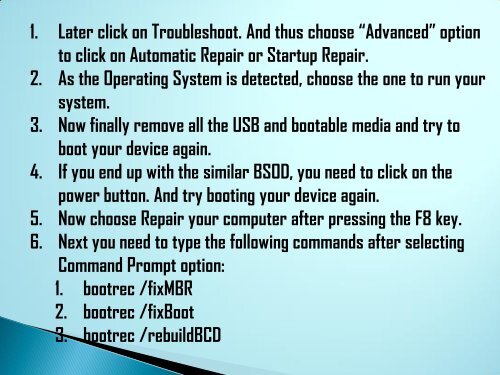Fix Toshiba Error 0xc0000185
You also want an ePaper? Increase the reach of your titles
YUMPU automatically turns print PDFs into web optimized ePapers that Google loves.
1. Later click on Troubleshoot. And thus choose “Advanced” option<br />
to click on Automatic Repair or Startup Repair.<br />
2. As the Operating System is detected, choose the one to run your<br />
system.<br />
3. Now finally remove all the USB and bootable media and try to<br />
boot your device again.<br />
4. If you end up with the similar BSOD, you need to click on the<br />
power button. And try booting your device again.<br />
5. Now choose Repair your computer after pressing the F8 key.<br />
6. Next you need to type the following commands after selecting<br />
Command Prompt option:<br />
1. bootrec /fixMBR<br />
2. bootrec /fixBoot<br />
3. bootrec /rebuildBCD