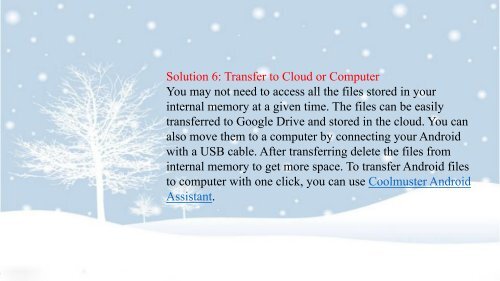Create successful ePaper yourself
Turn your PDF publications into a flip-book with our unique Google optimized e-Paper software.
Solution 6: Transfer <strong>to</strong> Cloud or Computer<br />
You may not need <strong>to</strong> access all the files s<strong>to</strong>red in your<br />
internal memory at a given time. The files can be easily<br />
transferred <strong>to</strong> Google Drive and s<strong>to</strong>red in the cloud. You can<br />
also move them <strong>to</strong> a computer by connecting your <strong>Android</strong><br />
with a USB cable. After transferring delete the files from<br />
internal memory <strong>to</strong> get more space. To transfer <strong>Android</strong> files<br />
<strong>to</strong> computer with one click, you can use Coolmuster <strong>Android</strong><br />
Assistant.