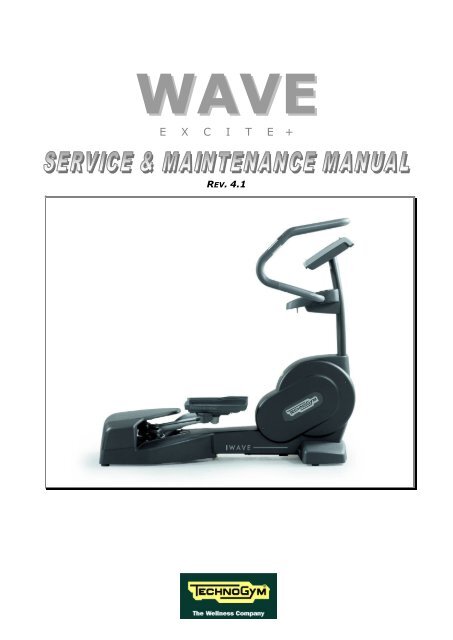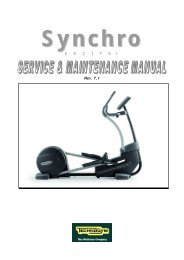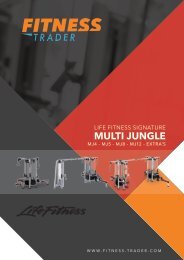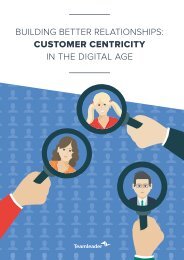TechnoGym Wave Excite+ Manual
Create successful ePaper yourself
Turn your PDF publications into a flip-book with our unique Google optimized e-Paper software.
WAVE<br />
E X C I T E +<br />
REV. 4.1
The information contained in this manual is intended for QUALIFIED TECHNICIANS who have<br />
completed a specific TECHNOGYM training course and are authorized to perform machine start-up<br />
and adjustment procedures as well as extraordinary maintenance or repairs which require a thorough<br />
knowledge of the machine, its operation, its safety devices and working procedures.<br />
CAREFULLY READ THE INFORMATION CONTAINED IN<br />
THIS MANUAL BEFORE PERFORMING ANY MAINTENANCE<br />
PROCEDURES ON THE MACHINE<br />
DANGEROUS VOLTAGES<br />
PRESENT<br />
NOTE:<br />
The information contained in this document is subject to change without notice.<br />
Technogym does not guarantee this documentation in any way. Technogym shall not be held<br />
responsible for any errors contained in this manual and declines all liability for accidents or<br />
damages resulting from the supply, characteristics or use of this manual.<br />
This document contains proprietary information that is protected by copyright. All rights reserved.<br />
No part of this document may be photocopied, reproduced or translated into another language<br />
without the prior written consent of Technogym.<br />
The Technogym trademark is property of Technogym S.p.A.<br />
The Cardio WAVE Excite + trademark is property of Technogym S.p.A.
Cardio WAVE EXCITE +: Service & maintenance manual - rev. 4.1<br />
Contents<br />
1. GENERAL NOTICES ............................................................................................................................................. 1.1<br />
1.1. INTRODUCTION ................................................................................................................................................... 1.1<br />
1.2. RECOMMENDATIONS .......................................................................................................................................... 1.1<br />
1.3. GENERAL RULES FOR REPAIR PROCEDURES ........................................................................................................ 1.2<br />
2. TECHNICAL SPECIFICATIONS ......................................................................................................................... 2.1<br />
2.1. PRODUCT CODES ................................................................................................................................................ 2.1<br />
2.2. SERIAL NUMBER STRUCTURE ............................................................................................................................. 2.3<br />
2.3. COLOUR OPTIONS ............................................................................................................................................... 2.3<br />
2.4. PRODUCT CHARACTERISTICS .............................................................................................................................. 2.4<br />
2.5. MECHANICAL CHARACTERISTICS ....................................................................................................................... 2.5<br />
2.5.1. Overall dimensions ........................................................................................................................... 2.5<br />
2.5.2. European and overseas packing dimensions .................................................................................... 2.6<br />
2.5.3. Space utilization ............................................................................................................................... 2.6<br />
2.6. AMBIENT SPECIFICATIONS .................................................................................................................................. 2.7<br />
2.7. CONFORMITY TO REGULATIONS .......................................................................................................................... 2.7<br />
2.8. WIRING DIAGRAMS ............................................................................................................................................. 2.8<br />
2.8.1. 500 model (ARM Board) ................................................................................................................... 2.8<br />
2.8.2. 500SP model (ARM Board) .............................................................................................................. 2.9<br />
2.8.3. 700 model (ARM Board) ................................................................................................................. 2.10<br />
2.8.4. 700SP model (ARM Board) ............................................................................................................ 2.11<br />
2.8.5. 700VISIO model (CPU Board) ....................................................................................................... 2.12<br />
2.9. CABLES ............................................................................................................................................................ 2.13<br />
2.9.1. CBQ cables ..................................................................................................................................... 2.13<br />
2.9.2. CU cables ....................................................................................................................................... 2.14<br />
2.9.3. ELT cables ...................................................................................................................................... 2.19<br />
3. PRINCIPLES OF OPERATION ............................................................................................................................ 3.1<br />
3.1. BLOCK DIAGRAM ................................................................................................................................................ 3.1<br />
3.2. LED DISPLAY BOARDS ....................................................................................................................................... 3.2<br />
3.2.1. 500 and 500SP ARM Board.............................................................................................................. 3.2<br />
3.2.2. 700 ARM Board ................................................................................................................................ 3.3<br />
3.2.3. C-Safe board ..................................................................................................................................... 3.3<br />
3.2.4. Dual TGS reader .............................................................................................................................. 3.3<br />
3.3. VISIO DISPLAY BOARD ..................................................................................................................................... 3.4<br />
3.3.1. 700 CPU Board ................................................................................................................................ 3.4<br />
3.3.1.1. Back-Up battery ........................................................................................................................................................... 3.4<br />
3.3.2. LCD inverter ..................................................................................................................................... 3.5<br />
3.3.3. Digital/Analogue tuner board........................................................................................................... 3.5<br />
3.3.4. Integrated LAN network board (Wired)............................................................................................ 3.5<br />
3.3.5. Wireless network board (without cables) .......................................................................................... 3.6<br />
3.3.6. Audio/Video external device connector board .................................................................................. 3.7<br />
3.3.7. Headphone jack ................................................................................................................................ 3.7<br />
3.3.8. C-Safe board (integrated)................................................................................................................. 3.7<br />
3.3.9. Service USB port (integrated)........................................................................................................... 3.7<br />
3.3.10. Optional Accessories ........................................................................................................................ 3.8<br />
3.3.10.1. iPod docking station .................................................................................................................................................... 3.8<br />
3.3.10.2. Client USB port ........................................................................................................................................................... 3.8<br />
3.3.10.3. Dual TGS reader .......................................................................................................................................................... 3.8<br />
3.4. CARDIO RECEIVER BOARD ................................................................................................................................... 3.9<br />
3.4.1. HR/HS (Chest belt/Hand Sensor)...................................................................................................... 3.9<br />
3.4.2. HR (Chest Belt) ............................................................................................................................... 3.10<br />
3.5. BRAKE BOARD ................................................................................................................................................. 3.11<br />
Pagina i
Cardio WAVE EXCITE +: Service & maintenance manual - rev. 4.1<br />
3.6. ELECTROMAGNETIC BRAKE .............................................................................................................................. 3.12<br />
3.7. SPEED SENSOR .................................................................................................................................................. 3.12<br />
3.8. NTC ................................................................................................................................................................. 3.12<br />
3.9. POWER ENTRY MODULE .................................................................................................................................... 3.13<br />
3.10. ALTERNATOR ................................................................................................................................................... 3.13<br />
3.11. BATTERY .......................................................................................................................................................... 3.14<br />
3.12. EXTERNAL POWER SUPPLY INPUT ..................................................................................................................... 3.14<br />
3.13. BRAKE CONTROL .............................................................................................................................................. 3.15<br />
3.13.1. Mechanics ....................................................................................................................................... 3.15<br />
3.13.2. Controls .......................................................................................................................................... 3.15<br />
3.13.3. The signals involved ....................................................................................................................... 3.17<br />
4. ACCESSORIES........................................................................................................................................................ 4.1<br />
4.1. CARDIO THEATER CONNECTION .......................................................................................................................... 4.1<br />
4.2. PC LINK FOR PROGRAMMING .............................................................................................................................. 4.2<br />
4.3. MONITOR PLUG FOR C-SAFE PORT ...................................................................................................................... 4.3<br />
4.4. VISIOWEB UPGRADE ....................................................................................................................................... 4.3<br />
4.4.1. VISIO vs VISIOWEB ......................................................................................................................... 4.3<br />
4.4.2. VISIOWEB upgrade for VISIO models ............................................................................................. 4.3<br />
4.4.3. UpGrade from LED to VisioWEB ..................................................................................................... 4.4<br />
4.5. ACCESSORISE ..................................................................................................................................................... 4.4<br />
5. INSTALLATION INSTRUCTIONS ...................................................................................................................... 5.1<br />
5.1. SPECIFICATIONS AND REQUIREMENTS ................................................................................................................. 5.1<br />
5.2. EQUIPEMENT MOVING ......................................................................................................................................... 5.2<br />
5.3. MINIMUM REQUIREMENTS AND SPECIFICATIONS OF SIGNAL ANTENNA ................................................................ 5.3<br />
5.4. INSTALLATION .................................................................................................................................................... 5.4<br />
5.5. FIRST POWER-ON ................................................................................................................................................ 5.4<br />
6. TROUBLESHOOTING........................................................................................................................................... 6.1<br />
6.1. TROUBLESHOOTING MENU: LED MODELS .......................................................................................................... 6.2<br />
6.1.1. Accessing configuration of 500 models ............................................................................................ 6.2<br />
6.1.2. Accessing configuration of 700 models ............................................................................................ 6.2<br />
6.1.3. Automatic Test .................................................................................................................................. 6.3<br />
6.1.3.1. I2C Devices Test .......................................................................................................................................................... 6.3<br />
6.1.3.2. LED Test ...................................................................................................................................................................... 6.4<br />
6.1.3.3. Serial Ports Test ........................................................................................................................................................... 6.4<br />
6.1.4. <strong>Manual</strong> Test ...................................................................................................................................... 6.4<br />
6.1.4.1. Man. Keyboard Test ..................................................................................................................................................... 6.4<br />
6.2. TROUBLESHOOTING MENU: VISIO MODEL ......................................................................................................... 6.5<br />
6.3. THE DISPLAY FAILS TO ILLUMINATE .................................................................................................................... 6.6<br />
6.3.1. LED models ...................................................................................................................................... 6.6<br />
6.3.2. SP models ......................................................................................................................................... 6.8<br />
6.3.2.1. The Display does not illuminate ................................................................................................................................... 6.8<br />
6.3.2.2. The Display doesn’t remain on when stopping the execution of the exercise ............................................................ 6.10<br />
6.3.3. VISIO models .................................................................................................................................. 6.12<br />
6.4. THE TOUCH SCREEN DOES NOT WORK / IT’S NOT CALIBRATED .......................................................................... 6.16<br />
6.5. NO AUDIO SOUND ............................................................................................................................................. 6.16<br />
6.6. NO TV PICTURE ................................................................................................................................................ 6.16<br />
6.7. THE RADIO DOES NOT PLAY .............................................................................................................................. 6.16<br />
6.8. THE IPOD DOES NOT WORK ............................................................................................................................... 6.17<br />
6.9. MESSAGE ON DISPLAY “THE EQUIPMENT IS LOCKED (COM)” ................................................................. 6.19<br />
6.10. THERE IS NO RESISTANCE ................................................................................................................................. 6.20<br />
6.11. THE RESISTANCE IS INCORRECT ........................................................................................................................ 6.22<br />
6.12. THE SPEED SIGNAL IS INCORRECT ..................................................................................................................... 6.24<br />
6.13. THE MACHINE DOES NOT READ THE TGS .......................................................................................................... 6.26<br />
6.14. THERE IS NO HEART RATE SIGNAL ..................................................................................................................... 6.28<br />
6.14.1. HR/HS Receiver (Hand sensor) ...................................................................................................... 6.28<br />
6.14.2. HR/HS Receiver (Chest Belt) .......................................................................................................... 6.32<br />
6.14.3. HR Receiver (Chest Belt) ................................................................................................................ 6.35<br />
Pagina ii
Cardio WAVE EXCITE +: Service & maintenance manual - rev. 4.1<br />
6.15. THE TELEMETRIC HEART RATE SIGNAL IS INCORRECT ....................................................................................... 6.37<br />
6.15.1. Chest Belt ........................................................................................................................................ 6.37<br />
6.15.2. Hand Sensor ................................................................................................................................... 6.41<br />
7. DISASSEMBLY OF COMPONENTS ................................................................................................................... 7.1<br />
7.1. DISASSEMBLING THE DISPLAY ............................................................................................................................ 7.1<br />
7.1.1. 500 and 500SP version ..................................................................................................................... 7.1<br />
7.1.2. 700 and 700SP version ..................................................................................................................... 7.2<br />
7.1.3. 700VISIO version ............................................................................................................................. 7.3<br />
7.2. DISASSEMBLING BOARDS AND COMPONENTS ...................................................................................................... 7.4<br />
7.2.1. LED Display (ARM Board) ............................................................................................................... 7.4<br />
7.2.1.1. ARM board (A) ............................................................................................................................................................ 7.5<br />
7.2.1.2. C-Safe board (B) .......................................................................................................................................................... 7.6<br />
7.2.2. VISIO Display 15” (CPU Board) ..................................................................................................... 7.7<br />
7.2.2.1. Wireless board (A) ....................................................................................................................................................... 7.8<br />
7.2.2.2. Tuner DVB-T board (B)............................................................................................................................................. 7.10<br />
7.2.2.3. Tuner board ATSC (B1) and ISDB-T (B2) ................................................................................................................ 7.11<br />
7.2.2.4. LCD Inverter (C) ........................................................................................................................................................ 7.12<br />
7.2.2.5. CPU board (D) ........................................................................................................................................................... 7.13<br />
7.2.2.6. LCD (E) + Touch Screen ........................................................................................................................................... 7.14<br />
7.2.2.7. Headphone Jack (F) ................................................................................................................................................... 7.15<br />
7.2.2.8. Dual TGS reader + USB port (G) ............................................................................................................................... 7.16<br />
7.2.2.9. iPod Docking Station (H) ........................................................................................................................................... 7.17<br />
7.2.2.10. Frontal plugs TGS + USB and cover .......................................................................................................................... 7.18<br />
7.3. DISASSEMBLING THE KEYBOARD / TOUCH SCREEN .......................................................................................... 7.19<br />
7.3.1. LED Keyboard ................................................................................................................................ 7.19<br />
7.3.2. VISIO version ................................................................................................................................. 7.21<br />
7.4. DISASSEMBLING THE CARDIO RECEIVER ........................................................................................................... 7.22<br />
7.4.1. HR/HS Receiver (Chest Belt / Hand Sensor) .................................................................................. 7.22<br />
7.4.2. HR Receiver (Chest Belt) ................................................................................................................ 7.24<br />
7.5. DIASASSEMBLING THE HANDLEBAR .................................................................................................................. 7.25<br />
7.6. DISASSEMBLING THE SENSOR ........................................................................................................................... 7.26<br />
7.7. DISASSEMBLING THE GUARDS ........................................................................................................................... 7.27<br />
7.8. DISASSEMBLING THE UPPER COLUMN ............................................................................................................... 7.29<br />
7.9. DISASSEMBLING THE BRAKE BOARD BOX ......................................................................................................... 7.30<br />
7.10. DISASSEMBLING THE FOOTBOARDS................................................................................................................... 7.31<br />
7.11. DISASSEMBLING THE FOOTBOARD LEVER BELT ................................................................................................ 7.32<br />
7.12. DISASSEMBLING THE FOOTBOARDS (NEW VWRSION) ........................................................................................ 7.34<br />
7.13. DISASSEMBLING THE LEVERS TENSIONING SPRING ............................................................................................ 7.37<br />
7.14. DISASSEMBLING THE BRAKE WINDING .............................................................................................................. 7.39<br />
7.15. DISASSEMBLING THE SECONDARY SHAFT GROUP .............................................................................................. 7.40<br />
7.15.1. Powered models .............................................................................................................................. 7.41<br />
7.15.2. Self-powered models ....................................................................................................................... 7.42<br />
7.16. DISASSEMBLING THE PRIMARY SHAFT GROUP ................................................................................................... 7.44<br />
7.17. DISASSEMBLING THE CONNECTION BELT BETWEEN PRIMARY AN D SECONDARY SHAFT .................................... 7.46<br />
7.18. DISASSEMBLING THE SPEED SENSOR ................................................................................................................. 7.47<br />
7.19. DISASSEMBLING THE POWER ENTRY MODULE ................................................................................................... 7.48<br />
7.20. DISASSEMBLING THE PLATFORMS ..................................................................................................................... 7.49<br />
7.21. DISASSEMBLING THE BATTERY ......................................................................................................................... 7.50<br />
8. ADJUSTMENTS ...................................................................................................................................................... 8.1<br />
8.1. BELT TENSION .................................................................................................................................................... 8.1<br />
8.2. SPEED SENSOR POSITION ..................................................................................................................................... 8.2<br />
8.3. BRAKE WINDING POSITION .................................................................................................................................. 8.3<br />
8.4. ALIGN THE BELT CONNECTING THE PRIMARY AND SECONDARY SHAFTS ............................................................. 8.4<br />
8.5. FOOTBOARD DISTANCE ....................................................................................................................................... 8.5<br />
8.6. TIE ROD LENGTH ................................................................................................................................................. 8.6<br />
8.7. THE MACHINE IS NOT FLAT ................................................................................................................................. 8.8<br />
9. MACHINE CONFIGURATION ............................................................................................................................ 9.1<br />
9.1. USER MENU CONFIGURATION: 500LED MODELS ................................................................................................ 9.1<br />
Pagina iii
Cardio WAVE EXCITE +: Service & maintenance manual - rev. 4.1<br />
9.1.1. Language .......................................................................................................................................... 9.2<br />
9.1.2. Units of measurement ....................................................................................................................... 9.2<br />
9.1.3. Maximum exercise time .................................................................................................................... 9.2<br />
9.1.4. Pause time......................................................................................................................................... 9.3<br />
9.1.5. Cooldown time .................................................................................................................................. 9.3<br />
9.1.6. Default age ....................................................................................................................................... 9.3<br />
9.1.7. Default weight ................................................................................................................................... 9.4<br />
9.1.8. Default duration ............................................................................................................................... 9.4<br />
9.1.9. Default calories ................................................................................................................................ 9.4<br />
9.1.10. Default distance ................................................................................................................................ 9.5<br />
9.1.11. Enable TGS ....................................................................................................................................... 9.5<br />
9.1.12. Enable keyboard ............................................................................................................................... 9.5<br />
9.1.13. Modifiable target frequencies ........................................................................................................... 9.6<br />
9.1.14. Enable custom messages ................................................................................................................... 9.6<br />
9.1.15. Resetting parameters to default values ............................................................................................. 9.6<br />
9.1.16. Format P&P key ............................................................................................................................... 9.7<br />
9.1.17. SN ..................................................................................................................................................... 9.7<br />
9.2. USER MENU CONFIGURATION: 700LED MODELS ................................................................................................ 9.8<br />
9.2.1. Language .......................................................................................................................................... 9.9<br />
9.2.2. Distance ............................................................................................................................................ 9.9<br />
9.2.3. Maximum excercise time ................................................................................................................... 9.9<br />
9.2.4. Pause time......................................................................................................................................... 9.9<br />
9.2.5. Cooldown time ................................................................................................................................ 9.10<br />
9.2.6. Enable TGS ..................................................................................................................................... 9.10<br />
9.2.7. Enable keyboard ............................................................................................................................. 9.10<br />
9.2.8. Modifiable target heart rate ........................................................................................................... 9.11<br />
9.2.9. Enable custom messages ................................................................................................................. 9.11<br />
9.2.10. Edit custom messages ..................................................................................................................... 9.11<br />
9.2.11. Change messagges languages ........................................................................................................ 9.11<br />
9.2.12. Enable multi-language mode .......................................................................................................... 9.12<br />
9.2.13. Resetting parameters to default values ........................................................................................... 9.12<br />
9.2.14. Format P&P ................................................................................................................................... 9.12<br />
9.2.15. SN ................................................................................................................................................... 9.12<br />
9.3. SERVICE MENU CONFIGURATION: LED MODELS ............................................................................................... 9.13<br />
9.3.1. Accessing configuration of 500 models .......................................................................................... 9.13<br />
9.3.2. Accessing configuration of 700 models .......................................................................................... 9.13<br />
9.3.3. Low kit parameter ........................................................................................................................... 9.15<br />
9.3.3.1. Read from low kit ...................................................................................................................................................... 9.15<br />
9.3.3.2. Write to low kit .......................................................................................................................................................... 9.15<br />
9.3.3.3. Default Setting ........................................................................................................................................................... 9.16<br />
9.3.3.4. Table of configuration parameters: ............................................................................................................................ 9.16<br />
9.3.4. Operating data ................................................................................................................................ 9.17<br />
9.3.4.1. Read from low kit ...................................................................................................................................................... 9.17<br />
9.3.4.2. Write to low kit .......................................................................................................................................................... 9.18<br />
9.3.4.3. Machine usage data .................................................................................................................................................... 9.18<br />
9.3.5. Errors log ....................................................................................................................................... 9.19<br />
9.3.5.1. Read from low kit ...................................................................................................................................................... 9.19<br />
9.3.5.2. Reset Errors ................................................................................................................................................................ 9.19<br />
9.3.5.3. COM.Fault ................................................................................................................................................................. 9.20<br />
9.3.5.4. View Errors ................................................................................................................................................................ 9.20<br />
9.3.6. Standard settings ............................................................................................................................ 9.21<br />
9.3.7. Low kit menu ................................................................................................................................... 9.21<br />
9.3.7.1. Low kit version .......................................................................................................................................................... 9.21<br />
9.3.7.2. Low Kit fault code ..................................................................................................................................................... 9.22<br />
9.3.8. High kit version .............................................................................................................................. 9.22<br />
9.3.9. BOOT version ................................................................................................................................. 9.22<br />
9.3.10. Key Reader Version ........................................................................................................................ 9.22<br />
9.4. CONFIG.: VISIO - VISIOWEB USER MENÙ ................................................................................................... 9.23<br />
9.5. SERVICE MENU CONFIG.: VISIO - VISIOWEB ......................................................................................... 9.24<br />
9.5.1.1. Table of configuration parameters ............................................................................................................................. 9.25<br />
10. UPDATING THE SW ............................................................................................................................................ 10.1<br />
Pagina iv
Cardio WAVE EXCITE +: Service & maintenance manual - rev. 4.1<br />
11. FUNCTIONAL TEST MD MODELS .................................................................................................................. 11.1<br />
11.1. ELECTRICAL SAFETY TEST ................................................................................................................................ 11.1<br />
11.2. MECHANICAL TESTING OF SECURITY ................................................................................................................ 11.3<br />
11.2.1. Checking the assembly of the transmission and levers systems ...................................................... 11.3<br />
11.2.2. Checking the assembly of the guards .............................................................................................. 11.3<br />
11.3. START-UP CHECK .............................................................................................................................................. 11.3<br />
11.4. LIST OF CRITICAL SPARE PARTS ......................................................................................................................... 11.4<br />
12. SCHEDULED MAINTENANCE ......................................................................................................................... 12.1<br />
12.1. ORDINARY MAINTENANCE OPERATION .......................................................................................................... 12.2<br />
12.1.1. Setting up the operation (Daily) ..................................................................................................... 12.2<br />
12.1.2. External cleaning operations (Daily) ............................................................................................. 12.2<br />
12.1.3. Internal cleaning operations (Monthly).......................................................................................... 12.2<br />
12.1.4. Complete operation (six-menthly)................................................................................................... 12.2<br />
12.2. EXTRA-ORDINARY MAINTENANCE OPERATIONS ............................................................................................. 12.3<br />
12.2.1. Checking the working conditions .................................................................................................... 12.3<br />
12.2.2. Checking the operation of the Cardio Receiver .............................................................................. 12.3<br />
12.2.3. Checking the operation of the hand sensor receiver ...................................................................... 12.3<br />
12.2.4. Checking the state of wear of the pedal lever belt .......................................................................... 12.3<br />
12.2.5. Checking the amount of play on the ball joints .............................................................................. 12.3<br />
12.2.6. Checking the wear of rubber parts ................................................................................................. 12.3<br />
12.2.7. Checking the belts ........................................................................................................................... 12.3<br />
12.2.8. Checking the play of the lever and pedal group ............................................................................. 12.3<br />
12.2.9. Checking the display ....................................................................................................................... 12.4<br />
12.2.10. Checking the wiring and connections ............................................................................................. 12.4<br />
13. APPENDIX ............................................................................................................................................................. 13.1<br />
13.1. PASSWORD MENUTABLE ................................................................................................................................... 13.1<br />
13.2. REQUIRED TOOLS .............................................................................................................................................. 13.2<br />
Pagina v
Cardio WAVE EXCITE +: Service & maintenance manual - rev. 4.1<br />
Page intentionally left blank.<br />
Pagina vi
Cardio WAVE EXCITE +: Service & maintenance manual - rev. 4.1<br />
1. GENERAL NOTICES<br />
1.1. INTRODUCTION<br />
This document is reserved for Technogym Service technicians, and is intended to provide<br />
authorized personnel with the necessary information to correctly carry out repairs and maintenance.<br />
A thorough knowledge of the technical information contained in this manual is essential for<br />
completing the professional training of the operator.<br />
In order to facilitate consultation, the paragraphs are accompanied by schematic drawings which<br />
illustrate the procedure being described.<br />
This manual contains notices and symbols which have a specific meanings:<br />
WARNING: non observance may result in accident or injury.<br />
CAUTION: non observance may cause damage to the machine.<br />
Information about the operation in progress.<br />
Observation about the operation in progress.<br />
1.2. RECOMMENDATIONS<br />
Technogym recommends the following steps for planning repair procedures:<br />
1. Carefully evaluate the customer’s description of the machine malfunction and ask all the<br />
necessary questions to clarify the symptoms of the problem.<br />
• Clearly diagnose the causes of the problem. This manual provides the fundamental theoretical<br />
basis, which must then be integrated by personal experience and attendance at the training<br />
courses periodically offered by Technogym.<br />
• Rationally plan the repair procedure so as to minimize the downtime necessary for procuring<br />
spare parts, preparing tools, etc.<br />
• Access the component to be repaired, avoiding any unnecessary operations. In this regard it will<br />
be useful to refer to the disassembly sequence described in this manual.<br />
Pagina 1.1
Cardio WAVE EXCITE +: Service & maintenance manual - rev. 4.1<br />
1.3. GENERAL RULES FOR REPAIR PROCEDURES<br />
2. Always mark any parts or positions which may be confused with each other at the time of<br />
reassembly.<br />
3. Use original Technogym spare parts and lubricants of the recommended brands.<br />
4. Use special tools where specified.<br />
5. Consult the Technical Newsletters, which may contain more up-to-date information on<br />
adjustments and maintenance than those contained in this manual.<br />
6. Before starting the repair procedure, make sure that the recommended tools are available and in<br />
good condition.<br />
7. For the procedures described in this manual, use only the specified tools.<br />
The tool sizes quoted in this manual are expressed in mm.<br />
Pagina 1.2
Cardio WAVE EXCITE +: Service & maintenance manual - rev. 4.1<br />
2. TECHNICAL SPECIFICATIONS<br />
2.1. PRODUCT CODES<br />
The machine codes take into account all the possible variants and options available for the products.<br />
The machine code, which does not include the Serial Number, consists of 16 alphanumeric<br />
characters arranged as follows:<br />
Characters Description<br />
Key to values<br />
1,2, Line type DA = Excite +<br />
3, Machine type 9 = Cardio <strong>Wave</strong><br />
4, Product version<br />
6 = 500<br />
8 = 700<br />
5, Type of power supply<br />
3 = multi-voltage<br />
4 = self-powered<br />
M = Medical Device - CE<br />
6, Type of Display<br />
L = LED<br />
W = VisioWEB<br />
Y = VisoWEB (Capacitive TS)<br />
7, Integrated accessories<br />
N = none<br />
T = Wellness System<br />
I = iPod + USB<br />
A = iPod + USB + WS<br />
8, 9, Colour of the frame<br />
AL = Silver<br />
AN = Anthracite<br />
10, 11, Colour of puddings 00 = none<br />
12, Guards colour<br />
13, TV standard<br />
G = Flint grey<br />
R = Dark grey<br />
0 = none<br />
D = DVB-T<br />
A = ATSC / QAM-B<br />
I = ISDB-T<br />
Pagina 2.1
Cardio WAVE EXCITE +: Service & maintenance manual - rev. 4.1<br />
Characters Description<br />
14,15, Language<br />
16. Type of packing.<br />
Key to values<br />
00 = Multi-language<br />
BR = Portuguese<br />
CN = Chinese<br />
DA = Danish<br />
DE = German<br />
ES = Spanish<br />
FR = French<br />
IT = Italian<br />
JP = Japanese<br />
NL = Dutch<br />
RU = Russian<br />
TR = Turkish<br />
UK = British English<br />
US = American English<br />
A, B, C, D, E, F, G, H, I, J, K, S, U<br />
See the table below.<br />
DA983WAAN00RD00E<br />
all of the Excite + line machines will be shipped with the specific power cable for the<br />
destination country. In particular this means a cable with the standard plug used in the<br />
installation country.<br />
This implementation also means a change in the product code. Specifically the last character of the<br />
product code will be characterised based on the options shown in the table below:<br />
16th Character<br />
Product code<br />
Main country<br />
of use<br />
Plug standard<br />
A Australia A S/NZS 3112 Overseas<br />
B Brazil NBR 14136 Overseas<br />
C China CPC S-CCC Overseas<br />
D South Africa SANS 164-2 Overseas<br />
E Europe (EC) EEC 7/16 European<br />
F USA (UL 250 V)<br />
NEMA 5-15/<br />
Overseas<br />
NEMA 5-20<br />
G Great Britain BS1363 European<br />
H Argentina IRAM 2073 Overseas<br />
I Italy EEC 7/16 Italy<br />
J Japan JIS 8303 Overseas<br />
K Great Britain BS1363 Overseas<br />
S Europe (EC) EEC 7/16 Overseas<br />
U USA (UL 110 V) NEMA 6-15/ NEMA 6-20 Overseas<br />
Type of<br />
packaging<br />
As shown in the table above, the 16th character also identifies the type of packaging depending on<br />
the destination country, i.e. DA983WAAN00RD00E.<br />
Pagina 2.2
Cardio WAVE EXCITE +: Service & maintenance manual - rev. 4.1<br />
2.2. SERIAL NUMBER STRUCTURE<br />
The Serial Number, consists of 14 alphanumeric characters arranged as follows:<br />
Characters Description key to values<br />
1,2,3,4,5,6, Product type,<br />
DA9 = Cardio <strong>Wave</strong> Excite +<br />
6 = 500<br />
8 = 700<br />
3 = multi-voltage<br />
4 = self-powered<br />
M = Medical Device - CE<br />
L = LED<br />
W = VisioWEB<br />
Y = VisoWEB (Capacitive TS)<br />
7,8, Year of production, 10 = 2010<br />
9,10,11,12,13,14. Progressive. 000001<br />
For example, a possible product code would be:<br />
2.3. COLOUR OPTIONS<br />
DA983W10000001<br />
Pagina 2.3
Cardio WAVE EXCITE +: Service & maintenance manual - rev. 4.1<br />
2.4. PRODUCT CHARACTERISTICS<br />
Power requirement:<br />
MODELS<br />
700VISIO 700 700SP 500 500SP<br />
100-240Vac<br />
50-60Hz<br />
Self-<br />
Powered<br />
100-240Vac<br />
50-60Hz<br />
Self-<br />
Powered<br />
Energy<br />
consumption:<br />
max 75W max 35W NO max 35W NO<br />
Stand-by<br />
consumption:<br />
47W 9W NO 9W NO<br />
Resistance,<br />
(a 120 SPM):<br />
35-350W 55-350W 35-350W 55-350W<br />
Difficulty level: 1 - 25<br />
Max user weight:<br />
180Kg – 397lbs<br />
Fast Track Control: SI NO<br />
HR monitoring: Double Hand sensor, Telemetry Telemetry<br />
Maintenance:<br />
Maintenance not required, software Serial upload<br />
Goal oriented<br />
display:<br />
YES<br />
Calorie Coach:<br />
YES<br />
Select language by<br />
the user:<br />
YES<br />
NO<br />
Plug & Play<br />
System:<br />
YES<br />
Total number of<br />
programs:<br />
Sub-maximal Test:<br />
Wellness System:<br />
Language<br />
available:<br />
93/42/CEE<br />
certification:<br />
23<br />
Quick Start, Goals (Time, Distance,<br />
Calorie), CPR, Profiles (6 default, 9<br />
custom), Custom, Training Zone, Weight<br />
Loss.<br />
11<br />
Quick Start, Goals (Time,<br />
Distance, Calorie), CPR,<br />
Profiles (6 default).<br />
Fitness test<br />
Optional<br />
13<br />
UK English, USA English, Italian, German, Spanish, French, Dutch,<br />
Portuguese, Japanese, Chinese, Russian, Turkish, Danish<br />
NO<br />
YES<br />
(700MD)<br />
NO<br />
YES<br />
(500MD)<br />
NO<br />
Pagina 2.4
Cardio WAVE EXCITE +: Service & maintenance manual - rev. 4.1<br />
2.5. MECHANICAL CHARACTERISTICS<br />
MECHANICAL CHARACTERISTICS<br />
Width (mm – in) 1600 mm –63”<br />
Length (mm – in)<br />
800 mm – 32” (static)<br />
1200 mm –47”(in exercise)<br />
Height (mm – in) 1500 mm – 59”<br />
Weight (Kg – lbs)<br />
130Kg - 280 lbs<br />
2.5.1. OVERALL DIMENSIONS<br />
Pagina 2.5
Cardio WAVE EXCITE +: Service & maintenance manual - rev. 4.1<br />
2.5.2. EUROPEAN AND OVERSEAS PACKING DIMENSIONS<br />
2.5.3. SPACE UTILIZATION<br />
Pagina 2.6
Cardio WAVE EXCITE +: Service & maintenance manual - rev. 4.1<br />
2.6. AMBIENT SPECIFICATIONS<br />
Temperature<br />
Humidity<br />
Operating<br />
Storage<br />
Operating<br />
Storage<br />
from 10° to 25° C<br />
from -10 to 70° C<br />
from 20% to 90% non-condensing<br />
from 20% to 90% non-condensing<br />
2.7. CONFORMITY TO REGULATIONS<br />
The machine conforms to the following standards:<br />
EMI<br />
Safety<br />
Directives<br />
Moreover:<br />
EUROPA<br />
EN 55014-1 (2008)<br />
EN 55014-2 (1998)<br />
EN 61000-3-2 (2007)<br />
EN 61000-3-3 (2009)<br />
EN 60335-1 (2008)<br />
EN 957-1 (2006)<br />
EN 957-8 class SA (1999)<br />
2006/42/CE<br />
2004/108/CE<br />
2006/95/CE<br />
USA<br />
UL 1647<br />
• Electrical isolation class: Class I;<br />
• Protection rating: IP20.<br />
Pagina 2.7
Cardio WAVE EXCITE +: Service & maintenance manual - rev. 4.1<br />
2.8. WIRING DIAGRAMS<br />
2.8.1. 500 MODEL (ARM BOARD)<br />
DUAL<br />
TGS<br />
READER<br />
CN1<br />
CU132<br />
C-SAFE<br />
BOARD<br />
CN1<br />
CBQ-13<br />
Patch<br />
conn.<br />
CN8<br />
CBQ-32<br />
CN7<br />
ARM BOARD<br />
CN3<br />
ELT-16<br />
CN1<br />
HR CARDIO<br />
RECEIVER<br />
CN2<br />
CN9 CN1<br />
KEYBOARD<br />
Patch<br />
conn. 2<br />
DISPLAY<br />
CU63<br />
CU62<br />
Patch<br />
conn. 3<br />
Patch<br />
conn. 1<br />
CU68<br />
Serial<br />
CU69<br />
CU67<br />
Power<br />
NTC<br />
CN3 CN1<br />
VAC<br />
POWER<br />
ENTRY<br />
MODULE<br />
CU312<br />
CN4<br />
BRAKE<br />
BOARD<br />
CN2<br />
CU71<br />
BRAKE<br />
Patch<br />
conn.<br />
SPEED<br />
SENSOR<br />
Pagina 2.8
Cardio WAVE EXCITE +: Service & maintenance manual - rev. 4.1<br />
2.8.2. 500SP MODEL (ARM BOARD)<br />
DUAL<br />
TGS<br />
READER<br />
CN1<br />
CU132<br />
C-SAFE<br />
BOARD<br />
CN1<br />
CBQ-13<br />
Patch<br />
conn.<br />
CN8<br />
CBQ-32<br />
CN7<br />
ARM BOARD<br />
CN3<br />
ELT-16<br />
CN1<br />
HR CARDIO<br />
RECEIVER<br />
CN2<br />
CN9 CN1<br />
KEYBOARD<br />
Patch<br />
conn. 2<br />
DISPLAY<br />
CU63<br />
CU62<br />
Patch<br />
conn. 3<br />
Patch<br />
conn. 1<br />
CU68<br />
Serial<br />
CU69<br />
CU67<br />
Power<br />
NTC<br />
CN4 CN1<br />
BATTERY<br />
CU110<br />
CN3<br />
BRAKE<br />
BOARD<br />
CN2<br />
CU71<br />
BRAKE<br />
ALTERNATOR<br />
Patch<br />
conn.<br />
Patch<br />
conn.<br />
BATTERY CHARGE<br />
INPUT<br />
Pagina 2.9
Cardio WAVE EXCITE +: Service & maintenance manual - rev. 4.1<br />
2.8.3. 700 MODEL (ARM BOARD)<br />
DUAL<br />
TGS<br />
READER<br />
CN1<br />
CU132<br />
Patch<br />
conn.<br />
CBQ-32<br />
CN7<br />
C-SAFE<br />
BOARD<br />
CN1<br />
CBQ-13<br />
CN8<br />
CN2<br />
KEYBOARD<br />
ARM BOARD<br />
CN5<br />
CN4<br />
CN6<br />
CN9 CN1<br />
CU223<br />
HS/HR<br />
CARDIO<br />
RECEIVER<br />
HD4 HD3&2<br />
HD1<br />
CU222<br />
Patch<br />
conn. 2<br />
CU224<br />
UPPER<br />
SENSORE<br />
(L)<br />
LOWER<br />
SENSORE<br />
(L)<br />
TOUCH<br />
SENSOR<br />
(L)<br />
TOUCH<br />
SENSOR<br />
(R)<br />
UPPER<br />
SENSORE<br />
(R)<br />
LOWER<br />
SENSORE<br />
(R)<br />
DISPLAY<br />
CU63<br />
CU62<br />
Patch<br />
conn. 3<br />
Patch<br />
conn. 1<br />
CU68<br />
Serial<br />
CU69<br />
CU67<br />
Power<br />
NTC<br />
CN3 CN1<br />
VAC<br />
POWER<br />
ENTRY<br />
MODULE<br />
CU312<br />
CN4<br />
BRAKE<br />
BOARD<br />
CN2<br />
CU71<br />
BRAKE<br />
Patch<br />
conn.<br />
SPEED<br />
SENSOR<br />
Pagina 2.10
Cardio WAVE EXCITE +: Service & maintenance manual - rev. 4.1<br />
2.8.4. 700SP MODEL (ARM BOARD)<br />
DUAL<br />
TGS<br />
RESDER<br />
CN1<br />
CU132<br />
Patch<br />
conn.<br />
CBQ-32<br />
CN7<br />
C-SAFE<br />
BOARD<br />
CN1<br />
CBQ-13<br />
CN8<br />
CN2<br />
ARM BOARD<br />
CN5<br />
CN4<br />
CN6<br />
CN9 CN1<br />
CU223<br />
HS/HR<br />
CARDIO<br />
RECERIVER<br />
HD4 HD3&2<br />
HD1<br />
CU224<br />
UPPER<br />
SENSOR<br />
(L)<br />
LOWER<br />
SENSOR<br />
(L)<br />
TOUCH<br />
SENSOR<br />
(L)<br />
UPPER<br />
SENSOR<br />
(R)<br />
LOWER<br />
SENSOR<br />
(R)<br />
KEYBOARD<br />
CU222<br />
Patch<br />
conn. 2<br />
TOUCH<br />
SENSOR<br />
(R)<br />
DISPLAY<br />
CU63<br />
CU62<br />
Patch<br />
conn. 3<br />
Patch<br />
conn. 1<br />
CU68<br />
CU69<br />
CU67<br />
NTC<br />
CN4 CN1<br />
BATTERY<br />
CU110<br />
CN3<br />
BRAKE<br />
BOARD<br />
CN2<br />
CU71<br />
BRAKE<br />
Patch<br />
conn.<br />
Patch<br />
conn.<br />
ALTERNATOR<br />
BATTERY CHARGE<br />
INPUT<br />
Pagina 2.11
Cardio WAVE EXCITE +: Service & maintenance manual - rev. 4.1<br />
2.8.5. 700VISIO MODEL (CPU BOARD)<br />
LAN<br />
CU381<br />
Antenna<br />
inlet<br />
CU064<br />
DUAL<br />
TGS<br />
READER<br />
CN1<br />
CU132<br />
Patch<br />
conn.<br />
CN1<br />
CU299<br />
Patch<br />
conn.<br />
7<br />
CBQ-32<br />
USB<br />
CU308<br />
CU302<br />
iPod DOCKING<br />
STATION<br />
CU331<br />
Antenna<br />
MAIN (B)<br />
Scheda TV Digitale<br />
(Tuner Interface)<br />
Antenna<br />
AUX (A)<br />
WB670<br />
J14<br />
J12<br />
CU065<br />
Patch<br />
conn.<br />
6<br />
CU327<br />
CN5 CN4<br />
CN2<br />
INVERTER<br />
CN1 CN5<br />
CN3<br />
CU328<br />
CN19<br />
J5<br />
LAN<br />
CN4<br />
JP10<br />
CN11 CN26 CN2 JP8 CN22<br />
CN20<br />
CN40<br />
C-SAFE<br />
CN16<br />
V<br />
L<br />
CPU BOARD<br />
R<br />
LCD DISPLAY<br />
J1 J2<br />
WIRELESS<br />
BOARD<br />
CN18<br />
CN15<br />
CN3<br />
J9<br />
FS<br />
CN29<br />
CN24<br />
CN31<br />
CN23<br />
CU223<br />
HS/HR<br />
CARDIO<br />
RECEIVER<br />
HD4 HD3&2<br />
HD1<br />
CU222<br />
CU224<br />
SENSORE<br />
SUPERIORE<br />
(sx)<br />
SENSORE<br />
INFERIORE<br />
(sx)<br />
TOUCH<br />
SENSOR<br />
(sx)<br />
TOUCH<br />
SENSOR<br />
(dx)<br />
SENSORE<br />
SUPERIORE<br />
(dx)<br />
SENSORE<br />
INFERIORE<br />
(dx)<br />
CU333<br />
Patch<br />
conn.<br />
LCD<br />
HEADPHONE<br />
JACK<br />
TOUCH<br />
SCREEN<br />
CU63<br />
CU62<br />
Patch<br />
conn. 3<br />
Patch<br />
conn. 1<br />
CU68<br />
Patch<br />
conn. 2<br />
Serial<br />
CU69<br />
CU67<br />
Power<br />
NTC<br />
CN3 CN1<br />
VAC<br />
POWER<br />
ENTRY<br />
MODULE<br />
CU312<br />
CN4<br />
BRAKE<br />
BOARD<br />
CN2<br />
CU71<br />
BRAKE<br />
Patch<br />
conn.<br />
SPEED<br />
SENSOR<br />
Pagina 2.12
Cardio WAVE EXCITE +: Service & maintenance manual - rev. 4.1<br />
2.9. CABLES<br />
The colour of the cables can be changed, refer in particular to the Pin Out.<br />
2.9.1. CBQ CABLES<br />
Display Board<br />
CN8<br />
CBQ-13: C-Safe Board cable (LED Only)<br />
(Display Board- C-Safe Board)<br />
Signal<br />
Colour<br />
C-Safe Board<br />
CN1<br />
1 Digital #1 Flat cable 1<br />
… … … …<br />
14 Digital #14 Flat cable 14<br />
ARM<br />
Board<br />
CN7<br />
CPU<br />
Board<br />
CN19<br />
CBQ32: TGS cable<br />
(Patch Conn. –CPU / ARM Board)<br />
Signal Colour Patch Conn.<br />
1 Power +12Vdc Brown 3<br />
2 RX Blue 5<br />
6 TX Black 9<br />
8 GND Red 1<br />
Pagina 2.13
Cardio WAVE EXCITE +: Service & maintenance manual - rev. 4.1<br />
2.9.2. CU CABLES<br />
CU62: Power supply upper cable High Kit and Low Kit<br />
(Patch conn. - CPU/ARM Board)<br />
Patch conn. 1 Signal Colour<br />
CPU Board: CN15<br />
ARM Board: CN1<br />
2 Gnd White 2<br />
3 Gnd Yellow 3<br />
4 - sensing +5 Vdc digital Pink 4<br />
6 +12Vdc Brown 6<br />
7 +5Vdc Green 7<br />
8 +sensing +5 Vdc digital Grey 8<br />
CU63: Serial upper cable High Kit and Low Kit<br />
(Patch conn. - CPU/ARM Board)<br />
Patch conn. 3 Signal Colour<br />
CPU Board: CN18<br />
ARM Board: CN9<br />
1 Gnd digital Orange-White 1<br />
2 Gnd digital Orange 2<br />
3 NC Green- White 3<br />
4 Download Green 4<br />
5 Reset Blue- White 5<br />
6 NC Blue 6<br />
7 485 Tx/Rx + Brown- White 7<br />
8 485 Tx/Rx - Brown 8<br />
Brake Board<br />
CN1<br />
CU67: Power supply lower cable High Kit and Low Kit<br />
(Brake Board – Patch conn.)<br />
Signal Colour Patch conn. 1<br />
2 Gnd White 2<br />
3 Gnd Yellow 3<br />
4 - sensing +5Vdc digital Pink 4<br />
6 +12Vdc Brown 6<br />
7 +5Vdc Green 7<br />
8 +sensing +5Vdc digital Grey 8<br />
Pagina 2.14
Cardio WAVE EXCITE +: Service & maintenance manual - rev. 4.1<br />
Brake Board<br />
CN3<br />
CU69: Serial lower cable High Kit and Low Kit<br />
(Brake Board – Patch conn.)<br />
Signal Colour Patch conn. 3<br />
1 Gnd digital Orange-White 1<br />
2 Gnd digital Orange 2<br />
3 NC Green- White 3<br />
4 Download Verde 4<br />
5 Reset Blue- White 5<br />
6 NC Blue 6<br />
7 485 Tx/Rx + Brown- White 7<br />
8 485 Tx/Rx - Brown 8<br />
CU71: Brake power supply cable<br />
(Brake Board – Brake – Speed Sensor – NTC)<br />
Brake Board<br />
CN2<br />
Signal Colour Brake Speed Sensor NTC<br />
1 Brake power supply + Brown Faston - -<br />
2 Brake power supply - Brown Faston - -<br />
3 SPM Red -<br />
Fast-on connected<br />
at the brawn cable<br />
-<br />
4 Reference SPM Black - eyelet -<br />
5 NTC + White - - 2 (Orange)<br />
6 NTC - White - - 1 (Grey)<br />
Brake Board<br />
CN3<br />
CU110: Generator cable<br />
(Brake Board - Generator – Battery – Battery charge input)<br />
Signal Colour Generator Battery<br />
Battery charge<br />
input<br />
1<br />
V+ Tension from the<br />
generator<br />
Red Fast-on -<br />
2<br />
V- Tension from the<br />
generator<br />
Black Fast-on -<br />
3 Signal RPM White Fast-on<br />
4<br />
V+ tension from<br />
welded at the<br />
Red -<br />
battery charge<br />
internal contact<br />
5<br />
V- tension from<br />
welded at the<br />
Black -<br />
battery charge<br />
internal contact<br />
6 V+ Battery Red - Fast-on -<br />
7 V- Battery Black - Fast-on -<br />
Pagina 2.15
Cardio WAVE EXCITE +: Service & maintenance manual - rev. 4.1<br />
CU132: TGS signal cable<br />
(Patch conn. – Dual TGS reader)<br />
Patch conn. Signal Colour<br />
Dual TGS Reader<br />
CN1<br />
3 +12Vdc power Black 1<br />
5 RX Green 2<br />
9 TX Black 3<br />
1 GND Black 8<br />
ARM Board:CN6<br />
CPU Board: CN26<br />
CU223: Touch Sensor cable / HS / HR<br />
(ARM/CPU Board –HR/HS receiver – Touch Sensor)<br />
(Right Touch Sensor (RED))<br />
Signal<br />
Colour<br />
Right<br />
Touch sensor<br />
1 + 5Vdc power White 1<br />
2 Lever button Brown 2<br />
4 Reference Green 4<br />
ARM Board:CN5<br />
CPU Board: CN27<br />
(Left Touch Sensor (WHITE))<br />
Signal<br />
Colour<br />
Left<br />
Touch sensor<br />
1 + 5Vdc power White 1<br />
2 Lever button Brown 2<br />
4 Reference Green 4<br />
ARM Board:CN4<br />
CPU Board: CN19<br />
(HS/HR cardio receiver)<br />
Signal<br />
Colour<br />
Cardio receiver<br />
HR/HS:<br />
HD4<br />
1 +5Vdc power Green 2<br />
5 Out pulse White 3<br />
6 Reference Brown 1<br />
CPU Board:<br />
Signal<br />
Colour<br />
CN21<br />
7 GND Black 4<br />
Receiver<br />
HD3&2<br />
CU224: Hand Sensor cable<br />
(Cardio receiver HS/HR – Hand Sensor)<br />
CPU Board:<br />
CN19<br />
Hand Sensor<br />
Signal<br />
Colour Right<br />
Sup.<br />
Right<br />
Inf.<br />
Left<br />
Sup.<br />
Left<br />
Inf.<br />
1 Right sensor signal White up up - -<br />
2 Sensors signal reference Brown down down - -<br />
3 GND Shield -<br />
4 Left sensor signal White - - up up<br />
5 Sensors signal reference Brown - - down down<br />
6 GND Shield -<br />
Pagina 2.16
Cardio WAVE EXCITE +: Service & maintenance manual - rev. 4.1<br />
Power entry<br />
module<br />
CPU Board:<br />
CN2<br />
CU312: 100/220V power signal cable<br />
(Power entry module – Brake Board)<br />
Signal<br />
Colour<br />
Brake board<br />
CN4<br />
N NEUTRAL Light Blue 1<br />
F PHASE Brown 3<br />
T Ground Yellow/Green 5<br />
CU327: LVDS (Hitachi – ChiMei) cable (VISIO Only)<br />
(CPU Board – LCD)<br />
Signal Colour LCD<br />
1 Vcc LCD Orange 5<br />
2 Vcc LCD Violet 11<br />
3 GND Brown 23<br />
4 GND Green 29<br />
5 Ztxn0 Black 3<br />
6 Ztxp0 Yellow 1<br />
7 GND Blue 30<br />
8 Ztxn1 Black 9<br />
9 Ztxp1 Red 7<br />
10 GND Black 24<br />
11 Ztxn2 Black 15<br />
12 Ztxp2 Grey 13<br />
13 GND Red 17<br />
14 Ztxcn Black 27<br />
15 Ztxcp White 25<br />
LCD Inverter<br />
CN1<br />
CU328: Inverter LCD “Fronteck” cable (VISIO Only)<br />
(CPU Board – LCD Inverter)<br />
Signal<br />
Colour<br />
CPU Board<br />
CN5<br />
11 +12Vdc Power supply inlet. Black 1<br />
1 GND Black 2 (*)<br />
4 ON - OFF Black 3<br />
3 GND Black 4<br />
12 +12Vdc Black 5 (*)<br />
2 Save - lamp Black 6<br />
5 GND Black 2 (*)<br />
10 +12Vdc Black 5 (*)<br />
(*) =Apply two wires on the same contact.<br />
Pagina 2.17
Cardio WAVE EXCITE +: Service & maintenance manual - rev. 4.1<br />
CPU Board:<br />
CN26<br />
CU331: iPod signal cable (VISIO Only)<br />
(CPU Board – Docking Station)<br />
Signal Colour Docking Station<br />
1 +V bus USB Black 14<br />
2 GND bus USB Black 13<br />
3 TX - RX Black 11<br />
4 RX – TX Black 12<br />
5 CTS Black 10<br />
6 +5Vdc Black 9<br />
7 GND Black 8<br />
8 GND Black 7<br />
9 Video Gnd Black 6<br />
10 Video siganl Black 5<br />
11 Gnd audio L Black 4<br />
12 L Signal audio Black 3<br />
13 R Signal audio Black 2<br />
14 Gnd audio R Black 1<br />
CPU Board<br />
J5<br />
CU333: Audio headphone Jack cable (VISIO only)<br />
(CPU Board – headphone Jack)<br />
Signal Colour headphone Jack<br />
2 Out_R Green 4<br />
4 Schield Yellow 5<br />
1 GND Red 2<br />
3 Out_L Black 1<br />
Pagina 2.18
Cardio WAVE EXCITE +: Service & maintenance manual - rev. 4.1<br />
2.9.3. ELT CABLES<br />
ELT-16: Cardio receiver HR cable (500 only)<br />
(ARM Board- HR receiver)<br />
ARM Board: CN3 Signal Colour<br />
HR receiver:<br />
CN1<br />
1 +5Vdc power White 2<br />
7 Pulse (beat to beat) Brown 4<br />
8 Gnd Green 1<br />
Pagina 2.19
Cardio WAVE EXCITE +: Service & maintenance manual - rev. 4.1<br />
Page intentionally left blank.<br />
Pagina 2.20
Cardio WAVE EXCITE +: Service & maintenance manual - rev. 4.1<br />
3. PRINCIPLES OF OPERATION<br />
3.1. BLOCK DIAGRAM<br />
The machine block diagram is illustrated in the figure below:<br />
LED DISPLAY<br />
VISIO DISPLAY<br />
USB<br />
iPod Doking<br />
Station<br />
C-SAFE<br />
BOARD<br />
KEYBOARD<br />
TOUCH SCREEN<br />
WIRELESS<br />
BOARD<br />
DIGITALE<br />
BOARD<br />
Antenna<br />
Inlet<br />
HAND SENSOR<br />
(L)<br />
HAND SENSOR<br />
(R)<br />
DUAL<br />
TGS<br />
READER<br />
DISPLAY BOARDS<br />
HS/HR<br />
RECEIVER<br />
DISPLAY<br />
TOUCH<br />
SENSOR<br />
(L)<br />
TOUCH<br />
SENSOR<br />
(R)<br />
POWERED VERSION<br />
SELF-POWERED VERSION<br />
VAC<br />
POWER<br />
ENTRY<br />
MODULE<br />
BRAKE BOARD<br />
BRAKE BOARD<br />
BATTERY<br />
BATTERY<br />
CHARGE<br />
INPUT<br />
Exterlan<br />
power supply<br />
BRAKE<br />
BRAKE<br />
SPEED<br />
SENSOR<br />
NTC<br />
NTC<br />
Pagina 3.1
Cardio WAVE EXCITE +: Service & maintenance manual - rev. 4.1<br />
3.2. LED DISPLAY BOARDS<br />
3.2.1. 500 AND 500SP ARM BOARD<br />
The display contains only one board which comprises the CPU, an ARM microprocessor, its logic<br />
circuits and a FLASH EPROM containing the operating program for the machine moreover, acts as<br />
the interconnection hub for all the components of the display and serves as the point of connection<br />
with the brake Board.<br />
The main functions of the board are:<br />
Manages and process signals from:<br />
(1) Keyboard;<br />
(2) HR receiver;<br />
(3) C-Safe Board;<br />
Optional:<br />
(4) Dual TGS reader (if present).<br />
distributes the voltages received from the Brake Board to the display;<br />
exchanges, via the RS-485 serial link to the Brake Board, the commands for controlling the<br />
brake;<br />
controls the LEDs and the 7-segment displays which provide feedback about the exercise<br />
session.<br />
The board includes the following indicator LEDs:<br />
Nome LED Colour Description<br />
LED1<br />
LED2<br />
GREEN<br />
YELLOW<br />
if ON the +12 Vdc power supply from the Brake Board correctly<br />
reaches the board.<br />
if ON the +5 Vdc power supply from the Brake Board correctly<br />
reaches the board.<br />
Pagina 3.2
Cardio WAVE EXCITE +: Service & maintenance manual - rev. 4.1<br />
3.2.2. 700 ARM BOARD<br />
The Display contains only one board which comprises an ARM microprocessor, its logic circuits<br />
and a FLASH MEMORY containing the operating program for the machine moreover, acts as the<br />
interconnection hub for all the components of the display and serves as the point of connection with<br />
the Brake Board.<br />
The main functions of the board are:<br />
Manages and process signals from:<br />
(1) Keyboard;<br />
(2) HR Receiver;<br />
(3) HS Receiver;<br />
(4) Touch sensor;<br />
(5) C-Safe Board;<br />
Optional:<br />
(6) Dual TGS reader.<br />
Distributes the voltages received from the Brake Board to the display;<br />
Exchanges, via the RS-485 serial link to the Brake Board, the commands for controlling the<br />
Electromagnetic Brake;<br />
Controls the LEDs and the 7-segment displays which provide feedback about the exercise<br />
session.<br />
The board includes the following indicator LEDs:<br />
LED mane Colour Description<br />
LED1 GREEN<br />
if ON the +12Vdc power supply from the Brake Board correctly<br />
reaches the board.<br />
LED2 YELLOW<br />
if ON the +5Vdc power supply from the Brake Board correctly<br />
reaches the board.<br />
3.2.3. C-SAFE BOARD<br />
This board makes available a communication port, on 1 externally accessible connector, which can<br />
be used for interfacing compatible C-Safe devices such as the Cardio Theater readers.<br />
This connector is situated on the back of the display.<br />
These connectors can also be interfaced, using a special cable, to an external PC for programming<br />
the FLASH.<br />
3.2.4. DUAL TGS READER<br />
It’s the device which allows the machine to interact with the Wellness System.<br />
This board enables the machine to read the user's TGS key for performing workouts programmed<br />
with the proper SW of the Wellness System.<br />
With Dual TGS reader it is possible to use both the Botom and the Mifare TGS keys.<br />
Pagina 3.3
Cardio WAVE EXCITE +: Service & maintenance manual - rev. 4.1<br />
3.3. VISIO DISPLAY BOARD<br />
3.3.1. 700 CPU BOARD<br />
The Circuit Board includes: a microprocessor, its control logic, a first FLASH<br />
MEMORY(containing the Operating System), a second FLASH, partitioned in two sections (HD1<br />
and HD2) the first used for the training program of the machine, for storing video and other<br />
information/support material, the second partition for saving messages coming from the<br />
COMMUNICATOR and a third FLASH MEMORY(HD3) used for a back-up process.<br />
It is the Circuit Board that connects all components of the display and acts as point of connection to<br />
the Brake Board.<br />
The main functions of the board are:<br />
Manages and process signals from:<br />
(1) LCD;<br />
(2) LCD Inverter;<br />
(3) Touch Screen;<br />
(4) Digital /Analogue TUNER Board;<br />
(5) LAN network board (integrated);<br />
(6) Wireless network Board;<br />
(7) HR Receiver;<br />
(8) HS Receiver;<br />
(9) Audio/Video external device Connectors Board;<br />
(10) Headphone Jack;<br />
(11) C-Safe (integrated);<br />
(12) Service USB port (integrated).<br />
Optional:<br />
(13) Dual TGS Reader;<br />
(14) User USB port;<br />
(15) iPod docking station.<br />
Distributes the voltages received from the Brake Board to the Display;<br />
Exchanges, via the RS-485 serial link to the Brake Board, the commands for controlling the<br />
Electromagnetic Brake;<br />
Manage the display of images on the LCD.<br />
On the board also has an LED indicator:<br />
LED mane Colour Description<br />
LED 1 GREEN<br />
if ON, the +12Vdc power supply from the Brake Board<br />
correctly reaches the board.<br />
3.3.1.1. Back-Up battery<br />
The CPU board has a battery that act to maintain powered the internal clock when the machine is<br />
not connected to a power source.<br />
Pagina 3.4
Cardio WAVE EXCITE +: Service & maintenance manual - rev. 4.1<br />
3.3.2. LCD INVERTER<br />
This device powers the LCD Display lamps. It receives DC power supplies (12Vdc supply and<br />
3.3Vdc enable signal) from the CPU Board, and generates the AC voltage (380 Vac) needed to<br />
power the LCD.<br />
3.3.3. DIGITAL/ANALOGUE TUNER BOARD<br />
This is the board for receiving and managing the Audio/Video signal incoming from the antenna; it<br />
receives both digital and analogue signals.<br />
It is directly connected to the antenna cable, whose signal is then amplified, split between a video<br />
and audio channel, encoded by the decoder and processed by a tuner that permits searching and<br />
tuning of both TV and radio channels.<br />
The data is then sent to the CPU Board where it is processed and managed in order to correctly<br />
display it on the LCD Display.<br />
LED name Colour Description<br />
D4 RED<br />
ON if the power supply reaches the board.<br />
OFF if the power supply does not reach the board.<br />
FLASHING:<br />
• if loading/starting the SW in the first seconds after it switch on;<br />
• During the firmware upload;<br />
• In case of HW/SW malfunctioning (and it continue to blink).<br />
3.3.4. INTEGRATED LAN NETWORK BOARD (WIRED)<br />
The CPU board integrate a LAN network (Local Area Network) which can be used to connect the<br />
VISIO device in a local network. The connection should be realised through a UTP cable, with<br />
RJ45 connectors cat.5e/6.<br />
VISIO device is compatible with LAN networks, which have a max. transmission speed between 10<br />
and 100 Mbps.<br />
The integrated network is obligatory in case of use for receiving IPTV stream.<br />
Pagina 3.5
Cardio WAVE EXCITE +: Service & maintenance manual - rev. 4.1<br />
3.3.5. WIRELESS NETWORK BOARD (WITHOUT CABLES)<br />
This is a board connected directly to the CPU Board, which enables the VISIO device to connect to<br />
a WLAN (wireless local area network) as an alternative to a wired network.<br />
The VISIO device has been constructed to be compatible with Wi-Fi technology (and in particular<br />
with the IEEE 802.11b/g standard), which offers a theoretical bandwidth capacity of up to 54Mbps<br />
over distances dependent on the characteristics of the setting where it is installed.<br />
The typical indoor range is 30 m (open space):<br />
1. Standard: IEEE 802. 11b/g<br />
2. Frequency band: 2.4GHz<br />
3. Security protocol: WPA/WPA2 or also less recent ones (e.g. WEP).<br />
The WLAN connection may not guarantee the same performance as a wired network.<br />
The advantage of Wi-Fi is the absence of cables, but this is also a limitation in terms of<br />
protection against interference/disturbance, performance (the stability of service and<br />
bandwidth may be intermittent) and security (vulnerability to attacks by hackers). Where<br />
possible, it is in any case preferable to use the wired network. The possibility of using<br />
Wi-Fi also depends greatly on the type of service/application that is to be used in VISIO.<br />
In particular:<br />
• Technogym Communicator: usable with suitable Wi-Fi network<br />
• IPTV: NOT usable with Wi-Fi network; for this application, use of a wired network is<br />
essential.<br />
There are 2 different models of Wi-Fi network board used by Technogym, one produced by VIA and<br />
the other by Billionton. The 2 boards, as you can see in the picture below, are physically different<br />
and can be identified one from the other.<br />
VIA model<br />
Billionton model<br />
Whenever you replace the board with another that is not the same model, you always<br />
have to carry out the “System recovery” procedure using the Recovery USB stick.<br />
Pagina 3.6
Cardio WAVE EXCITE +: Service & maintenance manual - rev. 4.1<br />
3.3.6. AUDIO/VIDEO EXTERNAL DEVICE CONNECTOR BOARD<br />
The board is positioned on the rear of the display of the equipment and makes available some<br />
connectors for connecting Audio / Video source and the external display on the base-band of LCD.<br />
3.3.7. HEADPHONE JACK<br />
The machine display has one jack for connecting headphones. The jack is connected on a stereo<br />
output of the CPU Board.<br />
3.3.8. C-SAFE BOARD (INTEGRATED)<br />
It 'a function that allows the connection using a appropriate cable for connecting other devices, such<br />
as: external PC suitably, programmed to control the machine (speed, level of difficulty, etc ...)<br />
3.3.9. SERVICE USB PORT (INTEGRATED)<br />
It is used to connect USB keys for updates: High Kit, Low Kit, TUNER Board, Dual TGS reader<br />
and the transfer of Radio and TV channels, from one VISIO device to another.<br />
Pagina 3.7
Cardio WAVE EXCITE +: Service & maintenance manual - rev. 4.1<br />
3.3.10. OPTIONAL ACCESSORIES<br />
3.3.10.1. iPod docking station<br />
It is the device that allows to plug & store iPod models, in a safe docking station and to control it<br />
from the ACTIVE Wellness TV interface.<br />
With the docking station, developed for the full compatibility with iPod, it is possible to power,<br />
recharge and fully control it from the touch screen of the machine.<br />
In the following table, all the compatible iPod(APPLE) models:<br />
iPod 5st gen. iPod Classic iPod mini<br />
iPod Nano iPod Touch iPhone<br />
3.3.10.2. Client USB port<br />
This is an additional port which can be installed on the VISIO Display, and makes available a USB<br />
port for connecting to external devices. The user can connect USB devices for playing a vast range<br />
of multimedia files, including: mp3, wma, wav, wmv, MPEG2, MPEG4, DivX, XVID jpg.<br />
3.3.10.3. Dual TGS reader<br />
It’s the device which allows the machine to interact with the Wellness System.<br />
This board enables the machine to read the user's TGS key for performing workouts programmed<br />
with the proper SW of the Wellness System.<br />
With Dual TGS reader it is possible to use both the Botom and the Mifare TGS keys.<br />
Pagina 3.8
Cardio WAVE EXCITE +: Service & maintenance manual - rev. 4.1<br />
3.4. CARDIO RECEIVER BOARD<br />
3.4.1. HR/HS (CHEST BELT/HAND SENSOR)<br />
The receiver reception area is approximately a circle with a 90cm radius. If there is<br />
electromagnetic noise produced by high voltage lines, radio transmitters, monitors,<br />
motors ecc… within this area, the receiver becomes saturated and no longer receives any<br />
signal.<br />
This board manages the signals received from the Telemetric Transmitter (Chest Belt) and from the<br />
Hand Sensors, used by the user when exercising. The Board receives the +5Vdc power supply, from<br />
the Display Board.<br />
The Receiver Board, communicate with the Display Board in a positive logic mode. When the<br />
Board is in stand-by, the signal is +5Vdc; as soon the Board receives a reliable source of heart rate<br />
signal change to 0Vdc and then, for each heartbeat detected, generates a pulse going back to +5Vdc.<br />
The Display Board, can recognize if the signal is generated by the Chest Belt transmitter (wireless<br />
signal) or by the Hand Sensor (contact signal) from the width of the signal.<br />
In particular: if the width signal is 30msec, comes from the Chest Belt (wireless); if the signal is<br />
100msec comes from the Hand Sensor (contact).<br />
Pagina 3.9
Cardio WAVE EXCITE +: Service & maintenance manual - rev. 4.1<br />
3.4.2. HR (CHEST BELT)<br />
This board manages the signal received from the Telemetric Transmitter (Chest Belt), used by the<br />
user when exercising.<br />
The Board receives the +5Vdc power supply, from the Display Board.<br />
The Receiver Board, communicate with the Display Board in a negative logic mode. When the<br />
Board is in stand-by, the signal is +5Vdc and for each heartbeat detected, generates a pulse of<br />
+0Vdc, with a 30msec width signal.<br />
Pagina 3.10
Cardio WAVE EXCITE +: Service & maintenance manual - rev. 4.1<br />
3.5. BRAKE BOARD<br />
At the moment there are 2 models of Brake board which have to be used on version: powered and<br />
self-powered (500SP/700SP), due to the fact they need different characteristics.<br />
Each brake board consists of:<br />
1. Power supply section which generates the low voltages used by the machine: +5Vdc (only for<br />
700 and 700SP version) and +12Vdc (all version). Depending on the machine version, these<br />
voltages will be generated either from the 110VAC or 220VAC mains supply, or from the<br />
alternator-battery.<br />
2. Section for RS-485 serial communications with the Display Board for:<br />
• commands determining the resistance that is required of the Electromagnetic Brake;<br />
• Electromagnetic Brake error messages;<br />
• commands for modifying the circuit board configuration parameters;<br />
• commands for viewing the errors logged by the circuit board;<br />
• commands of equipment usage (RPM, WATT, distance, etc…).<br />
3. Section which generates the current for the brake winding: varying the current produces a<br />
proportional variation in the resistance of the brake. The excitation current supplied to the brake<br />
is a function of the effort level selected on the display and the RPM value measured by the speed<br />
sensor (angular velocity of the brake disk) and is determined by the values stored in the braking<br />
table.<br />
The board includes the following indicator 2 LEDs:<br />
LED name Colour Description<br />
LED1 GREEN<br />
if ON the board is supplying the brake winding.<br />
if BLINKING the Brake Board is in an error condition.<br />
LED2 YELLOW ON if the Brake Board is powered<br />
Pagina 3.11
Cardio WAVE EXCITE +: Service & maintenance manual - rev. 4.1<br />
3.6. ELECTROMAGNETIC BRAKE<br />
This is an eddy current brake, consisting of a flywheel weight and a flat copper disk that rotates in<br />
the air gap of a winding. Variations in the winding current produce changes in the magnetic field,<br />
which in turn varies the eddy currents induced within the copper disk and hence its resistance to<br />
"vertical" movement of the machine.<br />
Two solenoids (cylindrical-shaped coil composed of a series of very closely wound circular turns of<br />
a single strand of conducting material) connected in series are supplied by an adjustable direct<br />
current generator to obtain a magnetic field of varying intensity. The inertia disk (flywheel) rotates<br />
between the coils.<br />
As a result of its movement, each sector of the disk is crossed by a magnetic field flux that varies<br />
continuously, giving rise to electromotive forces within it that cause induced currents to circulate.<br />
These currents flow in a direction which opposes the cause that induced them, i.e. the movement of<br />
the disk inside the magnetic field. Consequently, they have a braking effect that slows down the<br />
movement of the disk. The braking effect is intensified as the magnetic field strength of the coils<br />
increases, and therefore with increasing speed of the disk. This operating principle also means that<br />
when the disk is stationary the braking action will be zero.<br />
Unlike the majority of mechanical brakes, which operate by taking advantage of attrition forces,<br />
there electromagnetic brake has no parts subject to wear.<br />
The winding resistance is approximately 5Ω Ohm, consequently the brake absorbs a maximum<br />
current of 2.2 A.<br />
3.7. SPEED SENSOR<br />
Only for models: POWERED.<br />
This consists of a magnetic induction sensor which detects the heads of the Electromagnetic brake disk<br />
fixing screws.<br />
On the self-powered equipment, the speed as detected by a integrated sensor on the generator, (see<br />
at the paragraph: 3.10. “Alternator”).<br />
3.8. NTC<br />
On the machine there are two NTC thermostats used for monitoring the temperature of the Brake<br />
board and the brake winding. The monitoring of these two components makes it possible to reduce<br />
the power when a given temperature threshold is reached, or open the circuit and cut off the power<br />
altogether if this reduction fails to stop the rise in temperature.<br />
Pagina 3.12
Cardio WAVE EXCITE +: Service & maintenance manual - rev. 4.1<br />
3.9. POWER ENTRY MODULE<br />
Only for models: POWERED.<br />
This is a module consisting of:<br />
• power inlet socket;<br />
• power outlet socket;<br />
• fuse-holder for protecting line voltage and neutral with two 3.15A fast-blow fuses.<br />
It is situated on the side of the rear footboard.<br />
WARNING: The maximum current extractable from the output of power entry module<br />
is 7A. This places an upper limit on the number of machines that can be connected<br />
together: do not connect more than N°8 equipments with a 220Vac mains supply and<br />
N°5 equipments with a 110Vac mains supply. If other types of machines are connected<br />
together, the maximum number is determined by their current draw.<br />
3.10. ALTERNATOR<br />
Only for models: SELF-POWERED.<br />
The alternator consists of a stator winding whose rotor is put into rotation by the movement of the<br />
pedals, generating the voltage necessary for the machine’s operation.<br />
Depending on the rate of pedalling and the resulting speed of rotation, it generates an alternating<br />
voltage which ranges from approximately 15-17 VAC at about 30-35 RPM to over 200 VAC for<br />
higher pedalling speeds.<br />
Furthermore, analyzing the frequency of the AC voltage generated, it is possible to deduce the speed<br />
of rotor’s rotation and then to deduce the user speed.<br />
Pagina 3.13
Cardio WAVE EXCITE +: Service & maintenance manual - rev. 4.1<br />
3.11. BATTERY<br />
Only for models: SELF-POWERED.<br />
This is a 12 V – 4.5 AH battery which, in the self-powered version, supplies the machine whenever<br />
the alternator is unable to produce a sufficient voltage for powering the machine, and for at least 30<br />
seconds after the user has stopped pedalling to allow data to be saved in memory.<br />
The battery can be recharged in 2 ways:<br />
• during the exercise, through the Brake Board;<br />
• in the Stand-By condition, from an external power supply included with the machine, which<br />
is able to fully recharge the battery in 8 hours.<br />
Do not use the machine during recharging with the external power supply.<br />
3.12. EXTERNAL POWER SUPPLY INPUT<br />
Only for models: SELF-POWERED.<br />
This is a socket for plugging in the external power supply that comes with the machine, which can<br />
be used to recharge the battery. It is situated on the side of the front footboard.<br />
Pagina 3.14
Cardio WAVE EXCITE +: Service & maintenance manual - rev. 4.1<br />
3.13. BRAKE CONTROL<br />
3.13.1. MECHANICS<br />
The motion of the pedals imparts a rotation to the primary shaft via the belts connected to the 2<br />
pedals. The primary shaft is connected to the secondary shaft and so to the brake, by means of a belt.<br />
The speed sensor attached to the frame detects the heads of the screws which secure the disk to the<br />
flywheel, and generates a signal proportional to the speed.<br />
3.13.2. CONTROLS<br />
The control block diagram is as follows:<br />
ARM/CPU<br />
BOARD<br />
CN18/CN9<br />
RS-485<br />
Pulses<br />
CN2<br />
CN4<br />
BRAKE<br />
BOARD<br />
CN2<br />
Green LED<br />
Excitation current<br />
Speed<br />
Sensor<br />
BRAKE<br />
To obtain a given exercise effort level, the display board sends the required value of exercise speed<br />
in step per minute to the Brake board via the RS-485 serial link. Based on the commands received<br />
the brake board will then apply the appropriate excitation current to the brake winding, which<br />
generates an electromagnetic field.<br />
When the brake interface board receives the signal to generate resistance, the green<br />
LED illuminates.<br />
Pagina 3.15
Cardio WAVE EXCITE +: Service & maintenance manual - rev. 4.1<br />
The electromagnetic field produced by the winding and the rotation of the disk will induce eddy<br />
currents in the disk itself, giving rise to a force that tends to brake its motion. This generates the<br />
exercise resistance.<br />
The higher is the value of current generated from the Brake Board on the winding, the greater is the<br />
resistance produced. Furthermore, with the same excitement of the brake, the higher is the rotational<br />
speed of the disc, the greater is the resistance produced.<br />
Due to the eddy currents, energy is dissipated on the brake disk in the form of heat.<br />
The control on the CURRENT is of type CLOSED LOOP. The Brake Board calculates<br />
the current value to set on the winding of the brake, it controls the supply with a special<br />
driver circuit, and finally checks the actual presence on the brake circuit through<br />
reading and A/D conversion of current signal read.<br />
Control over the Resistance actually present on the pedals (effective user torque) is Open<br />
Loop. The system (Brake Board) + (brake) provides no adjustment to calibrate the<br />
resistance value produced, but only using the braking table stored in the Brake Board.<br />
The accuracy of the braking system has a tolerance of ± 10%.<br />
During the movement, the speed sensor detects the heads of the brake disk fixing screws, and<br />
produces a speed feedback signal that is sent to the Brake board. The brake board will adjust s the<br />
excitation current of the brake winding so that the speed detected by the speed sensor is equal to the<br />
set value.<br />
If the brake board does not receive a speed signal, which indicates that an exercise<br />
session is in progress, the machine will not produce any resistance.<br />
During the movement, the brake board monitors for possible malfunctions. The errors which can<br />
occur are:<br />
Error Code<br />
1<br />
8<br />
Description<br />
OVERHEATING: this condition occurs when the temperature detected by the<br />
sensor on the circuit board exceeds 90°C.<br />
OVERVOLTAGE: this condition occurs when the +12Vdc voltage goes above<br />
13.7Vdc (only on the 500, 700 and 700WTVmodels).<br />
In all that cases, the Brake Board interrupts the supply of current to the brake, the green LED<br />
changes from being steadily on to blinking and sends an error message to the Display Board which<br />
displays the “THE EQUIPMENT IS BLOCKED CONTACT TECHNOGYM TECHNICAL<br />
SUPPORT (X)” where “X” represents the Error Code detected.<br />
Pagina 3.16
Cardio WAVE EXCITE +: Service & maintenance manual - rev. 4.1<br />
3.13.3. THE SIGNALS INVOLVED<br />
The machine uses the following control signals:<br />
• RS-485 Signal<br />
This is a digital signal exchanged between the Brake Board and the Display Board. There is no<br />
provision for monitoring its state.<br />
• Excitation current<br />
This is the current generated by the Brake Board (pins 1-2 of connector CN2) which supplies<br />
the brake winding. The current supplied is a function of the adjustment algorithm.<br />
• Pulses<br />
This is the signal produced by the speed sensor, and has the waveform shown in the figure<br />
below:<br />
Figure 3.13-1<br />
The signal enters the Brake Board (pins 3-4 on connector CN2), where it is used to determine<br />
the speed value (RPM)that is sent to the Display Board via the RS-485 serial link.<br />
This signal can also be measured qualitatively using a multimeter. The voltage measured<br />
across the sensor terminals should be 0Vdc when the machine is stopped, and should<br />
increase to a few hundred mV during pedal movement: the higher the speed, the higher<br />
the measured voltage.<br />
Since on the SP models the speed is calculated on the VAC generated by the alternator,<br />
it’s not possible to measure or monitoring this signal using a multi meter<br />
Pagina 3.17
Cardio WAVE EXCITE +: Service & maintenance manual - rev. 4.1<br />
Page intentionally left blank.<br />
Pagina 3.18
Cardio WAVE EXCITE +: Service & maintenance manual - rev. 4.1<br />
4. ACCESSORIES<br />
4.1. CARDIO THEATER CONNECTION<br />
Only for LED version<br />
The machine can be connected to the Cardio Theater by means of the RJ45 connector on the C-Safe<br />
board. The Cardio Theater unit must be provided with a power cable having the following pin-out:<br />
RJ45 Connector<br />
Signal<br />
5 +5Vdc<br />
7 Ground<br />
WARNING: for the numbering of the pins, on RJ45 connector, please refer to the<br />
diagram below:<br />
Pagina 4.1
Cardio WAVE EXCITE +: Service & maintenance manual - rev. 4.1<br />
4.2. PC LINK FOR PROGRAMMING<br />
Only for LED version<br />
The machine can be connected to a PC for programming by means of the RJ45 connector on the C-<br />
Safe board.<br />
The cable to use must be wired as follows:<br />
WARNING: for the numbering of the pins, on RJ45 connector, please refer to the<br />
diagram below:<br />
When programming the machine sometimes it is necessary to fit plug into the free RJ-45<br />
port on the back of the display, to avoid any type of interference during the operation.<br />
The wiring diagram of the RJ-45 plug is as follows:<br />
Programming cable and plug can be ordered using the code R0002534AC.<br />
Pagina 4.2
Cardio WAVE EXCITE +: Service & maintenance manual - rev. 4.1<br />
4.3. MONITOR PLUG FOR C-SAFE PORT<br />
When the plug code 0WC00639AA is fitted into any one of the C-Safe ports on the machine, the<br />
corresponding LED should illuminate to indicate the presence of the 5Vdc supply on the port.<br />
During the C-Safe port test function, the plug connects the transmit channel directly to the receive<br />
channel, thereby producing a positive test outcome if the port is functioning correctly.<br />
4.4. VISIOWEB UPGRADE<br />
4.4.1. VISIO VS VISIOWEB<br />
The 2 product versions differ mainly for 2 reasons, one it’s about its functionality while the second<br />
it’s about a technical characteristic.. They are briefly detailed below:<br />
1. On machines with VISIOWEB display it is possible for the user browsing and use internet<br />
services during the training session;<br />
2. VISIOWEB has been developed on Linux instead of Windows CE used for VISIO. This<br />
difference can not be noticed by the final user because on both the product versions there is<br />
the same user interface and just few steps of the net configuration are different.<br />
4.4.2. VISIOWEB UPGRADE FOR VISIO MODELS<br />
It is possible to upgrade an equipment from VISIO to VISIOWEB through a specific SW upgrade<br />
procedure, using the proper USB recovery stick and a correct configuration for internet service (if<br />
the infrastructure has been properly arranged).<br />
The code to be used for this upgrade ATS600<br />
CAUTION: this procedure must mandatory be done by a TECHNOGYM qualified<br />
engineer.<br />
Pagina 4.3
Cardio WAVE EXCITE +: Service & maintenance manual - rev. 4.1<br />
4.4.3. UPGRADE FROM LED TO VISIOWEB<br />
There are upgrade kits available for converting Excite + machines from the version with traditional<br />
LED Display to the VISIO Display.<br />
The kit includes all components needed to install the kit and installation instructions.<br />
The table below gives the codes of the kits, to be chosen according to the TV standard used in the<br />
installation country:<br />
VISIO UPGRADE KIT<br />
<strong>Wave</strong> DVB-T<br />
<strong>Wave</strong> ATSC<br />
<strong>Wave</strong> ISDB-T<br />
Table 4-1<br />
CODE<br />
A0000480-D<br />
A0000480-A<br />
A0000480-I<br />
CAUTION: At the end of the Upgrade steps of Standard Setting, as described in the<br />
relevant paragraph of the Service menu.<br />
4.5. ACCESSORISE<br />
ACCESSORISE<br />
Dual TGS Reader15"<br />
iPod Docking Station 15"<br />
USB port 15"<br />
Table 4-2<br />
CODE<br />
A0000481<br />
A0000484<br />
A0000485<br />
Pagina 4.4
Cardio WAVE EXCITE +: Service & maintenance manual - rev. 4.1<br />
5. INSTALLATION INSTRUCTIONS<br />
5.1. SPECIFICATIONS AND REQUIREMENTS<br />
For correct machine installation, make sure that:<br />
1. The machine is installed on a level surface that is free of vibrations and has sufficient carrying<br />
capacity for the combined weight of the machine and user.<br />
2. The place of installation is free of dust and sand.<br />
3. The place of installation meets the operating temperature and humidity conditions specified in<br />
paragraph: 2.6. “Ambient specifications”.<br />
4. The machine is not positioned close to sources of heat, sources of electromagnetic noise<br />
(television sets, electrical motors, antennas, high voltage lines, household appliances, etc...) or<br />
medical equipment.<br />
5. To eliminate any interference with the cardio receiver, no transmitters should be placed less than<br />
90cm from the display.<br />
Only for powered models:<br />
4. The mains voltage must match the value specified on the machine rating plate.<br />
5. The electrical system must be correctly earthed.<br />
6. The wall outlet used should be reserved for the machine and have a rating of at least 100VA.<br />
1. The maximum number of machines connected in cascade should be that indicated in paragraph:<br />
3.9. “Power entry module”.<br />
7. Position the mains lead of the machine where it will not be underfoot.<br />
2. For the installation of machines equipped with VISIO, refer to the relevant chapter of the<br />
manual specific.<br />
Pagina 5.1
Cardio WAVE EXCITE +: Service & maintenance manual - rev. 4.1<br />
5.2. EQUIPEMENT MOVING<br />
You can move the machine using a dolly (Figure 5.2-1) or an hand trolley (Figure 5.2-2), following<br />
the indications reported in the picture below.<br />
Figure 5.2-1<br />
WARNING: insert the base of the<br />
trolley between the casing and the frame<br />
of the machine.<br />
Figure 5.2-2<br />
WARNING: Do not tilt the machine<br />
pivoting it on the front side.<br />
Figure 5.2-3<br />
Pagina 5.2
Cardio WAVE EXCITE +: Service & maintenance manual - rev. 4.1<br />
5.3. MINIMUM REQUIREMENTS AND SPECIFICATIONS OF<br />
SIGNAL ANTENNA<br />
All the information about the minimum requirements concerning the antenna signal are<br />
detailed in the proper manual “Electrical and antenna requirements” you can find and<br />
download into the Technogym Direct.<br />
Pagina 5.3
Cardio WAVE EXCITE +: Service & maintenance manual - rev. 4.1<br />
5.4. INSTALLATION<br />
To correctly install the machine, proceed as follows:<br />
1. Ensure that the specifications and requirements for installation have been met (see paragraph:<br />
5.1. “Specifications and requirements”).<br />
2. Position the machine as specified above, on a level surface that is free of vibrations and has<br />
sufficient carrying capacity for the combined weight of the machine and user.<br />
3. Depending on the destination country, the machine may be shipped partially disassembled,<br />
packed inside a special carton and fixed to a pallet, or fully assembled, wrapped in clear plastic<br />
and fixed to a wooden pallet.<br />
Follow the assembly operations described in the instruction sheets supplied with the machines.<br />
Only for POWERED models:<br />
4. Connect the mains lead to the power inlet socket on the machine.<br />
5. Place the on/off switch in the 0 position.<br />
6. Plug the mains lead into the wall outlet.<br />
Only for VISIO models:<br />
7. Connect the antenna cable to the wall outlet and make sure all the technical requirements are<br />
respected according to the specific paragraph of this manual.<br />
5.5. FIRST POWER-ON<br />
After completing the installation procedure, the machine is ready for use.<br />
On the POWERED models, simply turn the on/off switch from position 0 to position 1, while on<br />
the SELF-POWERED models (identified with the initials SP) it is necessary to get on the machine<br />
and start pedalling.<br />
On power-up the machine performs a Check-Up of the High Kit and Low Kit assemblies. After<br />
completing the Check-Up, the machine enters the Stand-By state, awaiting a command from the<br />
keyboard.<br />
To check the correct operation of the machine:<br />
• Get on the machine;<br />
• Check that the displayed speed varies accordingly;<br />
• Check that exercise resistance varies when the “+” and “-“ effort level keys are pressed, or<br />
the touch sensors, and the effort level change from 1 to 25;<br />
• Put on the heart rate meter and check that the machine correctly reads the heart rate value;<br />
• Grasp the sensors and check that the machine correctly reads the heart rate value;<br />
• Only for VISIO models, Carry out the “Touch screen calibration” procedure described in<br />
the relevant paragraph of the User menu.<br />
Pagina 5.4
Cardio WAVE EXCITE +: Service & maintenance manual - rev. 4.1<br />
6. TROUBLESHOOTING<br />
The troubleshooting procedures are illustrated by means of flow diagrams. To facilitate<br />
interpretation of these diagrams, the following standard box shapes are used:<br />
START<br />
This type of box is the START point of the troubleshooting<br />
procedure. It typically contains a description of the problem or<br />
malfunction.<br />
Decision<br />
This type of box represents a decision point in the troubleshooting<br />
procedure. It typically contains a description of the CHECK to be<br />
made, with an outcome that is either a positive (YES) or negative<br />
(NO) response.<br />
Action<br />
This type of box is a step in the troubleshooting procedure where an<br />
ACTION must be carried out. It typically contains a description of<br />
the ACTION necessary to resolve the problem Therefore, after<br />
executing the specified ACTION:<br />
1. Check whether the problem has been resolved;<br />
2. If the problem persists, it is recommended to resume the<br />
troubleshooting procedure from the point before the action was<br />
carried out.<br />
Note<br />
Clarification of the operation in progress or that will be below<br />
1<br />
A<br />
A circled number (such as that shown on the left) next to a box of<br />
the troubleshooting procedure indicates that more detailed<br />
instructions for performing that particular check or action are<br />
provided below the flowchart.<br />
A circled letter (such as that shown on the left) is used to mark a<br />
point in the procedure. Typically, this indicator is used in page<br />
changes.<br />
The connectors indicated in the following pages, refer to 700 model’s LED Boards,<br />
unless otherwise indicated.<br />
Pagina 6.1
Cardio WAVE EXCITE +: Service & maintenance manual - rev. 4.1<br />
6.1. TROUBLESHOOTING MENU: LED MODELS<br />
Te configuration procedure is invoked when the machine is in Stand-By mode, using a different<br />
procedure for the 500 and 700 models.<br />
6.1.1. ACCESSING CONFIGURATION OF 500 MODELS<br />
Simultaneously press the ENTER, ↑, CLEAR keys. The following prompt appears on the display:<br />
ENTER PASSWORD:<br />
To access the procedure, type in the password 2501 which protects against unauthorized access and<br />
press ENTER to confirm. To enter the password, increase or decrease the displayed value using the<br />
↑ and ↓ keys, or use the +/- GOAL keys to scroll through and modify the individual digits.<br />
At this point there are two options available:<br />
↑ = Tech Config<br />
↓ = Troubleshooting<br />
Press numeric key ↓ to access the menu for configuring technical parameters; the machine display<br />
will begin showing the current configuration, structured as in the diagram below:<br />
6.1.2. ACCESSING CONFIGURATION OF 700 MODELS<br />
It is invoked, when the machine is in Stand-By mode.<br />
Simultaneously press the keys 369 for LED models. The following prompt appears on the display:<br />
ENTER PASSWORD:<br />
To access the procedure, type in the password 2501 which protects against unauthorized access and<br />
press the ENTER key to confirm. At this point there are two options available:<br />
1 = Tech Config<br />
2 = Troubleshooting<br />
Press numeric key 2 to access the menu for configuring technical parameters; the machine display<br />
will begin showing the current configuration, structured as in the diagram below:<br />
Pagina 6.2
Cardio WAVE EXCITE +: Service & maintenance manual - rev. 4.1<br />
TROUBLESHOOTING<br />
AUTOMATIC TEST<br />
MANUAL TEST<br />
I2C Devices Test<br />
MAN.KEYBOARD<br />
TEST<br />
LED Test<br />
TGS COM Test<br />
SERIAL PORTS<br />
TEST<br />
Low Kit COM Test<br />
CSafe COM Test<br />
To scroll through the list of available functions, press the + or – speed keys to display the<br />
next or the preceding item; confirm the choice by pressing ENTER. To cancel the<br />
operation, press the CLEAR key for a few seconds.<br />
The tests are divided into two groups: Automatic and <strong>Manual</strong>, and the prompt for a choice appears<br />
immediately on accessing the troubleshooting menu.<br />
6.1.3. AUTOMATIC TEST<br />
The tests grouped under this section conduct checks on the machine’s operation in a fully automatic<br />
manner. After selecting the desired test using the + and – effort level keys, press ENTER to initiate<br />
the test and then await the result. Press ENTER again to continue, and use the CLEAR key to<br />
return to the higher menu level, holding it down for a few seconds. The various tests are described<br />
below.<br />
6.1.3.1. I2C Devices Test<br />
The I2C Devices test checks the communication following the 32K and 256K. The test can have<br />
outcomes:<br />
• “Test Successful, press Enter to continue”: Signifies that the transmission and reception of<br />
data packets between the I2C devices and the display board was completed successfully.<br />
• “EEPROM Error, press Enter to continue”: Signifies that the display board is having<br />
problems communicating with its memories.<br />
Pagina 6.3
Cardio WAVE EXCITE +: Service & maintenance manual - rev. 4.1<br />
6.1.3.2. LED Test<br />
The LED test checks the functioning of the display by lighting all the LEDs in the matrix. It also<br />
tests the buzzer by changing the frequency to produce a variation in the tone of the sound.<br />
There is no message displayed concerning the outcome of this test, which must therefore be checked<br />
visually.<br />
6.1.3.3. Serial Ports Test<br />
The serial ports test checks the communications on the following interface ports:<br />
• C-Safe COM test;<br />
• Low Kit COM test;<br />
• TGS COM test.<br />
Using the + and – effort level keys, select the desired test item and confirm by pressing ENTER.<br />
The test can have two outcomes:<br />
• “Test Successful, press Enter to continue”: This means that the test was completed<br />
successfully, i.e. that the communications on the selected serial port are functioning correctly.<br />
• “COMx error, press Enter to continue”: This means that the outcome of the test was negative:<br />
the message will specify COM1 in the case of the C-Safe COM test, COM2 in the case of<br />
communications with the low kit, or COM3 in the case of the TGS COM test.<br />
The “TGS COM test” done on machine not provided with the key reader gives a fail<br />
outcome. The same if the “C-Safe COM test” is done on a machine which C-Safe port is<br />
not plugged with the monitor plug described at paragraph: 4.3. Monitor plug for C-Safe<br />
port”.<br />
6.1.4. MANUAL TEST<br />
The tests grouped under this section conduct checks on the machine’s operation in a fully automatic<br />
manner. After selecting the desired test using the + and – effort level keys, press ENTER to initiate<br />
the test and then await the result. To exit test mode, press and hold down the CLEAR key for a few<br />
seconds.<br />
6.1.4.1. Man. Keyboard Test<br />
The manual keyboard test checks the functioning of all the keys on the keyboard. After accessing<br />
the test by pressing ENTER, the message “Press all buttons (beep=OK)” appears on the display.<br />
Pressing each key will produce an audible signal; if a key does not produce the beep it means it is<br />
not working properly.<br />
Pagina 6.4
Cardio WAVE EXCITE +: Service & maintenance manual - rev. 4.1<br />
6.2. TROUBLESHOOTING MENU: VISIO MODEL<br />
The procedure is activated by pressing the top right-hand corner, the bottom left-hand corner and the bottom righthand<br />
corner of the screen in that sequence when the equipment is in Stand-By, as shown in the figure below.<br />
A new display will appear from which you can gain access to the various configuration menus, by<br />
entering the password on the number keyboard:<br />
Enter the password 2501 and press the ENTER key to confirm or EXIT to quit.<br />
By selecting the key which is highlighted in red, you will gain access to the TROUBLESHOOTING<br />
menu:<br />
For the following menu, please refer to the relevant chapter in the VISIO manual.<br />
Pagina 6.5
Cardio WAVE EXCITE +: Service & maintenance manual - rev. 4.1<br />
6.3. THE DISPLAY FAILS TO ILLUMINATE<br />
6.3.1. LED MODELS<br />
THE DISPLAY<br />
DOES NOT<br />
ILLUMINATE<br />
Does the wall outlet supply the<br />
correct voltage?<br />
NO<br />
Plug the machine into a<br />
working electrical outlet<br />
YES<br />
Is the mains lead OK?<br />
NO<br />
Replace the mains lead<br />
YES<br />
Are the fuses OK?<br />
NO<br />
Replace the fuses<br />
YES<br />
1<br />
Are the LEDs on the<br />
Display Board lit on?<br />
YES<br />
Replace the<br />
Display Board<br />
A<br />
NO<br />
Continued on following page ...<br />
Pagina 6.6
Cardio WAVE EXCITE +: Service & maintenance manual - rev. 4.1<br />
A<br />
NO<br />
2<br />
3<br />
Is the voltage at the input<br />
of the Brake Board<br />
correct?<br />
NO<br />
Is the voltage at the<br />
output of the power entry<br />
module correct?<br />
NO<br />
Replace the power<br />
entry module<br />
YES<br />
4<br />
YES<br />
Chack the cable that<br />
connect the Low Kit<br />
with High Kit.<br />
YES<br />
Are the voltages at the<br />
output of the Barke Board<br />
correct?<br />
Replace<br />
CU309 cable<br />
NO<br />
Replace the<br />
Brake Board<br />
Follow the procedure step by step to correctly diagnose the problem. Take particular care with the<br />
checks highlighted by circled numbers, which are described in detail below:<br />
(1) Check the LEDs 1 and 2 (green and yellow), of Display Board, are correctly lit on.<br />
(2) Place the tester probes across pins 3 and 1 of CN4 connectors on the Brake Board. The<br />
measured value should be approximately 220Vac or 110Vac depending on the mains voltage.<br />
(3) Slightly lift up the fast-on on the machine power entry module. Place the tester probes across<br />
the live and neutral pins on the same connector. The measured value should be approximately<br />
220Vac or 110Vac depending on the mains voltage.<br />
(4) Using a tester, check that all the output voltages on connector CN1 of the Brake board. The<br />
measured value should be:<br />
• +12Vdc between pins 6-2;<br />
• +5Vdc between pins 7-3.<br />
If you replace Display Board and/or Brake Board, check that its SW version is updated,<br />
otherwise install the latest version.<br />
Pagina 6.7
Cardio WAVE EXCITE +: Service & maintenance manual - rev. 4.1<br />
6.3.2. SP MODELS<br />
6.3.2.1. The Display does not illuminate<br />
THE DISPLAY DOES<br />
NOT ILLUMINATE<br />
1<br />
Is the user pedaling?<br />
NO<br />
Correct operation: after<br />
30 seconds without<br />
pedaling the machine<br />
switches off<br />
YES<br />
2<br />
Are the LEDs on the<br />
Display Board lit on?<br />
YES<br />
Replace the<br />
Display Board<br />
NO<br />
3<br />
Are the LEDs on the Brake<br />
Board, lit on while<br />
pedaling?<br />
NO<br />
B<br />
YES<br />
4<br />
Chack the cable that<br />
connect the Low Kit with<br />
High Kit.<br />
YES<br />
Are the voltages at the<br />
output of the Brake Board<br />
correct?<br />
NO<br />
Replace the<br />
Brake Board<br />
Continued on following page…<br />
Pagina 6.8
Cardio WAVE EXCITE +: Service & maintenance manual - rev. 4.1<br />
B<br />
5<br />
Replace the<br />
Brake Board<br />
YES<br />
Is the RPM signal and the<br />
DC voltage at the input to<br />
the Brake Board correct?<br />
NO<br />
Replace the Stator<br />
Follow the procedure step by step to correctly diagnose the problem. Take particular care with the<br />
checks highlighted by circled numbers, which are described in detail below:<br />
To speed up the troubleshooting procedure, check the state of the power indicator LEDs<br />
on the various circuit boards.<br />
(1) Check if the machine stays on for 30 seconds after having stopped pedalling. If the machine<br />
switches off in few seconds, check if the fuse on the CU110 cable is blown. Than check the<br />
battery charge, if it isn’t about 12Vdc, recharge the battery for 8 hour with an external power.<br />
(2) Check the LEDs 1 and 2 (green and yellow), of the Display Board, are correctly lit on.<br />
(3) Check if the LEDs 1 and 2 (green and yellow) of the Brake Board, are correctly lighting on,<br />
as described in paragraph: 3.5. “Brake Board”.<br />
(4) Using a tester, check that all the output voltages on connector CN1 of the Brake board. The<br />
measured value should be:<br />
• +12Vdc between pins 6-2;<br />
• +5Vdc between pins 7-3.<br />
(5) Using a tester, check the voltage on connector CN3, of the Brake board. The measured value<br />
should be 16-19Vdc, between pins 10 and 8, nearly at 50RPM. Use a tester, to estimate the<br />
RPM signal on the CN3 connector of the Brake board. The measured value should be<br />
approximately 30Vac between pin 4 and a ground point.<br />
If you replace Display Board/Brake board, check that its SW version is updated, and<br />
otherwise install the latest version.<br />
Pagina 6.9
Cardio WAVE EXCITE +: Service & maintenance manual - rev. 4.1<br />
6.3.2.2. The Display doesn’t remain on when stopping the execution of the exercise<br />
THE DISPLAY DOESN'T REMAIN<br />
ON WHEN STOPPING THE<br />
EXECUTION OF THE EXERCISE<br />
Measure the battery .<br />
There are the 12Volt?<br />
NO<br />
Carge and/or repalce<br />
the battery<br />
YES<br />
1<br />
Check if the f use on the<br />
ELT-01 cable. Is it whole?<br />
NO<br />
Replace the f use<br />
YES<br />
Clean the contacts of<br />
f use holder and/or<br />
repalce the ELT-01<br />
cable<br />
2<br />
Continued on following page…<br />
Pagina 6.10
Cardio WAVE EXCITE +: Service & maintenance manual - rev. 4.1<br />
Follow the procedure step by step to correctly diagnose the problem. Take particular care with the<br />
checks highlighted by circled numbers, which are described in detail below:<br />
(1) Check if the fuse on the ELT-01 cable is whole. If necessary replace the F5A fuse (A)<br />
indicated in the figure follows.<br />
(2) Clean the contacts of fuse holder inside of the fuse housing, highlight in the figure follows:<br />
Figure 6.3-1<br />
At the end, to check if the contacts inside of the fuse housing are intact and functioning,<br />
check the continuity of red cable (V+ battery). Carry out the measure on the CN3<br />
connector of Brake Board and on the faston connector of battery. The result should be<br />
0Ω (ohm).<br />
Figure 6.3-2<br />
Pagina 6.11
Cardio WAVE EXCITE +: Service & maintenance manual - rev. 4.1<br />
6.3.3. VISIO MODELS<br />
THE DISPLAY DOES<br />
NOT ILLUMINATE<br />
Does the wall outlet supply the<br />
correct voltage?<br />
NO<br />
Plug the machine into<br />
a working<br />
electrical outlet<br />
YES<br />
Is the power supply cable<br />
OK?<br />
NO<br />
Replace thecable<br />
YES<br />
Are the fuses OK?<br />
NO<br />
Replace the fuses<br />
YES<br />
1<br />
Are the LED on the<br />
CPU Board lit on?<br />
YES<br />
A<br />
B<br />
NO<br />
Continued on following page....<br />
Pagina 6.12
Cardio WAVE EXCITE +: Service & maintenance manual - rev. 4.1<br />
A<br />
NO<br />
Replace the LCD Inverter.<br />
Does the problem persist?<br />
Defective LCD Inverter<br />
YES<br />
Replace the<br />
CPU Board<br />
YES<br />
Replace the LCD.<br />
Does the problem<br />
persists?<br />
NO<br />
Defective LCD<br />
Continued on following page....<br />
Pagina 6.13
Cardio WAVE EXCITE +: Service & maintenance manual - rev. 4.1<br />
B<br />
NO<br />
2<br />
3<br />
Is the v oltage at the input<br />
of the Brake Board<br />
correct?<br />
NO<br />
Is the v oltage at the<br />
output of the power entry<br />
module correct?<br />
NO<br />
Replace the power<br />
entry module<br />
YES<br />
YES<br />
Replace<br />
CU312 cable<br />
4<br />
Check if there are the<br />
v oltages at the output of<br />
the Brake Board.<br />
NO<br />
Replace the<br />
Brake Board<br />
YES<br />
5<br />
Check if there are the<br />
v oltages at the input of the<br />
CPU Board.<br />
YES<br />
Replace<br />
CPU Board<br />
NO<br />
Replace the<br />
connecting between<br />
High Kit and Low Kit<br />
Pagina 6.14
Cardio WAVE EXCITE +: Service & maintenance manual - rev. 4.1<br />
Follow the procedure step by step to correctly diagnose the problem. Take particular care with the<br />
checks highlighted by circled numbers, which are described in detail below:<br />
(1) Check the LED 1 (green) of the Display Board, is correctly lit on.<br />
(2) Place the tester probes across pins 3 and 1 of CN4 connectors on the Brake board. The<br />
measured value should be approximately 220Vac or 110Vac depending on the mains voltage.<br />
(3) Slightly lift up the fast on the machine power entry module. Place the tester probes across the<br />
live and neutral pins on the same connector. The measured value should be approximately<br />
220Vac or 110Vac depending on the mains voltage.<br />
(4) Using a tester, check that all the output voltages on connector CN1 of the Brake board. The<br />
measured value should be:<br />
• +12Vdc between pins 6-2;<br />
• +5Vdc between pins 7-3.<br />
Place the tester probes across pins 1 and 2 of CN15 of Display Board. The measured value<br />
should be +12Vdc..<br />
If you replace Display Board and/or Brake Board, check that its SW version is updated,<br />
otherwise install the last version.<br />
The TV and RADIO channels are only stored in a file in the FLASH memory. Then the<br />
channels will be re-storing the replacement of the CPU Board.<br />
Pagina 6.15
Cardio WAVE EXCITE +: Service & maintenance manual - rev. 4.1<br />
6.4. THE TOUCH SCREEN DOES NOT WORK / IT’S NOT<br />
CALIBRATED<br />
Only for VISIO models.<br />
For the following menu, please refer to the relevant chapter in the VISIO manual.<br />
6.5. NO AUDIO SOUND<br />
Only for VISIO models.<br />
For the following menu, please refer to the relevant chapter in the VISIO manual.<br />
6.6. NO TV PICTURE<br />
Only for VISIO models.<br />
For the following menu, please refer to the relevant chapter in the VISIO manual.<br />
6.7. THE RADIO DOES NOT PLAY<br />
Only for VISIO models.<br />
For the following menu, please refer to the relevant chapter in the VISIO manual.<br />
Pagina 6.16
Cardio WAVE EXCITE +: Service & maintenance manual - rev. 4.1<br />
6.8. THE IPOD DOES NOT WORK<br />
Only for VISIO models.<br />
Check the audio<br />
connection system<br />
3<br />
THE iPOD DOES<br />
NOT WORK<br />
YES<br />
2<br />
1<br />
Enter the audio/video files<br />
lists. Can you see the list of all<br />
the files uploaded on the iPod?<br />
SI<br />
Is the iPod detected by the<br />
machine?<br />
NO<br />
NO<br />
Replace the Docking<br />
station board<br />
Update the iPod SW version<br />
4<br />
5<br />
Has been the device enabled<br />
from the proper<br />
function in the user menu?<br />
NO<br />
Enable the iPod<br />
YES<br />
6<br />
Check the iPod cable<br />
connection.<br />
Is the iPod detected by the<br />
machine?<br />
YES<br />
OK<br />
NO<br />
7<br />
Is the voltage at the input of the<br />
docking station correct?<br />
YES<br />
Replace the docking<br />
station board<br />
A<br />
NO<br />
Continued on following page....<br />
Pagina 6.17
Cardio WAVE EXCITE +: Service & maintenance manual - rev. 4.1<br />
A<br />
8<br />
Replace the CPU Board<br />
NO<br />
Is the v oltage at the output of<br />
the CPU Board correct?<br />
YES<br />
OK<br />
Follow the procedure step by step to correctly diagnose the problem. Take particular care with the<br />
checks highlighted by circled numbers, which are described in detail below:<br />
(1) Switch on the machine, connect the iPod on the docking station and check that the device is<br />
correctly detected by the machine.<br />
(2) Check that the audio/video files uploaded in the iPod are visible and selectable through the<br />
VISIO interface.<br />
(3) Carry out the troubleshooting procedure: 6.5. “No audio sound”.<br />
(4) To update the iPod SW you just need to connect to iTunes and it automatically upgrades to the last<br />
version.<br />
(5) Enable the iPod control as detailed in the relevant paragraph of the User menu.<br />
(6) The CU331 cable has identical connectors on either end then it can sometimes be connected<br />
the wrong way round.<br />
(7) Place the tester probes across pins 8 and 9 of the connector on the docking station board<br />
where the CU331 cable is connected. The measured value should be 5Vdc.<br />
(8) As for step (7) but across pins 6 and 7 of the connector on the CPU board where CU331 is<br />
connected.<br />
If you replace CPU Board, check that its SW version is updated, otherwise install the<br />
last version.<br />
Pagina 6.18
Cardio WAVE EXCITE +: Service & maintenance manual - rev. 4.1<br />
6.9. MESSAGE ON DISPLAY “THE EQUIPMENT IS LOCKED<br />
(COM)”<br />
This error message can be caused by loss of communication between the High Lit and Low Kit and<br />
a 'possible interruption during SW loading/upgrade.<br />
The error is displayed by a massage and stored in the “Errors Log” section.<br />
To reinstate communications between the lower and upper assemblies:<br />
(1) Check that cable CU69 and CU63 are correct, using the Test Box Excite and replace if<br />
necessary.<br />
(2) Try replacing the Brake Board and the CPU/ARM Board in turn, and check whether the<br />
communication works.<br />
If you replace Brake Board, check that its SW version is updated, otherwise install the<br />
last version.<br />
Pagina 6.19
Cardio WAVE EXCITE +: Service & maintenance manual - rev. 4.1<br />
6.10. THERE IS NO RESISTANCE<br />
The machine will not produce resistance if:<br />
• the display board is not receiving a speed signal;<br />
• the Brake Board is not generating current;<br />
• the brake is defective.<br />
THERE IS NO<br />
RESISTANCE<br />
SELF-POWERED<br />
Are the Watt and SPM values<br />
shown on the display different<br />
from zero?<br />
NO<br />
Carry out the "The speed<br />
signal is incorrect"<br />
troubleshooting procedure<br />
YES<br />
1<br />
NO<br />
Does the Brake Board supply<br />
tension at the brake?<br />
Replace the Brake Board<br />
YES<br />
2<br />
Is the resistance on the Brake<br />
winding more or less 5 Ohm?<br />
NO<br />
Replace the Brake<br />
YES<br />
3<br />
Replace<br />
connecting cable<br />
NO<br />
Is there the tension to the input<br />
of the brake?<br />
YES<br />
Replace the Brake<br />
Pagina 6.20
Cardio WAVE EXCITE +: Service & maintenance manual - rev. 4.1<br />
Follow the procedure step by step to correctly diagnose the problem. Take particular care with the<br />
checks highlighted by circled numbers, which are described in detail below:<br />
(1) Place the tester probes across pins 1 and 2 of the connector CN2 on the Brake Board and<br />
exercise at a speed of 60RPM. You should measure a Vdc which increases according to the<br />
exercise level.<br />
(2) Measure the resistance on the 2 fast on of the Brake.<br />
(3) As for step (1) but with everything reconnected, and across the Electromagnetic Brake.<br />
If you replace Brake Board, check that its SW version is updated, otherwise install the<br />
last version.<br />
Pagina 6.21
Cardio WAVE EXCITE +: Service & maintenance manual - rev. 4.1<br />
6.11. THE RESISTANCE IS INCORRECT<br />
The machine will produce an incorrect resistance if:<br />
• the mechanical components are not in perfect condition;<br />
• the speed measurement is incorrect;<br />
• the Brake Board is defective;<br />
• the brake is defective.<br />
THE RESISTANCE IS<br />
INCORRECT<br />
Carry out the Standard Setting<br />
procedure 1<br />
2<br />
Are the mechanics of the<br />
machine in good condition?<br />
NO<br />
Repair the faulty<br />
mechanical parts<br />
YES<br />
Carry out the "Speed<br />
signal is Incorrect"<br />
troubleshooting procedure<br />
3<br />
Replace the Brake<br />
winding<br />
YES<br />
Does the Brake Board output<br />
the correct current to the brake<br />
winding?<br />
NO<br />
Replace the Brake Board<br />
Pagina 6.22
Cardio WAVE EXCITE +: Service & maintenance manual - rev. 4.1<br />
Follow the procedure step by step to correctly diagnose the problem. Take particular care with the<br />
checks highlighted by circled numbers, which are described in detail below:<br />
(1) Carry out the Standard Settings procedure as detailed in the relevant paragraph of the Service<br />
menu.<br />
(2) Check that the mechanical system, consisting of the pedals, belt and brake, moves smoothly<br />
and without higher than normal friction or resistance.<br />
(3) Measure the voltage supplied by the Brake Board to the winding. In Quick Start mode, select<br />
the effort level and check that the value is different from 0.<br />
If you replace Brake Board, check that its SW version is updated, otherwise install the<br />
last version.<br />
Pagina 6.23
Cardio WAVE EXCITE +: Service & maintenance manual - rev. 4.1<br />
6.12. THE SPEED SIGNAL IS INCORRECT<br />
The speed signal is incorrect if:<br />
• The brake disk is incorrectly fixed to the flywheel;<br />
• The speed sensor is defective;<br />
• The Brake Board is defective.<br />
THE SPEED SIGNAL<br />
IS INCORRECT<br />
Carry out the Standard Setting<br />
procedure<br />
1<br />
YES<br />
2<br />
Does the speed sensor send<br />
the correct signal to the<br />
Brake Board?<br />
NO<br />
Replace the<br />
speed sensor<br />
(generator on SP models)<br />
YES<br />
3<br />
Defective SW<br />
YES<br />
Update the Brake Board SW.<br />
Is the speed signal correct?<br />
NO<br />
Replace the Brake Board<br />
Pagina 6.24
Cardio WAVE EXCITE +: Service & maintenance manual - rev. 4.1<br />
Follow the procedure step by step to correctly diagnose the problem. Take particular care with the<br />
checks highlighted by circled numbers, which are described in detail below:<br />
(1) Carry out the Standard Setting procedure as detailed in the relevant paragraph of the Service<br />
menu.<br />
The speed sensor detects the heads of these bolts.<br />
(2) Powered models: Place the tester probes across the terminals of the speed sensor. The<br />
measured signal should be that indicated in Figure 3.13-1. In<br />
addition, when pedalling at 80RPM the frequency of the signal<br />
should be 136Hz.<br />
(3) Self-Powered models: Check the signal at paragraph: 2.9. “Cables”. The measured signal<br />
should be that indicated in Figure 3.13-1 In addition, when pedalling<br />
at 80RPM the frequency of the signal should be 136Hz.<br />
The speed signal can also be observed qualitatively, using a multimeter. The value<br />
should be 0Vdc when the machine is stopped, and gradually increase as the speed<br />
increases.<br />
(4) Update the low kit SW uploading both firmware and brake table. At the end carries out the<br />
Default setting procedure for the low kit parameters.<br />
If you replace ARM/CPU Board and/or Brake Board, check that its SW version is<br />
updated, otherwise install the last version.<br />
Pagina 6.25
Cardio WAVE EXCITE +: Service & maintenance manual - rev. 4.1<br />
6.13. THE MACHINE DOES NOT READ THE TGS<br />
The machine displays this error if the TGS reader is not working properly, or if it is not supplied by<br />
the CPU/ARM Board.<br />
THE MACHINE DOES<br />
NOT READ THE TGS<br />
1<br />
Is the voltage at the input to the<br />
TGS reader correct?<br />
YES<br />
A<br />
NO<br />
2<br />
Replace the<br />
Display Board<br />
NO<br />
Is the voltage at the output to<br />
the Display Board correct?<br />
YES<br />
Replace cable<br />
CBQ-32 and/or CU132<br />
A<br />
3<br />
Is the serial communication link<br />
between the Display Board and<br />
the TGS reader OK?<br />
YES<br />
Replace the Dual TGS<br />
reader<br />
NO<br />
3<br />
Replace the<br />
Display Board<br />
NO<br />
Replace the TGS reader. Is the<br />
communication link between the<br />
Display Board and the TGS<br />
reader OK?<br />
YES<br />
TGS reader defective<br />
Pagina 6.26
Cardio WAVE EXCITE +: Service & maintenance manual - rev. 4.1<br />
Follow the procedure step by step to correctly diagnose the problem. Take particular care with the<br />
checks highlighted by circled numbers, which are described in detail below:<br />
(1) In Place the tester probes across pins 1 and 3 of connector CN1 of the TGS reader. The<br />
measured value should be +12Vdc.<br />
(2) As for step (1) but across pins 1 and 8 of connector CN19 (CPU Board) or on the CN7<br />
connector (ARM Board).<br />
(3) Use the serial communications test described at paragraph: 6.1.3.3 “Serial Ports Test”.<br />
If you replace ARM/CPU Board, check that its SW version is updated, otherwise install<br />
the last version.<br />
Pagina 6.27
Cardio WAVE EXCITE +: Service & maintenance manual - rev. 4.1<br />
6.14. THERE IS NO HEART RATE SIGNAL<br />
6.14.1. HR/HS RECEIVER (HAND SENSOR)<br />
700 models<br />
HUMAN BODY “CONTINUITY”: it’s well known that for somebody it’s very difficult,<br />
nearly impossible, to measure their HR using the hand sensors. This due to a lot of<br />
possible causes which could fake the “quality” of the contact between the human skin<br />
and the HS plates, as: hands only just washed or particularly dry, acidity of the skin<br />
and/or a particular body fat mass index. For these people it’s suggested to wear the chest<br />
belt transmitter.<br />
HS CORRECT USE: Grasp both the upper and lower plate avoiding to clench them too<br />
hardly. Avoid to wash the hands using soaps that can dry the skin too much.<br />
The machine displays this error if the HR/HS Receiver does not work or is not powered by the<br />
CPU/ARM Board.<br />
Continued on following page ...<br />
Pagina 6.28
Cardio WAVE EXCITE +: Service & maintenance manual - rev. 4.1<br />
THERE IS NO<br />
HR SIGNAL<br />
(Hand Sendor)<br />
Check if using a chest belt<br />
that you are sure it's ok, it works<br />
properly.<br />
The problem persists?<br />
YES<br />
A<br />
OK<br />
NO<br />
NO<br />
1<br />
3<br />
Check if the +5Vdc are at the<br />
input of Receiver Board.<br />
Are them present?<br />
YES<br />
Check if the SW and the<br />
gruonding of Receiver Board.<br />
The problem persist?<br />
NO<br />
YES<br />
2<br />
Replace the connectoring<br />
cables between the High<br />
Kit and Low Kit.<br />
YES<br />
Check if the +5Vdc are at the<br />
output of the ARM/CPU Board.<br />
Are them present?<br />
Receiver Board<br />
defective.<br />
Replace.<br />
NO<br />
ARM/CPU Board<br />
defective.<br />
Replace.<br />
Continued on following page ...<br />
Pagina 6.29
Cardio WAVE EXCITE +: Service & maintenance manual - rev. 4.1<br />
A<br />
3<br />
Check the SW and the<br />
grounding of the<br />
Receiver Board.<br />
The problem persists?<br />
NO<br />
OK.<br />
YES<br />
4<br />
OK.<br />
YES<br />
Check the connecting cable<br />
between High Kit and Low Kit.<br />
Its OK?<br />
NO<br />
Receiver Board<br />
defective.<br />
Replace.<br />
Pagina 6.30
Cardio WAVE EXCITE +: Service & maintenance manual - rev. 4.1<br />
Follow the procedure step by step to correctly diagnose the problem. Take particular care with the<br />
checks highlighted by circled numbers, which are described in detail below:<br />
(1) Place the tester probes across pins 1 and 2 on the connector HD4 of receiver. The measured<br />
value should be +5Vdc.<br />
(2) As for step (1) but across pins 1 and 6 of connector CN4 (ARM Board) and on the CN24<br />
connector (CPU Board); of CU223 cable.<br />
(3) Check the correct display SW version, according to the “EXCITE SW SMART TABLE” you<br />
can find in TG Direct ,“NEWS” section.<br />
Check the grounding of the HR/HS Receiver, measuring the resistance value between:<br />
a. The fast-on on the HR/HS Board and the ground node on the power entry module;<br />
b. The ground node of the power entry module and the main wall socket.<br />
The measured value should be approximately lower than 1Ω (Ohm).<br />
Check finally the grounding of the main wall socket, measuring that the following voltages are<br />
present:<br />
(4) Check that:<br />
P – N (phase – neutral) = 220Vac / 110 Vac<br />
P – G (phase – ground) = 220Vac / 110 Vac<br />
N – G (neutral – ground) = 0 Vac<br />
a. The fast on of the cable are well connected to the HS plates;<br />
b. The continuity of the signal between the Hand Sensor plates and the relevant pin on<br />
HD3&2 connector of the receiver, referring to the paragraph: 2.9. “Cables”;<br />
c. There is NO continuity between the HS plates and the ground fast on the receiver<br />
(otherwise the signals are grounded).<br />
Pagina 6.31
Cardio WAVE EXCITE +: Service & maintenance manual - rev. 4.1<br />
6.14.2. HR/HS RECEIVER (CHEST BELT)<br />
700 models<br />
CORRECT USE OF THE CHEST BELT: Wear the chest belt taking care the area of<br />
contact with the body is humid in order to guarantee it proper works.<br />
THERE IS NO HR<br />
SIGNAL<br />
(Chest Belt)<br />
Check if using the Hand<br />
Sensors the Heart Rate<br />
detected.<br />
YES<br />
A<br />
OK<br />
NO<br />
NO<br />
1<br />
3<br />
Check if the +5Vdc are at the<br />
input of the Receiver Board.<br />
Are present?<br />
YES<br />
Check the SW and the<br />
grounding of Receiver Board.<br />
Problem persist?<br />
NO<br />
2 YES<br />
Replace the connecting<br />
cable between High Kit<br />
and Low Kit.<br />
YES<br />
Check if the +5Vdc are at the<br />
output of ARM/CPU Board.<br />
Are present?<br />
Receiver Board<br />
defective.<br />
Replace.<br />
NO<br />
ARM/CPU Board<br />
defective.<br />
Replace.<br />
Continued on following page ...<br />
Pagina 6.32
Cardio WAVE EXCITE +: Service & maintenance manual - rev. 4.1<br />
A<br />
Check if it works properly using<br />
a chest belt you are sure it's ok.<br />
The problem persists?<br />
YES<br />
Chest Belt<br />
defective.<br />
NO<br />
3<br />
Check the SW and the<br />
grounding of the<br />
Receiver Board.<br />
Problem persists?<br />
NO<br />
OK<br />
YES<br />
4<br />
Check the properly functining of<br />
the Receiver Board.<br />
Is proper placed?<br />
YES<br />
Receiver Board defective.<br />
Replace.<br />
NO<br />
Place correctly.<br />
Pagina 6.33
Cardio WAVE EXCITE +: Service & maintenance manual - rev. 4.1<br />
Follow the procedure step by step to correctly diagnose the problem. Take particular care with the<br />
checks highlighted by circled numbers, which are described in detail below:<br />
(1) Place the tester probes across pins 1 and 2 on the connector HD4 of the receiver. The<br />
measured value should be +5Vdc.<br />
(2) As at step (1) but on pins 1 e 6 on CN4 connector (ARM Board) or on CN31 connector (CPU<br />
Board); of the CU223 cable.<br />
(3) Check the correct display SW version, according to the “EXCITE SW SMART TABLE” you<br />
can find in TG Direct ,“NEWS” section.<br />
HR/HS RECEIVER (Chest Belt/Hand Sensor): Only for 700 e 700VISIO models.<br />
Check the grounding of the HR/HS Receiver, measuring the resistance value between:<br />
1. The ground fast on of HR/HS Board and the ground node on the Power supply box of the<br />
machine;<br />
2. The ground node of the power entry module and the main wall socket.<br />
The measured value should be approximately lower than 1Ω (Ohm).<br />
Check finally the grounding of the main wall socket, measuring that the following voltages are<br />
present:<br />
P – N (phase – neutral) = 220Vac / 110 Vac<br />
P – G (phase – ground) = 220Vac / 110 Vac<br />
N – G (neutral – ground) = 0 Vac<br />
(4) Check if the receiver has been correctly mounted on the machine, as detail at paragraph: 7.4.1.<br />
“HR/HS Receiver (Chest Belt / Hand Sensor)”.<br />
If you replace CPU/ARM Board, check that its SW version is updated, otherwise install<br />
the last version.<br />
Pagina 6.34
Cardio WAVE EXCITE +: Service & maintenance manual - rev. 4.1<br />
6.14.3. HR RECEIVER (CHEST BELT)<br />
500 models<br />
THERE IS NO HR<br />
SI GNAL<br />
(Chest Belt)<br />
Check if it works properly using<br />
a chest belt you are sure it's ok.<br />
The problem solved?<br />
YES<br />
Chest Belt<br />
defective<br />
NO<br />
1<br />
Check the SW and the groundin<br />
of Receiver Board.<br />
Problem persists?<br />
NO<br />
OK<br />
YES<br />
2<br />
3<br />
Place correclty<br />
NO<br />
Check the proper functioning<br />
of the Receiver Board.<br />
Is proper placed?<br />
YES<br />
Check if the +5Vdc are at the<br />
input of the Receiver Board.<br />
Are them present?<br />
YES<br />
SI<br />
Receiver Board<br />
defective.<br />
Replace.<br />
NO<br />
4<br />
Check if the +5Vdc are at the<br />
output of the ARM/CPU Board.<br />
Are them present?<br />
YES<br />
SI Replace the connecting<br />
cable between the High<br />
Kit and the Low Kit.<br />
NO<br />
ARM/CPU Board<br />
defective.<br />
Replace.<br />
Continued on following page ...<br />
Pagina 6.35
Cardio WAVE EXCITE +: Service & maintenance manual - rev. 4.1<br />
Follow the procedure step by step to correctly diagnose the problem. Take particular care with the<br />
checks highlighted by circled numbers, which are described in detail below:<br />
(1) Check the correct display SW version, according to the “EXCITE SW SMART TABLE” you<br />
can find in TG Direct section.<br />
(2) Check if the receiver has been correctly mounted on the machine, as detail at paragraph: 7.4.2.<br />
“HR Receiver (Chest Belt)”.<br />
(3) Place the tester probes across pins 1 and 2 on CN1 connector of receiver. The measured value<br />
should be +5Vdc.<br />
(4) As at step (1) but on pin 1 and 8 on CN3 connector of ELT-16 cable (ARM Board).<br />
If you replace CPU/ARM Board, check that its SW version is updated, otherwise install<br />
the last version.<br />
Pagina 6.36
Cardio WAVE EXCITE +: Service & maintenance manual - rev. 4.1<br />
6.15. THE TELEMETRIC HEART RATE SIGNAL IS INCORRECT<br />
6.15.1. CHEST BELT<br />
CORRECT USE OF THE CHEST BELT: Wear the chest belt take care the area of<br />
contact with the body is humid in order to guarantee it proper works.<br />
THE TELEMETRIC HR<br />
SIGNAL IS INCORRECT<br />
(Chest belt)<br />
Check the Display SW<br />
versione and the grounding of the<br />
receiver.<br />
1<br />
Check if it works properly using<br />
a chest belt you are sure it's ok.<br />
The problem persists?<br />
NO<br />
Chest belt defective<br />
NO<br />
YES<br />
2<br />
Are the machines correctly<br />
spaced by the required minimum<br />
distance?<br />
NO<br />
Reposition the machines<br />
so they are adequately<br />
spaced<br />
YES<br />
3<br />
Check the Receiver Board has<br />
been correctly mounted on the<br />
machine.<br />
NO<br />
Mount the Receiver<br />
Board in the right way<br />
A<br />
YES<br />
Continued on following page....<br />
Pagina 6.37
Cardio WAVE EXCITE +: Service & maintenance manual - rev. 4.1<br />
A<br />
4<br />
Are there sources of<br />
electromagnetic noise near the<br />
receiver?<br />
NO<br />
Receiver Board defective.<br />
Replace it.<br />
YES<br />
The problem does not<br />
depend on the equipment<br />
Follow the procedure step by step to correctly diagnose the problem. Take particular care with the<br />
checks highlighted by circled numbers, which are described in detail below:<br />
(1) Check the correct display SW version, according to the “EXCITE SW SMART TABLE” you<br />
can find in TG Direct section.<br />
HR/HS RECEIVER (Chest Belt/Hand Sensor): Only for 700 and 700VISIO models.<br />
Check the grounding of the HR/HS Receiver, measuring the resistance value between:<br />
• The ground fast on of HR/HS Board and the ground node on the Power supply box of the<br />
machine;<br />
• The ground node on the Power supply box of the machine and the main wall socket.<br />
The measured value should be approximately lower than 1Ω (Ohm).<br />
Check finally the grounding of the main wall socket, measuring that the following voltages are<br />
present:<br />
P – N (phase – neutral) = 220Vac / 110 Vac<br />
P – G (phase – ground) = 220Vac / 110 Vac<br />
N – G (neutral – ground) = 0 Vac<br />
Continued on following page....<br />
Pagina 6.38
Cardio WAVE EXCITE +: Service & maintenance manual - rev. 4.1<br />
(2) Take care of the following diagram to correctly position the machines:<br />
Figure 6.15-1<br />
The active area of the transmitter is wider on the lateral side (130 cm) instead of the<br />
front or the back side (90 cm). Take care of the following diagram:<br />
Figure 6.15-2<br />
Pagina 6.39
Cardio WAVE EXCITE +: Service & maintenance manual - rev. 4.1<br />
(3) Check if the receiver has been correctly mounted on the machine, as detail at paragraph: 7.4.<br />
“Disassembling the cardio receiver”.<br />
(4) To check for electromagnetic noise near the machine, use Test Box Excite as detailed here<br />
below. You can use one of the following cables ELT-16 (0WC00518AB), CBQ-28<br />
(0WC00390AC) or TRM-28 (0WC00336AC) as connection cable.<br />
LED<br />
RECEIVER<br />
Connecting cable<br />
TEST BOX<br />
EXCITE<br />
The circuit lights the LED for each heart beat and/or disturbance received: in this way it is<br />
possible to determine whether there is any interference, and identify its sources.<br />
Do not keep the Test Box Excite too close to the display, to avoid the electric<br />
interference.<br />
Pagina 6.40
Cardio WAVE EXCITE +: Service & maintenance manual - rev. 4.1<br />
6.15.2. HAND SENSOR<br />
HUMAN BODY “CONTINUITY”: it’s well known that for somebody it’s very difficult,<br />
nearly impossible, to measure their HR using the hand sensors. This due to a lot of<br />
possible causes which could fake the “quality” of the contact between the human skin<br />
and the HS plates, as: hands only just washed or particularly dry, acidity of the skin<br />
and/or a particular body fat mass index. For these people it’s suggested to wear the chest<br />
belt transmitter.<br />
HS CORRECT USE: Grasp both the upper and lower plate avoiding clenching them too<br />
hardly. Avoid washing the hands using soaps that can dry the skin too much.<br />
THE TELEMETRIC HR<br />
SIGNAL IS INCORRECT<br />
(Hand Sensor)<br />
1<br />
Check the Display SW<br />
versione and the grounding of<br />
the Receiver Board.<br />
YES<br />
OK<br />
NO<br />
NO<br />
2<br />
Set the priority on the<br />
Hand Sensor.<br />
Problem solved?<br />
YES<br />
OK<br />
NO<br />
3<br />
Receiver Board<br />
defective.<br />
Replace.<br />
NO<br />
Check the state of<br />
wear of Hand Sensor cable.<br />
Problem solved?<br />
YES<br />
OK<br />
Pagina 6.41
Cardio WAVE EXCITE +: Service & maintenance manual - rev. 4.1<br />
Follow the procedure step by step to correctly diagnose the problem. Take particular care with the<br />
checks highlighted by circled numbers, which are described in detail below:<br />
(1) Check the correct display SW version, according to the “EXCITE SW SMART TABLE” you<br />
can find in TG Direct , section.<br />
Check the grounding of the receiver board, measuring the resistance value between:<br />
a. The ground fast on of HR/HS Board and the ground node on the Power supply box of the<br />
machine;<br />
b. The ground node on the Power entry module and the main wall socket.<br />
The measured value should be approximately lower than 1Ω (Ohm).<br />
Check finally the grounding of the main wall socket, measuring that the following voltages are<br />
present:<br />
P – N (phase – neutral) = 220Vac / 110 Vac<br />
P – G (phase – ground) = 220Vac / 110 Vac<br />
N – G (neutral – ground) = 0 Vac<br />
(2) Set the HR priority on the receiver board on “Hand Sensor”, by positioning the jumper (JP1)<br />
on the receiver itself:<br />
JP1 CLOSED = Chest strap priority<br />
JP1 OPENED = Hand Sensor priority<br />
The standard configuration of the receiver is with chest strap priority.<br />
(3) Check that:<br />
c. The fast on of the cable are well connected to the HS plates;<br />
d. The continuity of the signal between the Hand Sensor plates and the relevant pin on<br />
HD3&2 connectors of the Receiver, referring to the paragraph: 2.9. “Cables”;<br />
e. There is NO continuity between the HS plates and the ground fast on the receiver<br />
(otherwise the signals are grounded).<br />
Pagina 6.42
Cardio WAVE EXCITE +: Service & maintenance manual - rev. 4.1<br />
7. DISASSEMBLY OF COMPONENTS<br />
7.1. DISASSEMBLING THE DISPLAY<br />
7.1.1. 500 AND 500SP VERSION<br />
Turn off the machine and unplug the mains lead<br />
from the wall outlet:<br />
1. Back off the 4 screws (a) using a medium<br />
Phillips screwdriver.<br />
Figure 7.1-1<br />
2. Unplug the connector highlighted in the<br />
figure at the side.<br />
3. Remove the Display.<br />
Figure 7.1-2<br />
4. Back off the 2 screws (b), using a 8mm<br />
hexagonal wrench, for remove the rear<br />
support of the Display.<br />
Figure 7.1-3<br />
To reassemble the LED Display,<br />
carry out the above steps in reverse order.<br />
Pagina 7.1
Cardio WAVE EXCITE +: Service & maintenance manual - rev. 4.1<br />
7.1.2. 700 AND 700SP VERSION<br />
Turn off the machine and unplug the mains lead<br />
from the wall outlet:<br />
1. Back off the 4 screws (a) using a medium<br />
Phillips screwdriver.<br />
Figure 7.1-4<br />
2. Unplug the connector highlighted in the<br />
figure at the side.<br />
3. Remove the Display.<br />
Figure 7.1-5<br />
4. Back off the 2 screws (b), using a 8mm<br />
hexagonal wrench, for remove the rear<br />
support of the Display.<br />
To reassemble the LED Display,<br />
carry out the above steps in reverse order.<br />
Figure 7.1-6<br />
Pagina 7.2
Cardio WAVE EXCITE +: Service & maintenance manual - rev. 4.1<br />
7.1.3. 700VISIO VERSION<br />
Turn off the machine and unplug the mains lead<br />
from the wall outlet:<br />
1. Back off the 4 screws (a) using a medium<br />
Phillips Screwdriver.<br />
Figure 7.1-7<br />
2. Back off the 2 screws (b) using a 3mm<br />
hexagonal wrench, on both side.<br />
Figure 7.1-8<br />
3. Unplug the connectors highlighted in the<br />
figure at the side.<br />
4. Remove the Display.<br />
CAUTION: Connect the network cables<br />
(on the left in the photo) correctly,<br />
because they may not be inverted.<br />
Figure 7.1-9<br />
To reassemble the VISIO Display,<br />
carry out the above steps in reverse order.<br />
Pagina 7.3
Cardio WAVE EXCITE +: Service & maintenance manual - rev. 4.1<br />
7.2. DISASSEMBLING BOARDS AND COMPONENTS<br />
7.2.1. LED DISPLAY (ARM BOARD)<br />
Figure 7.2-1<br />
Carry out the procedure described in paragraph: 7.1. “Disassembling the display”.<br />
Place the Display on a work bench:<br />
It is now possible to remove the following boards:<br />
• The ARM board (A);<br />
• The C-Safe board (B).<br />
Pagina 7.4
Cardio WAVE EXCITE +: Service & maintenance manual - rev. 4.1<br />
7.2.1.1. ARM board (A)<br />
1. Unplug the connectors highlighted in the<br />
figure.<br />
2. Back off the 5 screws (c) using a medium<br />
Phillips Screwdriver.<br />
1. Remove the ARM board (A).<br />
Figure 7.2-2<br />
To reassemble the ARM board,<br />
carry out the above steps in reverse order.<br />
Pagina 7.5
Cardio WAVE EXCITE +: Service & maintenance manual - rev. 4.1<br />
7.2.1.2. C-Safe board (B)<br />
1. Disconnect from the ARM board the<br />
connector highlighted in the figure.<br />
2. Remove the hot glue that fix the board on the<br />
casing and remove the C-Safe board (B),<br />
sliding it upward.<br />
During the reassembly, use the hot glue<br />
to fix the C-Safe board.<br />
Figure 7.2-3<br />
To reassemble the C-Safe board,<br />
carry out the above steps in reverse order.<br />
Pagina 7.6
Cardio WAVE EXCITE +: Service & maintenance manual - rev. 4.1<br />
7.2.2. VISIO DISPLAY 15” (CPU BOARD)<br />
Figure 7.2-4<br />
Carry out the procedure described in paragraph: 7.1. “Disassembling the display”.<br />
Place the display on a work bench:<br />
It is now possible to remove the following components:<br />
• Wireless Board (A);<br />
• TUNER Board (B);<br />
• LCD Inverter (C);<br />
• CPU board (D);<br />
• LCD + Touch Screen (E);<br />
• Headphone Jack (F);<br />
• Dual TGS reader+ USB port (G);<br />
• iPod Docking Station (H);<br />
• Front plugs TGS + USB and cover.<br />
Continued on following page…<br />
Pagina 7.7
Cardio WAVE EXCITE +: Service & maintenance manual - rev. 4.1<br />
7.2.2.1. Wireless board (A)<br />
1. Unplug the 2 antenna connectors of the<br />
wireless board, highlighted in the figure.<br />
CAUTION: Pay particular attention to<br />
the wireless antenna cables and<br />
connectors, because extremely sensitive,<br />
moreover in case of disassembly, it is<br />
important to follow the cable routing as<br />
shown in Figure 7.2-8.<br />
Figure 7.2-5<br />
2. Push simultaneously the 2 side tabs outward,<br />
in the direction of the purple arrows (1). The<br />
Wireless Board will automatically lift up<br />
Figure 7.2-6<br />
3. Remove the Wireless Board (A) in the<br />
direction of the orange arrow (2), as shown in<br />
the figure at the side.<br />
CAUTION: During the reassembly,<br />
mount the antennas of Figure 7.2-5 on<br />
Wireless Board and after the Board in<br />
its housing; so not press on the CPU<br />
circuits.<br />
Figure 7.2-7<br />
To reassemble the Wireless Board, follows the<br />
above steps in the reverse order.<br />
Continued on following page ...<br />
Pagina 7.8
Cardio WAVE EXCITE +: Service & maintenance manual - rev. 4.1<br />
To reassemble the antenna cables (X) and (Y), follow the routing shown below.<br />
The Dissipater (Z) is only on the ATSC and ISDB-T version.<br />
Figure 7.2-8<br />
Pagina 7.9
Cardio WAVE EXCITE +: Service & maintenance manual - rev. 4.1<br />
7.2.2.2. Tuner DVB-T board (B)<br />
1. Back off the 3 screws (a) using a medium<br />
Phillips Screwdriver.<br />
2. Remove the protection guard of Tuner board<br />
(b).<br />
Figure 7.2-9<br />
3. Back off the 3 spacers (c).<br />
4. Lift up the black tab and disconnect the flat<br />
cable (d).<br />
5. Remove the Tuner Board (B).<br />
To reassemble the Tuner Board, follows the<br />
above steps in the reverse order.<br />
Figure 7.2-10<br />
Pagina 7.10
Cardio WAVE EXCITE +: Service & maintenance manual - rev. 4.1<br />
7.2.2.3. Tuner board ATSC (B1) and ISDB-T (B2)<br />
Figure 7.2-11<br />
Carry out the procedure described in paragraph: 7.2.2.2 “Tuner DVB-T board (B)” at step (4).<br />
1. Remove the Tuner board ver. ATSC (B1), or ver. ISDB-T (B2).<br />
2. Back off the 2 screws (a), using a medium<br />
Phillips Screwdriver.<br />
3. Remove the dissipater (b).<br />
To reassemble the Tuner Boards, follows the<br />
above steps in the reverse order.<br />
Figure 7.2-12<br />
Pagina 7.11
Cardio WAVE EXCITE +: Service & maintenance manual - rev. 4.1<br />
7.2.2.4. LCD Inverter (C)<br />
1. Unplug the connectors highlighted in the<br />
Figure.<br />
2. Back off the 4 screws (a), using a medium<br />
Phillips Screwdriver.<br />
3. Remove the LCD inverter cover (b).<br />
Figure 7.2-13<br />
4. Unplug the 4 connectors highlighted in<br />
figure.<br />
5. Remove the LCD Inverter board (C).<br />
To reassemble the Tuner Boards, follows the<br />
above steps in the reverse order.<br />
Figure 7.2-14<br />
Pagina 7.12
Cardio WAVE EXCITE +: Service & maintenance manual - rev. 4.1<br />
7.2.2.5. CPU board (D)<br />
Figure 7.2-15<br />
Carry out the procedure described in paragraph: 7.2.2.1 “Wireless board (A)” and 7.2.2.2 “Tuner<br />
DVB-T board (B)”.<br />
1. Unplug the connectors highlighted in the figure.<br />
2. Back off the 8 screws (a) using a medium Phillips Screwdriver.<br />
3. Remove the CPU board (D).<br />
To reassemble the CPU Board,<br />
follows the above steps in the reverse order.<br />
Pagina 7.13
Cardio WAVE EXCITE +: Service & maintenance manual - rev. 4.1<br />
7.2.2.6. LCD (E) + Touch Screen<br />
Carry out the procedure described in paragraph:<br />
7.2.2.5 “CPU board (D)”.<br />
1. Back off the 6 screws (b) using a medium<br />
Phillips Screwdriver.<br />
2. Remove the LCD Inverter as described in the<br />
paragraph: 7.2.2.4 “LCD Inverter (C)”.<br />
3. Remove the LCD group completely.<br />
Figure 7.2-16<br />
4. Carefully overturn the LCD group.<br />
5. Back off the 2 screws (c) on the both side,<br />
using a medium Phillips Screwdriver.<br />
6. Remove the LCD (E) from the support plate.<br />
Figure 7.2-17<br />
To reassemble the LCD and the Touch Screen,<br />
follows the above steps in the reverse order.<br />
Pagina 7.14
Cardio WAVE EXCITE +: Service & maintenance manual - rev. 4.1<br />
7.2.2.7. Headphone Jack (F)<br />
1. Unplug the connector highlighted in the<br />
figure.<br />
2. Back off the 2 screws (a) using a small<br />
Phillips screwdriver.<br />
3. Remove the Headphone Jack (F).<br />
Figure 7.2-18<br />
To reassemble the Headphone Jack,<br />
follows the above steps in the reverse order.<br />
Pagina 7.15
Cardio WAVE EXCITE +: Service & maintenance manual - rev. 4.1<br />
7.2.2.8. Dual TGS reader + USB port (G)<br />
1. Unplug the cables highlighted in the figure.<br />
2. Back off the 3 screws (a) using a medium<br />
Phillips Screwdriver.<br />
3. Remove the TGS group and the USB port<br />
(G), as indicated in the figure at the side.<br />
Figure 7.2-19<br />
To reassemble the Dual TGS reader and the USB<br />
port, follows the above steps in the reverse<br />
order.<br />
Pagina 7.16
Cardio WAVE EXCITE +: Service & maintenance manual - rev. 4.1<br />
7.2.2.9. iPod Docking Station (H)<br />
1. Lift the Docking Station covering cap up and<br />
back off the screw (a) using a medium<br />
Phillips screwdriver<br />
Figure 7.2-20<br />
2. Unplug the cable highlighted in the figure<br />
and remove the iPod Docking Station (H).<br />
To reassemble the iPod Docking Station, follows<br />
the above steps in the reverse order.<br />
Figure 7.2-21<br />
Pagina 7.17
Cardio WAVE EXCITE +: Service & maintenance manual - rev. 4.1<br />
7.2.2.10. Frontal plugs TGS + USB and cover<br />
1. Back off the 4 screws (a) using a medium<br />
Phillips screwdriver.<br />
2. Remove the frontal plug from the front side.<br />
To reassemble the Frontal plugs and USB port,<br />
follows the above steps in the reverse order.<br />
Figure 7.2-22<br />
Pagina 7.18
Cardio WAVE EXCITE +: Service & maintenance manual - rev. 4.1<br />
7.3. DISASSEMBLING THE KEYBOARD / TOUCH SCREEN<br />
7.3.1. LED KEYBOARD<br />
Carry out the procedure described in paragraph:<br />
7.1. “Disassembling the display” to the point<br />
(3).<br />
Place the display assembly on a work bench:<br />
1. Unplug the connector (a).<br />
Figure 7.3-1<br />
500 model<br />
After the reassembling of the board,<br />
remember to fix the keyboard connector<br />
using a drop of hot glue.<br />
700 model<br />
Figure 7.3-2<br />
Figure 7.3-3<br />
2. Use a sharp tool to lift up and detach a corner of the keyboard then remove the keyboard.<br />
Continued on following page ...<br />
Pagina 7.19
Cardio WAVE EXCITE +: Service & maintenance manual - rev. 4.1<br />
To assemble a new keyboard:<br />
1. Remove the backing film which protects the adhesive.<br />
2. Insert the connector in the special slot on the display and connect it to the ARM Board.<br />
3. Apply the adhesive part, starting from the left and working toward the right, without bending the<br />
keyboard.<br />
4. Remove the protective film.<br />
The keyboard assembly procedure can only be carried out once, because disassembly<br />
damages the tracks and keys.<br />
When reassembling the keyboard, make sure that none of the keys are bent or remain<br />
pushed in.<br />
After the reassembly of the Display, check the proper functioning of new keyboard, as<br />
described at the paragraph: 6.1.4.1 “Man. Keyboard Test”.<br />
Pagina 7.20
Cardio WAVE EXCITE +: Service & maintenance manual - rev. 4.1<br />
7.3.2. VISIO VERSION<br />
For the Touch Screen disassembly, refer to the Display Board disassembling procedure described at<br />
the paragraph: 7.2.2.6 “LCD (E) + Touch Screen”.<br />
Pagina 7.21
Cardio WAVE EXCITE +: Service & maintenance manual - rev. 4.1<br />
7.4. DISASSEMBLING THE CARDIO RECEIVER<br />
7.4.1. HR/HS RECEIVER (CHEST BELT / HAND SENSOR)<br />
Turn off the machine and unplug the mains lead<br />
from the wall outlet:<br />
Figure 7.4-1<br />
1. Back off the 6 screws (a) using a medium<br />
Phillips screwdriver.<br />
2. Lift up the upper casing (b).<br />
3. Unthread the Cardio Receiver from its<br />
housing, with the protection sponge (c)..<br />
Figure 7.4-2<br />
4. Remove the protection sponge and remove<br />
the Cardio Receiver (d).<br />
Figure 7.4-3<br />
Continued on following page ...<br />
Pagina 7.22
Cardio WAVE EXCITE +: Service & maintenance manual - rev. 4.1<br />
To reassembly the receiver:<br />
1. On the Cardio Receiver is possible to see the<br />
coil (e) and the connectors (f) and (g).<br />
2. Connect the cables to the receiver, as in the<br />
figure to side.<br />
Figure 7.4-4<br />
3. Wrap the receiver again in the sponge (h),<br />
using a cable tie to fix it.<br />
4. Reinsert the Cardio Receiver inside of the<br />
home.<br />
CAUTION: Position the receiver so that<br />
the coil is oriented TOWARDS THE<br />
USER.<br />
Figure 7.4-5<br />
To reassemble the cardio receiver, carry out the<br />
above steps in reverse order.<br />
Pagina 7.23
Cardio WAVE EXCITE +: Service & maintenance manual - rev. 4.1<br />
7.4.2. HR RECEIVER (CHEST BELT)<br />
Carry out the procedure described in paragraph:<br />
7.4.1. “HR/HS Receiver (Chest Belt / Hand<br />
Sensor)” up to step (4).<br />
1. Unplug the connector cable (a) from the<br />
receiver.<br />
Figure 7.4-6<br />
CAUTION: During reassembly, position<br />
the receiver so that the coil is facing up<br />
toward the guard (f) as shown in Figure<br />
7.4-3.<br />
Figure 7.4-7<br />
To reassemble the HR Receiver, carry out the<br />
above steps in reverse order.<br />
Pagina 7.24
Cardio WAVE EXCITE +: Service & maintenance manual - rev. 4.1<br />
7.5. DIASASSEMBLING THE HANDLEBAR<br />
1. Back off the 6 screws (a) using a medium<br />
Phillips screwdriver.<br />
2. Lift up the upper casing (b).<br />
Figure 7.5-1<br />
3. Back off the 4 screws (b) with a 6mm<br />
hexagonal wrench.<br />
CAUTION: During reassembly, lock<br />
down the screws (b) using a torque<br />
wrench setting of 27Nm.<br />
Figure 7.5-2<br />
To disassemble all parts of the handlebar:<br />
4. Back off the 2 screws (c) with a 6mm<br />
hexagonal wrench, on both side of the<br />
machine.<br />
CAUTION: During reassembly, lock<br />
down the screws (c) using a torque<br />
wrench setting of 62Nm.<br />
Figure 7.5-3<br />
To reassemble the handlebar, carry out the<br />
above steps in reverse order.<br />
Pagina 7.25
Cardio WAVE EXCITE +: Service & maintenance manual - rev. 4.1<br />
7.6. DISASSEMBLING THE SENSOR<br />
Turn off the machine and unplug the mains lead<br />
from the wall outlet:<br />
Figure 7.6-1<br />
For each sensor:<br />
a. Back off the 2 screws (a) using a<br />
medium Phillips screwdriver.<br />
b. Lift up the top sensor.<br />
c. Remove the lower sensor.<br />
d. To remove the sensors, unplug the<br />
two faston and the connector (b)<br />
of the touch sensor indicated in<br />
the figure.<br />
Figure 7.6-2<br />
To reassemble the sensors, carry out the above<br />
steps in reverse order.<br />
Pagina 7.26
Cardio WAVE EXCITE +: Service & maintenance manual - rev. 4.1<br />
7.7. DISASSEMBLING THE GUARDS<br />
Turn off the machine and unplug the mains lead<br />
from the wall outlet.<br />
1. Back off the 5 screws (a), using a 4mm<br />
hexagonal wrench, on both sides of the<br />
machine.<br />
During reassembly, insert the longer<br />
screws in the position indicated by the<br />
arrows.<br />
Figure 7.7-1<br />
2. Lift up the upper guard (b) securing it to the<br />
upper side of the machine with some<br />
adhesive tape or with a cord.<br />
3. Back off one of the 2 screw (c), using a 5mm<br />
hexagonal wrench.<br />
4. Remove the two front guards.<br />
Figure 7.7-2<br />
5. Lower both the pedals.<br />
6. Back off the 3 screws (d) using a 5mm<br />
hexagonal wrench.<br />
Figure 7.7-3<br />
Continued on following page...<br />
Pagina 7.27
Cardio WAVE EXCITE +: Service & maintenance manual - rev. 4.1<br />
7. Back off the screw (e) on both side of the<br />
machine, using a 5mm hexagonal wrench.<br />
8. Pull out the central guard from the top.<br />
Figure 7.7-4<br />
9. Remove the sweat protection guard (e1) if<br />
necessary.<br />
Figure 7.7-5<br />
10. Overturn the machine on one side and back<br />
off the 4 nuts (f) using a 17mm wrench.<br />
11. Place the machine in usage position and pull<br />
out the rear guard assembly from the top.<br />
CAUTION: During reassembly, lock<br />
down the screws (f) using a torque<br />
wrench setting of 27Nm.<br />
Figure 7.7-6<br />
To reassemble the guards, carry out the above<br />
steps in reverse order.<br />
Pagina 7.28
Cardio WAVE EXCITE +: Service & maintenance manual - rev. 4.1<br />
7.8. DISASSEMBLING THE UPPER COLUMN<br />
Carry out the operations described in<br />
paragraphs: 7.7. “Disassembling the guards”,<br />
only the anterior guard.<br />
Figure 7.8-1<br />
1. Back off the screws (a) using a 17mm<br />
wrench.<br />
Figure 7.8-2<br />
2. Back off the screws (b) using a 17mm<br />
wrench.<br />
3. Remove the upper part of the column pulling<br />
it out from the top. Pay attention to unplug<br />
the junction connectors of the cables which<br />
goes from the display to the lower electronic.<br />
To reassemble the upper column, carry out the<br />
above steps in reverse order.<br />
CAUTION: During reassembly, lock<br />
down the screws (a) and (b) using a<br />
torque wrench setting of 40Nm.<br />
Pay attention the cables are properly<br />
connected inside the frame, as shown in<br />
figure.<br />
Figure 7.8-3<br />
Pagina 7.29
Cardio WAVE EXCITE +: Service & maintenance manual - rev. 4.1<br />
7.9. DISASSEMBLING THE BRAKE BOARD BOX<br />
Carry out the operations described in<br />
paragraphs:7.7. “Disassembling the guards”<br />
fino al punto (4).<br />
1. Back off the 2 screws (a), using a 4mm<br />
hexagonal wrench.<br />
2. Disconnect the 4 connectors highlight in the<br />
figure at the side.<br />
3. Remove the Brake Board box.<br />
Figure 7.9-1<br />
To reassemble the Brake board box, carry out<br />
the above steps in reverse order.<br />
Pagina 7.30
Cardio WAVE EXCITE +: Service & maintenance manual - rev. 4.1<br />
7.10. DISASSEMBLING THE FOOTBOARDS<br />
1. Back off the 4 nuts (a) with a 10mm wrench.<br />
2. Remove the footboard.<br />
To reassemble the footboards, carry out the<br />
above steps in reverse order.<br />
Figure 7.10-1<br />
Pagina 7.31
Cardio WAVE EXCITE +: Service & maintenance manual - rev. 4.1<br />
7.11. DISASSEMBLING THE FOOTBOARD LEVER BELT<br />
Carry out the operations described in<br />
paragraphs: 7.7. “Disassembling the guards”.<br />
1. Push down the pedal on the side of the belt<br />
that is being disassembled, in such a way that<br />
the belt cam is in the position shown in the<br />
figure.<br />
2. Lock the cam in place by pushing a wrench<br />
or screwdriver behind the belt clamping<br />
block, and into a hole in the frame behind the<br />
cam.<br />
Figure 7.11-1<br />
3. Unhook the belt latch and pull from the insert<br />
on cam, as in figure at the side.<br />
4. Disconnect the tie-rod from the footboard<br />
lever belt, back off the screw (a) with a 6mm<br />
hexagonal wrench, looking the nut (b) with a<br />
17mm wrench.<br />
Figure 7.11-2<br />
Continued on following page ...<br />
Pagina 7.32
Cardio WAVE EXCITE +: Service & maintenance manual - rev. 4.1<br />
5. Unscrew the tie-rod (c) from the fastener on<br />
the belt using an 8mm wrench, without<br />
moving the nut (d).<br />
6. Separate the tie-rod from the fastener on the<br />
belt, pulling it out as illustrated in the figure<br />
CAUTION: During reassembly, lock<br />
down the tie-rod (c) using a torque<br />
wrench setting of 3.7Nm, until the nut is<br />
fully up against the clamping system.<br />
Lock down the nut using a torque<br />
wrench setting of 18Nm.<br />
Figure 7.11-3<br />
If the nut has been moved from its<br />
original position, check in paragraph:<br />
8.6. “Tie rod length”.<br />
7. Disassemble the tie-rod fastener from the<br />
belt, by sliding component (e) along the belt.<br />
8. Then remove the wedge (f) and the threaded<br />
connector (g) from the belt.<br />
Figure 7.11-4<br />
To reassemble the belt, carry out the above steps<br />
in reverse order.<br />
CAUTION: The cams used on the two<br />
sides of the machine, are both the same<br />
part so check the proper point of<br />
connection for spring and belt.<br />
Figure 7.11-5<br />
Pagina 7.33
Cardio WAVE EXCITE +: Service & maintenance manual - rev. 4.1<br />
7.12. DISASSEMBLING THE FOOTBOARDS (NEW VWRSION)<br />
Valid for the following Serial Numbers (S.N.):<br />
• D4963L: From D4963L08000033 up to all S.N.<br />
• D4983D: From D4983D08000372 up to all S.N.<br />
• D4983I: From D4983I08000572 up to all S.N.<br />
• D4983L: From D4983L08000638 up to all S.N.<br />
• D4984L: From D4984L08000682 up to all S.N.<br />
• DA: all S.N.<br />
Carry out the operations described in<br />
paragraphs: 7.7. “Disassembling the guards”.<br />
On the lever that you want to remove:<br />
1. Lower the footboard so that the cam which is<br />
wrapped the strap, at the position indicated in<br />
figure<br />
Figure 7.12-1<br />
2. Lock the cam inserting a wrench behind the<br />
clamping strap, centring a hole in the frame<br />
behind the cam.<br />
3. Back off the nut (a) (it depends from which<br />
of the lever has to be disassembled) with a<br />
17mm wrench, to disconnect the tie rod of<br />
the lever from the frame.<br />
4. Back off the 2 screws (b) (it depends from<br />
which of the lever has to be disassembled),<br />
for disconnect the lever from the rear shock<br />
absorber, with a 6mm hexagonal wrench and<br />
a 17mm wrench to lock down the nut on the<br />
opposite side<br />
Figure 7.12-2<br />
Continued on following page ...<br />
Pagina 7.34
Cardio WAVE EXCITE +: Service & maintenance manual - rev. 4.1<br />
Be carefully to reinsert the plastic spacer<br />
(c) on the ball joints, in the same<br />
position.<br />
Figure 7.12-3<br />
5. Back off the fixing lever screw, using a<br />
ratchet wrench and a 17mm socket wrench<br />
and remove the two washers, as shown in the<br />
figure at the side.<br />
CAUTION: During the reassembly, lock<br />
down the screws using a torque wrench<br />
setting of 15Nm.<br />
Figure 7.12-4<br />
6. Remove the lever (d) from the pin on the<br />
frame, highlighted in the figure.<br />
Figure 7.12-5<br />
Continued on following page ...<br />
Pagina 7.35
Cardio WAVE EXCITE +: Service & maintenance manual - rev. 4.1<br />
To reassembly the lever, carry out the above<br />
steps in reverse order.<br />
CAUTION: To easily reassembly the<br />
lever, avoiding to damage the internal<br />
bearings use the special pin<br />
(0T020901AA).<br />
Figure 7.12-6<br />
7. Screw completely in the special tool (e) on<br />
the pin frame (f).<br />
8. Insert the lever (d) on the pin (e), moving<br />
slowly and paying particular attention to the<br />
internal bearings of the lever.<br />
CAUTION: During the reassembly,<br />
check the length of the tie rods, as<br />
detailed at the paragraph: 8.6. “Tie rod<br />
length”, if they had been removed.<br />
Figure 7.12-7<br />
Pagina 7.36
Cardio WAVE EXCITE +: Service & maintenance manual - rev. 4.1<br />
7.13. DISASSEMBLING THE LEVERS TENSIONING SPRING<br />
Carry out the operations described in<br />
paragraphs: 7.7. “Disassembling the guards”,<br />
only the anterior guard.<br />
1. Pull up the pedal opposite the spring that is<br />
being disassembled, in order to unload the<br />
spring as much as possible.<br />
2. Back off the screw (b) using a 5mm<br />
hexagonal wrench, using a pliers to keep the<br />
spring (a).<br />
Figure 7.13-1<br />
Be careful because the spring might<br />
remain slightly loaded, exerting pressure<br />
on the screw ”b”.<br />
3. Back off the screw (c) using a 3mm<br />
hexagonal wrench to remove the screw, the<br />
washer and the other two components used to<br />
fix the spring.<br />
Figure 7.13-2<br />
CAUTION: During reassembly,<br />
remember to put all the components in<br />
the proper order as shown in the figure<br />
to side.<br />
4. Remove the spring (d) pulling it out on the<br />
side.<br />
To disassemble the cam:<br />
1. Disconnect the belt from the cam, as detailed<br />
in the procedure 7.11. “Disassembling the<br />
footboard lever Belt”.<br />
Figure 7.13-3<br />
2. Back off the pin (e) using a 12mm hexagonal<br />
wrench.<br />
3. remove the cam (f).<br />
Continued on following page ...<br />
Pagina 7.37
Cardio WAVE EXCITE +: Service & maintenance manual - rev. 4.1<br />
To reassemble the spring and the cam, carry out<br />
the above steps in reverse order.<br />
CAUTION: The cams used on the two<br />
sides of the machine, are both the same<br />
part so check the proper point of<br />
connection for spring and belt.<br />
Figure 7.13-1<br />
Pagina 7.38
Cardio WAVE EXCITE +: Service & maintenance manual - rev. 4.1<br />
7.14. DISASSEMBLING THE BRAKE WINDING<br />
Carry out the operations described in<br />
paragraphs: 7.7. “Disassembling the guards”,<br />
only the anterior guard.<br />
1. Unplug the 2 faston connectors (a) from the<br />
winding.<br />
Figure 7.14-1<br />
2. Unplug the connector circled in the figure at<br />
left.<br />
3. Back off the 2 screws (b) using an 17mm<br />
wrench, supporting the entire brake winding<br />
group (c), to avoid damaging the copper disk.<br />
4. Remove the brake winding assembly<br />
To reassemble the brake winding, carry out the<br />
above steps in reverse order.<br />
Figure 7.14-2<br />
CAUTION: After completing the<br />
reassembly, adjust the position of the<br />
winding group as described in<br />
paragraph: 8.3. “Brake winding<br />
position”.<br />
Pagina 7.39
Cardio WAVE EXCITE +: Service & maintenance manual - rev. 4.1<br />
7.15. DISASSEMBLING THE SECONDARY SHAFT GROUP<br />
Carry out the operations described in<br />
paragraphs: 7.7. “Disassembling the guards”,<br />
only the anterior guard.<br />
1. Remove the electronic box from the frame of<br />
the machine.<br />
2. On the machine frame, mark the position<br />
where the secondary shaft is assembled, as<br />
indicated by the arrows in the example.<br />
3. Back off the 4 screws (a) using a 17mm<br />
wrench.<br />
Figure 7.15-1<br />
4. Back off the screw (b) using a 17mm<br />
wrench, sliding down the frame on which the<br />
secondary shaft assembly is mounted, to<br />
slacken the belt tension.<br />
5. Back off the screw c using a 6mm hexagonal<br />
wrench, locking down the pin on the opposite<br />
side with an 8mm hexagonal wrench.<br />
Figure 7.15-2<br />
Pagina 7.40
Cardio WAVE EXCITE +: Service & maintenance manual - rev. 4.1<br />
7.15.1. POWERED MODELS<br />
6. Remove the secondary shaft assembly from<br />
the belt and place it on a work bench.<br />
7. Remove the spacer (d) and the pin (e) from<br />
the flywheel assembly.<br />
Figure 7.15-1<br />
To disassemble the copper disk:<br />
8. Back off the 6 screws (f) using a 4mm<br />
hexagonal wrench.<br />
CAUTION: Take particular care with<br />
the copper disk, as it bends easily and<br />
may then cause problems after<br />
reassembly, by brushing against the<br />
winding block.<br />
CAUTION: During reassembly, lock<br />
down the screws (f) using a torque<br />
wrench setting of 6Nm.<br />
Figure 7.15-2<br />
To reassemble the secondary shaft assembly,<br />
carry out the above steps in reverse order.<br />
CAUTION: After completing the<br />
reassembly, carry out the adjustment<br />
procedure described in paragraphs: 8.1.<br />
“Belt tension” and 8.4. “Align the belt<br />
connecting the primary and secondary<br />
shafts”.<br />
Pagina 7.41
Cardio WAVE EXCITE +: Service & maintenance manual - rev. 4.1<br />
7.15.2. SELF-POWERED MODELS<br />
9. Back off the two screws (g) using a 3mm<br />
hexagonal wrench.<br />
10. Back off the grub screw (h) using a 2.5mm<br />
hexagonal wrench.<br />
11. Remove the piece (i).<br />
12. Remove the secondary shaft assembly from<br />
the belt and place it on a work bench.<br />
Figure 7.15-3<br />
13. Remove the stator (l) from the flywheel (m),<br />
pulling out one from the other.<br />
Figure 7.15-4<br />
Continued on following page ...<br />
Pagina 7.42
Cardio WAVE EXCITE +: Service & maintenance manual - rev. 4.1<br />
To disassemble the copper disk:<br />
14. Back off the 6 screws (f) using a 4mm<br />
hexagonal wrench.<br />
CAUTION: Take particular care with<br />
the copper disk, as it bends easily and<br />
may then cause problems after<br />
reassembly, by brushing against the<br />
winding block.<br />
CAUTION: During reassembly, lock<br />
down the screws (n) using a torque<br />
wrench setting of 6Nm.<br />
Figure 7.15-5<br />
To reassemble the secondary shaft assembly,<br />
carry out the above steps in reverse order.<br />
CAUTION: After completing the<br />
reassembly, carry out the adjustment<br />
procedure described in paragraphs: 8.1.<br />
“Belt tension” and 8.4. “Align the belt<br />
connecting the primary and secondary<br />
shafts”.<br />
Pagina 7.43
Cardio WAVE EXCITE +: Service & maintenance manual - rev. 4.1<br />
7.16. DISASSEMBLING THE PRIMARY SHAFT GROUP<br />
Carry out the operations described in paragraph<br />
7.7. “Disassembling the guards”.<br />
1. Push down the pedal on the side of the belt<br />
that is being disassembled, in such a way that<br />
the belt cam is in the position shown in the<br />
figure.<br />
2. Lock the cam in place by pushing a wrench<br />
or screwdriver behind the belt clamping<br />
block, and into a hole in the frame behind the<br />
cam.<br />
Figure 7.16-1<br />
Carry out the operations at steps 1 and 2<br />
on both the cams, to slacken the tension<br />
of the belts.<br />
3. Back off the 4 screws (a) using a 17mm<br />
wrench.<br />
4. On the machine frame, mark the position<br />
where the secondary shaft is assembled, as<br />
indicated by the arrows in the example.<br />
Figure 7.16-2<br />
5. Back off the screw (b), using a 17mm<br />
wrench, to slacken the tension of the belt that<br />
connects the primary shaft to the secondary.<br />
On both side of the machine:<br />
6. Derail the belt from the pulley (c).<br />
7. On the machine frame, mark the position<br />
where the bearing (which hold the primary<br />
shaft) are assembled, as indicated by the<br />
arrows in the example.<br />
8. Back off the screws (d) using a 19mm,<br />
locking down the nuts on the opposite side<br />
using a 19mm.<br />
Figure 7.16-3<br />
9. Remove the primary shaft assembly from the<br />
two belt pedal lever.<br />
Continued on following page ...<br />
Pagina 7.44
Cardio WAVE EXCITE +: Service & maintenance manual - rev. 4.1<br />
10. Back off the grub screws (e) using a 3mm<br />
hexagonal wrench, on both the bearings.<br />
11. Remove the bearings from the primary shaft<br />
Figure 7.16-1<br />
12. Remove from the shaft the plastic washers (f)<br />
and the free wheel (g) (the washers are one<br />
on the external side and two on the internal<br />
side of the free wheel).<br />
CAUTION: During reassembly, take<br />
care to fit the free wheels in the correct<br />
direction, so that they are able to rotate<br />
freely in the direction indicated by the<br />
arrows.<br />
Figure 7.16-2<br />
13. Back off the 4 screws (h) locking down the<br />
nuts on the opposite side of the pulley, using<br />
a 13mm wrench<br />
14. Remove the pulley from the shaft.<br />
To reassemble the primary shaft assembly, carry<br />
out the above steps in reverse order.<br />
Figure 7.16-3<br />
CAUTION: After completing the<br />
reassembly, carry out the adjustment<br />
procedure described in paragraphs: 8.1.<br />
“Belt tension” and 8.4. “Align the belt<br />
connecting the primary and secondary<br />
shafts”.<br />
Pagina 7.45
Cardio WAVE EXCITE +: Service & maintenance manual - rev. 4.1<br />
7.17. DISASSEMBLING THE CONNECTION BELT BETWEEN<br />
PRIMARY AN D SECONDARY SHAFT<br />
To disassemble the connection belt between the primary and secondary shaft, it needs to remove the<br />
primary shaft assembly and the secondary shaft assembly as detailed in paragraphs: 7.15.<br />
“Disassembling the secondary shaft ” and 7.16. “Disassembling the primary shaft ”.<br />
Pagina 7.46
Cardio WAVE EXCITE +: Service & maintenance manual - rev. 4.1<br />
7.18. DISASSEMBLING THE SPEED SENSOR<br />
Only for POWERED models.<br />
Carry out the operations described in<br />
paragraphs: 7.7. “Disassembling the guards”,<br />
only the anterior guard.<br />
1. Back off the 2 screws (a) using a 4mm<br />
hexagonal wrench.<br />
2. Remove the speed sensor and its support.<br />
To remove only the sensor:<br />
3. Cut the cable tie (b).<br />
4. Unplug the faston indicated in the figure.<br />
5. Back off the 2 screws (c) using a small<br />
Phillips screwdriver and remove sensor.<br />
Figure 7.18-1<br />
To reassemble the speed sensor, carry out the<br />
above steps in reverse order.<br />
CAUTION: After completing the<br />
reassembly, adjust the position of the<br />
sensor as described in paragraph: 8.2.<br />
“Speed sensor position”.<br />
Pagina 7.47
Cardio WAVE EXCITE +: Service & maintenance manual - rev. 4.1<br />
7.19. DISASSEMBLING THE POWER ENTRY MODULE<br />
Turn the machine over on one side.<br />
Figure 7.19-1<br />
1. Back off the screws (a) using a medium<br />
Phillips screwdriver.<br />
2. Remove the power entry module plate<br />
covering (b).<br />
Figure 7.19-2<br />
3. Back off the two screws (c) using a medium<br />
Phillips screwdriver and remove the power<br />
entry module.<br />
4. Disconnect the cable (d) from the power<br />
entry module.<br />
5. Remove the power entry module.<br />
Pagina 7.48
Cardio WAVE EXCITE +: Service & maintenance manual - rev. 4.1<br />
7.20. DISASSEMBLING THE PLATFORMS<br />
Carry out the operations described in paragraph<br />
7.7. “Disassembling the guards” for removing<br />
the front guards.<br />
To disassemble the front platform:<br />
1. Turn the machine over on one side, resting<br />
the frame on a box to keep the platform<br />
raised off the ground.<br />
2. Back off the 5 screws (a) using a medium<br />
Phillips screwdriver and remove the 2<br />
covering plates (b).<br />
Figure 7.20-1<br />
3. Remove the front platform, pulling it out<br />
from the top.<br />
Pay attention during reassembly not to<br />
crush the cables which goes to the power<br />
entry module.<br />
To disassemble the bottom guard of the rear<br />
platform:<br />
1. Turn the machine over on one side:<br />
2. Back off the 4 screws (c), using a 5mm<br />
hexagonal wrench and remove the bottom<br />
guard.<br />
Figure 7.20-2<br />
To reassemble the platforms, carry out the above<br />
steps in reverse order.<br />
Pagina 7.49
Cardio WAVE EXCITE +: Service & maintenance manual - rev. 4.1<br />
7.21. DISASSEMBLING THE BATTERY<br />
Only for SELF-POWERED models.<br />
Carry out the operations described in paragraph<br />
7.7. “Disassembling the guards”.<br />
1. Remove the 2 cable ties (a).<br />
2. Unplug the 2 faston (b) and remove the<br />
battery, replace if is necessary.<br />
To reassemble the battery carry out the above<br />
steps in reverse order.<br />
Figure 7.21-1<br />
Pagina 7.50
Cardio WAVE EXCITE +: Service & maintenance manual - rev. 4.1<br />
8. ADJUSTMENTS<br />
8.1. BELT TENSION<br />
Carry out the operations described in paragraph<br />
7.7. “Disassembling the guards” for removing<br />
the front guard.<br />
1. Back off the screws (a) and adjust the tension<br />
of the belt by acting on the screw (b).<br />
CAUTION: The correct belt tension is<br />
190Hz±10.<br />
Figure 8.1-1<br />
CAUTION: If a new belt is used, after<br />
having tensioned it according the above<br />
procedure, it is recommended to exercise<br />
for a minute , in order to “pull” the belt.<br />
Then check again the tension value.<br />
2. At the end of the tensioning procedure,<br />
remember to lock the screws (a) again.<br />
Pagina 8.1
Cardio WAVE EXCITE +: Service & maintenance manual - rev. 4.1<br />
8.2. SPEED SENSOR POSITION<br />
Carry out the operations described in paragraph<br />
7.7. “Disassembling the guards”.<br />
Figure 8.2-1<br />
1. Back off the 2 screws (a) and shift the speed<br />
sensor support to the side, so that it is 0.7mm<br />
from the screws on the copper disk.<br />
2. Lock the screws back down.<br />
Pagina 8.2
Cardio WAVE EXCITE +: Service & maintenance manual - rev. 4.1<br />
8.3. BRAKE WINDING POSITION<br />
Carry out the operations described in paragraph<br />
7.7. “Disassembling the guards”.<br />
1. Back off the 2 screws (a) and position the<br />
brake winding support (b) so that it is centred<br />
on the copper disk, using a 1mm thickness<br />
gauge.<br />
Figure 8.3-1<br />
2. Lock the screws back down.<br />
Pagina 8.3
Cardio WAVE EXCITE +: Service & maintenance manual - rev. 4.1<br />
8.4. ALIGN THE BELT CONNECTING THE PRIMARY AND<br />
SECONDARY SHAFTS<br />
Carry out the operations described in<br />
paragraph: 7.7. “Disassembling the guards” for<br />
disassembling the front guard.<br />
Figure 8.4-1<br />
1. Check that the pulley on the primary shaft is<br />
aligned with the sprocket on the secondary<br />
shaft using a straight reference rod, and<br />
adjust the bridge bearings if needed, moving<br />
them sideways inside the slots on the frame.<br />
Pagina 8.4
Cardio WAVE EXCITE +: Service & maintenance manual - rev. 4.1<br />
8.5. FOOTBOARD DISTANCE<br />
Figure 8.5-1<br />
Carry out the operations described in paragraph: 7.7. “Disassembling the guards”, only the<br />
posterior guard.<br />
1. Back off the counter nut (a) using a 17mm wrench.<br />
Acting on the Shock absorber (b) with a 13mm wrench, for adjusting the distance between the<br />
footboards, in stand-by position, look again.<br />
2. Rotate the shock absorber in clock wise or<br />
counter clock wise, until the distance (x)<br />
between the two pedals is 50mm, forcing<br />
them in its upper position..<br />
Put some drops of Loctite on the counter<br />
nut (a), to fix it.<br />
Figure 8.5-2<br />
CAUTION: check that the shock<br />
absorber, even in its two extreme<br />
positions, i.e. with one lever at its end of<br />
travel and the other at rest, retains a<br />
slight amount of play rotating it on its<br />
axis.<br />
Pagina 8.5
Cardio WAVE EXCITE +: Service & maintenance manual - rev. 4.1<br />
8.6. TIE ROD LENGTH<br />
Adjust the length of the tie rods according to the data, for each of them, in the following figures.<br />
Figure 8.6-1<br />
Figure 8.6-2 Figure 8.6-3<br />
Figure 8.6-4<br />
Figure 8.6-5<br />
Continued on following page...<br />
Pagina 8.6
Cardio WAVE EXCITE +: Service & maintenance manual - rev. 4.1<br />
Figure 8.6-6<br />
Figure 8.6-7<br />
CAUTION: During reassembly procedure lock down the ball joints using a torque<br />
wrench setting of 22Nm, excepting the ones in Figure 8.6-4 and Figure 8.6-7, which need<br />
a tightening torque wrench setting of 25Nm.<br />
CAUTION: Refer to the Spare Parts Catalogue, as regards the codes of rods and levers.<br />
Pagina 8.7
Cardio WAVE EXCITE +: Service & maintenance manual - rev. 4.1<br />
8.7. THE MACHINE IS NOT FLAT<br />
This problem may be due to the positioning of the machine on a not flat surface. To resolve this<br />
problem is necessary to act on foot adjustment.<br />
Figure 8.7-1<br />
The equipment is levelled by adjusting the two front feet and the central foot:<br />
1. Screw the foot (a) in or out until the frame is in a stable position.<br />
2. Adjustment made to tighten the counter-nut (b).<br />
Pagina 8.8
Cardio WAVE EXCITE +: Service & maintenance manual - rev. 4.1<br />
9. MACHINE CONFIGURATION<br />
9.1. USER MENU CONFIGURATION: 500LED MODELS<br />
The machine configuration procedure is invoked, when the machine is in standby mode, by<br />
simultaneously pressing the keys ENTER, ↑, CLEAR. The following prompt appears on the<br />
display:<br />
ENTER PASSWORD:<br />
To access the procedure, type in the password 2406 and press ENTER to confirm. To enter the<br />
password, increase or decrease the displayed value using the ↑ and ↓ keys, or use the +/- GOAL<br />
keys to scroll through and modify the individual digits.<br />
At this point the machine display begins showing the current configuration, structured as in the<br />
diagram below:<br />
USER MENU<br />
(500LED)<br />
Language<br />
Default calories<br />
Distance<br />
Default distance<br />
MAX time<br />
TGS<br />
Pause time<br />
Keys<br />
Cooldown time<br />
HR<br />
Default age<br />
Custom. mess.<br />
Default weight<br />
Default Config.<br />
Default time<br />
Format P&P<br />
SN<br />
Pagina 9.1
Cardio WAVE EXCITE +: Service & maintenance manual - rev. 4.1<br />
To scroll through the list of available functions, press the + or – speed keys to display the<br />
next or the preceding item; confirm the choice by pressing ENTER. To cancel the<br />
operation, press the CLEAR key for a few seconds.<br />
9.1.1. LANGUAGE<br />
After selecting a language from the list of those available, all messages subsequently displayed by<br />
the machine will be in the chosen language. To change the selection, when the display shows the<br />
current setting:<br />
LANGUAGE : xxx<br />
Press the +/- GOAL keys to select the desired language from the available options.<br />
9.1.2. UNITS OF MEASUREMENT<br />
It is possible to choose between EUROPEAN units, kilograms (kg) and ceilometers (km) or<br />
IMPERIAL units, Pounds (lb) and Miles (mi). To change the selection, when the display shows the<br />
current setting:<br />
UNITS : xxx<br />
Press the +/- GOAL keys to select the desired unit of measurement from the options listed in the<br />
table below:<br />
UNITS<br />
KG<br />
POUNDS<br />
<br />
9.1.3. MAXIMUM EXERCISE TIME<br />
It is possible to set a maximum duration for each exercise, ranging from 1 to 9999 minutes. To<br />
change the setting, when the display shows the currently selected duration:<br />
MAX. DURATION : xxx<br />
Press the ENTER key to change the value: The current parameter value starts to blink on the<br />
display; use the ↑ and ↓ keys to increase or decrease the value, or use the +/- GOAL keys to scroll<br />
through and modify the individual digits.<br />
The default value of this parameter is 9999.<br />
Pagina 9.2
Cardio WAVE EXCITE +: Service & maintenance manual - rev. 4.1<br />
9.1.4. PAUSE TIME<br />
It is possible to set a maximum pause time for each exercise, ranging from 10 to 999 seconds. To<br />
change the setting, when the display shows the currently selected maximum time:<br />
PAUSE TIME xxx<br />
Press the ENTER key to change the value: The current parameter value starts to blink on the<br />
display; use the ↑ and ↓ keys to increase or decrease the value, or use the +/- GOAL keys to scroll<br />
through and modify the individual digits.<br />
The default value of this parameter is 120.<br />
9.1.5. COOLDOWN TIME<br />
It is possible to set the cooldown time for each exercise, ranging from 5 to 180 seconds. To change<br />
the setting, when the display shows the currently selected maximum time:<br />
COOLDOWN TIME xxx<br />
Press the ENTER key to change the value: The current parameter value starts to blink on the<br />
display; use the ↑ and ↓ keys to increase or decrease the value, or use the +/- GOAL keys to scroll<br />
through and modify the individual digits.<br />
The default value of this parameter is 60.<br />
If you are exercising with a TGS key, the cooldown will be stopped if you extract the<br />
key.<br />
9.1.6. DEFAULT AGE<br />
It is possible to set the default age for a generic user, ranging from 10 to 99 years. To change the<br />
setting, when the display shows the currently selected default age:<br />
DEFAULT AGE xx<br />
Press the ENTER key to change the value: The current parameter value starts to blink on the<br />
display; use the ↑ and ↓ keys to increase or decrease the value, or use the +/- GOAL keys to scroll<br />
through and modify the individual digits<br />
The default value of this parameter is 30.<br />
Pagina 9.3
Cardio WAVE EXCITE +: Service & maintenance manual - rev. 4.1<br />
9.1.7. DEFAULT WEIGHT<br />
It is possible to set the default weight for a generic user, ranging from 10 to 99 kilograms. To<br />
change the setting, when the display shows the currently selected default weight:<br />
DEFAULT WEIGHT KG xx<br />
Press the ENTER key to change the parameter: The current parameter value starts to blink on the<br />
display; use the ↑ and ↓ keys to increase or decrease the value, or use the +/- GOAL keys to scroll<br />
through and modify the individual digits.<br />
The default value of this parameter is 70.<br />
9.1.8. DEFAULT DURATION<br />
It is possible to set a maximum duration for the exercise session, with a value ranging from 1 to 999<br />
minutes. To change the setting, when the display shows the current duration:<br />
DEFAULT DURATION MIN. xxx<br />
Press the ENTER key to change the parameter: The current parameter value starts to blink on the<br />
display; use the ↑ and ↓ keys to increase or decrease the value, or use the +/- GOAL keys to scroll<br />
through and modify the individual digits.<br />
The default value of this parameter is 15 minutes.<br />
9.1.9. DEFAULT CALORIES<br />
It is possible to set the default calories for an exercise session, with a value ranging from 10 to 999.<br />
To change the setting, when the display shows the current value:<br />
DEFAULT CALORIES xxx<br />
Press the ENTER key to modify the value: The current parameter value starts to blink on the<br />
display; use the ↑ and ↓ keys to increase or decrease the value, or use the +/- GOAL keys to scroll<br />
through and modify the individual digits.<br />
The default value of this parameter is 300.<br />
Pagina 9.4
Cardio WAVE EXCITE +: Service & maintenance manual - rev. 4.1<br />
9.1.10. DEFAULT DISTANCE<br />
It is possible to set the default distance for an exercise session, with values ranging from 1 to 999.<br />
To change the setting, when the display shows the current value:<br />
DEFAULT DISTANCE KM xxx<br />
Press the ENTER key to modify the value: The current parameter value starts to blink on the<br />
display; use the ↑ and ↓ keys to increase or decrease the value, or use the +/- GOAL keys to scroll<br />
through and modify the individual digits.<br />
The default value of this parameter is 10.<br />
9.1.11. ENABLE TGS<br />
It is possible to enable or disable the use of the TGS reader. To change the selection, when the<br />
display shows the current setting:<br />
TGS : xxx<br />
Press the +/- GOAL keys to select the desired option out of those listed in the table below:<br />
TGS<br />
ENABLED<br />
DISABLED<br />
<br />
9.1.12. ENABLE KEYBOARD<br />
It is possible to disable the keyboard so that the machine can only be used with the TGS. To change<br />
the selection, when the display shows the current setting:<br />
KEYS : xxx<br />
Press the +/- GOAL keys to select the desired option out of those listed in the table below:<br />
KEYS<br />
ENABLED<br />
DISABLED<br />
<br />
Pagina 9.5
Cardio WAVE EXCITE +: Service & maintenance manual - rev. 4.1<br />
9.1.13. MODIFIABLE TARGET FREQUENCIES<br />
It is possible to enable or disable modification of the target heart rate during a constant heart rate<br />
exercise. To change the selection, when the display shows the current setting:<br />
HR : xxx<br />
Press the +/- GOAL number keys to select the desired option out of those listed in the table below:<br />
HR<br />
MODIFIABLE <br />
NON MODIFIABLE<br />
9.1.14. ENABLE CUSTOM MESSAGES<br />
It is possible to configure whether a custom message is displayed when the machine is in the<br />
standby state. To change the selection, when the display shows the current setting:<br />
CUSTOM MESS. : xxx<br />
Press the +/- GOAL number keys to select the desired option out of those listed in the table below:<br />
CUSTOM MESS.<br />
YES <br />
NO<br />
9.1.15. RESETTING PARAMETERS TO DEFAULT VALUES<br />
It is possible to reset the user menu parameters to their default values. To select the function, when<br />
the display shows:<br />
DEFAULT CONFIG.<br />
Press ENTER to confirm the operation, use the + or – effort level keys to move to the next or<br />
preceding parameter. If the ENTER key is pressed the display will show:<br />
CONFIRM ?<br />
press ENTER to confirm, or cancel by pressing the CLEAR key for a few seconds.<br />
Pagina 9.6
Cardio WAVE EXCITE +: Service & maintenance manual - rev. 4.1<br />
9.1.16. FORMAT P&P KEY<br />
This function formats a TGS key for Plug&Play mode operation. To select the function, when the<br />
display shows:<br />
FORMAT P&P<br />
Press ENTER to confirm. At the end of the formatting procedure, hold down the CLEAR key for a<br />
few seconds to exit. The CLEAR key can be pressed at any time to interrupt the procedure and<br />
revert to standby mode.<br />
9.1.17. SN<br />
This parameter shows the serial number of the machine.<br />
SN:xxxxx<br />
Pagina 9.7
Cardio WAVE EXCITE +: Service & maintenance manual - rev. 4.1<br />
9.2. USER MENU CONFIGURATION: 700LED MODELS<br />
The machine configuration procedure is invoked, when the machine is in standby mode, by<br />
simultaneously pressing the keys 369.<br />
ENTER PASSWORD:<br />
To access the procedure, type in the password 2406 and press ENTER to confirm. At this point the<br />
machine display begins showing the current configuration, structured as in the diagram below:<br />
USER MENU<br />
(700LED)<br />
Language<br />
Distance<br />
MAX time<br />
Pause time<br />
Cooldown time<br />
TGS<br />
Custom Mess.<br />
Edit Messages<br />
Change Mess.Lang.<br />
Languages<br />
Default config.<br />
Keys<br />
Format P&P<br />
HR<br />
SN<br />
To scroll through the list of available functions, press the + or – speed keys to display the<br />
next or the preceding item; confirm the choice by pressing ENTER. To cancel the<br />
operation, press the CLEAR key for a few seconds.<br />
Pagina 9.8
Cardio WAVE EXCITE +: Service & maintenance manual - rev. 4.1<br />
9.2.1. LANGUAGE<br />
After selecting a language from the list of those available, all messages subsequently displayed by<br />
the machine will be in the chosen language. To change the selection, when the display shows the<br />
current setting:<br />
LANGUAGE : xxx<br />
Press the +/- GOAL keys to select the desired language from the options available.<br />
9.2.2. DISTANCE<br />
It is possible to choose between EUROPEAN units (kg and km) or IMPERIAL units (pounds and<br />
miles). To change the selection, when the display shows the current setting:<br />
DISTANCE : xxx<br />
Press the +/- GOAL keys to select the desired unit of measurement from the options listed in the<br />
table below:<br />
DISTANCE<br />
KM<br />
MLS<br />
<br />
9.2.3. MAXIMUM EXCERCISE TIME<br />
It is possible to set a maximum duration for the exercise in minutes, with a value ranging from 1 to<br />
9999. To change the setting, when the display shows the current maximum exercise time:<br />
MAX TIME: xxx<br />
Press the ENTER key to modify the value: when the current parameter value starts to blink, press<br />
the CLEAR key to erase the current value and then use the number keys to enter the desired new<br />
value.<br />
The default value of this parameter is 9999.<br />
9.2.4. PAUSE TIME<br />
It is possible to set a maximum pause time for each exercise in seconds, with values ranging from<br />
10 to 999. To change the setting, when the display shows the current maximum time:<br />
PAUSE TIME : xxx<br />
Press the ENTER key to modify the value: when the current parameter value starts to blink, press<br />
the CLEAR key to erase the current value and then use the number keys to enter the desired new<br />
value.<br />
The default value of this parameter is 60.<br />
Pagina 9.9
Cardio WAVE EXCITE +: Service & maintenance manual - rev. 4.1<br />
9.2.5. COOLDOWN TIME<br />
It is possible to set the cooldown time for each exercise, ranging from 5 to 180 seconds. To change<br />
the setting, when the display shows the currently selected maximum time:<br />
COOLDOWN TIME xxx<br />
Press the ENTER key to change the value: The current parameter value starts to blink on the<br />
display; use the ↑ and ↓ keys to increase or decrease the value, or use the +/- GOAL keys to scroll<br />
through and modify the individual digits.<br />
The default value of this parameter is 60.<br />
If you are exercising with a TGS key, the cooldown will be stopped if you extract the key.<br />
9.2.6. ENABLE TGS<br />
It is possible to enable or disable the use of the TGS reader. To change the selection, when the<br />
display shows the current setting:<br />
TGS : xxx<br />
Press the +/- GOAL keys to select the desired option out of those listed in the table below:<br />
TGS<br />
ENABLED<br />
DISABLED<br />
<br />
9.2.7. ENABLE KEYBOARD<br />
It is possible to disable the keyboard so that the machine can only be used with the TGS. To change<br />
the selection, when the display shows the current setting:<br />
KEYS : xxx<br />
Press the +/- GOAL keys to select the desired option out of those listed in the table below:<br />
KEYS<br />
ENABLED<br />
DISABLED<br />
<br />
Pagina 9.10
Cardio WAVE EXCITE +: Service & maintenance manual - rev. 4.1<br />
9.2.8. MODIFIABLE TARGET HEART RATE<br />
It is possible to enable or disable modification of the target heart rate during a constant heart rate<br />
exercise. To change the selection, when the display shows the current setting:<br />
HR : xxx<br />
Press the +/- GOAL number keys to select the desired option out of those listed in the table below:<br />
HR<br />
MODIFIABLE <br />
NOT MODIFIABLE<br />
9.2.9. ENABLE CUSTOM MESSAGES<br />
It is possible to configure whether a custom message is displayed when the machine is in the<br />
standby state. To change the selection, when the display shows the current setting:<br />
CUSTOM MESS. : xxx<br />
Press the +/- GOAL number keys to select the desired option out of those listed in the table below:<br />
CUSTOM MESS.<br />
YES <br />
NO<br />
9.2.10. EDIT CUSTOM MESSAGES<br />
It is possible to modify the custom messages; press ENTER to invoke a submenu which displays<br />
the first custom message, then use the +/- effort level keys to move to the other messages. Press the<br />
ENTER key again to begin editing a message, or hold down the CLEAR key for a few seconds to<br />
return to the upper menu level. While editing a message, move the cursor using +/- GOAL, select<br />
the desired letter using the +/- effort level keys and use CLEAR to enter a blank space character.<br />
Press ENTER to save the modified message, or hold down the CLEAR key to cancel and return to<br />
the upper menu level.<br />
9.2.11. CHANGE MESSAGGES LANGUAGES<br />
It is also possible to display the custom standby messages in the language selected with the<br />
preceding parameter. To extend the language setting to the predefined custom standby messages,<br />
when the LED display is showing the current selection:<br />
CHANGE MESS. LANGUAGE<br />
Pagina 9.11
Cardio WAVE EXCITE +: Service & maintenance manual - rev. 4.1<br />
9.2.12. ENABLE MULTI-LANGUAGE MODE<br />
The machine can be configured to allow selection of the language at each session. To change the<br />
selection, when the display shows the current setting:<br />
LANGUAGE : xxx<br />
Press the +/- GOAL number keys to select the desired option out of those listed in the table below:<br />
LANGUAGE<br />
FIXED<br />
OPTIONAL<br />
<br />
9.2.13. RESETTING PARAMETERS TO DEFAULT VALUES<br />
It is possible to reset the user menu parameters to their default values. To select the function, when<br />
the display shows:<br />
DEFAULT CONFIG.<br />
Press ENTER to confirm the operation, use the + or – effort level keys to move to the next or<br />
preceding parameter. If the ENTER key is pressed the LED matrix will show:<br />
CONFIRM ?<br />
press ENTER to confirm, or cancel by pressing the CLEAR key for a few seconds.<br />
9.2.14. FORMAT P&P<br />
This function formats a TGS key for Plug&Play mode operation. To select the function, when the<br />
display shows:<br />
FORMAT P&P<br />
press ENTER to confirm, or cancel by pressing the CLEAR key for a few seconds.<br />
At the end of the configuration procedure, hold down the CLEAR key for a few seconds to exit.<br />
The CLEAR key can be pressed at any time to interrupt the procedure and revert to standby mode.<br />
9.2.15. SN<br />
This parameter shows the serial number of the machine.<br />
SN:xxxx<br />
Pagina 9.12
Cardio WAVE EXCITE +: Service & maintenance manual - rev. 4.1<br />
9.3. SERVICE MENU CONFIGURATION: LED MODELS<br />
The configuration procedure is invoked when the machine is in standby mode, using a different<br />
procedure for the 500 and 700 models.<br />
9.3.1. ACCESSING CONFIGURATION OF 500 MODELS<br />
Simultaneously press the ENTER, ↑, CLEAR keys. The following prompt appears on the display:<br />
ENTER PASSWORD:<br />
To access the procedure, type in the password 2501 which protects against unauthorized access and<br />
press ENTER to confirm. To enter the password, increase or decrease the displayed value using the<br />
↑ and ↓ keys, or use the +/- GOAL keys to scroll through and modify the individual digits.<br />
At this point there are two options available:<br />
↑ = Tech Config<br />
↓ = Troubleshooting<br />
Press numeric key ↑ to access the menu for configuring technical parameters; the machine display<br />
will begin showing the current configuration, structured as in the diagram below:<br />
9.3.2. ACCESSING CONFIGURATION OF 700 MODELS<br />
The setup procedure of the equipment is activated when the machine is in Stand-by.<br />
Simultaneously press the keys 369 for 700 models. The following prompt appears on the display:<br />
ENTER PASSWORD:<br />
To access the procedure, type in the password 2501 which protects against unauthorized access and<br />
press the “Enter” key to confirm. At this point there are two options available:<br />
1 = Tech Config<br />
2 = Troubleshooting<br />
Press numeric key 1 to access the menu for configuring technical parameters; the machine display<br />
will begin showing the current configuration, structured as in the diagram below:<br />
Pagina 9.13
Cardio WAVE EXCITE +: Service & maintenance manual - rev. 4.1<br />
TECHNICAL<br />
CONFIGURATION<br />
LOW KIT<br />
PARAM.<br />
OPERATING<br />
DATA<br />
ERRORS LOG<br />
STANDARD<br />
SETTINGS<br />
LOW KIT<br />
MENU<br />
HIGH KIT<br />
VERSION<br />
BOOT<br />
VERSION<br />
KEY READER<br />
VERS.<br />
To scroll through the list of parameters, press the + or – effort level keys to display the next or the<br />
preceding item.<br />
To modify a parameter value, it is necessary to press the ENTER key: when the current parameter<br />
value starts to blink, press the CLEAR key to erase the current value and then use the number keys<br />
to enter the desired new value. Save the changes made by pressing the ENTER key.<br />
To cancel the operation, press the CLEAR key for a few seconds.<br />
The various parameters are described below.<br />
Pagina 9.14
Cardio WAVE EXCITE +: Service & maintenance manual - rev. 4.1<br />
9.3.3. LOW KIT PARAMETER<br />
This function provides access to parameters used for modifying certain settings of the lower<br />
assembly. To access this menu, when the display shows:<br />
LOW KIT PARAM.<br />
press ENTER. This function is structured as follows:<br />
LOW KIT PARAM.<br />
READ FROM<br />
LOW KIT ?<br />
Par.01<br />
.......................<br />
Par.13<br />
WRITE TO<br />
LOW KIT ?<br />
DEFAULT<br />
SETTINGS ?<br />
In addition to the 13 configuration parameters, this function also includes the 3 sub-functions<br />
described below:<br />
9.3.3.1. Read from low kit<br />
To read the parameter values from the low kit memory and view them on the display, scroll using<br />
the +/- keys until the display shows:<br />
READ FROM LOW KIT ?<br />
press ENTER to read the errors from the low kit, and return to the upper menu level by pressing<br />
CLEAR for a few seconds.<br />
9.3.3.2. Write to low kit<br />
To write the values of the currently displayed parameters to the low kit, scroll using the +/- keys<br />
until the display shows:<br />
WRITE TO LOW KIT ?<br />
press ENTER to write the parameters to the low kit, and return to the upper menu level by pressing<br />
CLEAR for a few seconds.<br />
Pagina 9.15
Cardio WAVE EXCITE +: Service & maintenance manual - rev. 4.1<br />
9.3.3.3. Default Setting<br />
To load the default parameter values, scroll using the +/- effort level keys until the display shows:<br />
Press ENTER. display shows:<br />
DEFAULT SETTING ?<br />
CONFIRM ?<br />
press ENTER to write the default values to the low kit, and return to the upper menu level by<br />
pressing CLEAR for a few seconds.<br />
To write these parameters to the low kit, use the “Write to low kit” function.<br />
9.3.3.4. Table of configuration parameters:<br />
Id<br />
(Par.)<br />
Units Name Description<br />
powered<br />
LED<br />
Selfpowered<br />
1 decimal [Rt] Transmission Ratio 3412 4248<br />
2 [Rvel] Speed ratio 400 400<br />
3 mA [Im] Minimum braking 500 500<br />
4 W [Pmc] Constant maximum power 200 200<br />
Power factor correction<br />
5 in cent [Km2]<br />
(constant torque) 85 85<br />
6 0.1N [Ca] User friction torque 10 10<br />
7 °C [Tea] Maximum temperature on the coil 125 125<br />
User<br />
Minimum user SPM<br />
8<br />
[RPMmin]<br />
Rpm<br />
(start cut braking ramp) 35 35<br />
Flywheel target RPM speed in standby<br />
9 Type/sec [RpmF1]<br />
(and power-on speed for self powered) 250 400<br />
10 User Rpm [RpmF2] Battery charge current 0 400<br />
11 - FlagReg Brake board Identification Code<br />
See Note:<br />
(*)<br />
See Note:<br />
(*)<br />
12 0.1N [D_Ca] User delta friction torque 30 30<br />
13 - - Enable flag for registers at address ≥ 100 - -<br />
Pagina 9.16
Cardio WAVE EXCITE +: Service & maintenance manual - rev. 4.1<br />
9.3.4. OPERATING DATA<br />
This function makes it possible to access the machine usage data stored in the low kit. To access<br />
this menu, when the display shows:<br />
OPERATING DATA<br />
press ENTER. This function is structured as follows:<br />
OPERATING DATA<br />
READ FROM<br />
LOW KIT ?<br />
Life Brake<br />
Life Kit H<br />
Life Kit L<br />
Tot. Km<br />
KJ<br />
WRITE TO<br />
LOW KIT ?<br />
In addition to the machine usage data, this function also includes the 2 sub-functions described below:<br />
9.3.4.1. Read from low kit<br />
To read the parameter values from the low kit memory and view them on the display, scroll using<br />
the +/- keys until the display shows:<br />
READ FROM LOW KIT ?<br />
press ENTER to read the errors from the low kit, and return to the upper menu level by pressing<br />
CLEAR for a few seconds.<br />
Pagina 9.17
Cardio WAVE EXCITE +: Service & maintenance manual - rev. 4.1<br />
9.3.4.2. Write to low kit<br />
To write the values of the currently displayed parameters to the low kit, scroll using the +/- keys<br />
until the display shows:<br />
WRITE TO LOW KIT ?<br />
press ENTER to write the new data to the low kit, and return to the upper menu level by pressing<br />
CLEAR for a few seconds.<br />
9.3.4.3. Machine usage data<br />
The machine usage data on the display is updated every 10 minutes. This means that, whenever the<br />
machine is switched off, any data modified after the last memory update will be lost.<br />
Message on Display<br />
Life Brake:<br />
Life Kit High:<br />
Life Kit Low:<br />
KJ:<br />
Tot Km:<br />
Description<br />
Minutes x 10 of operation of the Brake<br />
(Detected by the Low Kit)<br />
Minutes x 10 of operation of the High Kit<br />
(Detected by the High Kit)<br />
Minutes x 10 of operation of the Low Kit<br />
(Detected by the Low Kit)<br />
Total KJ<br />
(For all the exercises performed)<br />
(Detected by the High Kit)<br />
Total km travelled<br />
(For all the exercises performed)<br />
(Detected by the Low Kit)<br />
By selecting one of the items in the above table it is possible to modify its content, but only after<br />
having cleared its value. When the ENTER key is pressed the message "Reset life..." appears,<br />
followed by the name of the selected item; pressing ENTER again resets the value of the selected<br />
item, while pressing CLEAR reverts to the preceding value.<br />
Pagina 9.18
Cardio WAVE EXCITE +: Service & maintenance manual - rev. 4.1<br />
9.3.5. ERRORS LOG<br />
This function accesses the machine’s error history log. To access this menu, when the display<br />
shows:<br />
ERRORS LOG<br />
press ENTER. This function is structured as follows:<br />
ERRORS LOG<br />
READ FROM<br />
LOW KIT ?<br />
Error 1<br />
.......................<br />
Error 10<br />
RESET ERRORS ?<br />
COM.Fault<br />
In addition to the error history log, this function also includes the 3 sub-functions described below:<br />
9.3.5.1. Read from low kit<br />
To read the errors stored in low kit memory and view them on the display, scroll using the +/- keys<br />
until the display shows:<br />
READ FROM LOW KIT ?<br />
press ENTER to read the errors from the low kit, and return to the upper menu level by pressing<br />
CLEAR for a few seconds.<br />
9.3.5.2. Reset Errors<br />
To clear the error history in both the low and high kit memory, scroll using the +/- keys until the<br />
display shows:<br />
RESET ERRORS ?<br />
press ENTER to clear the error history logs, and return to the upper menu level by pressing<br />
CLEAR for a few seconds.<br />
Pagina 9.19
Cardio WAVE EXCITE +: Service & maintenance manual - rev. 4.1<br />
9.3.5.3. COM.Fault<br />
This is a counter that displays the number of errors in serial communication between the upper and<br />
the lower kit. This counter increase each time a communication fault is detected. Scroll using the +/-<br />
keys until the display shows:<br />
To reset it press ENTER, the LED display shows:<br />
COM.FAULT X<br />
RESET COM.FAULT?<br />
press ENTER to reset and return to the upper menu level by pressing CLEAR for a few seconds.<br />
9.3.5.4. View Errors<br />
For every error generated by the machine, the error history log records the information in the table<br />
below:<br />
• Counter<br />
• Error code<br />
• Current when the error occurred<br />
• Distance in km when the error occurred<br />
The correspondence between error codes and descriptions is given in the table below:<br />
Error Code<br />
1<br />
8<br />
Description<br />
OVERHEATING: this condition occurs when the temperature detected by the<br />
sensor on the circuit board exceeds 90°C.<br />
OVERVOLTAGE: this condition occurs when the +12Vdc voltage goes above<br />
13.7Vdc (only for 700 LED and 700 VISIO).<br />
Use the + effort level key to advance to the next error, otherwise the message with the details of the<br />
current error will continue to reappear.<br />
Pagina 9.20
Cardio WAVE EXCITE +: Service & maintenance manual - rev. 4.1<br />
9.3.6. STANDARD SETTINGS<br />
This function clears the operating data of the machine and simultaneously resets the brake board<br />
parameters to their default values. To access this menu, when the display shows:<br />
press ENTER, the following message appears:<br />
STANDARD SETTINGS ?<br />
CONFIRM ?<br />
Press ENTER again to reset all parameters to their default values, or return to the upper menu level<br />
by pressing CLEAR for a few seconds.<br />
This function does not alter the language and the TV standard setting.<br />
9.3.7. LOW KIT MENU<br />
This function directly accesses the firmware of the brake board. To access this menu, when the<br />
display shows:<br />
LOW KIT MENU<br />
press ENTER. This function is structured as follows:<br />
LOW KIT MENU<br />
Low Kit Version<br />
Low Kit fault code<br />
9.3.7.1. Low kit version<br />
This function displays the brake board firmware version. To access this menu, when the display<br />
shows:<br />
press ENTER, the following message appears:<br />
LOW KIT VERSION<br />
Where:<br />
X.Y.Z<br />
• X = KERNEL<br />
• Y = Brake Board<br />
• Z = Brake Table<br />
Which identifies the firmware version.<br />
Pagina 9.21
Cardio WAVE EXCITE +: Service & maintenance manual - rev. 4.1<br />
9.3.7.2. Low Kit fault code<br />
This function displays the error code that is blocking the low kit. To access this menu, when the<br />
display shows:<br />
press ENTER, the following message appears:<br />
LOW KIT FAULT CODE<br />
FAULT=XX<br />
In case of FAULT=00, the board is not in an error condition.<br />
9.3.8. HIGH KIT VERSION<br />
This function displays the SW version of the display. To do this, when the display shows:<br />
HIGH KIT VERSION<br />
press ENTER, the message that identifies the SW version, will appear.<br />
9.3.9. BOOT VERSION<br />
This function displays the BOOT version. To do this, when the display shows:<br />
BOOT VERSION<br />
press ENTER to display the message which identifies the BOOT version.<br />
The Boot Version parameter displays the boot SW version of display HW. The boot is<br />
the part of the SW, which allows uploading on the display the TG program. This<br />
parameter is just a visualization of the SW version and it can not be modified or<br />
updated.<br />
9.3.10. KEY READER VERSION<br />
This function displays the KEY READER VERSION. To do this, when the display shows:<br />
KEY READER VERSION<br />
press ENTER to display the message which identifies the KEY READER version.<br />
Pagina 9.22
Cardio WAVE EXCITE +: Service & maintenance manual - rev. 4.1<br />
9.4. CONFIG.: VISIO - VISIOWEB USER MENÙ<br />
The procedure is activated by pressing the top right-hand corner, the bottom left-hand corner and the<br />
bottom right-hand corner of the screen in that sequence, in Stand-By, as shown in the figure below:<br />
A new display will appear from which you can gain access to the various configuration menus, by<br />
entering the password on the number keyboard:<br />
Enter the password 2406 and press the ENTER key to confirm or EXIT to quit.<br />
A menu will then appear which will provide access to the following sub-menus:<br />
For the following menu, please refer to the relevant chapter in the VISIO manual.<br />
Pagina 9.23
Cardio WAVE EXCITE +: Service & maintenance manual - rev. 4.1<br />
9.5. SERVICE MENU CONFIG.: VISIO - VISIOWEB<br />
The procedure is activated by pressing the top right-hand corner, the bottom left-hand corner and the<br />
bottom right-hand corner of the screen in that sequence, in Stand-By, as shown in the figure below:<br />
A new display will appear from which you can gain access to the various configuration menus, by<br />
entering the password on the number keyboard:<br />
Enter the password 2501 and press the ENTER key to confirm or EXIT to quit.<br />
A menu will then appear which will provide access to the following sub-menus:<br />
For the following menu, please refer to the relevant chapter in the VISIO manual.<br />
Pagina 9.24
Cardio WAVE EXCITE +: Service & maintenance manual - rev. 4.1<br />
9.5.1.1. Table of configuration parameters<br />
To correctly display the parameter values, you need to load them from the low kit, using<br />
the “Read from low kit” function.<br />
Id<br />
(Par.)<br />
After any changes to the parameter values, you need to save them in the low kit using<br />
the “Write to low kit” function.<br />
Units Name Description<br />
VISIO<br />
Powered<br />
1 decimal [Rt] Transmission Ratio 3412<br />
2 [Rvel] Speed ratio 400<br />
3 mA [Im] Minimum braking 500<br />
4 W [Pmc] Constant maximum power 200<br />
5 in cents [Km2] Power factor correction (constant torque) 85<br />
6 0.1N [Ca] User friction torque 10<br />
7 °C [Tea] Maximum temperature on the coil 125<br />
8<br />
User<br />
rpm<br />
[RPMmin]<br />
9 Type/sec [RpmF1]<br />
10<br />
User<br />
rpm<br />
[RpmF2]<br />
Minimum user SPM (start cut braking ramp)<br />
35<br />
Flywheel target RPM speed in standby<br />
(and power-on speed for self powered) 250<br />
Rpm filter threshold<br />
11 [Rvel] Speed ratio (decimal part) 0<br />
12 0.1N [D_Ca] User delta friction torque 30<br />
13 - - Enable flag for registers at address ≥ 100 -<br />
75<br />
Pagina 9.25
Cardio WAVE EXCITE +: Service & maintenance manual - rev. 4.1<br />
Page intentionally left blank.<br />
Pagina 9.26
Cardio WAVE EXCITE +: Service & maintenance manual - rev. 4.1<br />
10. UPDATING THE SW<br />
The procedure is activated by pressing the top right-hand corner, the bottom left-hand corner and the bottom<br />
right-hand corner of the screen in that sequence when the equipment is in Stand-By, as shown in the figure<br />
below.<br />
A new display will appear from which you can gain access to the various configuration menus, by<br />
entering the password on the number keyboard:<br />
In order to access the menu, enter the password 2502 and press the ENTER key in order to<br />
confirm, ESCI in order to quit.<br />
For the following menu, please refer to the relevant chapter in the VISIO manual.<br />
Pagina 10.1
Cardio WAVE EXCITE +: Service & maintenance manual - rev. 4.1<br />
Page intentionally left blank.<br />
Pagina 10.2
Cardio WAVE EXCITE +: Service & maintenance manual - rev. 4.1<br />
11. FUNCTIONAL TEST MD MODELS<br />
Every time maintenance and/or repairs are performed on a machine, it is necessary to carry out a<br />
series of mechanical and electrical tests to ensure:<br />
• That the medical device is working properly;<br />
• That the medical device is working safely;<br />
• That the exercises are performed according to the biomedical specifications for which the<br />
medical device was designed.<br />
Technogym® ensures its own safety standards by means of the following tools and activities:<br />
• ISO 9001/2000 certification of the company;<br />
• Certification of the device in compliance with medical regulations 60601-1 and 60601-1-2;<br />
• Electrical testing of each device manufactured, according to the provisions of the<br />
aforementioned standards;<br />
• Training of technical staff who perform technical service;<br />
• Use of checked and tested original Technogym® spare parts for all service operations;<br />
• CE Declaration of Conformity.<br />
11.1. ELECTRICAL SAFETY TEST<br />
Based on the risk analysis carried out by the After Sale department regarding installation and<br />
technical service, it is still necessary to use a tester to perform a safety test on the grounding ring.<br />
This test must ensure a continuous earth connection (resistance less than 4Ω (Ohm)) between the<br />
grounding pole of the mains lead (connected to the machine) and the points listed below:<br />
Continued on following page...<br />
Pagina 11.1
Cardio WAVE EXCITE +: Service & maintenance manual - rev. 4.1<br />
First of all, check the resistance on the tester probes is approximately 0Ω.<br />
Pagina 11.2
Cardio WAVE EXCITE +: Service & maintenance manual - rev. 4.1<br />
11.2. MECHANICAL TESTING OF SECURITY<br />
11.2.1. CHECKING THE ASSEMBLY OF THE TRANSMISSION AND LEVERS SYSTEMS<br />
Check the correct assembly of the: levers, footboards and brake components. In particular, make<br />
sure that:<br />
1. The footboard and the levers have been correctly mounted and aligned. Try to<br />
exercise on the machine and check the movement is smoothly and do not produce<br />
noise;<br />
2. The shafts, the pulleys and all the components of the mechanism have been correctly<br />
mounted and aligned. Try to exercise on the machine and check the movement is<br />
smoothly and do not produce noise;<br />
3. The brake winding components are correctly assembled. That the pedaling action is<br />
always smooth and silent, even at high effort level.<br />
11.2.2. CHECKING THE ASSEMBLY OF THE GUARDS<br />
Check the assembly of the machine guards, making sure that:<br />
4. They are all in place and correctly secured so that no parts of the machine are left<br />
exposed that may cause injury to the user.<br />
11.3. START-UP CHECK<br />
Following installation and after every technical intervention on the machine, plug it into a power<br />
outlet, set the power switch to ON.<br />
On power-up the machine performs a self test of the upper and lower assemblies. At the end of this<br />
the machine goes into standby, awaiting a keyboard command.<br />
To check the correct operation of the machine:<br />
5. Get on the machine;<br />
6. Begin exercising;<br />
7. Check that the displayed speed varies accordingly;<br />
8. Check that the exercise resistance varies when the “+” and “-” keys and the Fast-<br />
Track are pressed and the effort level change from 1 to 25;<br />
9. Put on the heart rate meter and check that the machine correctly reads the heart<br />
rate value;<br />
10. Grasp the sensors and check that the machine correctly reads the heart rate value.<br />
Pagina 11.3
Cardio WAVE EXCITE +: Service & maintenance manual - rev. 4.1<br />
11.4. LIST OF CRITICAL SPARE PARTS<br />
Technogym medical devices are identified by “Serial N” plates that allow them to be tracked<br />
throughout the useful life-span of the device. Just as for products, there is also a list of so-called<br />
CRITICAL components which, through the SN, must be guaranteed as traceable.<br />
The list of these critical components is shown in the table below.<br />
Note:<br />
Code<br />
XX = Baan Revision<br />
YY = Languages<br />
Component<br />
R0006675XX<br />
Brake Board<br />
0WR00503XX<br />
Solenoid assembly<br />
W0003767XX Display Board 700<br />
W0003778XX Display Board 500<br />
0WQ00060XX<br />
C-Safe Board<br />
0WR00633XX<br />
Cardio Receiver HR/HS<br />
N0000034XX<br />
Cardio Receiver HR<br />
W0005566XX<br />
Schurter socket<br />
0WR00598XX<br />
N. 2 ferrites RKCF-10-A5 RICHCO<br />
- Display program – SW version<br />
- Brake board program – SW version<br />
If a critical component listed in this table is replaced during a repair, maintenance or refurbishment,<br />
this fact must be noted in the SERVICE REPORT, by recording the tracking information for the<br />
new component.<br />
Pagina 11.4
Cardio WAVE EXCITE +: Service & maintenance manual - rev. 4.1<br />
12. SCHEDULED MAINTENANCE<br />
To keep the machine in perfect working order and forestall possible problems it is necessary to carry<br />
out the scheduled maintenance operations described below. The maintenance operations can<br />
essentially be classified according to the type of service and to who they need to be performed:<br />
• ORDINARY maintenance operation:<br />
The ORDINARY maintenance operations can be performed by the club manager. They do<br />
not require any kind of technical knowledge, they only consist of simple external cleaning,<br />
for the purposes of general hygiene.<br />
• EXTRAORDINARY maintenance operation:<br />
The EXTRAORDINARY maintenance operations have to be performed by a TG qualified<br />
technician specially trained by Technogym. They consist of the set up, the start up, all the<br />
inspections and service operations and the adjustments the machine can need to guarantee a<br />
good state of wear and the proper functioning conditions.<br />
Pagina 12.1
Cardio WAVE EXCITE +: Service & maintenance manual - rev. 4.1<br />
12.1. ORDINARY MAINTENANCE OPERATION<br />
12.1.1. SETTING UP THE OPERATION (DAILY)<br />
1. Turn off the machine by placing the switch in position 0 (OFF).<br />
2. Unplug the mains lead from the wall outlet.<br />
12.1.2. EXTERNAL CLEANING OPERATIONS (DAILY)<br />
1. Using a cloth moistened with a neutral detergent (non acidic), clean the entire machine, taking<br />
care not to rub too vigorously, especially on the keys of the display.<br />
Never spray the cleaning product directly on the machine.<br />
WARNING: do not use alcohol, petrol or other chemical products.<br />
12.1.3. INTERNAL CLEANING OPERATIONS (MONTHLY)<br />
1. Turn off the machine by placing the switch in position 0 (OFF).<br />
2. Unplug the mains lead from the wall outlet.<br />
3. Open the motor guard.<br />
4. Use a vacuum cleaner to clean the interior, paying particular attention to the tread belt motor and<br />
the electronic circuit boards.<br />
ATTENTION: when carrying out these operations, be careful not to damage the cables.<br />
5. Move the machine and clean the floor underneath using a vacuum cleaner.<br />
12.1.4. COMPLETE OPERATION (SIX-MENTHLY)<br />
1. To check that the switch, the tool maintains the reset procedure<br />
2. To check the correct operation of the machine, get on the machine:<br />
• press the “Quick Start” key to begin the exercise and check that the tread belt motor starts;<br />
• press the Fast Track and check that the machine change intensity of exercise;<br />
• put on the heart rate meter and check that the machine correctly reads the heart rate value;<br />
• grasp the HS and check that the machine correctly reads the heart rate value.<br />
Pagina 12.2
Cardio WAVE EXCITE +: Service & maintenance manual - rev. 4.1<br />
12.2. EXTRA-ORDINARY MAINTENANCE OPERATIONS<br />
12.2.1. CHECKING THE WORKING CONDITIONS<br />
1. Check that the machine is connected directly to the wall outlet, without any extension cords, and<br />
that the outlet is correctly earthed.<br />
2. Using a multimeter, check that the machine earth node is correctly connected to earth.<br />
12.2.2. CHECKING THE OPERATION OF THE CARDIO RECEIVER<br />
1. Using a separate heart rate monitor, put on the transmitter band and check that the machine and<br />
the separate monitor both measure the same heart rate, and that when the band is disconnected<br />
the machine does not receive any signal.<br />
2. Using a heart rate frequency simulator, check that the machine detects variations in the heart<br />
rate.<br />
12.2.3. CHECKING THE OPERATION OF THE HAND SENSOR RECEIVER<br />
1. Using a separate heart rate monitor, grasp the hand sensors and check that the machine and the<br />
separate monitor both measure the same heart rate, and that when the sensors are released the<br />
machine does not receive any signal.<br />
12.2.4. CHECKING THE STATE OF WEAR OF THE PEDAL LEVER BELT<br />
1. Check the state of wear of the pedal lever belt, inspecting their entire length and. If any<br />
anomalies are found, call in the authorized Technogym Technical Service.<br />
12.2.5. CHECKING THE AMOUNT OF PLAY ON THE BALL JOINTS<br />
1. Check the amount of play on the ball joints. If any anomalies are found call in the authorized<br />
Technogym Technical Service.<br />
12.2.6. CHECKING THE WEAR OF RUBBER PARTS<br />
1. Check the state of wear of the rubber components. Replace if there are evident signs of wear.<br />
12.2.7. CHECKING THE BELTS<br />
1. Check the state of wear of the belts, using the pulley to turn it by hand, paying special attention<br />
to the edges and the inner part. Replace if there are evident signs of wear.<br />
2. Also check the tension of the belts.<br />
12.2.8. CHECKING THE PLAY OF THE LEVER AND PEDAL GROUP<br />
1. Choose a manual training session with difficulty level 1. Step onto the pedals and start using the<br />
machine, moving the weight of your body backward and forward, to the right and left. Check<br />
whether the lever and pedal group follows these shifts in body weight with an excessive amount<br />
of play. If this is the case, replace the lever or pedal group.<br />
Pagina 12.3
Cardio WAVE EXCITE +: Service & maintenance manual - rev. 4.1<br />
12.2.9. CHECKING THE DISPLAY<br />
1. Check the operation of all the keys on the keyboard.<br />
2. Check the operation of all the LEDs and the buzzer.<br />
3. Check VISIO Touch Screen calibration.<br />
12.2.10. CHECKING THE WIRING AND CONNECTIONS<br />
• Open all the machine guards.<br />
• Check the condition of all the cables:<br />
• External conditions;<br />
• Possible rusting of the connectors;<br />
• Electrical continuity of the individual wires;<br />
• Isolation of the individual wires toward ground.<br />
• Repair and/or replace any non-conforming wires. Check the condition of the fuses using a tester.<br />
Pagina 12.4
Cardio WAVE EXCITE +: Service & maintenance manual - rev. 4.1<br />
13. APPENDIX<br />
13.1. PASSWORD MENUTABLE<br />
The configuration menus available and their corresponding access passwords are shown below:<br />
Assistenza<br />
Service<br />
Utente<br />
User<br />
2501<br />
VisioWEB<br />
2406<br />
VisioWEB<br />
PASSWORD LIST<br />
Configurazione tecnica;<br />
LED<br />
2501<br />
Technical configuration;<br />
VISIO<br />
2502 Upload/ Network page; VISIO<br />
Scrivi il Serial Number;<br />
2503<br />
Write Serial Number;<br />
VISIO<br />
Accesso ambiente Windows;<br />
VISIO<br />
2512<br />
2612<br />
Windows screen;<br />
Selezione tipo macchina;<br />
Machine type selection;<br />
2411 Troubleshooting;<br />
2404<br />
2405<br />
2406<br />
2407<br />
2408<br />
2409<br />
2412<br />
2413<br />
-<br />
Configurazione IP-TV;<br />
IP-TV configuration;<br />
Configurazione IP- Radio;<br />
IP-Radio configuration;<br />
Configurazione Utente + letture Serial Number;<br />
User Configuration + Serial number reading;<br />
Sintonizzazione canali Analogici e Digitalli TV;<br />
Analog and Digital TV channels tuning;<br />
Sintonizzazione canali Analogici e Digitalli Radio;<br />
Analog and Digital Radio channels tuning;<br />
Calibrazione Touch Screen;<br />
Touch Screen calibration;<br />
Menù personalizzazione profile utente;<br />
Training profile menù (to add and customize personal<br />
profiles);<br />
Configurazione Network;<br />
Network configuration;<br />
Configurazione VISIOWEB Bookmarks;<br />
VISIOWEB Bookmarks configuration;<br />
VISIO<br />
LED<br />
VISIO<br />
VISIO<br />
VISIO<br />
LED<br />
VISIO<br />
VISIO<br />
VISIO<br />
VISIO<br />
LED<br />
VISIO<br />
VISIO<br />
-<br />
Pagina 13.1
Cardio WAVE EXCITE +: Service & maintenance manual - rev. 4.1<br />
13.2. REQUIRED TOOLS<br />
The following tools are required for carrying out the various disassembly, adjustment and<br />
maintenance action on the machine:<br />
• Small Phillips screwdriver;<br />
• Medium Phillips screwdriver;<br />
• Big Phillips screwdriver;<br />
• 7mm wrench;<br />
• 10mm wrench;<br />
• 13mm wrench;<br />
• 17mm wrench;<br />
• 19mm wrench;<br />
• 3mm hexagonal wrench;<br />
• 4mm hexagonal wrench;<br />
• 5mm hexagonal wrench;<br />
• 6mm hexagonal wrench;<br />
• 8mm hexagonal wrench;<br />
• Socket wrench;<br />
• Snap ring pliers;<br />
You can order a complete set of hexagonal wrenches consisting of 7 pieces: 2, 2.5, 3, 4,<br />
5, 6 and 8 mm. The code to be used is R0003677AA.<br />
• Excite Test box (cod.H0003180AA-UK).<br />
Pagina 13.2
TECHNOGYM S.p.A.<br />
Via Calcinaro, 2861<br />
47521 Cesena (FC)<br />
ITALIA<br />
Tel.: +39-0547-56047<br />
Fax: +39-0547-650150<br />
e-mail: service@technogym.com<br />
0SM00386AA-IT