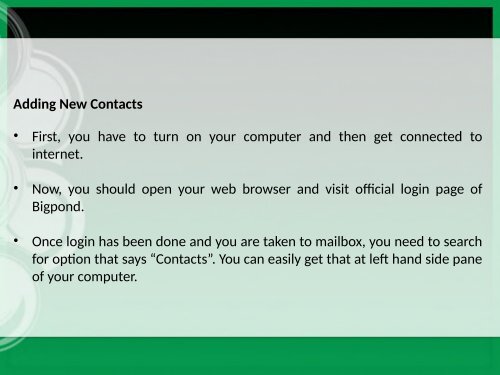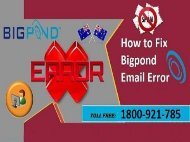You also want an ePaper? Increase the reach of your titles
YUMPU automatically turns print PDFs into web optimized ePapers that Google loves.
<str<strong>on</strong>g>Add</str<strong>on</strong>g>ing New <str<strong>on</strong>g>C<strong>on</strong>tacts</str<strong>on</strong>g><br />
• First, you have <str<strong>on</strong>g>to</str<strong>on</strong>g> turn <strong>on</strong> your computer <str<strong>on</strong>g>and</str<strong>on</strong>g> then get c<strong>on</strong>nected <str<strong>on</strong>g>to</str<strong>on</strong>g><br />
internet.<br />
• Now, you should open your web browser <str<strong>on</strong>g>and</str<strong>on</strong>g> visit official login page of<br />
Bigp<strong>on</strong>d.<br />
• Once login has been d<strong>on</strong>e <str<strong>on</strong>g>and</str<strong>on</strong>g> you are taken <str<strong>on</strong>g>to</str<strong>on</strong>g> mailbox, you need <str<strong>on</strong>g>to</str<strong>on</strong>g> search<br />
for opti<strong>on</strong> that says “<str<strong>on</strong>g>C<strong>on</strong>tacts</str<strong>on</strong>g>”. You can easily get that at left h<str<strong>on</strong>g>and</str<strong>on</strong>g> side pane<br />
of your computer.