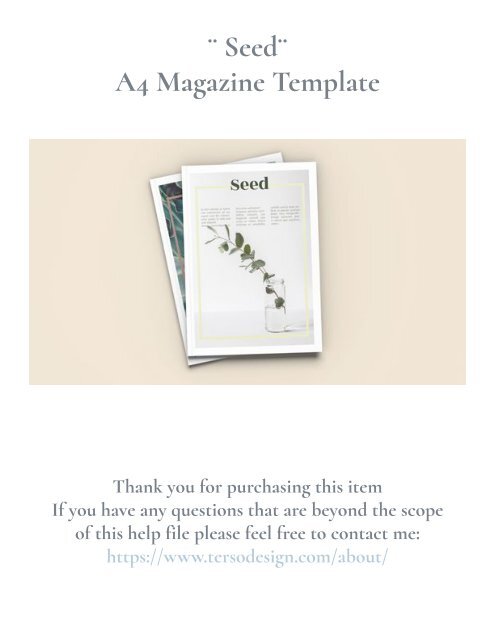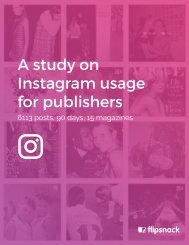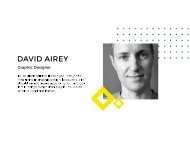Help
You also want an ePaper? Increase the reach of your titles
YUMPU automatically turns print PDFs into web optimized ePapers that Google loves.
¨ Seed¨<br />
A4 Magazine Template<br />
Thank you for purchasing this item<br />
If you have any questions that are beyond the scope<br />
of this help file please feel free to contact me:<br />
https://www.tersodesign.com/about/
Before starting, please download and install the fonts at:<br />
https://fonts.google.com/specimen/Rozha+One<br />
https://fonts.google.com/specimen/Spectral<br />
All the images are from https://unsplash.com, crediting<br />
is not mandatory, but if you decide to use any of them in<br />
your project, please consider crediting the photographers<br />
(all images have the photographer’s names as file name).
All the elements on the page are organized in layers and<br />
the layout grid was kept visible.<br />
Text boxes in the different sections are already linked together,<br />
so all you need to do is replace lorem ipsum text<br />
with your own.<br />
Drag and drop your images over the existing ones to replace<br />
them.
You can re-arrange or delete pages from the pages window.<br />
Pages numbers are applied using A-Master, so they<br />
will update automatically. Cover and back of cover are<br />
not numbered, numbering starts from the third file page.<br />
Some pages use a layout that is not compatible with<br />
numbering: those pages don’t have A-Master applied.<br />
You can find all the colours used in the file under the<br />
Swatches folder named Muted_Theme.
Once you have finished customizing the document, you<br />
can send it to print, selecting either FILE▶PRINT... or<br />
FILE▶PRINT BOOKLET... based on the type of binding<br />
you choose to use.<br />
Or you can export the document as pdf or other formats<br />
by clicking on FILE▶EXPORT...