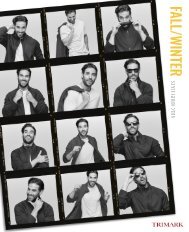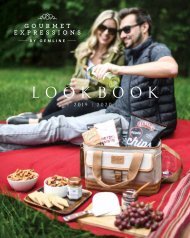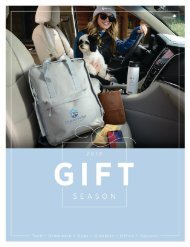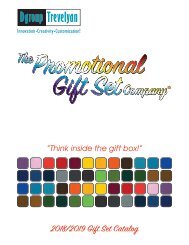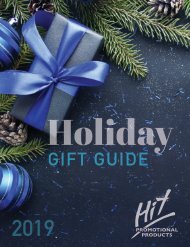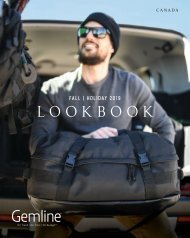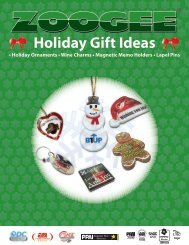3M
You also want an ePaper? Increase the reach of your titles
YUMPU automatically turns print PDFs into web optimized ePapers that Google loves.
Type and Screens<br />
<strong>3M</strong> supports the entire Adobe Post Script Type 1 Font Library. PLUS you can use any font<br />
that has been converted to graphics (i.e. convert to “outlines” or “paths”)— if future typesetting will<br />
be required, the original font files must be included with the artwork file.<br />
E E E E E E E E E<br />
6 point 8 point 10 point 12 point 14 point 18 point 24 point 36 point 48 point*<br />
*Not recommended for use within the adhesive area.<br />
Type Sizes:<br />
Here is a size comparison<br />
from 6 to 48 point type<br />
to help you select an<br />
appropriate point size.<br />
5% Black Ink<br />
10% Black Ink<br />
25% Black Ink<br />
NOTE: “Phantom” or “shadow”<br />
printing should be minimum of<br />
5% tint, but consideration should<br />
be given as to writeability<br />
over image printed.<br />
Call for details.<br />
40% Black Ink<br />
Electronic Artwork<br />
<strong>3M</strong> Stays Current on Software<br />
Including Illustrator, Photoshop, InDesign<br />
<strong>3M</strong> Supports a Broad Range of Graphic Files<br />
Including EPS, AI, TIFF, PSD, BMP, GIF, JPEG, PICT<br />
Art Size Requirements<br />
Art files provided to <strong>3M</strong> must be of a high resolution<br />
necessary for printing at 100% scale. (300 dpi or vector)<br />
See individual products for specific art<br />
requirements and printing restrictions.<br />
Adobe, Illustrator, Photoshop and InDesign<br />
are trademarks of their respective owners.<br />
Attached to your favorite design studio?<br />
Go ahead and use them! To help ensure your<br />
<strong>3M</strong> Promotional Product meets your design<br />
expectations, our product templates are<br />
available online. Download is open<br />
to the public—no passwords needed!<br />
Download Templates at <strong>3M</strong>.com/promote<br />
Go to the product page, scroll down<br />
to view and click the download icon:<br />
Artwork “Readiness”<br />
According to PPAI’s Sm@rt standards and our specifications, artwork<br />
is “ready” if we can use it for printing without modifications that incur<br />
extra charges or cause delays. Learn more at smart-artwork.org.<br />
Send Your Art to <strong>3M</strong><br />
1<br />
EMAIL<br />
Email* P.O. and artwork:<br />
art@<strong>3M</strong>promote.com<br />
Reference P.O.# and<br />
contents in subject line.<br />
P.O. can also be faxed to 507-625-2685.<br />
If available, include a copy of the emailed<br />
artwork with the P.O.<br />
2<br />
WEB<br />
Upload artwork<br />
via EZFTP at:<br />
<strong>3M</strong>.com/promote<br />
Click “Submit Artwork”<br />
link under Helpful Links.<br />
3<br />
MAIL<br />
Send artwork on disc:<br />
<strong>3M</strong> Promotional Markets<br />
2020 Lookout Drive<br />
North Mankato, MN<br />
56003<br />
Be sure to indicate distributor<br />
name and P.O. number.<br />
24<br />
*For 24-Hour Service on Full-Color Post-it ® Notes, Classic and Trio<br />
Series Post-it ® Flag+ Writing Tools and Scotch ® Lint Sheets Pocket<br />
Pack, 24-Hour Service must be in subect line of email to:<br />
24hour@<strong>3M</strong>promote.com<br />
49