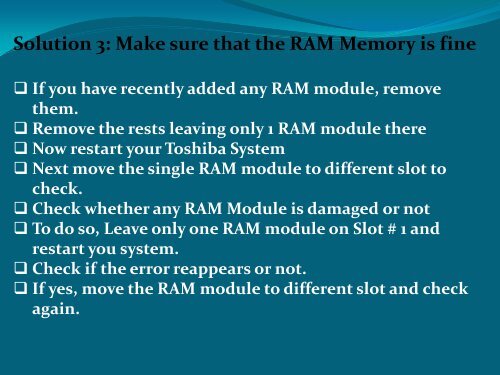You also want an ePaper? Increase the reach of your titles
YUMPU automatically turns print PDFs into web optimized ePapers that Google loves.
Solution 3: Make sure that the RAM Memory is fine<br />
If you have recently added any RAM module, remove<br />
them.<br />
Remove the rests leaving only 1 RAM module there<br />
Now restart your <strong>Toshiba</strong> System<br />
Next move the single RAM module to different slot to<br />
check.<br />
Check whether any RAM Module is damaged or not<br />
To do so, Leave only one RAM module on Slot # 1 and<br />
restart you system.<br />
Check if the error reappears or not.<br />
If yes, move the RAM module to different slot and check<br />
again.