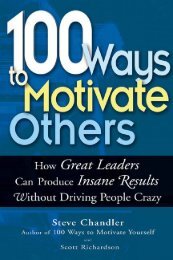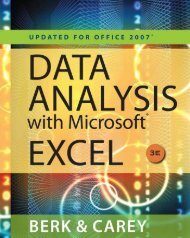- Page 2 and 3:
The Presentation Secrets of Steve J
- Page 4 and 5:
To my father, Franco, an insanely g
- Page 6 and 7:
CONTENTS CO NTE NTS Acknowledgments
- Page 8 and 9:
DGMENTS ACKNOWLEDGMENTS ACKNOWLE Th
- Page 10 and 11:
PROLOGUE PRO LOGUE How to Be Insane
- Page 12 and 13:
PROLOGUE xi (940), and the former h
- Page 14 and 15:
PROLOGUE xiii Moving On Up As soon
- Page 16 and 17:
PROLOGUE xv Figure 1 Apple’s mast
- Page 18 and 19:
PROLOGUE xvii tainment. His passion
- Page 20 and 21:
ACT I Create the Story Creating the
- Page 22 and 23:
N E 1 SCENE 1 SCE Plan in Analog Ma
- Page 24 and 25:
PLAN IN ANALOG 5 designing the slid
- Page 26 and 27:
PLAN IN ANALOG 7 phone!” 5 That
- Page 28 and 29:
PLAN IN ANALOG 9 Jobs pointed out t
- Page 30 and 31:
PLAN IN ANALOG 11 on a product. Job
- Page 32 and 33:
PLAN IN ANALOG 13 Aristotle’s Out
- Page 34 and 35:
N E 2 SCENE 2 SCE Answer the One Qu
- Page 36 and 37:
ANSWER THE ONE QUESTION THAT MATTER
- Page 38 and 39:
ANSWER THE ONE QUESTION THAT MATTER
- Page 40 and 41:
ANSWER THE ONE QUESTION THAT MATTER
- Page 42 and 43:
ANSWER THE ONE QUESTION THAT MATTER
- Page 44 and 45:
ANSWER THE ONE QUESTION THAT MATTER
- Page 46 and 47:
N E 3 SCENE 3 SCE Develop a Messian
- Page 48 and 49:
DEVELOP A MESSIANIC SENSE OF PURPOS
- Page 50 and 51:
DEVELOP A MESSIANIC SENSE OF PURPOS
- Page 52 and 53:
DEVELOP A MESSIANIC SENSE OF PURPOS
- Page 54 and 55:
DEVELOP A MESSIANIC SENSE OF PURPOS
- Page 56 and 57:
DEVELOP A MESSIANIC SENSE OF PURPOS
- Page 58 and 59:
N E 4 SCENE 4 SCE Create Twitter-Li
- Page 60 and 61:
CREATE TWITTER-LIKE HEADLINES 41 TA
- Page 62 and 63:
CREATE TWITTER-LIKE HEADLINES 43 ca
- Page 64 and 65:
CREATE TWITTER-LIKE HEADLINES 45 He
- Page 66 and 67:
CREATE TWITTER-LIKE HEADLINES 47 pr
- Page 68 and 69:
N E 5 SCENE 5 SCE Draw a Road Map T
- Page 70 and 71:
DRAW A ROAD MAP 51 It is well estab
- Page 72 and 73: DRAW A ROAD MAP 53 bigger. And that
- Page 74 and 75: DRAW A ROAD MAP 55 Baig, Kessler, a
- Page 76 and 77: DRAW A ROAD MAP 57 » ”We’re on
- Page 78 and 79: DRAW A ROAD MAP 59 I believe that w
- Page 80 and 81: DRAW A ROAD MAP 61 REPORTER: Carmin
- Page 82 and 83: N E 6 SCENE 6 SCE Introduce the Ant
- Page 84 and 85: INTRODUCE THE ANTAGONIST 65 smartph
- Page 86 and 87: INTRODUCE THE ANTAGONIST 67 Make no
- Page 88 and 89: INTRODUCE THE ANTAGONIST 69 man saw
- Page 90 and 91: INTRODUCE THE ANTAGONIST 71 the cat
- Page 92 and 93: INTRODUCE THE ANTAGONIST 73 carries
- Page 94 and 95: N E 7 SCENE 7 SCE Reveal the Conque
- Page 96 and 97: REVEAL THE CONQUERING HERO 77 intro
- Page 98 and 99: REVEAL THE CONQUERING HERO 79 In on
- Page 100 and 101: REVEAL THE CONQUERING HERO 81 not b
- Page 102 and 103: NTE R M ISSION 1 INTERMISSION 1 I O
- Page 104 and 105: ACT 2 Deliver the Experience Steve
- Page 106 and 107: N E 8 SCENE 8 SCE Channel Their Inn
- Page 108 and 109: CHANNEL THEIR INNER ZEN 89 This sli
- Page 110 and 111: CHANNEL THEIR INNER ZEN 91 contains
- Page 112 and 113: CHANNEL THEIR INNER ZEN 93 TABLE 8.
- Page 114 and 115: CHANNEL THEIR INNER ZEN 95 with cog
- Page 116 and 117: CHANNEL THEIR INNER ZEN 97 STEVE’
- Page 118 and 119: CHANNEL THEIR INNER ZEN 99 TABLE 8.
- Page 120 and 121: CHANNEL THEIR INNER ZEN 101 MACBOOK
- Page 124 and 125: N E 9 SCENE 9 SCE Dress Up Your Num
- Page 126 and 127: DRESS UP YOUR NUMBERS 107 of potent
- Page 128 and 129: DRESS UP YOUR NUMBERS 109 transisto
- Page 130 and 131: DRESS UP YOUR NUMBERS 111 dots. For
- Page 132 and 133: N E 10 SCENE 10 SCE Use “Amazingl
- Page 134 and 135: USE “AMAZINGLY ZIPPY” WORDS 115
- Page 136 and 137: USE “AMAZINGLY ZIPPY” WORDS 117
- Page 138 and 139: USE “AMAZINGLY ZIPPY” WORDS 119
- Page 140 and 141: USE “AMAZINGLY ZIPPY” WORDS 121
- Page 142 and 143: USE “AMAZINGLY ZIPPY” WORDS 123
- Page 144 and 145: USE “AMAZINGLY ZIPPY” WORDS 125
- Page 146 and 147: N E 11 SCENE 11 SCE Share the Stage
- Page 148 and 149: SHARE THE STAGE 129 Jobs returned t
- Page 150 and 151: SHARE THE STAGE 131 and then iPod.
- Page 152 and 153: SHARE THE STAGE 133 with their quot
- Page 154 and 155: SHARE THE STAGE 135 Jobs had a ton
- Page 156 and 157: N E 12 SCENE 12 SCE Stage Your Pres
- Page 158 and 159: STAGE YOUR PRESENTATION WITH PROPS
- Page 160 and 161: STAGE YOUR PRESENTATION WITH PROPS
- Page 162 and 163: STAGE YOUR PRESENTATION WITH PROPS
- Page 164 and 165: STAGE YOUR PRESENTATION WITH PROPS
- Page 166 and 167: STAGE YOUR PRESENTATION WITH PROPS
- Page 168 and 169: STAGE YOUR PRESENTATION WITH PROPS
- Page 170 and 171: N E 13 SCENE 13 SCE Reveal a “Hol
- Page 172 and 173:
REVEAL A “HOLY SHIT” MOMENT 153
- Page 174 and 175:
REVEAL A “HOLY SHIT” MOMENT 155
- Page 176 and 177:
REVEAL A “HOLY SHIT” MOMENT 157
- Page 178 and 179:
REVEAL A “HOLY SHIT” MOMENT 159
- Page 180 and 181:
NTE R M ISSION 2 INTERMISSION 2 I S
- Page 182 and 183:
SCHILLER LEARNS FROM THE BEST 163 s
- Page 184 and 185:
ACT 3 Refine and Rehearse So far, w
- Page 186 and 187:
N E 14 SCENE 14 SCE Master Stage Pr
- Page 188 and 189:
MASTER STAGE PRESENCE 169 STEVE’S
- Page 190 and 191:
MASTER STAGE PRESENCE 171 tell. He
- Page 192 and 193:
MASTER STAGE PRESENCE 173 use gestu
- Page 194 and 195:
MASTER STAGE PRESENCE 175 TABLE 14.
- Page 196 and 197:
MASTER STAGE PRESENCE 177 TABLE 14.
- Page 198 and 199:
N E 15 SCENE 15 SCE Make It Look Ef
- Page 200 and 201:
MAKE IT LOOK EFFORTLESS 181 is one
- Page 202 and 203:
MAKE IT LOOK EFFORTLESS 183 That’
- Page 204 and 205:
MAKE IT LOOK EFFORTLESS 185 Flushin
- Page 206 and 207:
MAKE IT LOOK EFFORTLESS 187 a notes
- Page 208 and 209:
MAKE IT LOOK EFFORTLESS 189 Carolin
- Page 210 and 211:
MAKE IT LOOK EFFORTLESS 191 who see
- Page 212 and 213:
MAKE IT LOOK EFFORTLESS 193 part of
- Page 214 and 215:
N E 16 SCENE 16 SCE Wear the Approp
- Page 216 and 217:
WEAR THE APPROPRIATE COSTUME 197 Ap
- Page 218 and 219:
N E 17 SCENE 17 SCE Toss the Script
- Page 220 and 221:
TOSS THE SCRIPT 201 STEVE’S WORDS
- Page 222 and 223:
TOSS THE SCRIPT 203 Now let’s put
- Page 224 and 225:
TOSS THE SCRIPT 205 notes at Macwor
- Page 226 and 227:
N E 18 SCENE 18 SCE Have Fun Everyo
- Page 228 and 229:
HAVE FUN 209 A YouTube user posted
- Page 230 and 231:
HAVE FUN 211 technical for me. It
- Page 232 and 233:
HAVE FUN 213 One analyst, Shaw Wu,
- Page 234 and 235:
NCO R E ENCORE E One More Thing Sta
- Page 236 and 237:
ENCORE 217 Again, passion is a cent
- Page 238 and 239:
S NOTES NOTE Prologue 1. Jon Fortt,
- Page 240 and 241:
NOTES 221 4. YouTube, “Macworld B
- Page 242 and 243:
NOTES 223 Scene 5: Draw a Road Map
- Page 244 and 245:
NOTES 225 7. YouTube, “Macworld S
- Page 246 and 247:
NOTES 227 5. John Markoff, “Burne
- Page 248 and 249:
NOTES 229 Scene 12: Stage Your Pres
- Page 250 and 251:
NOTES 231 5. Michael Krantz, “Ste
- Page 252 and 253:
INDEX I N D E X Advertising, 36-37,
- Page 254 and 255:
INDEX 235 iPod, 43-44 MacBook Air,
- Page 256 and 257:
INDEX 237 Press releases, 22-24 Pro


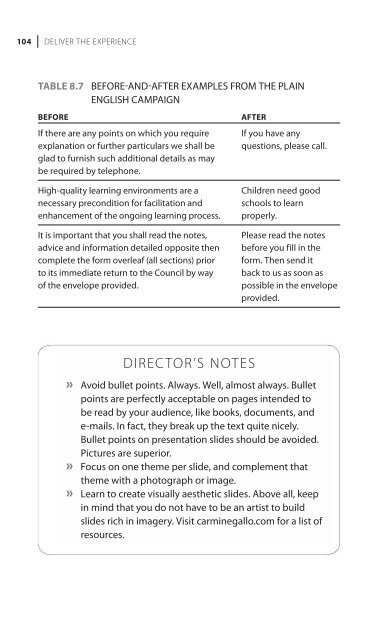

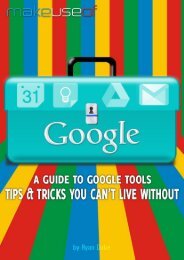
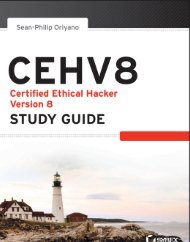
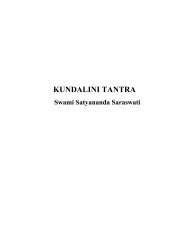
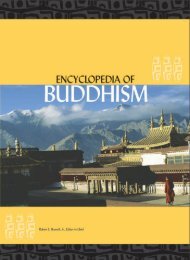
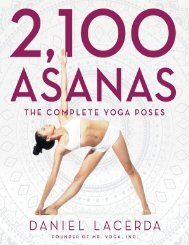


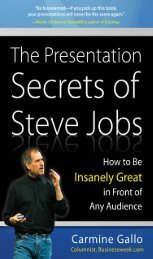
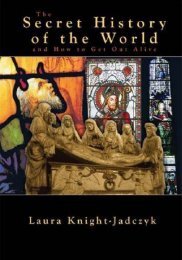

![[Lonely Planet] Sri Lanka](https://img.yumpu.com/59845622/1/169x260/lonely-planet-sri-lanka.jpg?quality=85)