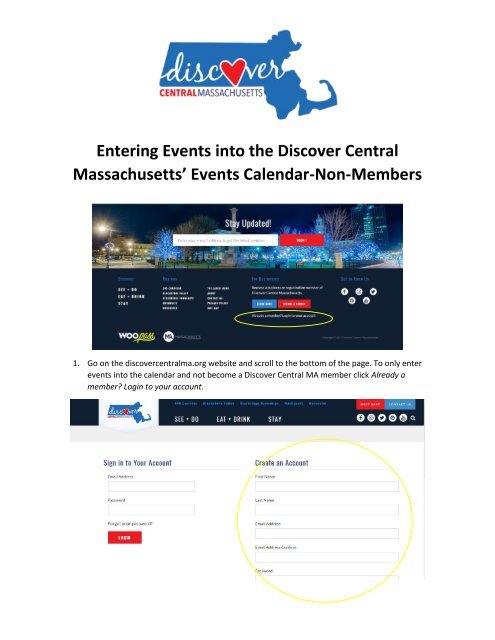Entering Events for Non-Members
Create successful ePaper yourself
Turn your PDF publications into a flip-book with our unique Google optimized e-Paper software.
<strong>Entering</strong> <strong>Events</strong> into the Discover Central<br />
Massachusetts’ <strong>Events</strong> Calendar-<strong>Non</strong>-<strong>Members</strong><br />
1. Go on the discovercentralma.org website and scroll to the bottom of the page. To only enter<br />
events into the calendar and not become a Discover Central MA member click Already a<br />
member? Login to your account.
2. You will be directed to this page. Fill out the in<strong>for</strong>mation to Create an Account.<br />
3. You will be redirected to this page where you can post events. Select Manage My <strong>Events</strong> to<br />
enter events into the calendar.<br />
4. Enter in the name and dates of your event and click create event & continue
5. Enter in all other relevant in<strong>for</strong>mation and an image that is under 690 pixels. You can resize your<br />
image in Paint if you need to. Please feel free to call the office if you have any questions at 508-<br />
753-1550!