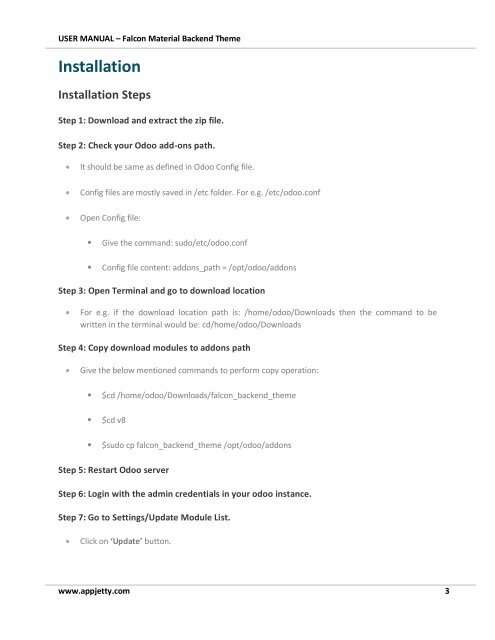Odoo Material Backend Theme
Material design based bootstrap theme for odoo is a fully customizable and responsive backend theme for Odoo 10 which makes odoo store backend more interactive and modern. To Know more about Extension : https://www.appjetty.com/odoo-falcon-material-backend-theme.htm
Material design based bootstrap theme for odoo is a fully customizable and responsive backend theme for Odoo 10 which makes odoo store backend more interactive and modern.
To Know more about Extension : https://www.appjetty.com/odoo-falcon-material-backend-theme.htm
You also want an ePaper? Increase the reach of your titles
YUMPU automatically turns print PDFs into web optimized ePapers that Google loves.
USER MANUAL – Falcon <strong>Material</strong> <strong>Backend</strong> <strong>Theme</strong><br />
Installation<br />
Installation Steps<br />
Step 1: Download and extract the zip file.<br />
Step 2: Check your <strong>Odoo</strong> add-ons path.<br />
• It should be same as defined in <strong>Odoo</strong> Config file.<br />
• Config files are mostly saved in /etc folder. For e.g. /etc/odoo.conf<br />
• Open Config file:<br />
• Give the command: sudo/etc/odoo.conf<br />
• Config file content: addons_path = /opt/odoo/addons<br />
Step 3: Open Terminal and go to download location<br />
• For e.g. if the download location path is: /home/odoo/Downloads then the command to be<br />
written in the terminal would be: cd/home/odoo/Downloads<br />
Step 4: Copy download modules to addons path<br />
• Give the below mentioned commands to perform copy operation:<br />
• $cd /home/odoo/Downloads/falcon_backend_theme<br />
• $cd v8<br />
• $sudo cp falcon_backend_theme /opt/odoo/addons<br />
Step 5: Restart <strong>Odoo</strong> server<br />
Step 6: Login with the admin credentials in your odoo instance.<br />
Step 7: Go to Settings/Update Module List.<br />
• Click on ‘Update’ button.<br />
www.appjetty.com 3