- Page 2 and 3: AWT About the Tutorial JAVA provide
- Page 4 and 5: AWT AWT TextArea Class ............
- Page 6 and 7: AWT AWT MouseAdapter Class ........
- Page 10 and 11: 2. AWT - ENVIRONMENT SETUP AWT This
- Page 12 and 13: 3. AWT - CONTROLS AWT Every user in
- Page 14 and 15: AWT 1 protected Component() This cr
- Page 16 and 17: AWT void enable(boolean b) 31 Depre
- Page 18 and 19: AWT Returns an array of all the hie
- Page 20 and 21: AWT Returns whether the background
- Page 22 and 23: AWT Deprecated. As of JDK version 1
- Page 24 and 25: AWT 177 178 179 180 181 182 183 184
- Page 26 and 27: AWT 218 219 220 221 protected void
- Page 28 and 29: AWT Class Constructors S.N. 1 2 3 C
- Page 30 and 31: AWT controlPanel = new Panel(); con
- Page 32 and 33: AWT Class Declaration Following is
- Page 34 and 35: AWT private void prepareGUI(){ main
- Page 36 and 37: AWT Output: AWT CheckBox Class Chec
- Page 38 and 39: AWT Methods Inherited This class in
- Page 40 and 41: AWT }); } statusLabel.setText("Appl
- Page 42 and 43: AWT 4 5 Deprecated. As of JDK versi
- Page 44 and 45: AWT Checkbox chkApple = new Checkbo
- Page 46 and 47: AWT Class Constructors S.N. 1 2 3 C
- Page 48 and 49: AWT 38 39 40 41 42 43 44 45 46 47 4
- Page 50 and 51: AWT headerLabel.setAlignment(Label.
- Page 52 and 53: AWT Output AWT TextField Class The
- Page 54 and 55: AWT 21 22 23 24 void setColumns(int
- Page 56 and 57: AWT Label namelabel= new Label("Use
- Page 58 and 59:
AWT static int SCROLLBARS_VERTICAL
- Page 60 and 61:
AWT public class AwtControlDemo { p
- Page 62 and 63:
AWT D:\AWT>javac com\tutorialspoint
- Page 64 and 65:
AWT 22 23 Removes the specified ite
- Page 66 and 67:
AWT fruitChoice.add("Apple"); fruit
- Page 68 and 69:
AWT 2 3 4 5 6 7 void createBufferSt
- Page 70 and 71:
AWT headerLabel.setText("Control in
- Page 72 and 73:
AWT static int SCALE_SMOOTH -- Ch
- Page 74 and 75:
AWT headerLabel.setAlignment(Label.
- Page 76 and 77:
AWT AWT Scrollbar Class Scrollbar c
- Page 78 and 79:
AWT 29 30 31 Sets the visible amoun
- Page 80 and 81:
AWT final Scrollbar horizontalScrol
- Page 82 and 83:
AWT extends Window Field Following
- Page 84 and 85:
AWT If this Window is visible, send
- Page 86 and 87:
AWT }); } } controlPanel.add(showAb
- Page 88 and 89:
AWT public class FileDialog extends
- Page 90 and 91:
AWT public static void main(String[
- Page 92 and 93:
AWT Output 85
- Page 94 and 95:
AWT The benefit of this approach is
- Page 96 and 97:
AWT headerLabel.setAlignment(Label.
- Page 98 and 99:
AWT Output 91
- Page 100 and 101:
AWT Methods Inherited This class in
- Page 102 and 103:
AWT static long INVOCAT
- Page 104 and 105:
AWT Class Constructors S.N. 1 2 3 C
- Page 106 and 107:
AWT Class Methods S.N. 1 2 3 4 5 6
- Page 108 and 109:
AWT static int VK_2 static
- Page 110 and 111:
AWT static int VK_DECIMAL s
- Page 112 and 113:
AWT static int VK_K
- Page 114 and 115:
AWT static int VK_SLASH -- Constan
- Page 116 and 117:
AWT Class Declaration Following is
- Page 118 and 119:
AWT java.util.EventObject java.la
- Page 120 and 121:
AWT Class Constructors S.N. 1 2 3 4
- Page 122 and 123:
AWT Methods Inherited This interfac
- Page 124 and 125:
AWT S.N. 1 Constructor & Descriptio
- Page 126 and 127:
AWT Class Methods S.N. 1 2 3 Method
- Page 128 and 129:
AWT 8 9 10 11 AdjustmentListener Th
- Page 130 and 131:
AWT headerLabel.setAlignment(Label.
- Page 132 and 133:
AWT Interface Declaration Following
- Page 134 and 135:
AWT private void showComponentListe
- Page 136 and 137:
AWT Interface Declaration Following
- Page 138 and 139:
AWT Checkbox chkMango = new Checkbo
- Page 140 and 141:
AWT KeyListener Example Create the
- Page 142 and 143:
AWT } mainFrame.setVisible(true); c
- Page 144 and 145:
AWT Methods Inherited This interfac
- Page 146 and 147:
AWT msglabel.addMouseListener(new C
- Page 148 and 149:
AWT java.awt.EventListener TextLis
- Page 150 and 151:
AWT } controlPanel.add(textField);
- Page 152 and 153:
AWT AwtListenerDemo.java package co
- Page 154 and 155:
AWT } public void windowClosing(Win
- Page 156 and 157:
AWT AdjustmentListener Example Crea
- Page 158 and 159:
AWT class CustomAdjustmentListener
- Page 160 and 161:
AWT } AwtListenerDemo awtListenerDe
- Page 162 and 163:
AWT Output AWT MouseMotionListener
- Page 164 and 165:
AWT public void windowClosing(Windo
- Page 166 and 167:
AWT Output AWT FocusListener Interf
- Page 168 and 169:
AWT }); headerLabel = new Label();
- Page 170 and 171:
7. AWT - EVENT ADAPTERS AWT Adapter
- Page 172 and 173:
AWT private void prepareGUI(){ main
- Page 174 and 175:
AWT Output AWT KeyAdapter Class The
- Page 176 and 177:
AWT mainFrame = new Frame("Java AWT
- Page 178 and 179:
AWT Output AWT MouseAdapter Class T
- Page 180 and 181:
AWT public static void main(String[
- Page 182 and 183:
AWT Output AWT MouseMotionAdapter C
- Page 184 and 185:
AWT } AwtAdapterDemo awtAdapterDemo
- Page 186 and 187:
AWT Output AWT WindowAdapter Class
- Page 188 and 189:
AWT private Panel controlPanel; pub
- Page 190 and 191:
AWT Output 183
- Page 192 and 193:
AWT AWT Layout Manager Interface Th
- Page 194 and 195:
AWT component in each region is ide
- Page 196 and 197:
AWT java.lang.Object BorderLayout
- Page 198 and 199:
AWT panel.add(new Button("Center"),
- Page 200 and 201:
AWT Class Methods S.N. 1 2 3 4 5 6
- Page 202 and 203:
AWT mainFrame = new Frame("Java AWT
- Page 204 and 205:
AWT } } Compile the program using c
- Page 206 and 207:
AWT 8 9 10 11 12 Returns the prefer
- Page 208 and 209:
AWT private void showFlowLayoutDemo
- Page 210 and 211:
AWT Class Methods S.N. 1 2 3 4 5 6
- Page 212 and 213:
AWT headerLabel.setAlignment(Label.
- Page 214 and 215:
AWT public class GridBagLayout exte
- Page 216 and 217:
AWT 17 18 19 20 21 22 23 24 25 26 T
- Page 218 and 219:
AWT msglabel.setAlignment(Label.CEN
- Page 220 and 221:
AWT Output 213
- Page 222 and 223:
AWT 2 3 4 5 6 7 8 9 10 11 12 13 14
- Page 224 and 225:
AWT 41 42 43 44 45 46 47 48 49 50 5
- Page 226 and 227:
AWT 3 Window A Window object is a t
- Page 228 and 229:
AWT headerLabel.setAlignment(Label.
- Page 230 and 231:
AWT Field Following are the fields
- Page 232 and 233:
AWT 14 15 16 17 18 19 20 21 22 23 2
- Page 234 and 235:
AWT msglabel = new Label(); msglabe
- Page 236 and 237:
AWT Class Declaration Following is
- Page 238 and 239:
AWT 28 29 30 31 32 33 34 35 36 37 3
- Page 240 and 241:
AWT 65 66 67 68 69 70 71 72 void se
- Page 242 and 243:
AWT controlPanel.setLayout(new Flow
- Page 244 and 245:
10. AWT - MENU CLASSES AWT As we kn
- Page 246 and 247:
AWT 7 8 9 10 11 12 13 protected Str
- Page 248 and 249:
AWT public class AWTMenuDemo { priv
- Page 250 and 251:
AWT copyMenuItem.setActionCommand("
- Page 252 and 253:
AWT Output AWT MenuItem Class The M
- Page 254 and 255:
AWT 21 22 23 Sets the command name
- Page 256 and 257:
AWT Menu editMenu = new Menu("Edit"
- Page 258 and 259:
AWT } //add menubar to the frame ma
- Page 260 and 261:
AWT 10 11 12 13 14 15 16 17 void in
- Page 262 and 263:
AWT private void showMenuDemo(){ //
- Page 264 and 265:
AWT editMenu.add(pasteMenuItem); //
- Page 266 and 267:
AWT Class Methods S.N. 1 2 3 4 5 6
- Page 268 and 269:
AWT headerLabel.setAlignment(Label.
- Page 270 and 271:
AWT }); //add menu items to menus f
- Page 272 and 273:
AWT Class Constructors S.N. 1 2 Con
- Page 274 and 275:
AWT } mainFrame.setVisible(true); p
- Page 276 and 277:
11. AWT - GRAPHICS CLASSES AWT Grap
- Page 278 and 279:
AWT Class Methods S.N. 1 2 3 4 5 6
- Page 280 and 281:
AWT 32 33 34 35 36 37 38 39 40 41 4
- Page 282 and 283:
AWT } } @Override public void paint
- Page 284 and 285:
AWT Renders the text of the specifi
- Page 286 and 287:
AWT public class AWTGraphicsDemo ex
- Page 288 and 289:
AWT static int CHORD -- The clos
- Page 290 and 291:
AWT Methods Inherited This class in
- Page 292 and 293:
AWT AWT CubicCurve2D Class The Cubi
- Page 294 and 295:
AWT 25 26 27 28 29 30 31 32 33 34 3
- Page 296 and 297:
AWT } }); } @Override public void p
- Page 298 and 299:
AWT 4 5 6 PathIterator getPathItera
- Page 300 and 301:
AWT Output AWT Rectangle2D Class Th
- Page 302 and 303:
AWT 15 16 17 18 19 20 21 22 boolean
- Page 304 and 305:
AWT } Compile the program using com
- Page 306 and 307:
AWT specified by the control points
- Page 308 and 309:
AWT public AWTGraphicsDemo(){ super
- Page 310 and 311:
AWT Class Methods S.N. 1 2 3 4 5 6
- Page 312 and 313:
AWT Sets the location of the end po
- Page 314 and 315:
AWT Output AWT Font Class The Font
- Page 316 and 317:
AWT 3 Font(String name, int style,
- Page 318 and 319:
AWT 35 36 37 38 39 40 41 42 43 44 4
- Page 320 and 321:
AWT } awtGraphicsDemo.setVisible(tr
- Page 322 and 323:
AWT static
- Page 324 and 325:
AWT 12 13 14 15 16 17 18 19 20 21 2
- Page 326 and 327:
AWT } public void paint(Graphics g)
- Page 328 and 329:
AWT 5 BasicStroke(float width, int
- Page 330:
AWT shape1.setFrame(110, 160, 180,8


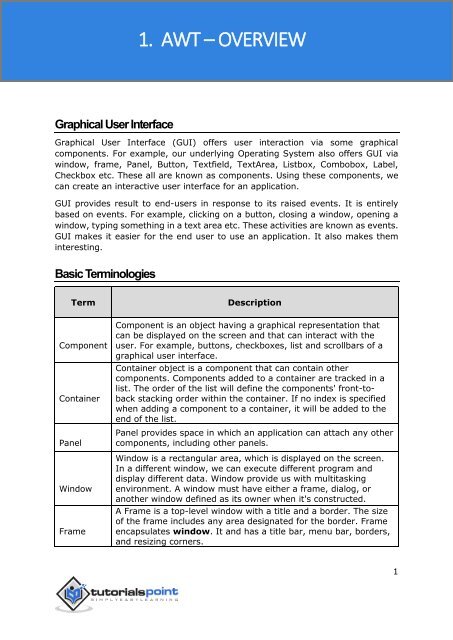

![[GTS] Packet Tracer](https://img.yumpu.com/60041855/1/190x245/gts-packet-tracer.jpg?quality=85)