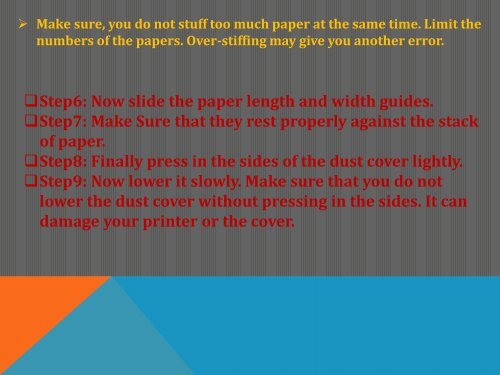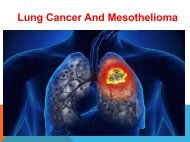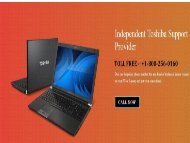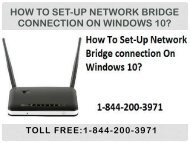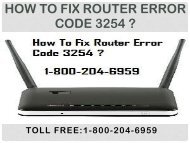How to Fix HP Printer Error E1
You also want an ePaper? Increase the reach of your titles
YUMPU automatically turns print PDFs into web optimized ePapers that Google loves.
‣ Make sure, you do not stuff <strong>to</strong>o much paper at the same time. Limit the<br />
numbers of the papers. Over-stiffing may give you another error.<br />
Step6: Now slide the paper length and width guides.<br />
Step7: Make Sure that they rest properly against the stack<br />
of paper.<br />
Step8: Finally press in the sides of the dust cover lightly.<br />
Step9: Now lower it slowly. Make sure that you do not<br />
lower the dust cover without pressing in the sides. It can<br />
damage your printer or the cover.