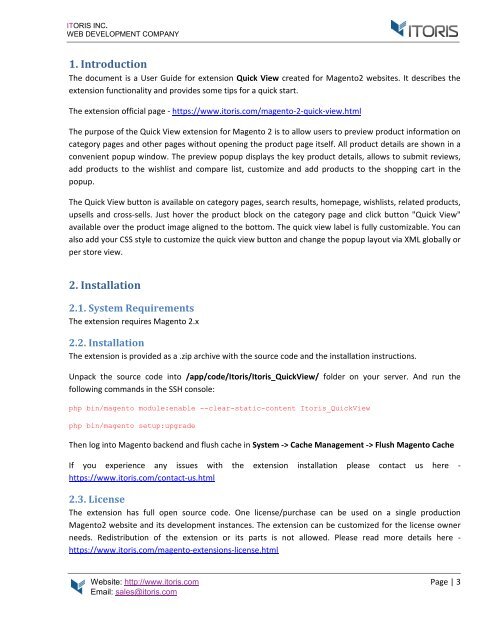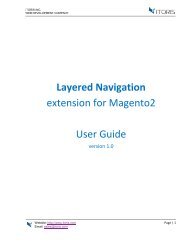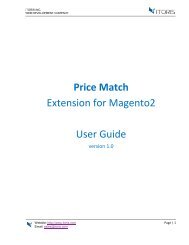Magento 2 Quick View Extension by ITORIS INC
More on Magento 2 Quick View Extension: https://www.itoris.com/magento-2-quick-view.html Other Magento 2 Extensions: https://www.itoris.com/magento-2-extensions
More on Magento 2 Quick View Extension: https://www.itoris.com/magento-2-quick-view.html
Other Magento 2 Extensions: https://www.itoris.com/magento-2-extensions
Create successful ePaper yourself
Turn your PDF publications into a flip-book with our unique Google optimized e-Paper software.
<strong>ITORIS</strong> <strong>INC</strong>.<br />
WEB DEVELOPMENT COMPANY<br />
1. Introduction<br />
The document is a User Guide for extension <strong>Quick</strong> <strong>View</strong> created for <strong>Magento</strong>2 websites. It describes the<br />
extension functionality and provides some tips for a quick start.<br />
The extension official page - https://www.itoris.com/magento-2-quick-view.html<br />
The purpose of the <strong>Quick</strong> <strong>View</strong> extension for <strong>Magento</strong> 2 is to allow users to preview product information on<br />
category pages and other pages without opening the product page itself. All product details are shown in a<br />
convenient popup window. The preview popup displays the key product details, allows to submit reviews,<br />
add products to the wishlist and compare list, customize and add products to the shopping cart in the<br />
popup.<br />
The <strong>Quick</strong> <strong>View</strong> button is available on category pages, search results, homepage, wishlists, related products,<br />
upsells and cross-sells. Just hover the product block on the category page and click button "<strong>Quick</strong> <strong>View</strong>"<br />
available over the product image aligned to the bottom. The quick view label is fully customizable. You can<br />
also add your CSS style to customize the quick view button and change the popup layout via XML globally or<br />
per store view.<br />
2. Installation<br />
2.1. System Requirements<br />
The extension requires <strong>Magento</strong> 2.x<br />
2.2. Installation<br />
The extension is provided as a .zip archive with the source code and the installation instructions.<br />
Unpack the source code into /app/code/Itoris/Itoris_<strong>Quick</strong><strong>View</strong>/ folder on your server. And run the<br />
following commands in the SSH console:<br />
php bin/magento module:enable --clear-static-content Itoris_<strong>Quick</strong><strong>View</strong><br />
php bin/magento setup:upgrade<br />
Then log into <strong>Magento</strong> backend and flush cache in System -> Cache Management -> Flush <strong>Magento</strong> Cache<br />
If you experience any issues with the extension installation please contact us here -<br />
https://www.itoris.com/contact-us.html<br />
2.3. License<br />
The extension has full open source code. One license/purchase can be used on a single production<br />
<strong>Magento</strong>2 website and its development instances. The extension can be customized for the license owner<br />
needs. Redistribution of the extension or its parts is not allowed. Please read more details here -<br />
https://www.itoris.com/magento-extensions-license.html<br />
Website: http://www.itoris.com Page | 3<br />
Email: sales@itoris.com