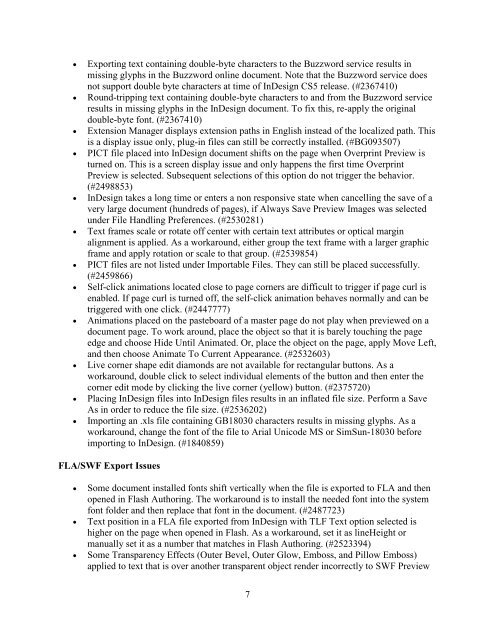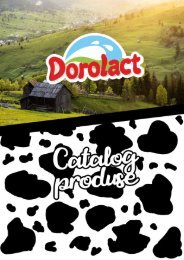InDesign CS5 Read Me
Create successful ePaper yourself
Turn your PDF publications into a flip-book with our unique Google optimized e-Paper software.
Exporting text containing double-byte characters to the Buzzword service results in<br />
missing glyphs in the Buzzword online document. Note that the Buzzword service does<br />
not support double byte characters at time of <strong>InDesign</strong> <strong>CS5</strong> release. (#2367410)<br />
Round-tripping text containing double-byte characters to and from the Buzzword service<br />
results in missing glyphs in the <strong>InDesign</strong> document. To fix this, re-apply the original<br />
double-byte font. (#2367410)<br />
Extension Manager displays extension paths in English instead of the localized path. This<br />
is a display issue only, plug-in files can still be correctly installed. (#BG093507)<br />
PICT file placed into <strong>InDesign</strong> document shifts on the page when Overprint Preview is<br />
turned on. This is a screen display issue and only happens the first time Overprint<br />
Preview is selected. Subsequent selections of this option do not trigger the behavior.<br />
(#2498853)<br />
<strong>InDesign</strong> takes a long time or enters a non responsive state when cancelling the save of a<br />
very large document (hundreds of pages), if Always Save Preview Images was selected<br />
under File Handling Preferences. (#2530281)<br />
Text frames scale or rotate off center with certain text attributes or optical margin<br />
alignment is applied. As a workaround, either group the text frame with a larger graphic<br />
frame and apply rotation or scale to that group. (#2539854)<br />
PICT files are not listed under Importable Files. They can still be placed successfully.<br />
(#2459866)<br />
Self-click animations located close to page corners are difficult to trigger if page curl is<br />
enabled. If page curl is turned off, the self-click animation behaves normally and can be<br />
triggered with one click. (#2447777)<br />
Animations placed on the pasteboard of a master page do not play when previewed on a<br />
document page. To work around, place the object so that it is barely touching the page<br />
edge and choose Hide Until Animated. Or, place the object on the page, apply Move Left,<br />
and then choose Animate To Current Appearance. (#2532603)<br />
Live corner shape edit diamonds are not available for rectangular buttons. As a<br />
workaround, double click to select individual elements of the button and then enter the<br />
corner edit mode by clicking the live corner (yellow) button. (#2375720)<br />
Placing <strong>InDesign</strong> files into <strong>InDesign</strong> files results in an inflated file size. Perform a Save<br />
As in order to reduce the file size. (#2536202)<br />
Importing an .xls file containing GB18030 characters results in missing glyphs. As a<br />
workaround, change the font of the file to Arial Unicode MS or SimSun-18030 before<br />
importing to <strong>InDesign</strong>. (#1840859)<br />
FLA/SWF Export Issues<br />
<br />
<br />
<br />
Some document installed fonts shift vertically when the file is exported to FLA and then<br />
opened in Flash Authoring. The workaround is to install the needed font into the system<br />
font folder and then replace that font in the document. (#2487723)<br />
Text position in a FLA file exported from <strong>InDesign</strong> with TLF Text option selected is<br />
higher on the page when opened in Flash. As a workaround, set it as lineHeight or<br />
manually set it as a number that matches in Flash Authoring. (#2523394)<br />
Some Transparency Effects (Outer Bevel, Outer Glow, Emboss, and Pillow Emboss)<br />
applied to text that is over another transparent object render incorrectly to SWF Preview<br />
7