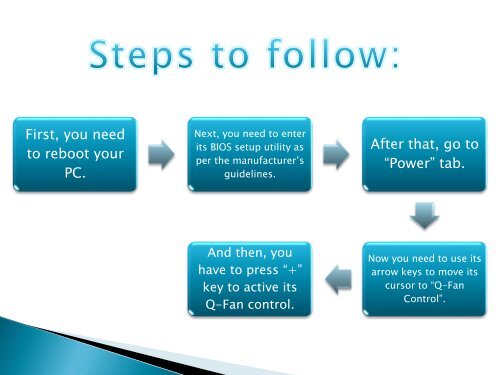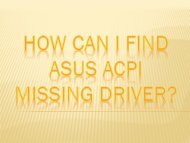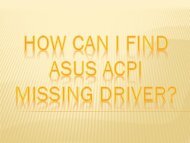What are the steps to enable ASUS Q-Fan
Create successful ePaper yourself
Turn your PDF publications into a flip-book with our unique Google optimized e-Paper software.
First, you need<br />
<strong>to</strong> reboot your<br />
PC.<br />
Next, you need <strong>to</strong> enter<br />
its BIOS setup utility as<br />
per <strong>the</strong> manufacturer’s<br />
guidelines.<br />
After that, go <strong>to</strong><br />
“Power” tab.<br />
And <strong>the</strong>n, you<br />
have <strong>to</strong> press “+”<br />
key <strong>to</strong> active its<br />
Q-<strong>Fan</strong> control.<br />
Now you need <strong>to</strong> use its<br />
arrow keys <strong>to</strong> move its<br />
cursor <strong>to</strong> “Q-<strong>Fan</strong><br />
Control”.