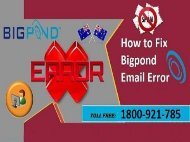How can I set up Bigpond email account on an Android phone
You also want an ePaper? Increase the reach of your titles
YUMPU automatically turns print PDFs into web optimized ePapers that Google loves.
• Next, you need to ch<strong>an</strong>ge its default security type into SSL <strong>an</strong>d then<br />
ch<strong>an</strong>ge its incoming port it “993”, <strong>on</strong>ce you do so, then, move <strong>on</strong> to next<br />
step.<br />
• After that, it is a time to add SMTP server <strong>an</strong>d to do so, you need use its<br />
server address: “smtp.telstra.com”. If you keep outgoing port at “465”,<br />
then, keep it same.<br />
• After that, you need to re-enter your login informati<strong>on</strong> of your mail<br />
<str<strong>on</strong>g>account</str<strong>on</strong>g> <strong>an</strong>d then, press <strong>on</strong> “Next” to complete this process.